Ransom.Win64.LOSTTRUST.THJCABC
Win64:Malware-gen (AVAST)
Windows


マルウェアタイプ:
身代金要求型不正プログラム(ランサムウェア)
破壊活動の有無:
なし
暗号化:

感染報告の有無 :
はい
概要
マルウェアは、他のマルウェアに作成されるか、悪意あるWebサイトからユーザが誤ってダウンロードすることによりコンピュータに侵入します。
身代金要求文書のファイルを作成します。 以下のファイル拡張子を持つファイルは暗号化しません。
詳細
侵入方法
マルウェアは、他のマルウェアに作成されるか、悪意あるWebサイトからユーザが誤ってダウンロードすることによりコンピュータに侵入します。
情報漏えい
マルウェアは、以下の情報を収集します。
- Username
- Computer name
- System total memory
- System total used memory
- System kernel version
- Processor information
- Operating system version
- All drives available space
その他
マルウェアは、以下のパラメータを受け取ります。
- -d, --debug - Activate debug mode
- --fast - Activate fast mode
- -h, --help - Prints help information
- -v, --version - Prints version infromation
- -e, --exclude {File path} - Exclude file for encryption
- -p, -paths {Directory} - Encrypts the specified directory
- --raise-priv {true/false} - Execute with admin privilege (Default: true)
- --no-vss {true/false}} - Delete shadow copies (Default: true)
- -t, --threads {Thread count} - Sets the number of thread used for encryption (Default: 0)
- -f, --only-files {File} - Encrypts the specified file
- -k, -kill-processes
ランサムウェアの不正活動
マルウェアは、ファイル名に以下の文字列を含むファイルの暗号化はしません。
- !losttrustencoded.txt
- autorun.inf
- boot.ini
- bootfont.bin
- bootsect.bak
- desktop.ini
- iconcache.db
- ntldr,ntuser.dat
- ntuser.dat.log
- ntuser.ini
- thumbs.db
- bootmgr
- ! cynet ransom protection(don't delete)
マルウェアは、ファイルパスに以下の文字列を含むファイルの暗号化はしません。
- $recycle.bin
- windows\system32
- \windows\syswow64\
- \windows\system\
- \windows\winsxs\
- \system\msadc\
- \common files\
- \windowspowershell\
- \program files\internet explorer\
- \program files\microsoft games\
- \all users\microsoft\
- \inetpub\logs\
- :\boot\
- :\system volume information\
- :\drivers\
- :\ws us\
- \cache\
- \cache2\
- \far manager\
- \ida 7.0\
- \ida 6.8\
- \default\extensions\
- \temporary internet files\
- \temp\
- $windows.~bt
- $windows.~ws
- \google\
- \mozilla\
- \tor browser\
- \windows.old\
- \intel\
- \msocache\
- \perflogs\
- \programdata\microsoft\
- \application data\microsoft\
- \all users\microsoft\
- \roaming\microsoft\
- \local\microsoft\
- \local settings\microsoft\
- \locallow\microsoft\
- \common\microsoft\
- sophos
- symantec
- leaked
- mozilla firefox
- system volume in formation
マルウェアは、暗号化されたファイルのファイル名に以下の拡張子を追加します。
- .losttrustencoded2
マルウェアが作成する以下のファイルは、脅迫状です。
- {All Directories}\!losttrustencoded.txt
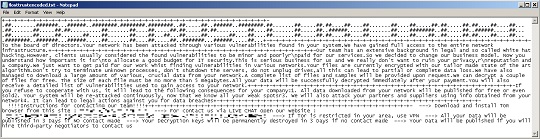
以下のファイル拡張子を持つファイルについては暗号化しません:
- exe
- dll
- ocx
- ani
- cab
- cpl
- cur
- diagcab
- diagpkg
- drv
- hlp
- icl
- icns
- ico
- ics
- lnk
- idx
- mod
- mpa
- msc
- msp
- msstyles
- msu
- nomedia
- prf
- rom
- rtp
- scr
- shs
- spl
- sys
- theme
- themepack
- deskthemepack
- bat
- cmd
- url
- mui
- inf
- pf
- ntldr
- nls
- hta
- ax
- msi
- mst
- iso
<補足>
情報漏えい
マルウェアは、以下の情報を収集します。
- ユーザ名
- コンピュータ名
- 総メモリ容量
- 合計使用メモリ
- カーネルのバージョン
- プロセッサ情報
- オペレーティングシステム(OS)のバージョン
- すべてのドライブの空き容量
その他
マルウェアは、以下のパラメータを受け取ります。
- -d, --debug - デバッグモードを有効にする
- --fast - 高速モードを有効にする
- -h, --help - ヘルプ情報を表示する
- -v, --version - バージョン情報を表示する
- -e, --exclude {ファイルパス} - 暗号化活動からファイルを除外する
- -p, -paths {ディレクトリ} - 指定されたディレクトリを暗号化する
- --raise-priv {true/false} - 管理者権限で実行する(デフォルト:true)
- --no-vss {true/false}} - シャドウコピーを削除する(デフォルト:true)
- -t, --threads {スレッド数} - 暗号化に使用するスレッドの数を設定する(デフォルト:0)
- -f, --only-files {ファイル} - 指定されたファイルを暗号化する
- -k, -kill-processes
対応方法
手順 1
トレンドマイクロの機械学習型検索は、マルウェアの存在を示す兆候が確認された時点で検出し、マルウェアが実行される前にブロックします。機械学習型検索が有効になっている場合、弊社のウイルス対策製品はこのマルウェアを以下の機械学習型検出名として検出します。
- Troj.Win32.TRX.XXPE50FFF075
手順 2
Windows 7、Windows 8、Windows 8.1、および Windows 10 のユーザは、コンピュータからマルウェアもしくはアドウェア等を完全に削除するために、ウイルス検索の実行前には必ず「システムの復元」を無効にしてください。
手順 3
このマルウェアもしくはアドウェア等の実行により、手順中に記載されたすべてのファイル、フォルダおよびレジストリキーや値がコンピュータにインストールされるとは限りません。インストールが不完全である場合の他、オペレーティングシステム(OS)の条件によりインストールがされない場合が考えられます。手順中に記載されたファイル/フォルダ/レジストリ情報が確認されない場合、該当の手順の操作は不要ですので、次の手順に進んでください。
手順 4
以下のファイルを検索し削除します。
- {All Directories}\!losttrustencoded.txt
手順 5
最新のバージョン(エンジン、パターンファイル)を導入したウイルス対策製品を用い、ウイルス検索を実行してください。「Ransom.Win64.LOSTTRUST.THJCABC」と検出したファイルはすべて削除してください。 検出されたファイルが、弊社ウイルス対策製品により既に駆除、隔離またはファイル削除の処理が実行された場合、ウイルスの処理は完了しており、他の削除手順は特にありません。
手順 6
暗号化されたファイルをバックアップから復元します。
ご利用はいかがでしたか? アンケートにご協力ください


