Ransom.Win32.EVILANT.THAOBBD
UDS:Trojan-Ransom.Win32.Encoder.vqt (KASPERSKY)
Windows


マルウェアタイプ:
身代金要求型不正プログラム(ランサムウェア)
破壊活動の有無:
なし
暗号化:

感染報告の有無 :
はい
概要
マルウェアは、他のマルウェアに作成されるか、悪意あるWebサイトからユーザが誤ってダウンロードすることによりコンピュータに侵入します。
マルウェアは、感染コンピュータや感染ユーザから特定の情報を収集します。
特定のフォルダ内のファイルを暗号化します。
詳細
侵入方法
マルウェアは、他のマルウェアに作成されるか、悪意あるWebサイトからユーザが誤ってダウンロードすることによりコンピュータに侵入します。
インストール
マルウェアは、以下のファイルを作成します。
- C:\Users\{Username}\Desktop\custom_wallpaper.jpg → used to change the Desktop's wallpaper.
マルウェアは、以下のコンポーネントファイルを作成します。
- %User Temp%\_MEI[Random Numbers}\{Python Component Files}
- %User Temp%\_{Random Characters}
- %User Temp%\tmp{Random Characters}\gen_py\__init__.py
- %User Temp%\tmp{Random Characters}\gen_py\dicts.dat
(註:%User Temp%フォルダは、現在ログオンしているユーザの一時フォルダです。Windows 2000(32-bit)、XP、Server 2003(32-bit)の場合、通常 "C:\Documents and Settings\<ユーザー名>\Local Settings\Temp"です。また、Windows Vista、7、8、8.1、2008(64-bit)、2012(64-bit)、10(64-bit)の場合、通常 "C:\Users\<ユーザ名>\AppData\Local\Temp" です。)
マルウェアは、以下のプロセスを追加します。
- powershell "REG ADD \"HKEY_LOCAL_MACHINE\SOFTWARE\Policies\Microsoft\Windows Defender\" /v DisableAntiSpyware /t REG_DWORD /d 1 /f" → if the malware is executed on Windows 7.
- powershell "Set-MpPreference -DisableRealtimeMonitoring $true" → if the malware is not executed on Windows 7.
他のシステム変更
マルウェアは、以下のレジストリ値を変更します。
If running on Windows 7:
HKEY_LOCAL_MACHINE\SOFTWARE\Policies\
Microsoft\Windows Defender
DisableAntiSpyware = 1
(註:変更前の上記レジストリ値は、「0」となります。)
If running on Windows 7 and after decryption routine:
HKEY_LOCAL_MACHINE\SOFTWARE\Policies\
Microsoft\Windows Defender
DisableAntiSpyware = 0
(註:変更前の上記レジストリ値は、「0」となります。)
HKEY_CURRENT_USER\Control Panel\Desktop
Wallpaper = C:\Users\{Username}\Desktop\custom_wallpaper.jpg
(註:変更前の上記レジストリ値は、「{Default Image Filename}」となります。)
情報漏えい
マルウェアは、以下の情報を収集します。
- System's IP Address
- OS Information
その他
マルウェアは、以下のWebサイトにアクセスして感染コンピュータのIPアドレスを収集します。
- https://{BLOCKED}n.org/ip
マルウェアは、以下を実行します。
- It displays the following message box prompting the user to execute the malware with elevated privileges:
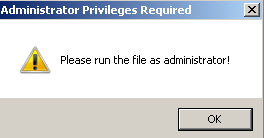
- It terminates itself if found running on the following virtual environments by checking the system's processor information:
- Oracle VM Virtualbox
- VMWare Workstation
- VMWare Player
- Microsoft Hyper-V
- Parallels Desktop
- KVM/QEMU
- Xen
- Windows Hyper-V
- It connects to a Telegram bot using the following API endpoint:
- https://{BLOCKED}egram.org/bot6893451039:{BLOCKED}Y19-RF8rfOKQUSizMAqvr28{BLOCKED}/sendMessage
- Channel ID = "-1002134979192"
- It sends the following messages and stolen information to the Telegram bot:
- "infected..." → sent after getting the system's IP and OS information.
- "{System's IP Address} {OS Information} → sent after getting the system's IP address and OS information.
- "encrypted" → sent after encrypting files and changing the wallpaper.
- "don't wanna pay" → sent after the user selected Yes in "I don't wanna pay" prompt.
- "decrypted" → sent after decrypting the files.
- It encrypts files including backup files (.bak).
- After encryption and 14 seconds delay, it sets the Desktop wallpaper using the following image:
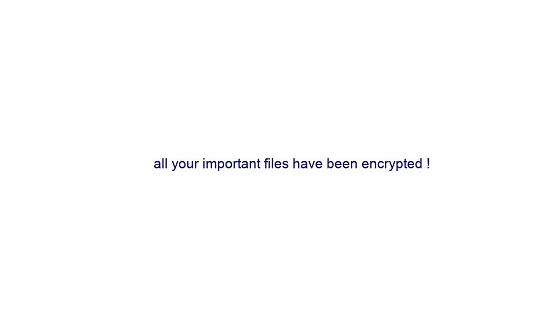
- It displays a GUI which consists of the following:
- Ransom note
- 24-hour countdown
- CPU usage in percent
- Memory usage in percent
- Disk usage in percent
- "how to buy bitcoin" button
- "I don't wanna pay" button
- "can i recover my files?" button
- "I'm safe?" button
- "help" button
- "unlock me now" button
- Textbox to input the unlock key
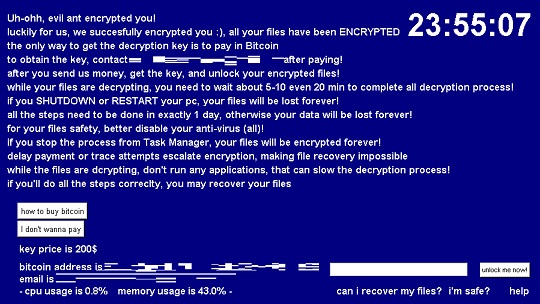
- It opens the following websites if the user clicked the "how to buy bitcoin" button:
- https://en.wikipedia.org/wiki/Bitcoin
- https://www.binance.com/en/how-to-buy/bitcoin
- It displays the following message box if the user clicked the "I don't wanna pay" button:
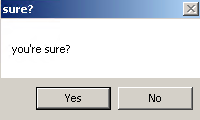
- It restarts the system after 0.25 second if the user clicked "Yes".
- It displays the following message box if the user clicked "No":
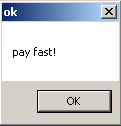
- It displays the following message box if the user clicked the "can i recover my files?" button:
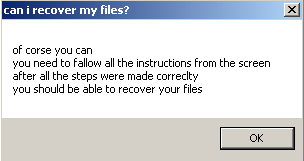
- It displays the following message box if the user clicked the "i'm safe?" button:
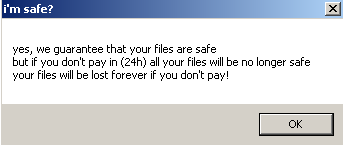
- It displays the following message box if the user clicked the "help" button:
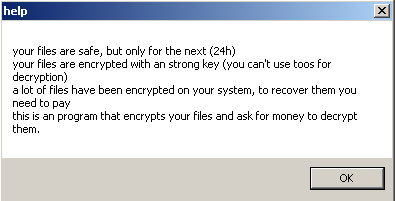
- If the user inputs the correct unlock key and clicked the "unlock me now!" button, it triggers the following decryption routine:
- It decrypts all encrypted files.
- It displays the following message box:
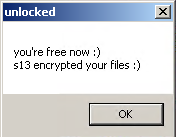
- It enables the Windows Defender by executing the following processes:
- powershell "REG ADD \"HKEY_LOCAL_MACHINE\SOFTWARE\Policies\Microsoft\Windows Defender\" /v DisableAntiSpyware /t REG_DWORD /d 0 /f" → if the malware is executed on Windows 7.
- powershell "Set-MpPreference -DisableRealtimeMonitoring $false" → if the malware is not executed on Windows 7.
- It drops the following text file:
- C:\ESD\messagefroms13.txt
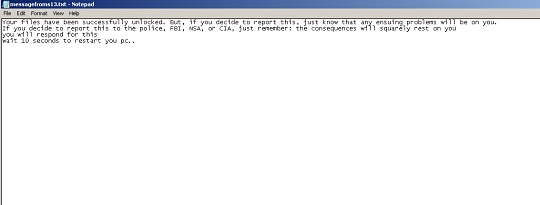
- C:\ESD\messagefroms13.txt
- It executes the following process to open the dropped text file:
- "%System%\NOTEPAD.EXE" C:\ESD\messagefroms13.txt
- It restarts the machine after 11 seconds.
- It displays the following message box if the user clicked the "unlock me now!" button with no input unlock key:
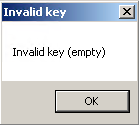
- It restarts the system if the 24-hour countdown reaches 00:00:00.
- The GUI updates every second.
ランサムウェアの不正活動
マルウェアは、以下のディレクトリ内で確認されたファイルを暗号化します。
- C:\Users\{Username}\Documents
- C:\Users\{Username}\Videos
- C:\Users\{Username}\Pictures
- C:\Users\{Username}\Downloads
- C:\Users\{Username}\Desktop
- C:\Users\{Username}\Links
- C:\Users\{Username}\OneDrive
- C:\Users\{Username}\Music
- C:\Users\{Username}\Source
- C:\Users\{Username}\Serches
- C:\Users\{Username}\Contacts
- C:\Users\{Username}\Favorites
- D:\
- E:\
- G:\
- H:\
- F:\
マルウェアは、ファイル名に以下の文字列を含むファイルの暗号化はしません。
- s13.exe
- Recycle Bin.exe
対応方法
手順 1
Windows 7、Windows 8、Windows 8.1、および Windows 10 のユーザは、コンピュータからマルウェアもしくはアドウェア等を完全に削除するために、ウイルス検索の実行前には必ず「システムの復元」を無効にしてください。
手順 2
このマルウェアもしくはアドウェア等の実行により、手順中に記載されたすべてのファイル、フォルダおよびレジストリキーや値がコンピュータにインストールされるとは限りません。インストールが不完全である場合の他、オペレーティングシステム(OS)の条件によりインストールがされない場合が考えられます。手順中に記載されたファイル/フォルダ/レジストリ情報が確認されない場合、該当の手順の操作は不要ですので、次の手順に進んでください。
手順 3
変更されたレジストリ値を修正します。
警告:レジストリはWindowsの構成情報が格納されているデータベースであり、レジストリの編集内容に問題があると、システムが正常に動作しなくなる場合があります。
事前に意図的に対象の設定を変更していた場合は、意図するオリジナルの設定に戻してください。変更する値が分からない場合は、システム管理者にお尋ねいただき、レジストリの編集はお客様の責任として行なって頂くようお願いいたします。弊社ではレジストリの編集による如何なる問題に対しても補償いたしかねます。
レジストリの編集前にこちらをご参照ください。
- In HKEY_LOCAL_MACHINE\SOFTWARE\Policies\Microsoft\Windows Defender
- DisableAntiSpyware = 1
- DisableAntiSpyware = 1
- In HKEY_CURRENT_USER\Control Panel\Desktop
- Wallpaper = C:\Users\{Username}\Desktop\custom_wallpaper.jpg
- Wallpaper = C:\Users\{Username}\Desktop\custom_wallpaper.jpg
手順 4
以下のファイルを検索し削除します。
- C:\Users\{Username}\Desktop\custom_wallpaper.jpg
- C:\ESD\messagefroms13.txt
- %User Temp%\_MEI[Random Numbers}\{Python Component Files}
- %User Temp%\_{Random Characters}
- %User Temp%\tmp{Random Characters}\gen_py\__init__.py
- %User Temp%\tmp{Random Characters}\gen_py\dicts.dat
手順 5
以下のフォルダを検索し削除します。
- C:\ESD
- %User Temp%\_MEI[Random Numbers}
- %User Temp%\tmp{Random Characters}\gen_py
- %User Temp%\tmp{Random Characters}
手順 6
最新のバージョン(エンジン、パターンファイル)を導入したウイルス対策製品を用い、ウイルス検索を実行してください。「Ransom.Win32.EVILANT.THAOBBD」と検出したファイルはすべて削除してください。 検出されたファイルが、弊社ウイルス対策製品により既に駆除、隔離またはファイル削除の処理が実行された場合、ウイルスの処理は完了しており、他の削除手順は特にありません。
手順 7
暗号化されたファイルをバックアップから復元します。
手順 8
デスクトッププロパティを修正します。
ご利用はいかがでしたか? アンケートにご協力ください

