Ransomware Spotlight: Play
Top affected industries and countries
In this section, we examine Play ransomware’s attempts to compromise organizations from June 2022 to May 2023 based on Trend's Smart Protection Network™ country and regional data. It’s important to note that this data covers only Trend customers and does not contain all victims of Play ransomware. In that time period, Play ransomware activity climbed steadily, peaking in December 2022 with 170 attack attempts.
Data from customers who specified their industries showed that Play ransomware appeared most active in the telecommunications sector. The healthcare, and communication and media sectors were also highly targeted.
Our telemetry also shows that the heaviest concentration of Play ransomware attack attempts was made against organizations located in Germany, which composed 15.4% of the total detections. This is followed closely by the United States and Portugal, at 15.3% and 15%, respectively.
Targeted regions and industries
according to Play leak site
This section looks at data based on attacks recorded on the leak site of the operators behind Play ransomware from June 2022 to May 2023. Based on both Trend's open-source intelligence (OSINT) research and investigations into the leak site, Play ransomware actors had managed to compromise a total of 110 victims who refused to pay the ransom demand as of this writing.
Organizations based in Europe were the hardest hit among the victims identified in Play’s leak site at 49 attacks; those in North America came in second at 39. More specifically, the United States was at the receiving end of most of the attacks, with 33 affected organizations. Many confirmed ransomware attacks also took place in Germany and France, with 9 and 8 victims respectively.
Figure 4. The distribution by region of Play ransomware’s victim organizations (June 2022 - May 2023)
Sources: Play ransomware’s leak site and Trend’s OSINT research
The leak site data indicates that the IT industry was most targeted by Play’s attacks, followed by transportation. Other affected organizations include those in the construction and materials industry, as well as government entities.
Figure 5. The top 10 countries most targeted by Play ransomware threat actors (June 2022 - May 2023)
Sources: Play ransomware’s leak site and Trend’s OSINT research
Most of Play ransomware’s victim organizations were small-sized businesses. However, a number of affected organizations did not have their sizes specified.
Figure 6. The top 10 industries most targeted by Play ransomware threat actors (June 2022 - May 2023)
Sources: Play ransomware’s leak site and Trend’s OSINT research
Infection chain and techniques
Initial Access
- The actors behind Play ransomware usually achieve initial access by way of valid accounts – including virtual private network (VPN) accounts, not just domain and local accounts – that have been reused across multiple platforms, previously exposed, or obtained by illegal means. To establish a foothold into their targeted system, they also use exposed remote desktop protocol (RDP) servers.
- Additionally, Play ransomware exploited two FortiOS vulnerabilities: CVE-2018-13379, a path traversal vulnerability in the FortiOS SSL VPN web portal that allows an unauthenticated attacker to download OS system files through specially crafted HTTP resource requests; and CVE-2020-12812, an improper-authentication vulnerability in SSL VPN in FortiOS that allows a user to log in without being prompted for the second factor of authentication, FortiToken, if they changed the case of their username.
- Play ransomware has also used new CVEs to gain initial access: These include ProxyNotShell (CVE-2022-41040), a server-side request forgery (SSRF) vulnerability that allows an authenticated attacker to remotely trigger the next vulnerability, CVE-2022-41082; OWASSRF (CVE-2022-41080), a new exploit method for Microsoft Exchange Server after the patch for ProxyNotShell; and Microsoft Exchange Server Remote Code Execution (CVE-2022-41082), a follow-up exploit to ProxyNotShell and OWASSRF designed to achieve RCE using the respective PowerShell endpoints of each vulnerability.
Privilege Escalation
- Using Mimikatz, Play ransomware extracts high privileges credentials from memory, after which it adds accounts to privileged groups, including the Domain Administrators group. It uses Windows Privilege Escalation Awesome Scripts (WinPEAS), a script that searches for possible local privilege escalation paths, to perform vulnerability enumeration.
Defense evasion
- Play ransomware disables antimalware and monitoring solutions using tools like Process Hacker, GMER, IOBit, and PowerTool. It covers its tracks using the Windows built-in tool wevtutil or a batch script as a means of removing indicators of its presence, including logs in Windows Event Logs or malicious files.
- In June, we also observed some Play attacks that specifically targeted Microsoft Defender by disabling its real-time monitoring and antivirus protection capabilities. Through PowerShell or command prompt, it disables Micosoft Defender’s protection capabilities. The PowerShell scripts that Play ransomware uses, like Cobalt Strike beacons (Cobeacon) or Empire agents, are encrypted in Base64.
Discovery
- Play ransomware’s actors gather more details about the Active Directory (AD) environment in the discovery phase of their attacks. We found that AD queries for remote systems were performed by different tools like ADFind, Microsoft Nltest, Bloodhound. Grixba is also used to check for a list of security files and processes, among others. The ransomware operators also performed the enumeration of system information, such as hostnames, shares, and domain information.
Credential Access
- Play ransomware uses Mimikatz – a tool that can be dropped directly on the target host or executed as a module through a command-and-control (C&C) application like Empire or Cobalt Strike – to dump credentials. The malware also the Windows tool Task Manager as a means of dumping the Local Security Authority Subsystem Service (LSASS) process from memory. Another one of its discovery tools is the Grixba infostealer, which Play ransomware uses to check for a list of security files and processes, among others.
Lateral Movement
Play ransomware may use different tools to move laterally across a victim’s system:
- Cobalt Strike SMB beacon, which is used as a C&C beacon, a method of lateral movement, and a tool for downloading and executing files
- SystemBC, a SOCKS5 proxy bot that serves as a backdoor with the ability to communicate over TOR, is used for backdooring mechanisms
- Empire, an open-source post-exploitation framework that’s used to conduct Play ransomware’s post-exploitation activity
- Mimikatz, which is used to dump credentials and gain domain administrator access on victim networks to conduct lateral movement
Exfiltration
- A victim’s data is often split into chunks instead of using whole files prior to exfiltration, which Play ransomware may do so as to avoid triggering network data transfer. Play ransomware utilizes WinSCP, an SFTP client and FTP client for Microsoft Windows. WinRAR is also used to compress the files in .RAR format for later exfiltration. A web page developed in PHP is used to receive the exfiltrated files.
Impact
- After encrypting a file, Play adds the “.play” extension to that file. A ransom note titled ReadMe.txt is created in the hard drive root (C:). The ransom notes among all the cases we investigated contained an email address that followed the same format: [seven random characters]@gmx[.]com. It also uses AlphaVSS to delete shadow copies, which disables the victim machine’s System Restore capability.
Other technical details
- Play encrypts files with the following extensions:
- .$er
- .4dd
- .4dl
- .abcddb
- .abs
- .abx
- .ac
- .accdb
- .accdc
- .accde
- .accdr
- .accdt
- .accdw
- .accft
- .adb
- .ade
- .adf
- .adn
- .adp
- .alf
- .anb
- .aq
- .arc
- .ask
- .bak
- .bcp
- .bdf
- .btr
- .cat
- .cdb
- .ckp
- .cma
- .cpd
- .crypt
- .crypt1
- .crypt10
- .crypt12
- .crypt14
- .crypt15
- .crypt5
- .crypt6
- .crypt7
- .crypt8
- .crypt9
- .dacpac
- .dad
- .daschema
- .dat
- .db
- .db-shm
- .db-wal
- .db2
- .db3
- .dbc
- .dbcrypt
- .dbcrypt8
- .dbf
- .dbs
- .dbt
- .dbv
- .dbx
- .dcb
- .dct
- .dcx
- .ddl
- .dlis
- .dp1
- .dqy
- .dsk
- .dsn
- .dtsx
- .dxl
- .eco
- .ecx
- .edb
- .epim
- .exb
- .fcd
- .fdb
- .fic
- .fm5
- .fmp
- .fmp12
- .fmpsl
- .fol
- .fp3
- .fp4
- .fp5
- .fp7
- .fpt
- .frm
- .gdb
- .grdb
- .gwi
- .hdb
- .his
- .hjt
- .ib
- .ibd
- .icg
- .icr
- .idb
- .ihx
- .itdb
- .itw
- .jet
- .jtx
- .kdb
- .kexi
- .kexic
- .kexis
- .ldf
- .lgc
- .log1
- .luminar
- .lut
- .lwx
- .maf
- .maq
- .mar
- .mas
- .mav
- .maw
- .mdb
- .mdf
- .mdn
- .mdt
- .mpd
- .mrg
- .mud
- .mwb
- .myd
- .myi
- .ndf
- .ns2
- .ns3
- .ns4
- .nsf
- .nv
- .nv2
- .nwdb
- .nyf
- .odb
- .oqy
- .ora
- .orx
- .owc
- .p96
- .p97
- .pan
- .pdb
- .pdm
- .pnz
- .qry
- .qvd
- .rbf
- .rctd
- .rod
- .rodx
- .rpd
- .rsd
- .sav
- .sbf
- .scx
- .sdb
- .sdc
- .sdf
- .sdy
- .sis
- .spq
- .sql
- .sqlite
- .sqlite3
- .sqlitedb
- .te
- .temx
- .tmd
- .tps
- .trc
- .trm
- .udb
- .udl
- .usr
- .v12
- .vis
- .vpd
- .vvv
- .wdb
- .wmdb
- .wrk
- .xdb
- .xld
- .xmlff
- Avoids the following directories/drive types:
- RAM Disk
- CD-ROM Drive
- It avoids encrypting files with these strings in their file name:
- ReadMe.txt
- bootmgr
- It avoids encrypting files with the following extensions:
- .PLAY
- .exe
- .msi
- .dll
- .lnk
- .sys
- An example of a dropped ransom note in a Play ransomware attack:
Figure 10. Play ransomware’s dropped ransom note
- Encryption Method
- AES-RSA Hybrid Encryption
- Hacktools
- Cobalt Strike
- Webshells
- Adfind
- Batch Files
- SystemBC
- Powertool64
- Psexec
MITRE tactics and techniques
| Initial Access | Execution | Defense Evasion | Credential Access | Discovery | Lateral Movement | Command and Control | Exfiltration | Impact |
|---|---|---|---|---|---|---|---|---|
T1190 - Exploit Public-Facing Application | T1059 - Command and Scripting Interpreter T1203 - Exploitation for Client Execution | T1562 - Impair Defenses T1140 - Deobfuscate/Decode Files or Information T1070 - Indicator Removal | T1003 - OS Credential Dumping | T1033 - System Owner/User Discovery | T1021 - Remote Services: SMB/Windows Admin Shares | T1071 - Application Layer Protocol | T1002 - Data Compressed T1048 - Exfiltration Over Alternative Protocol | T1486 - Data Encrypted for Impact T1489 - Service Stop T1490 - Inhibit System Recovery |
Summary of malware, tools, and exploits used
Security teams should keep an eye out for the presence of these malware tools and exploits that are typically used in Play’s ransomware attacks:
| Initial Access | Execution | Discovery | Credential Access | Lateral Movement | Defense Evasion | Exfiltration | Impact |
|---|---|---|---|---|---|---|---|
|
|
|
|
|
|
|
|
|
|
|
|
|
| ||
|
|
|
| ||||
|
|
|
| ||||
|
Security Recommendations
Our analysis of Play ransomware underscores the great strides modern threat actors have since taken to design attacks that are better equipped to go under the radar and avoid detection. In light of this, organizations should stay vigilant of ransomware actors that have turned to red-team or penetration-testing tools as a means of camouflaging their presence when infiltrating their targeted systems.
In defending systems against threats like Play ransomware, organizations can benefit from establishing security frameworks that can allocate resources systematically for establishing solid defenses against ransomware. Here are some best practices that can be included in these frameworks:
Audit and inventory
- Take an inventory of assets and data.
- Identify authorized and unauthorized devices and software.
- Make an audit of event and incident logs.
Configure and monitor
- Manage hardware and software configurations.
- Grant admin privileges and access only when necessary to an employee’s role.
- Monitor network ports, protocols, and services.
- Activate security configurations on network infrastructure devices such as firewalls and routers.
- Establish a software allowlist that executes only legitimate applications.
Patch and update
- Conduct regular vulnerability assessments.
- Perform patching or virtual patching for operating systems and applications.
- Update software and applications to their latest versions.
Protect and recover
- Implement data protection, backup, and recovery measures.
- Enable multifactor authentication (MFA).
Secure and defend
- Employ sandbox analysis to block malicious emails.
- Deploy the latest versions of security solutions to all layers of the system, including email, endpoint, web, and network.
- Detect early signs of an attack such as the presence of suspicious tools in the system.
- Use advanced detection technologies such as those powered by AI and machine learning.
Train and test
- Regularly train and assess employees on security skills.
- Conduct red-team exercises and penetration tests.
A multilayered approach can help organizations guard possible entry points into the system (endpoint, email, web, and network). Security solutions that can detect malicious components and suspicious behavior can also help protect enterprises.
- Trend Micro Vision One™ provides multilayered protection and behavior detection, which helps block questionable behavior and tools early on before the ransomware can do irreversible damage to the system.
- Trend Micro Cloud One™ Workload Security protects systems against both known and unknown threats that exploit vulnerabilities. This protection is made possible through techniques such as virtual patching and machine learning.
- Trend Micro™ Deep Discovery™ Email Inspector employs custom sandboxing and advanced analysis techniques to effectively block malicious emails, including phishing emails that can serve as entry points for ransomware.
- Trend Micro Apex One™ offers next-level automated threat detection and response against advanced concerns such as fileless threats and ransomware, ensuring the protection of endpoints.
Indicators of Compromise (IOCs)
The IOCs for this article can be found here. Actual indicators might vary per attack.
Trend Micro Vision One Hunting Query
Trend Vision One customers can use the following hunting query to check for the presence of Play Ransomware in endpoints:
• fullPath:("*.play" OR "*\\ReadMe.txt")
• malName:(*PLAYDE* OR *PLAYCRYPT*)Customers can also hunt for ransomware or component binaries in specific locations using this query:
• FileFullPath:(Music OR Perflogs OR LocalTemp) AND eventSubId:101 AND FileFullPath:.exe
Like it? Add this infographic to your site:
1. Click on the box below. 2. Press Ctrl+A to select all. 3. Press Ctrl+C to copy. 4. Paste the code into your page (Ctrl+V).
Image will appear the same size as you see above.

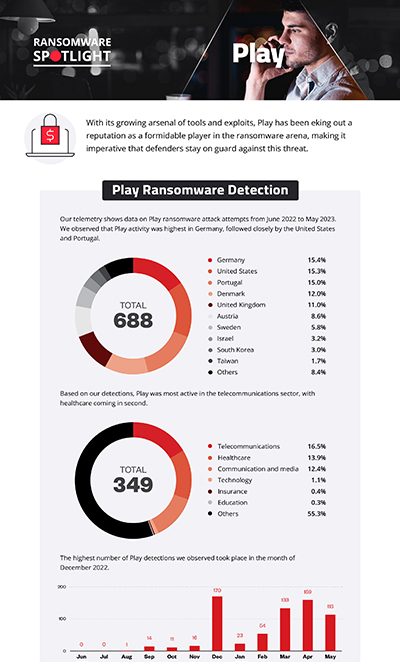
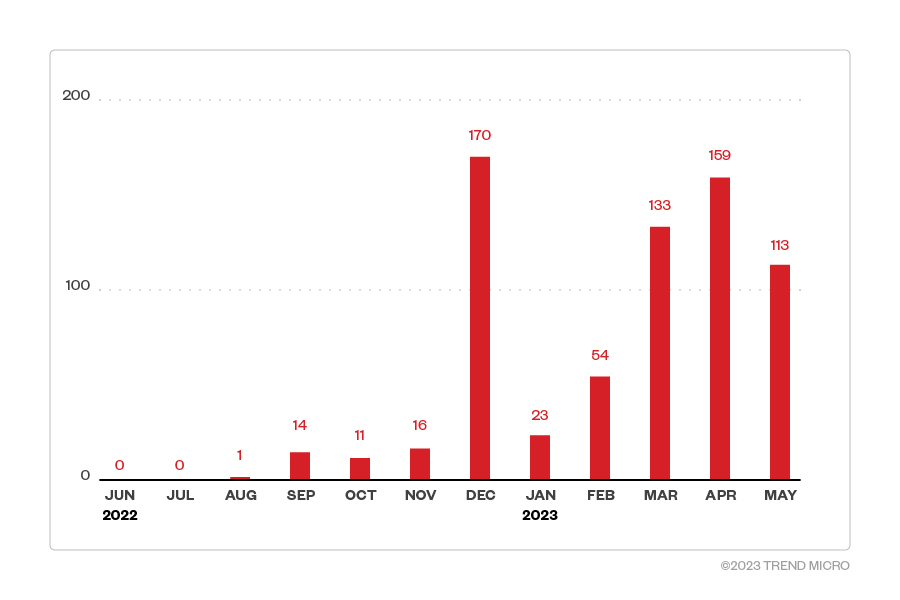
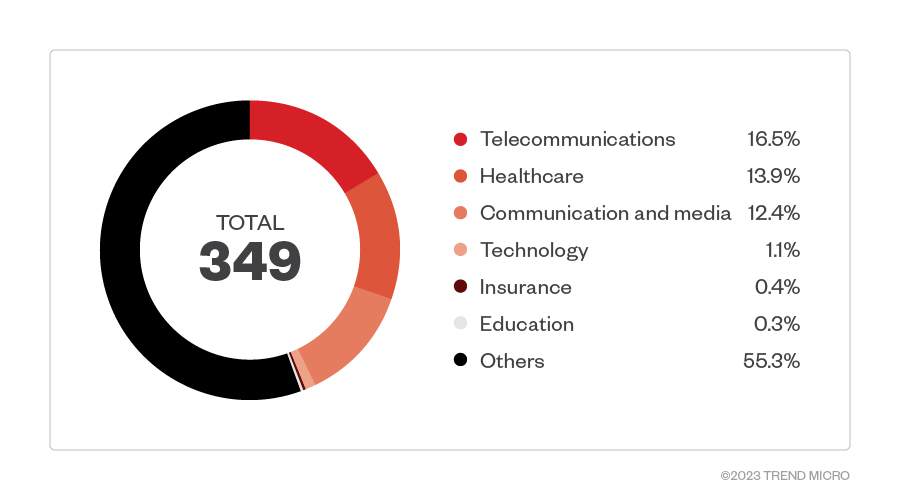
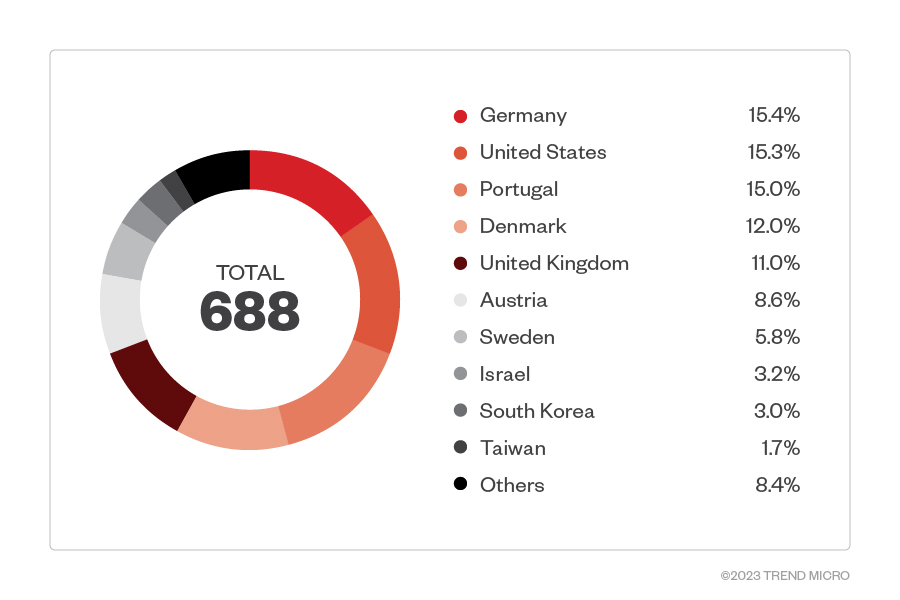
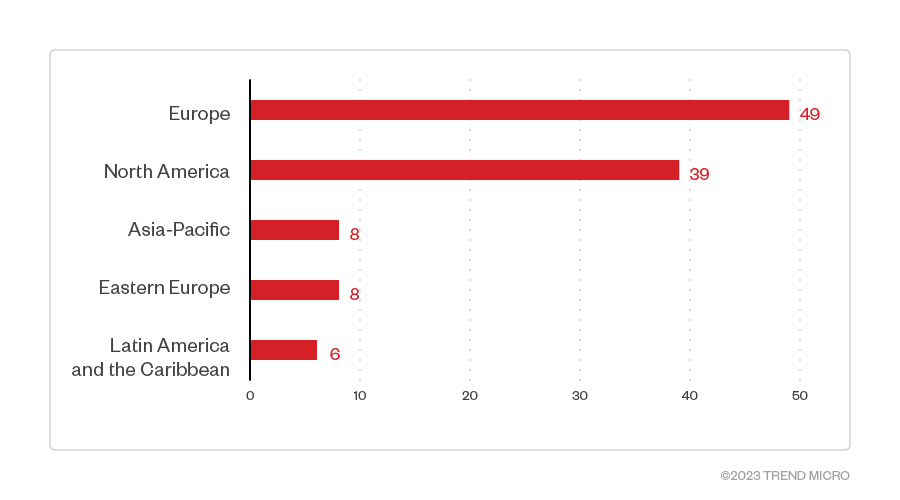
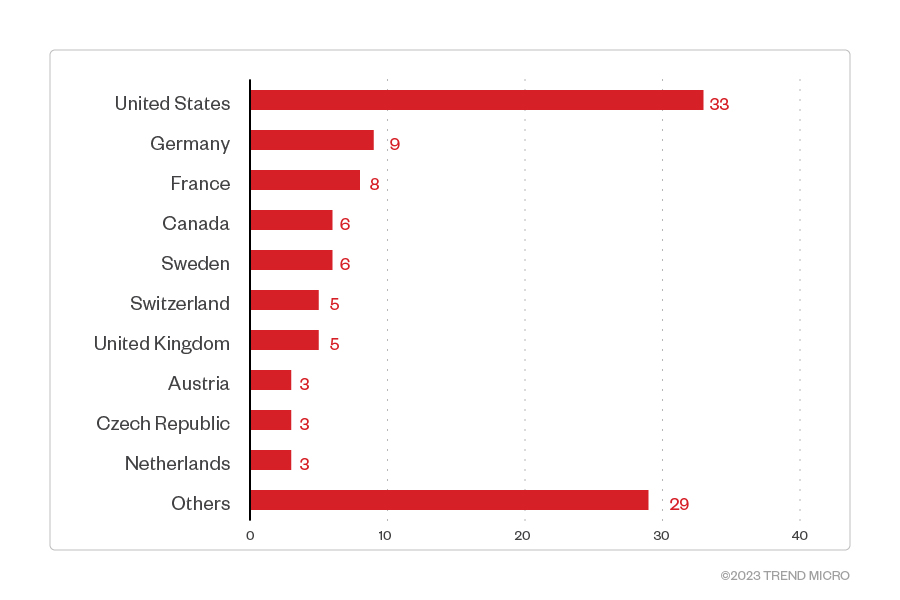
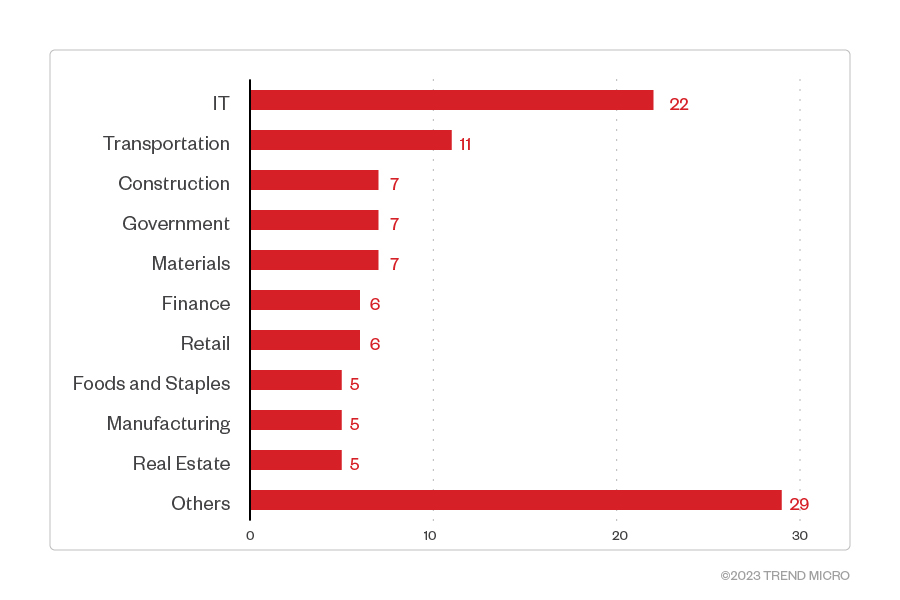
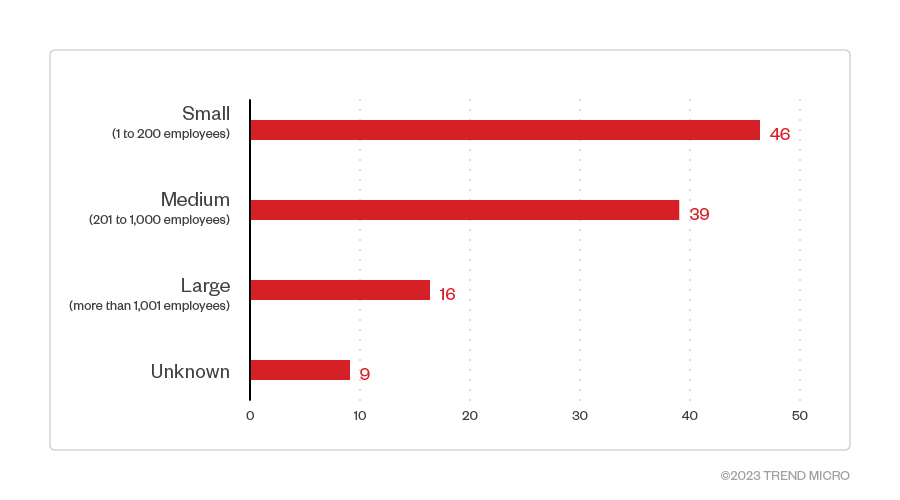
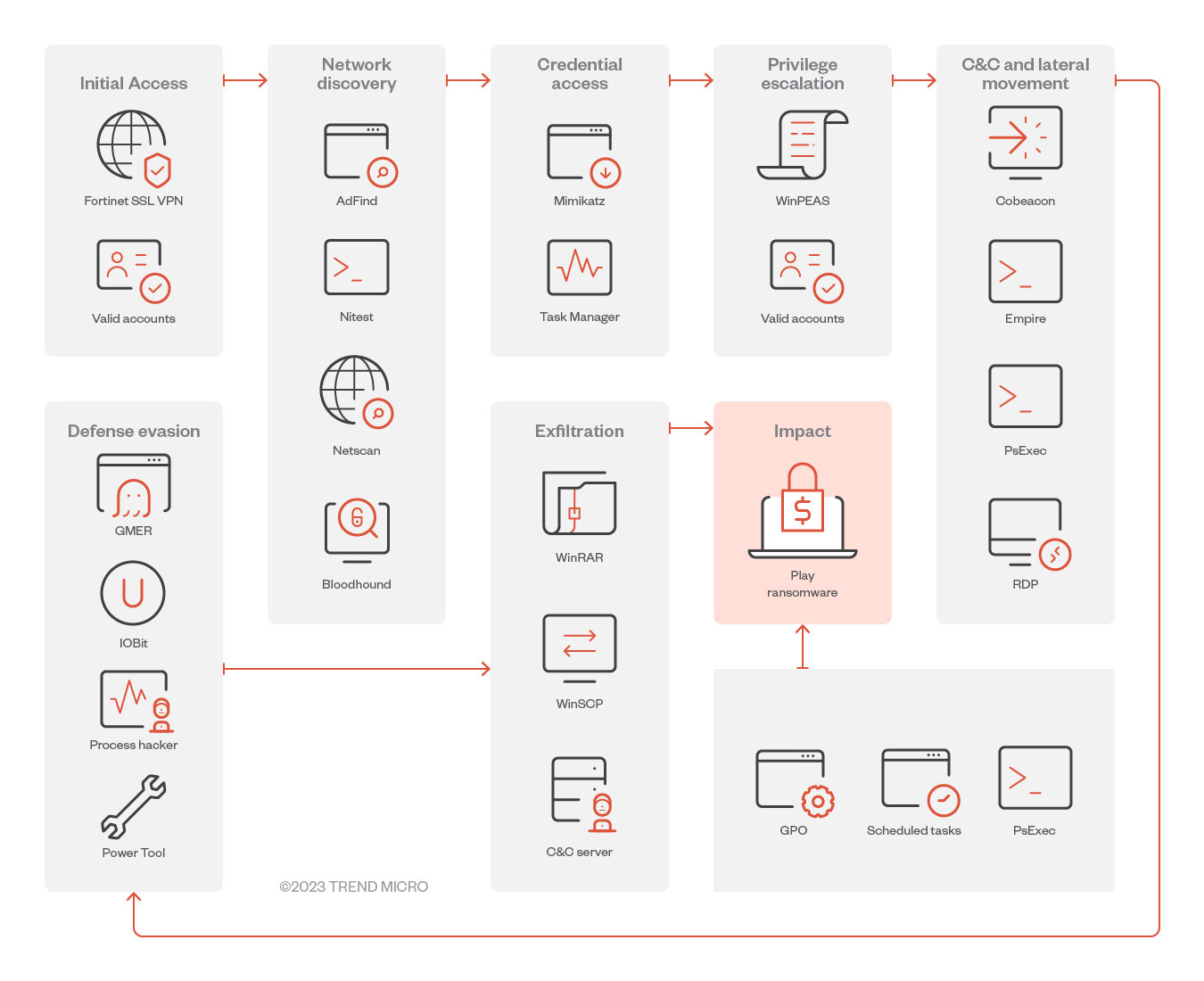
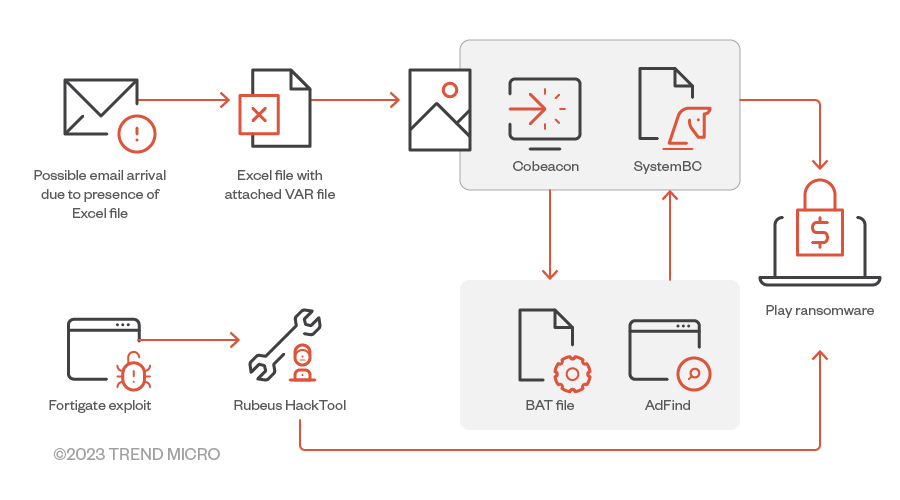
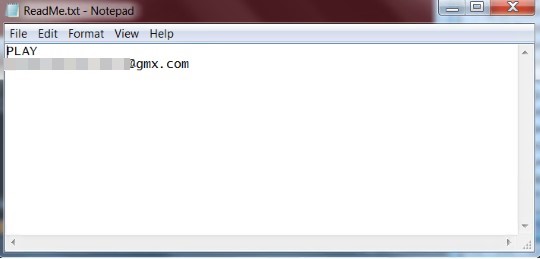
 Cellular IoT Vulnerabilities: Another Door to Cellular Networks
Cellular IoT Vulnerabilities: Another Door to Cellular Networks AI in the Crosshairs: Understanding and Detecting Attacks on AWS AI Services with Trend Vision One™
AI in the Crosshairs: Understanding and Detecting Attacks on AWS AI Services with Trend Vision One™ Trend 2025 Cyber Risk Report
Trend 2025 Cyber Risk Report CES 2025: A Comprehensive Look at AI Digital Assistants and Their Security Risks
CES 2025: A Comprehensive Look at AI Digital Assistants and Their Security Risks