Ransom.Win64.JKWERLO.LNS.go
Trojan-Ransom.FileCrypter (IKARUS)
Windows


Threat Type: Ransomware
Destructiveness: No
Encrypted: No
In the wild: Yes
OVERVIEW
This Ransomware arrives on a system as a file dropped by other malware or as a file downloaded unknowingly by users when visiting malicious sites.
It encrypts files found in specific folders. It drops files as ransom note.
TECHNICAL DETAILS
Arrival Details
This Ransomware arrives on a system as a file dropped by other malware or as a file downloaded unknowingly by users when visiting malicious sites.
Installation
This Ransomware adds the following processes:
- powershell “vssadmin delete shadows /all /quiet”
- powershell “netsh advfirewall set allprofiles state off”
- %Program Files%\Windows Defender\MpCmdRun.exe -RemoveDefinitions -All
- powershell “reg add HKEY_LOCAL_MACHINE\SYSTEM\CurrentControlSet\Control\FileSystem /v LongPathsEnabled /t REG_DWORD /d 1 /f”
- powershell “reg add HKEY_LOCAL_MACHINE\SOFTWARE\Microsoft\Windows\CurrentVersion\Policies\System /v LocalAccountTokenFilterPolicy /t REG_DWORD /d 1 /f”
- powershell “bcdedit /set recoveryenabled No”
- powershell "Get-NetNeighbor | Select-Object IPAddress"
- powershell “del -Path %Downloads%\doc -Recurse -Force”
- powershell “Get-ChildItem -Path ‘%Downloads%’ -Filter *.lnk | Remove-Item -Force”
- powershell “Get-ChildItem -Path ‘%Downloads%’ -Filter *.zip | Remove-Item -Force”
- powershell “Get-ChildItem -Path ‘%Downloads%’ -Filter *.html | Remove-Item -Force”
(Note: %Program Files% is the default Program Files folder, usually C:\Program Files in Windows 2000(32-bit), Server 2003(32-bit), XP, Vista(64-bit), 7, 8, 8.1, 2008(64-bit), 2012(64-bit) and 10(64-bit) , or C:\Program Files (x86) in Windows XP(64-bit), Vista(64-bit), 7(64-bit), 8(64-bit), 8.1(64-bit), 2008(64-bit), 2012(64-bit) and 10(64-bit).)
Process Termination
This Ransomware terminates the following processes if found running in the affected system's memory:
- via taskkill /F /IM:
- sql.exe
- oracle.exe
- excel.exe
- infopath.exe
- msaccess.exe
- onenote.exe
- outlook.exe
- powerpnt.exe
- thunderbird.exe
- tbirdconfig.exe
- visio.exe
- winword.exe
- wordpad.exe
- notepad.exe
Other Details
This Ransomware does the following:
- It gathers information about network neighbors on the local computer.
- It disables the automatic recovery feature in Windows by modifying the Boot Configuration Data (BCD).
- It disables the Windows Firewall for all network profiles.
- It then deletes its dropped files from the system.
Ransomware Routine
This Ransomware encrypts files found in the following folders:
- %Desktop%
- %Documents%
- %Downloads%
- %Pictures%
(Note: %Desktop% is the current user's desktop, which is usually C:\Documents and Settings\{User Name}\Desktop on Windows 2000(32-bit), XP, and Server 2003(32-bit), or C:\Users\{user name}\Desktop on Windows Vista, 7, 8, 8.1, 2008(64-bit), 2012(64-bit) and 10(64-bit).)
It drops the following file(s) as ransom note:
- {Encrypted Directory}/IMPORTANT_README.TXT
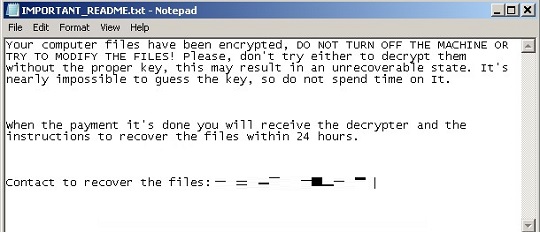
SOLUTION
Step 1
Trend Micro Predictive Machine Learning detects and blocks malware at the first sign of its existence, before it executes on your system. When enabled, your Trend Micro product detects this malware under the following machine learning name:
-
Troj.Win32.TRX.XXPE50FFF079
Step 2
Before doing any scans, Windows 7, Windows 8, Windows 8.1, and Windows 10 users must disable System Restore to allow full scanning of their computers.
Step 3
Scan your computer with your Trend Micro product to delete files detected as Ransom.Win64.JKWERLO.LNS.go. If the detected files have already been cleaned, deleted, or quarantined by your Trend Micro product, no further step is required. You may opt to simply delete the quarantined files. Please check the following Trend Micro Support pages for more information:
Step 4
Restore encrypted files from backup.
Did this description help? Tell us how we did.


