System File
A system file is a critical file that is part of an operating system or a device driver. System files should be complete and present in a system for the system to function properly. When system files are corrupted by malware, users must know how to re-install or restore system files.
For Windows systems, the following are steps to restore system files:
• For Windows XP and Server 2003:
- Click Start>Run.
- In the Open text box, type the following then click OK:
MSCONFIG
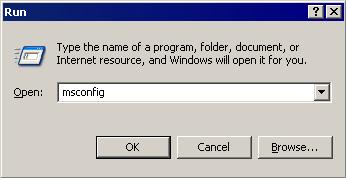
- Make sure that the option Normal startup - load all device drivers and services is selected.
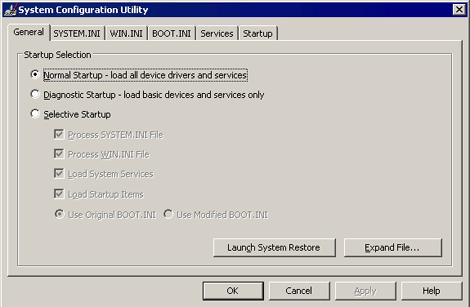
- Click the Expand button.
- In the dialog box that appears, type the following:
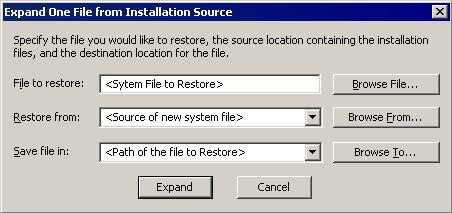
- Wherein:
- File to restore contains the path and file name of the file you wish to restore.
- Restore from contains the path to the Windows CAB files. This path may vary from machine to machine. It may be in a local drive, in a network drive, or a CD-ROM. In the local drive, it is usually in C:\WINDOWS\OPTIONS\INSTALL.
- Save file in contains the path of the file you wish to restore (Do not include the file name).
- Click the Expand button.
• For Windows Vista and Windows 7:
- Insert your Windows Installation disc or USB flash drive, then restart your computer.
- When prompted, press any key to boot from the CD.
- Choose your language settings then click Next.
- Click Repair your computer.
- Select the operating system you want to repair then click Next.
- On the System Recovery Options menu, click Startup Repair. At this point, Windows automatically begins restoring modified and deleted system files.