BKDR_CENTERPOS.A
Windows


Threat Type: Backdoor
Destructiveness: No
Encrypted: Yes
In the wild: Yes
OVERVIEW
This malware is a new PoS malware discovered by Trend Micro late September 2015 to be targeting US SMBs in particular. Systems affected by this malware may be considered to be compromised due to its backdoor routines.
To get a one-glance comprehensive view of the behavior of this Backdoor, refer to the Threat Diagram shown below.
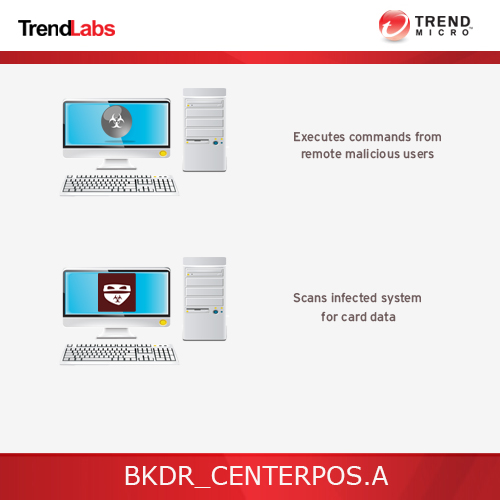
This backdoor may be downloaded from remote sites by other malware.
It executes commands from a remote malicious user, effectively compromising the affected system. It connects to a website to send and receive information.
TECHNICAL DETAILS
Arrival Details
This backdoor may be downloaded from remote site(s) by the following malware:
- BAT_POSCENTER.A
Autostart Technique
This backdoor registers itself as a system service to ensure its automatic execution at every system startup by adding the following registry entries:
HKEY_LOCAL_MACHINE\System\CurrentControlSet\
Services\CenterPoint
ImagePath = "%Windows%\Microsoft .NET\Framework\{Version}\CenterPoint.exe"
HKEY_LOCAL_MACHINE\System\CurrentControlSet\
Services\CenterPoint
Description = "DHCP Handler"
It registers as a system service to ensure its automatic execution at every system startup by adding the following registry keys:
HKEY_LOCAL_MACHINE\SYSTEM\CurrentControlSet\
Services\CenterPoint
Backdoor Routine
This backdoor executes the following commands from a remote malicious user:
- Uninstall itself
- Terminate C&C Communication
- Send Stolen Information Gathered
It connects to the following websites to send and receive information:
- http://{BLOCKED}k.com/2kj1h43.php
It posts the following information to its command and control (C&C) server:
- OS Version
- Computer name
- Malware version: 1.7
- Localhost name
- Victim GUID (Md5 encoded sting combination of Processor ID, Mac Address, Serial number)
- Card track data
- List of scanned processes
NOTES:
It scans the memory of processes for Track 1 and 2 Card Data.
It skips scanning the following processes:
- explorer.exe
- chrome.exe
- firefox.exe
- iexplore.exe
- svchost.exe
- smss.exe
- csrss.exe
- wininit.exe
- steam.exe
- devenv.exe
- thunderbird.exe
- skype.exe
- services.exe
- dwm.exe
- dllhost.exe
- jusched.exe
- jucheck.exe
- lsass.exe
- winlogon.exe
- alg.exe
- wscntfy.exe
- taskmgr.exe
- spoolsv.exe
- QML.exe
- AKW.exe
- wdc.exe
- taskhost.exe
- searchindexer.exe
- lsm.exe
- igfxpers.exe
- igfxtray.exe
- hkcmd.exe
- sqlservr.exe
- sqlwriter.exe
- vmnat.exe
- vmnetdhcp.exe
- vmware-authd.exe
- vmware-hostd.exe
- vmware-tray.exe
- vmware-usbarbitrator64.exe
- vmware-usbarbitrator.exe
- vmware.exe
- audiodg.exe
- dfx.exe
- asldrsrv.exe
- gfnexsrv.exe
- jswpbapi.exe
- atkosd2.exe
- teamviewer_service.exe
- dmedia.exe
- hcontroluser.exe
- hcontrol.exe
- pestudio.exe
- smartassembly.exe
- rundll32.exe
- tpautoconnect.exe
- wuauclt.exe
- imapi.exe
- cmd.exe
- pidgin.exe
- conhost.exe
It skips scanning a process if its name contains the following strings:
- system
- system idle process
- idle
It skips scanning a process if the Company Name, Legal Copyright, Legal Trademarks, Product Name, File Description in its File Version Info contains the following strings:
- microsoft
- apple inc
- adobe systems
- intel corporation
- vmware
- mozilla
SOLUTION
Step 1
Before doing any scans, Windows XP, Windows Vista, and Windows 7 users must disable System Restore to allow full scanning of their computers.
Step 2
Restart in Safe Mode
Step 3
Remove the malware/grayware file that dropped/downloaded BKDR_CENTERPOS.A. (Note: Please skip this step if the threat(s) listed below have already been removed.)
- BAT_CENTERPOS.A
Step 4
Delete this registry key
Important: Editing the Windows Registry incorrectly can lead to irreversible system malfunction. Please do this step only if you know how or you can ask assistance from your system administrator. Else, check this Microsoft article first before modifying your computer's registry.
- In HKEY_LOCAL_MACHINE\SYSTEM\CurrentControlSet\Services
- CenterPoint
- CenterPoint
Step 5
Restart in normal mode and scan your computer with your Trend Micro product for files detected as BKDR_CENTERPOS.A. If the detected files have already been cleaned, deleted, or quarantined by your Trend Micro product, no further step is required. You may opt to simply delete the quarantined files. Please check this Knowledge Base page for more information.
Did this description help? Tell us how we did.


