Ransom.Win64.ENAMON.THACABD
a variant of Win64/Filecoder.Spacecolon.A trojan (NOD32)
Windows

Type de grayware:
Ransomware
Destructif:
Non
Chiffrement:
Non
In the wild::
Oui
Overview
It arrives on a system as a file dropped by other malware or as a file downloaded unknowingly by users when visiting malicious sites.
Détails techniques
Übertragungsdetails
It arrives on a system as a file dropped by other malware or as a file downloaded unknowingly by users when visiting malicious sites.
Installation
Schleust die folgenden Dateien ein:
- {Malware File Path}\note.txt → deleted afterwards
- {Malware File Path}\ext.txt → deleted afterwards
- {Malware File Path}\SelfDelete.bat → used to delete itself
- {Encrypted File Path}\DECRYPTION_IDS.TXT→ contains decryption IDs
Fügt die folgenden Prozesse hinzu:
- "%System%\cmd.exe\" /C "{Malware File Path}\SelfDelete.bat"
(Hinweis: %System% ist der Windows Systemordner. Er lautet in der Regel C:\Windows\System unter Windows 98 und ME, C:\WINNT\System32 unter Windows NT und 2000 sowie C:\Windows\System32 unter Windows 2000(32-bit), XP, Server 2003(32-bit), Vista, 7, 8, 8.1, 2008(64-bit), 2012(64bit) and 10(64-bit).)
Prozessbeendigung
Beendet Prozesse oder Dienste, die einen oder mehrere dieser Zeichenfolgen enthalten, wenn sie im Speicher des betroffenen Systems ausgeführt werden:
- 105.5.5195.102_104.0.5112.81_chrome_updater.exe
- applicationframehost.exe
- audiodg.exe
- dashost.exe
- dllhost.exe
- fiddler.exe
- googlecrashhandler.exe
- googlecrashhandler64.exe
- googleupdate.exe
- microsoftedgeupdate.exe
- mpcmdrun.exe
- msascui.exe
- mscorsvw.exe
- nissrv.exe
- onedrive.exe
- plugin_host.exe
- processhacker.exe
- procmon.exe
- procmon64.exe
- ptsessionagent.exe
- ptwatchdog.exe
- searchindexer.exe
- setup.exe
- sublime_text.exe
- sysmon64.exe
- tabtip.exe
- tabtip32.exe
- taskeng.exe
- tcplogview.exe
- uiwatchdog.exe
- vdisk.exe
- vmacthelp.exe
- vm3dservice.exe
- vserver.exe
Andere Details
Es macht Folgendes:
- Empties the Recycle Bin
- It displays the following GUI:
- Actions → allows user to:
- Terminate predefined processes.
- Empty the Recycle Bin.
- Select and search drives and folders for files to be encrypted.
- Stop searching drives and folders for files to be encrypted.
- Select encryption mode: FASTEST, FAST, SLOW, FULL.
- Select if found files based on specifications set in the Criteria tab will be displayed.
- Select whether to allow multithreaded encryption or not.
- List found files based on specifications set in the Criteria tab.
- Clear the list of found files based on specifications set in the Criteria tab.
- Encrypt or erase found files based on specifications set in the Criteria tab.
- Select if ransom note is to be dropped.
- Delete the malware file after encryption or when the GUI is closed.
- Hide the GUI.
- Generate/Set WorkID for the ransom note.
- Set a virtual key.
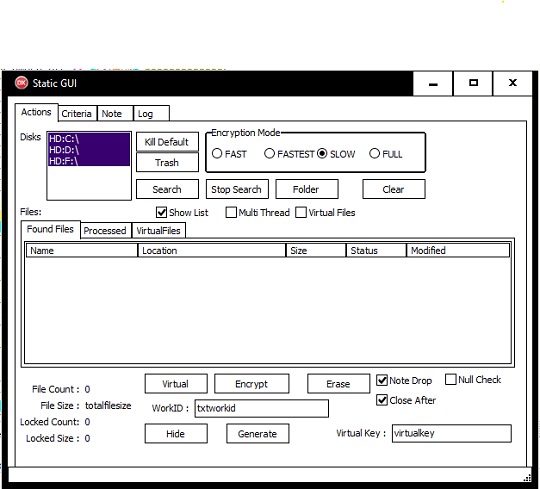
- Criteria → allows user to:
- Specify file extensions that will be encrypted.
- Specify file extensions, file paths, and file names that will not be encrypted.
- Note → allows user to:
- Modify the contents of the ransom note to be dropped.
- Save the contents of the ransom note as {Malware File path}\note.txt.
- Log → allows user to:
- View logs of the malware.
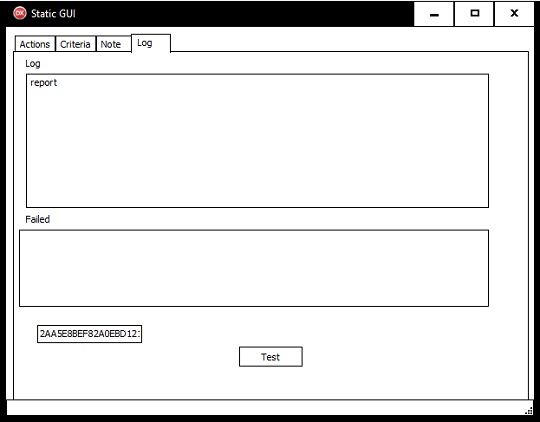
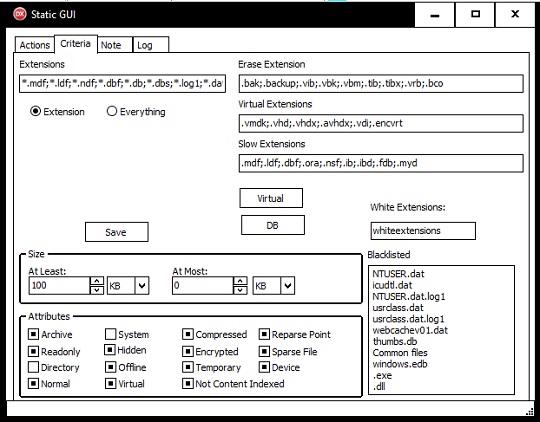
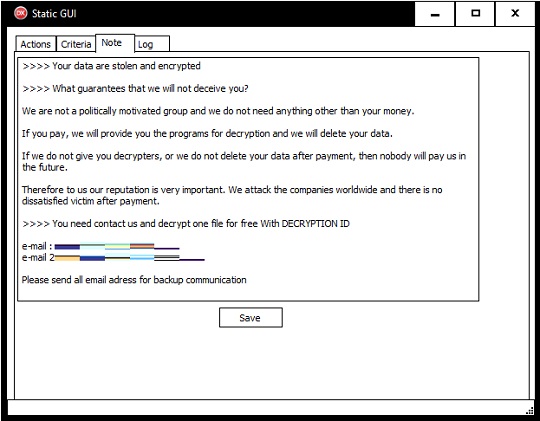
- Actions → allows user to:
Solutions
Step 1
Für Windows ME und XP Benutzer: Stellen Sie vor einer Suche sicher, dass die Systemwiederherstellung deaktiviert ist, damit der gesamte Computer durchsucht werden kann.
Step 2
<p> Beachten Sie, dass nicht alle Dateien, Ordner, Registrierungsschlüssel und Einträge auf Ihrem Computer installiert sind, während diese Malware / Spyware / Grayware ausgeführt wird. Dies kann auf eine unvollständige Installation oder andere Betriebssystembedingungen zurückzuführen sein. Fahren Sie mit dem nächsten Schritt fort. </ p><p> Beachten Sie, dass nicht alle Dateien, Ordner, Registrierungsschlüssel und Einträge auf Ihrem Computer installiert sind, während diese Malware / Spyware / Grayware ausgeführt wird. Dies kann auf eine unvollständige Installation oder andere Betriebssystembedingungen zurückzuführen sein. Fahren Sie mit dem nächsten Schritt fort. </ p>
Step 3
Diese Dateien suchen und löschen
- {Malware File Path}\note.txt
- {Malware File Path}\ext.txt
- {Malware File Path}\SelfDelete.bat
- {Encrypted File Path}\DECRYPTION_IDS.TXT
- {Encrypted File Path}\HOW TO RECOVERY FILES.TXT
- {Malware File Path}\note.txt
- {Malware File Path}\ext.txt
- {Malware File Path}\SelfDelete.bat
- {Encrypted File Path}\DECRYPTION_IDS.TXT
- {Encrypted File Path}\HOW TO RECOVERY FILES.TXT
Step 4
Restore encrypted files from backup.
Step 5
Durchsuchen Sie Ihren Computer mit Ihrem Trend Micro Produkt, und löschen Sie Dateien, die als Ransom.Win64.ENAMON.THACABD entdeckt werden. Falls die entdeckten Dateien bereits von Ihrem Trend Micro Produkt gesäubert, gelöscht oder in Quarantäne verschoben wurden, sind keine weiteren Schritte erforderlich. Dateien in Quarantäne können einfach gelöscht werden. Auf dieser Knowledge-Base-Seite finden Sie weitere Informationen.
Participez à notre enquête!

