Buying A Smart Device For Your Kid? Take this quiz first.
22 November 2016
0
0/8
<
>
Many smart toys and gadgets promise fun and learning for your kids, but not all of them may be as safe as they seem.
As parents and guardians, one of your top priorities is protecting your kids’ online activities and this extends to new smart gadgets. Before making that purchase, check first what privacy considerations you should be aware of.
As parents and guardians, one of your top priorities is protecting your kids’ online activities and this extends to new smart gadgets. Before making that purchase, check first what privacy considerations you should be aware of.
START
1/8
Does the device ask for your kid's personal information?
Some devices require personalization and may ask details about your kid like name, age, birthday, gender, address, and may even ask you to provide a profile photo. Does the device require you to input that kind of data?
YES
NO
2/8
Can the device track your kid's location?
Some devices need GPS to function. GPS-enabled devices allow the physical location of your kid to be known, either by geotagging, location tracking, or recorded whereabouts. Does the device use GPS?
YES
NO
3/8
Can the device take pictures or videos?
Devices with a camera can take photos and even record video footage. Those photos or images can be used for a number of purposes. Does the device have this capability?
YES
NO
4/8
Does the device have a mic that can record audio?
Devices with a microphone can listen in for live audio prompts or commands from your kid and sometimes even save the recording. Does the device have this capability?
YES
NO
5/8
Does the device allow communication with your kid?
Some devices allow two-way voice communication where another person can interact with your kid and vice versa. Devices like these can function like walkie-talkies, telephones, or even videophones. Does the device have this functionality?
YES
NO
6/8
Does the device allow sending and receiving of text messages?
Some devices can allow your kid to send and receive messages through a chat or text interface. Think of it as SMS or chat rooms for kids. Does this device let you or another person to chat with your kid?
YES
NO
7/8
Does the device use speech or facial recognition?
Some smart devices have features like speech or facial recognition that are used to authorize users and improve responses. Is this device requiring you to record your kid's voice or physical appearance?
YES
NO
8/8
Does the device save your kid's info on the internet?
Some smart devices collect, process, and store data on the internet or the cloud. If it requires a voice prompt, for example, the device processes voice requests on the cloud and comes back with a response. Some other devices with cameras, on the other hand, use cloud storage to save your kid’s photos. Does this device require the internet to function? Does it store files on the internet?
YES
NO
The results should not put you off from getting a smart device for your kid. Smart devices can still provide your kid additional avenues for learning and recreation; you just have to know how to secure them. To learn simple and practical smart device security tips, check out our handy infographic and e-guide.
Retake the quiz
HIDE
Like it? Add this infographic to your site:
1. Click on the box below. 2. Press Ctrl+A to select all. 3. Press Ctrl+C to copy. 4. Paste the code into your page (Ctrl+V).
Image will appear the same size as you see above.
Veröffentlicht in Internet of Things
- Unveiling AI Agent Vulnerabilities Part I: Introduction to AI Agent Vulnerabilities
- The Ever-Evolving Threat of the Russian-Speaking Cybercriminal Underground
- From Registries to Private Networks: Threat Scenarios Putting Organizations in Jeopardy
- Trend 2025 Cyber Risk Report
- The Future of Social Engineering
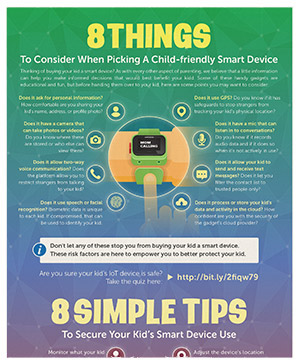
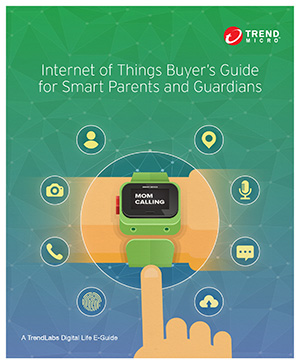
 Cellular IoT Vulnerabilities: Another Door to Cellular Networks
Cellular IoT Vulnerabilities: Another Door to Cellular Networks AI in the Crosshairs: Understanding and Detecting Attacks on AWS AI Services with Trend Vision One™
AI in the Crosshairs: Understanding and Detecting Attacks on AWS AI Services with Trend Vision One™ Trend 2025 Cyber Risk Report
Trend 2025 Cyber Risk Report CES 2025: A Comprehensive Look at AI Digital Assistants and Their Security Risks
CES 2025: A Comprehensive Look at AI Digital Assistants and Their Security Risks