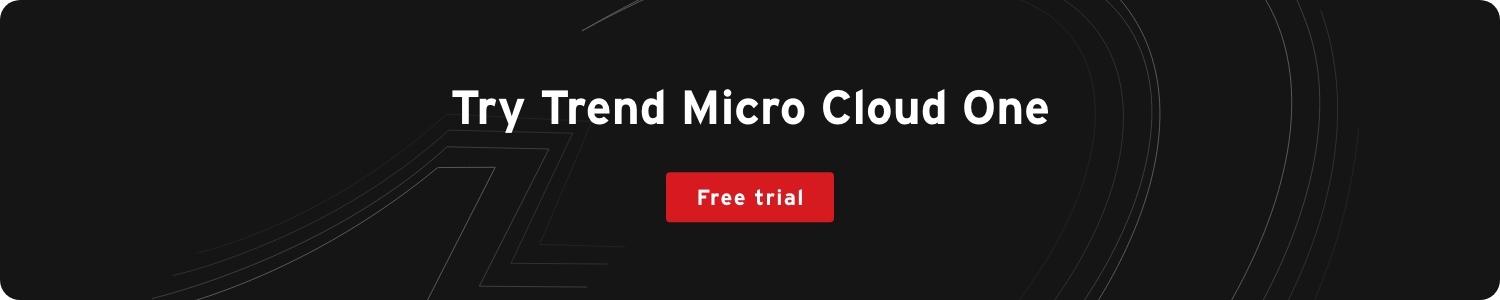Jump ahead:
- Azure DevOps Tools
- AWS Developer Tools
- Similarities and Differences
- Use Cases
- Azure DevOps and AWS Developer Tools Solutions
- Overall Capabilities
- Pricing
- Role in CI/CD
- Next steps
Since the main function of DevOps is to define development processes and software releases, it is important to optimize and automate the development life cycle wherever possible to make production more efficient.
Amazon Web Services (AWS) and Microsoft Azure offer developers vital tools to maximize your DevOps environment. But which is best for your private, public, or hybrid cloud environment? We break down each vendor’s DevOps tools to help you make an informed decision and maximize your build time.
Azure DevOps Tools
A cloud platform by Microsoft, Azure comes loaded with an arsenal of tools to automate rapid software development life cycles and build CI/CD pipelines.
Azure Artifacts
Enables different teams to create, host, and share packages such as Maven, Gradle, npm, Python, and NuGet from public and private repositories. Azure Artifacts requires only minimal configuration and management of shared packages to your current CI/CD pipeline.
Azure Repos
Allows teams to manage and host repositories by offering better collaboration. This ensures that each change is tested, tracked, and merged before being released to the production environment.
Azure Pipelines
Helps teams automate the build test and deploy software consistently with CI/CD. Azure Pipelines integrates with version control tools like Git, and subversion supporting Python, Java, and C++ languages. This makes it easier and more reliable for teams to deploy to the cloud and virtual machines (VMs).
AWS Developer Tools
An Amazon subsidiary, AWS provides cloud computing services and APIs, offering more than 200 tools to address a range of needs.
AWS CodeArtifact
An artifact repository, this tool allows teams to load, publish, and share packages within software development operations. AWS CodeArtifact includes build tools and package managers to ease the integration into development workflows. These include Maven, Gradle, npm, yarn, twine, pip (Python), and NuGet.
AWS CodeBuild
A continuous integration service, AWS CodeBuild accelerates the software development process by compiling source code, running pre-scheduled tests, and producing deployment-ready shared packages. This eliminates the tedious provisioning, managing, and scaling of built-in servers. By scaling consistently, processes can build in parallel to avoid queuing.
AWS CodePipeline
This fully managed service automates deployment processes and infrastructure through CI/CD. AWS CodePipeline builds, tests, and deploys your application instance when a change is made. This enables teams to efficiently deliver features and updates quickly, eliminating task traffic and improving system workflow.
AWS CodeDeploy
Automates software deployments to Amazon Elastic Compute Cloud (EC2) instances, AWS Lambda, and on-premises servers. AWS CodeDeploy mitigates errors during deployment by eliminating the need for manual operations. AWS CodeDeploy also scales depending on the deployment needs, avoiding any errors that might be caused by configuration limits.
Azure vs AWS: Similarities and Differences
The main similarity between Azure and AWS is their aim to automate and improve software development productivity in DevOps environments. Each solution provides services to achieve DevOps efficiency and produce high-quality software.
The major difference between AWS developer tools and Azure DevOps is the ease of configuration. Specifically, how teams can implement and integrate these tools into development workflows.
In both AWS and on-premises servers, developers and consumers can reserve CI/CD pipelines from the development stage right to the deployment stage. Teams can also integrate with AWS services, such as EC2 instances and Elastic Beanstalk. Configurations and integrations remain in the AWS family.
In contrast, Azure DevOps takes an integrations-based approach with various third-party packages and extensions, such as GitHub and Jenkins. This improves the developer experience and offers a substantial collection of extension ecosystems from the Azure Marketplace to improve system workflows.
Azure DevOps and AWS tools provide several differentiating features, many are nuanced and subtle in terms of building, testing, deploying, and monitoring in a collaborative environment.
Azure vs AWS: Use Cases
Teams that integrate with several applications or services may find Azure DevOps a better fit. Integrations options are more comprehensive, as it offers a substantial extension ecosystem for third-party packages in the Azure Marketplace.
AWS limits DevOps tools to EC2, AWS Lambda, and Elastic Beanstalk, which many find restrictive for development processes.
Those looking to round out their DevOps strategy find AWS saves time and energy. Integration with the AWS DevOps is simple and allows easy access to an already set-up environment. AWS simplifies this process by delivering existing templates for EC2, AWS Lambda, and Elastic Beanstalk.
Azure DevOps and AWS Developer Tools Solutions
Both AWS developer tools and Azure DevOps can simultaneously play a role in orchestrating your CI/CD pipeline.
For example, Azure Pipelines and AWS CodeBuild can continuously integrate and deliver automated builds, tests, and deployments. This process allows teams to concentrate on areas that require human expertise rather than the quality of the applications and the complexities of the delivery process.
Similarly, Azure Artifacts and AWS CodeArtifact offer both public and private service repositories. This allows teams to build, publish, store, and share packages. Their use of built-in tools like Maven, NuGet, and Python ensures that the processes integrate effortlessly into your development workflow.
On a more granular level, there are distinctions between the two solutions that should be considered when deciding which solution will work best for your team.
Overall Capabilities
The most significant difference between Azure DevOps and AWS developers’ tools lies in the toolsets each platform provides. Azure DevOps includes Azure Pipelines, a tool that offers smooth tracking of each step in the development process: build, test, and deploy. DevOps teams can also use Azure Test Plans to improve the quality of code, enhancing general confidence when releasing to production.
Additionally, Azure Test Plans enables teams to easily resolve issues, submit pull requests, and merge changes. Coupled with Azure Repos, this feature makes Azure the stronger choice for versioning software code tasks. The accessibility of extensions available at the Azure Marketplace allows for the easy use of additional services.
AWS matches and surpasses these features, offering a unified interface for users to rapidly develop, deploy, and set up a continuous delivery pipeline in a few clicks. This enables faster release of code, shifting focus to other development features that require more operational time.
AWS CodePipeline ensures the software release workflow is faster and more dependable. Based on the models defined during the release process, it builds, tests, and deploys code each time a change occurs.
With the capability of AWS CodeBuild, software is compiled and built for automatic deployment, removing the need for scaling. This eliminates significant downtime by reducing complexity and the potential for deployment issues.
Pricing
Both Azure and AWS services operate on a pay-as-you-go model, but Azure DevOps charges users per minute while AWS DevOps charges per hour, rounding up all minutes used to the next hour.
The Azure features Development/Testing Pricing and Reservation Pricing. The latter allows you to pay less for the specific services you use by estimating the resource requirements and committing a period for all required resources and tools (Azure Pipeline, Azure Repos, and Azure Artifacts). In contrast, the Dev/Testing Pricing option offers discounts when running services based on the Azure DevOps API.
AWS DevOps Pricing features three offerings: Reserved Instances, On-Demand Instances, and Spot Instances. Reserved Instances Pricing enables teams to choose a one-, two-, or three-year subscription where teams can reserve resources based on the subscription plan. This includes AWS CodeArtifact, AWS CodeBuild, AWS CodePipeline, and AWS CodeDeploy.
On-Demand Pricing allows you to pay for resources and services on a per-hour basis, while Spot Instances Pricing is based on the period during in which your instances are running on AWS. This option can represent a 90% discount from the On-Demand Pricing rate.
Role in CI/CD
Both Azure DevOps and AWS developer tools ensure that CI/CD is part of your development processes. This enables teams to build once and deploy anywhere, resulting in a smoother workflow. Additionally, Azure DevOps and AWS technologies both automate several DevOps processes, reducing the day-to-day manual effort in maintaining and provisioning development processes.
Discovering deployment errors can be exceedingly difficult in complex DevOps environments where application release is executed frequently. AWS CodeDeploy alleviates this burden by enabling developers to roll back changes during the deployment process so they can address CI/CD pipeline challenges as early as possible.
AWS developer tools also offer AWS CodeStar, This feature increases productivity across teams by provides an interface to easily manage your software development and CI/CD pipelines.
Azure Boards and Azure Repos provides an agile environment for DevOps teams and developers to collaborate while tracking the daily progress of each task. Managing pull requests, merging, and testing developers’ changes can now occur daily, reducing the time needed to release the software to the production environments.
Next Steps
While both Azure DevOps and AWS developer tools make it easy to orchestrate DevOps pipeline by helping teams build, test, and deploy code, each offer specific tools and features.
The way teams approach improving development workflows looks different from organization to organization. It’s important to understand which suite of developer tools compliments your organizational needs and operational costs to best serve your DevOps culture and CI/CD workflow.