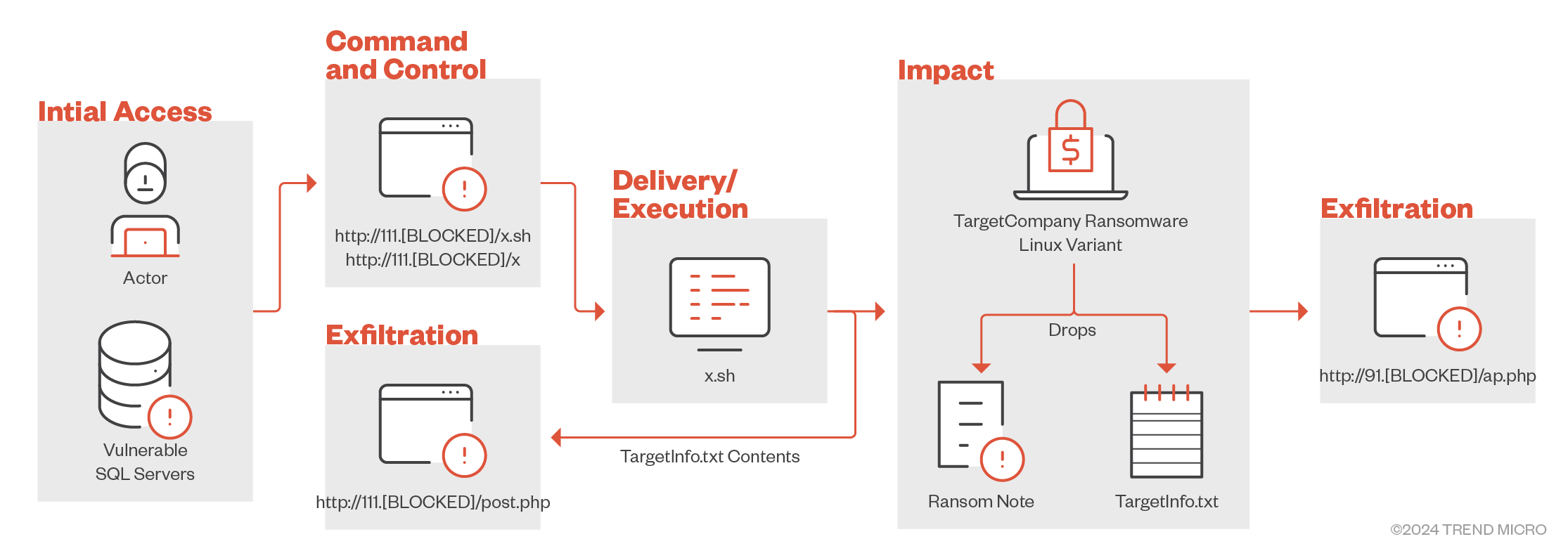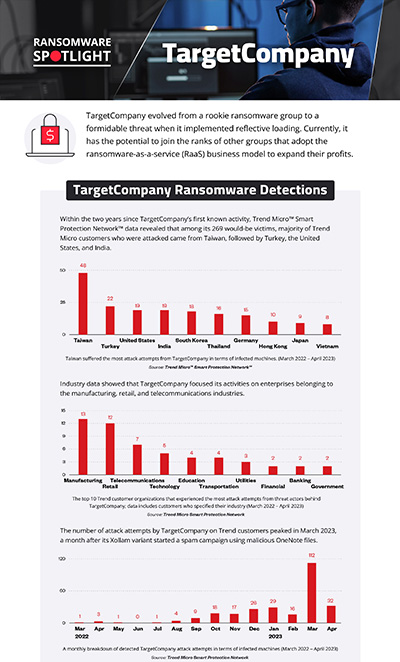Ransom.Win32.TARGETCOMP.SMYXCLAZ
Ransom.Mallox.S28994722 (QUICKHEAL), Ransom:Win32/GarrantDecrypt.PA!MTB (MICROSOFT)
Windows

Threat Type:
Ransomware
Destructiveness:
No
Encrypted:
Yes
In the wild::
Yes
OVERVIEW
It arrives on a system as a file dropped by other malware or as a file downloaded unknowingly by users when visiting malicious sites.
TECHNICAL DETAILS
Detalles de entrada
It arrives on a system as a file dropped by other malware or as a file downloaded unknowingly by users when visiting malicious sites.
Instalación
Agrega los procesos siguientes:
- vssadmin.exe delete shadows /all /quiet
- cmd.exe /cbcedit /set {current} bootstatuspolicy ignorefailures
- cmd.exe /c bcedit /set {current} recoveryenabled no
- sc delete {name of service}
- taskkill -f -im {name of process}
Técnica de inicio automático
Inicia los servicios siguientes:
- mallox
Otras modificaciones del sistema
Modifica las siguientes claves de registro:
HKEY_LOCAL_MACHINE\SOFTWARE\Policies\
Microsoft\Windows NT\Terminal Services
MaxConnectionTime = 0 → no time limit for remote desktop connection
HKEY_LOCAL_MACHINE\SOFTWARE\Microsoft\
Windows\CurrentVersion\Policies\
System
shutdownwithoutlogon = 0 → prevents user from shutting down without logging on first
HKEY_LOCAL_MACHINE\SOFTWARE\Policies\
Microsoft\Windows NT\Terminal Services
MaxIdleTime = 0 → immediately disconnect after idling
HKEY_LOCAL_MACHINE\SOFTWARE\Policies\
Microsoft\Windows NT\Terminal Services
MaxDisconnectionTime = 0 → immediately log off after disconnection of remote desktop connection
HKEY_LOCAL_MACHINE\SOFTWARE\Microsoft\
PolicyManager\default\Start\
Hide
ShutDown = 0 → hides shut down option
HKEY_LOCAL_MACHINE\SOFTWARE\Microsoft\
PolicyManager\default\Start\
Hide
Restart = 0 → hides restart option
HKEY_LOCAL_MACHINE\SOFTWARE\Microsoft\
PolicyManager\default\Start\
Hide
SignOut = 0 → hides sign out option
Elimina las siguientes claves de registro:
HKEY_CURRENT_USER\SOFTWARE\Raccine → ransomware protection tool
HKEY_LOCAL_MACHINE\SOFTWARE\Raccine → ransomware protection tool
HKEY_LOCAL_MACHINE\SOFTWARE\Microsoft\
Windows NT\CurrentVersion\Image File Execution Options\
vssadmin.exe
HKEY_LOCAL_MACHINE\SOFTWARE\Microsoft\
Windows NT\CurrentVersion\Image File Execution Options\
wmic.exe
HKEY_LOCAL_MACHINE\SOFTWARE\Microsoft\
Windows NT\CurrentVersion\Image File Execution Options\
wbadmin.exe
HKEY_LOCAL_MACHINE\SOFTWARE\Microsoft\
Windows NT\CurrentVersion\Image File Execution Options\
bcdedit.exe
HKEY_LOCAL_MACHINE\SOFTWARE\Microsoft\
Windows NT\CurrentVersion\Image File Execution Options\
powershell.exe
HKEY_LOCAL_MACHINE\SOFTWARE\Microsoft\
Windows NT\CurrentVersion\Image File Execution Options\
diskshadow.exe
HKEY_LOCAL_MACHINE\SOFTWARE\Microsoft\
Windows NT\CurrentVersion\Image File Execution Options\
net.exe
HKEY_LOCAL_MACHINE\SOFTWARE\Microsoft\
Windows NT\CurrentVersion\Image File Execution Options\
taskkill.exe
Finalización del proceso
Finaliza los servicios siguientes si los detecta en el sistema afectado:
- MSSQLFDLauncher
- MSSQLSERVER
- SQLSERVERAGENT
- SQLBrowser
- SQLTELEMETRY
- MsDtsServer130
- SSISTELEMETRY130
- SQLWriter
- MSSQL$VEEAMSQL2012
- SQLAgent$VEEAMSQL2012
- MSSQL
- SQLAgent
- MSSQLServerADHelper100
- MSSQLServerOLAPService
- MsDtsServer100
- ReportServer
- SQLTELEMETRY$HL
- TMBMServer
- MSSQL$PROGID
- MSSQL$WOLTERSKLUWER
- SQLAgent$PROGID
- SQLAgent$WOLTERSKLUWER
- MSSQLFDLauncher$OPTIMA
- MSSQL$OPTIMA
- SQLAgent$OPTIMA
- ReportServer$OPTIMA
- msftesql$SQLEXPRESS
- postgresql-x64-9.4
Finaliza los procesos siguientes si detecta que se ejecutan en la memoria del sistema afectado:
- sqlbrowser.exe
- sqlwriter.exe
- sqlservr.exe
- msmdsrv.exe
- MsDtsSrvr.exe
- sqlceip.exe
- fdlauncher.exe
- Ssms.exe&&taskkill -f -imSQLAGENT.EXE
- fdhost.exe
- fdlauncher.exe
- sqlservr.exe
- ReportingServicesService.exe
- msftesql.exe
- pg_ctl.exe
- postgres.exe
Robo de información
Recopila los siguientes datos:
- Hostname
- System Architecture
- Number of Processors
- Local IP Address
- System Locale
- OS Version
- System Volume Information
Información sustraída
Este malware envía la información recopilada a la siguiente URL a través de HTTP POST:
- https://{BLOCKED}s.io/QWEwqdsvsf/ap.php
Otros detalles
Hace lo siguiente:
- It only encrypts files with a files size that is greater than or equal to 10kB.
- It terrminates itself if the following countries were found in the affected system:
- Russian
- Kazakh
- Belarusian
- Ukrainian
- Tatar
- It blocks any system shutdown / reboot and displays the following message:
- Do NOT shutdown OR reboot your PC: this might damage your files permanently !
- It encrypts from local drives, removable drives, and network shares.
SOLUTION
Step 2
Los usuarios de Windows ME y XP, antes de llevar a cabo cualquier exploración, deben comprobar que tienen desactivada la opción Restaurar sistema para permitir la exploración completa del equipo.
Step 3
Note that not all files, folders, and registry keys and entries are installed on your computer during this malware's/spyware's/grayware's execution. This may be due to incomplete installation or other operating system conditions. If you do not find the same files/folders/registry information, please proceed to the next step.
Step 4
Desactivar este servicio de malware
- mallox
Step 5
Restaurar este valor del Registro modificado
Importante: si modifica el Registro de Windows incorrectamente, podría hacer que el sistema funcione mal de manera irreversible. Lleve a cabo este paso solo si sabe cómo hacerlo o si puede contar con ayuda de su administrador del sistema. De lo contrario, lea este artículo de Microsoft antes de modificar el Registro del equipo.
- HKEY_LOCAL_MACHINE\SOFTWARE\Microsoft\Windows\CurrentVersion\Policies\System
- shutdownwithoutlogon = 0
- HKEY_LOCAL_MACHINE\SOFTWARE\Policies\Microsoft\Windows NT\Terminal Services
- MaxConnectionTime = 0
- HKEY_LOCAL_MACHINE\SOFTWARE\Policies\Microsoft\Windows NT\Terminal Services
- MaxDisconnectionTime = 0
- HKEY_LOCAL_MACHINE\SOFTWARE\Policies\Microsoft\Windows NT\Terminal Services
- MaxIdleTime = 0
- HKEY_LOCAL_MACHINE\SOFTWARE\Microsoft\PolicyManager\default\Start\Hide
- ShutDown = 0
- HKEY_LOCAL_MACHINE\SOFTWARE\Microsoft\PolicyManager\default\Start\Hide
- Restart = 0
- HKEY_LOCAL_MACHINE\SOFTWARE\Microsoft\PolicyManager\default\Start\Hide
- SignOut = 0
Step 6
Buscar y eliminar estos archivos
- {all affected directories}\FILE RECOVERY.txt
- {malware path}\TargetInfo.txt
- {all affected directories}\FILE RECOVERY.txt
- {malware path}\TargetInfo.txt
Step 7
Explorar el equipo con su producto de Trend Micro para eliminar los archivos detectados como Ransom.Win32.TARGETCOMP.SMYXCLAZ En caso de que el producto de Trend Micro ya haya limpiado, eliminado o puesto en cuarentena los archivos detectados, no serán necesarios más pasos. Puede optar simplemente por eliminar los archivos en cuarentena. Consulte esta página de Base de conocimientos para obtener más información.
Step 8
Restore encrypted files from backup.
Did this description help? Tell us how we did.