Loki Info Stealer Propagates through LZH Files
 Insights and analysis by Miguel Ang
Insights and analysis by Miguel Ang
The malicious LZH file attachment comes from an email posing as a payment confirmation advice from a bank. The attachment is named “payment confirmation.lzh”.
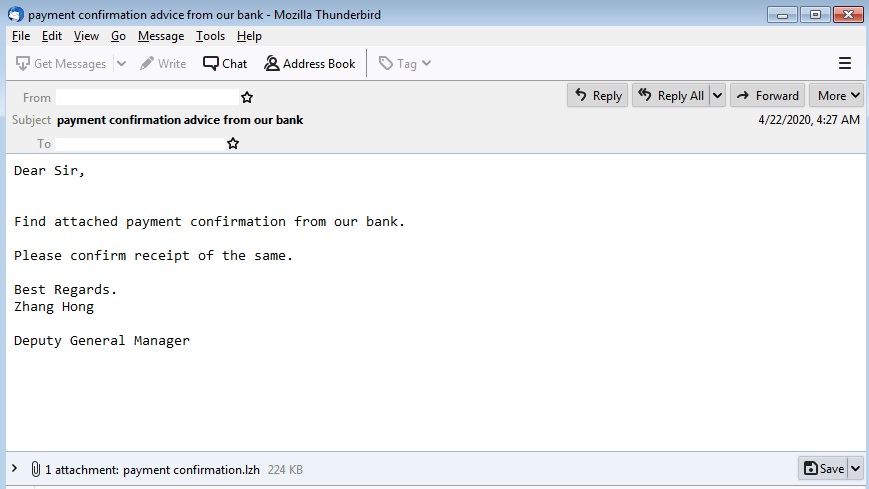
Figure 1. Sample email delivering Loki through LZH attachment
The LZH archive attachment contained the Loki dropper named bFbnF2vovw15SVM.exe. It also has a folder named “crypted_files,” which contains an empty folder named “myself_crypted” inside. This was either the result of an error in archiving the sample or was meant to be used to contain additional components or payloads.
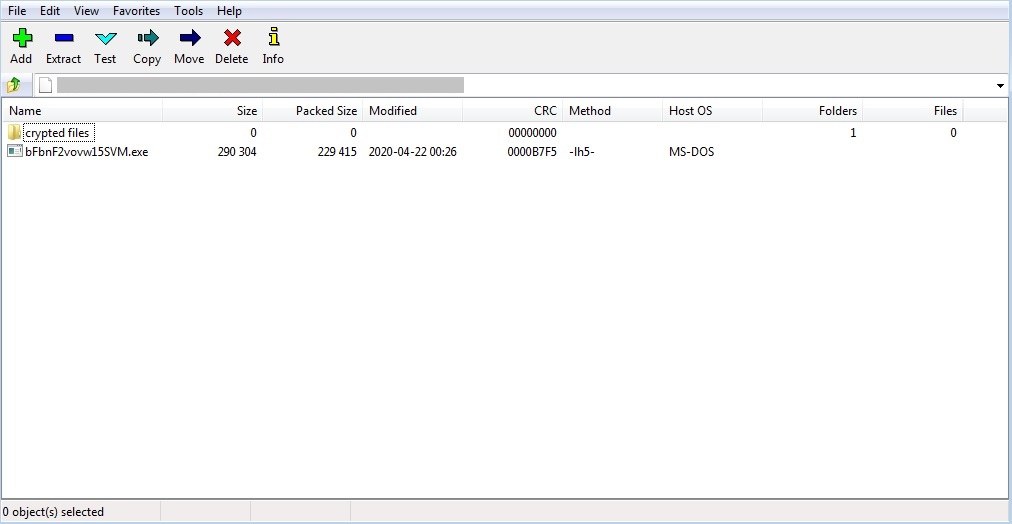
Figure 2. Attachment contents
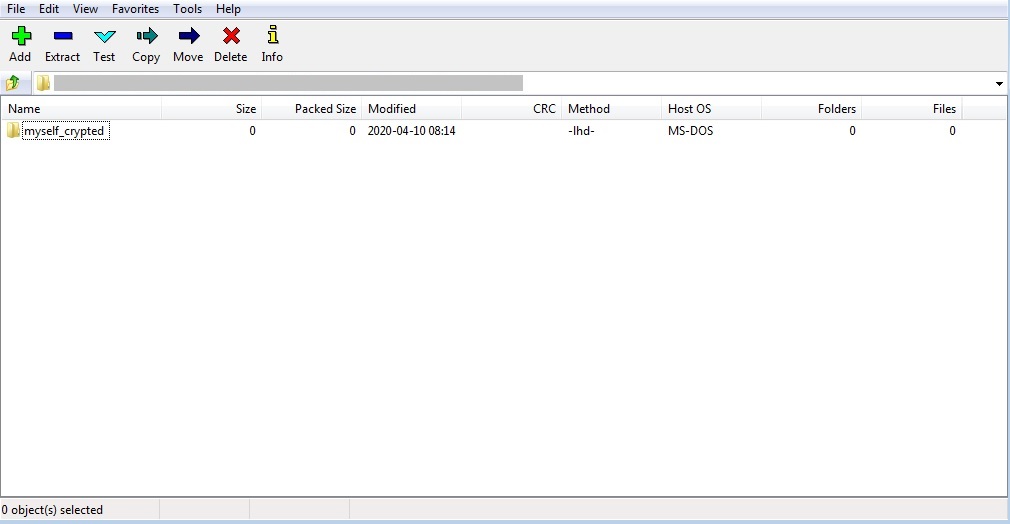
Figure 3. Contents of the “crypted files” folder
The Loki dropper uses .NET compiled binaries to add multiple layers of obfuscation. It eventually uses process hollowing to load and execute the main Loki payload. This method is reminiscent of the campaign that propagates Loki through CAB file attachments. The main Loki payload that it drops also has the same hash as the variant concealed through CAB files, indicating that both samples are under the same ongoing campaign.
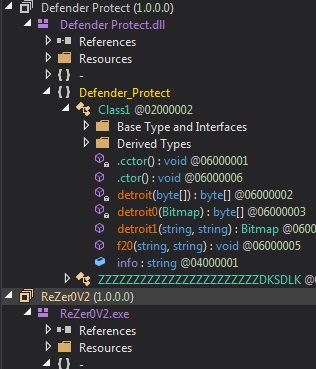
Figure 4. Obfuscated compiled binaries
Detachment from malicious files
Cybercriminals can use a variety of file attachments to spread malware, ranging from more common file types like Word Document or PDF, to less familiar ones like CAB or LZH files. Regardless of the file type used to conceal it, the fact remains that malware can compromise systems, disrupt device performance, or steal data. The following best practices can help prevent malware infections:
- Do not download attachments or click links on emails from unknown sources. This may lead to the installation of malware. Users may check where the embedded links lead to by hovering the pointer over the link.
- Read emails carefully to gauge the credibility of its contents. Some giveaway signs of spam are bad grammar, misspelled words, and unfamiliar or spoofed email addresses.
- Avoid sharing contact details and other sensitive information on public web forums or social media.
- Trend Micro™ Deep Discovery™ Email Inspector – Stops email-based threats including spam, ransomware, and targeted attacks through advanced analysis and custom sandboxing.
- Trend Micro™ Email Security – Employs sandbox for unknown files and URL, email sender analysis and authentication, and checking of email header and content for signs of compromise.
- Trend Micro™ Cloud App Security – Protects file sharing from malware and controls sensitive data usage.
Indicators of Compromise
URL
hxxp://retrak.co[.]ke/psy/five/fre.php
| File Name | SHA-256 | Trend Micro Pattern Detection |
| bFbnF2vovw15SVM.exe |
e6adc1df97033110cdf1bd9e9763559fe17811e2234013e4d57fa23b6ddbb207 |
TrojanSpy.Win32.LOKI.TIOIBYTU
|
| payment confirmation.lzh | fb37c52635a47cacba754f811ec64937aa6da3c0ced0162c201748b38952e164 | TrojanSpy.Win32.LOKI.TIOIBYTU |
Like it? Add this infographic to your site:
1. Click on the box below. 2. Press Ctrl+A to select all. 3. Press Ctrl+C to copy. 4. Paste the code into your page (Ctrl+V).
Image will appear the same size as you see above.
- Unveiling AI Agent Vulnerabilities Part I: Introduction to AI Agent Vulnerabilities
- The Ever-Evolving Threat of the Russian-Speaking Cybercriminal Underground
- From Registries to Private Networks: Threat Scenarios Putting Organizations in Jeopardy
- Trend 2025 Cyber Risk Report
- The Future of Social Engineering
 Cellular IoT Vulnerabilities: Another Door to Cellular Networks
Cellular IoT Vulnerabilities: Another Door to Cellular Networks AI in the Crosshairs: Understanding and Detecting Attacks on AWS AI Services with Trend Vision One™
AI in the Crosshairs: Understanding and Detecting Attacks on AWS AI Services with Trend Vision One™ Trend 2025 Cyber Risk Report
Trend 2025 Cyber Risk Report CES 2025: A Comprehensive Look at AI Digital Assistants and Their Security Risks
CES 2025: A Comprehensive Look at AI Digital Assistants and Their Security Risks