Trojan.HTML.INFOSTEALER.THDOABO
Trojan:Win32/CryptInject!MTB (MICROSOFT); Trojan-Spy.Agent (IKARUS)
Windows


Threat Type: Trojan
Destructiveness: No
Encrypted: Yes
In the wild: Yes
OVERVIEW
Downloaded from the Internet, Dropped by other malware
This Trojan arrives on a system as a file dropped by other malware or as a file downloaded unknowingly by users when visiting malicious sites.
It creates an event. However, as of this writing, the said sites are inaccessible.
TECHNICAL DETAILS
1,252,610 bytes
CHM
Yes
16 Mar 2020
Connects to URLs/IPs, Displays graphics/image, Logs keystrokes, Drops files
Arrival Details
This Trojan arrives on a system as a file dropped by other malware or as a file downloaded unknowingly by users when visiting malicious sites.
Installation
This Trojan drops the following files:
- %User Temp%\0.png
- %User Temp%\1.png
- %User Temp%\2.png
- %User Temp%\3.png
- %User Temp%\4.png
- %User Temp%\1-index.htm -> used to display the PNG files and run the CAB file
- %User Temp%\~tmp6.cab -> main payload; detected as Trojan.Win32.INFOSTEALER.THDOABO
- %AppDataLocal%\systemsrv7.txt -> copy of ~tmp6.cab
(Note: %User Temp% is the current user's Temp folder, which is usually C:\Documents and Settings\{user name}\Local Settings\Temp on Windows 2000(32-bit), XP, and Server 2003(32-bit), or C:\Users\{user name}\AppData\Local\Temp on Windows Vista, 7, 8, 8.1, 2008(64-bit), 2012(64-bit) and 10(64-bit).. %AppDataLocal% is the Local Application Data folder, which is usually C:\Documents and Settings\{user name}\Local Settings\Application Data on Windows 2000(32-bit), XP, and Server 2003(32-bit), or C:\Users\{user name}\AppData\Local on Windows Vista, 7, 8, 8.1, 2008(64-bit), 2012(64-bit) and 10(64-bit).)
It adds the following processes:
- cmd.exe /c for %i in (*.chm) do (hh -decompile %temp% %~i)&&cmd /c %temp%/~tmp6.cab
It injects codes into the following process(es):
- {any process with access rights}
- {any process with access rights}
- The malware will continually inject codes into available processes until two infected processes are synchronized.
Autostart Technique
This Trojan drops the following file(s) in the Windows User Startup folder to enable its automatic execution at every system startup:
- %User Startup%\systemsrv7.lnk -> pointed to systemsrv7.txt
(Note: %User Startup% is the current user's Startup folder, which is usually C:\Windows\Profiles\{user name}\Start Menu\Programs\Startup on Windows 98 and ME, C:\WINNT\Profiles\{user name}\Start Menu\Programs\Startup on Windows NT, C:\Documents and Settings\{User name}\Start Menu\Programs\Startup on Windows 2003(32-bit), XP and 2000(32-bit), or C:\Users\{user name}\AppData\Roaming\Microsoft\Windows\Start Menu\Programs\Startup on Windows Vista, 7, 8, 8.1, 2008(64-bit), 2012(64-bit), 10(64-bit).)
Dropping Routine
This Trojan drops the following file(s), which it uses for its keylogging routine:
- %04d%02d%02d%02d%02d%02d%03d.LOG -> format is current year, month, day, hour, minute, second, and millisecond
Other Details
This Trojan displays the following images:
- %User Temp%\0.png
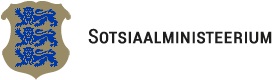
- %User Temp%\1.png

- %User Temp%\2.png

- %User Temp%\3.png

- %User Temp%\4.png

- http://{BLOCKED}ive.icu/downl/images/jpg_1.gif
It uploads files to the following website(s):
- http://{BLOCKED}ive.icu/upload10.php
- %04d%02d%02d%02d%02d%02d%03d.LOG is uploaded.
It does the following:
- It injects the following DLLs into the target processes:
- Mngr.dll -> responsible for injection and synchronization
- Klgr.dll -> logs user keystrokes
- Send.dll -> uploads to the URL stated
- Auto.dll -> creates autostart technique
- Dldr.dll -> searches for specific .exe, .bat, .cmd, .vbs, and .js files and executes them
- Brsr.dll -> browses drives and directories
- It attempts to a load a certain Krrde.dll.
It creates the following event(s):
- e_tr10_{104 and higher}_0
- e_tr10_{104 and higher}_1
- e_tr10_{104 and higher}_2
- Events are used to synchronize the two infected processes.
However, as of this writing, the said sites are inaccessible.
SOLUTION
9.850
15.778.04
01 Apr 2020
15.779.00
02 Apr 2020
Step 1
Before doing any scans, Windows 7, Windows 8, Windows 8.1, and Windows 10 users must disable System Restore to allow full scanning of their computers.
Step 2
Note that not all files, folders, and registry keys and entries are installed on your computer during this malware's/spyware's/grayware's execution. This may be due to incomplete installation or other operating system conditions. If you do not find the same files/folders/registry information, please proceed to the next step.
Step 3
Restart in Safe Mode
Step 4
Search and delete these files
- %User Temp%\0.png
- %User Temp%\1.png
- %User Temp%\2.png
- %User Temp%\3.png
- %User Temp%\4.png
- %User Temp%\1-index.htm
- %User Temp%\~tmp6.cab
- %AppDataLocal%\systemsrv7.txt
- %User Startup%\systemsrv7.lnk
- %04d%02d%02d%02d%02d%02d%03d.LOG
Step 5
Restart in normal mode and scan your computer with your Trend Micro product for files detected as Trojan.HTML.INFOSTEALER.THDOABO. If the detected files have already been cleaned, deleted, or quarantined by your Trend Micro product, no further step is required. You may opt to simply delete the quarantined files. Please check this Knowledge Base page for more information.
Did this description help? Tell us how we did.

