TROJ_RANSOM.POL
Trojan.ADH.2 (Symantec), a variant of Win32/Kryptik.AMFD trojan (ESET)
Windows 2000, Windows XP, Windows Server 2003


Threat Type: Trojan
Destructiveness: No
Encrypted: Yes
In the wild: Yes
OVERVIEW
This malware is also known as police ransomware. It pretends to enforce copyright laws by encrypting files on the affected systems.
To get a one-glance comprehensive view of the behavior of this Trojan, refer to the Threat Diagram shown below.
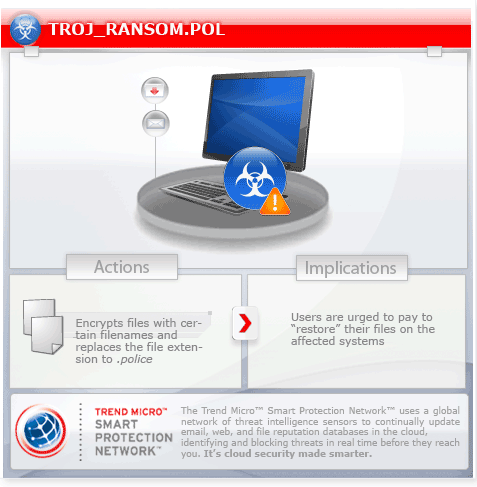
This Trojan arrives as attachment to mass-mailed email messages. It arrives on a system as a file dropped by other malware or as a file downloaded unknowingly by users when visiting malicious sites.
TECHNICAL DETAILS
Arrival Details
This Trojan arrives as attachment to mass-mailed email messages.
It arrives on a system as a file dropped by other malware or as a file downloaded unknowingly by users when visiting malicious sites.
Installation
This Trojan leaves text files that serve as ransom notes containing the following:
- "You id: {random numbers}
- If you are reading this warning.txt file, it means that your computer and IP address were suspected of copyright violation and unauthorized access to the licensed software.
- All files located on your hard discs have been encrypted. Note to self: do not try to rename any files or alter their contents since it may lead to the inability of their subsequent decryption.
- The copyrights are protected and governed by the articles 17 U.S.C. § 102, § 107, § 108, § 109 ? § 501 of the United States of America legislation.
- Violation of the above noted laws is subject to either the money penalty of $300.000 or a 10-year term of imprisonment.
- You have 48 hours in order to pay an indemnity to the copyright holders,
- otherwise the US law enforcement community will have to file a lawsuit against you.
- In order to pay the indemnity you need to purchase a MoneyPak with nominal value of 100 dollars.
- The code shall be sent to websecuritylog@hotmail.com using your e-mail.
- You can purchase MoneyPak codes in any Walmart, CVS/Pharmacy, Kmart or Walgreens store.
- As soon as we receive the code, you will be sent an application which is going to decrypt all infected files on your computer."
Other Details
This Trojan encrypts files with the following extensions:
- 1cd
- 3gp
- H*
- X*
- avi
- bmp
- cad
- cer
- chm
- dbf
- doc
- docx
- dwg
- flv
- gz
- h*
- htm
- html
- ifo
- jpeg
- jpg
- ls
- m2v
- max
- md
- mdb
- mdf
- mov
- mp3
- mpeg
- mpg
- odt
- p12
- pfx
- php
- php4
- php5
- png
- ppt
- pptx
- rar
- rtf
- tar
- txt
- vob
- xls
- xlsx
- xlt
- zip
It renames encrypted files using the following names:
- {orginal filename}.police
NOTES:
It encrypts files in all folders and subfolders in drives A: to Z:.
It drops the following ransom note in folders with encrypted files:
- WARNING.txt
SOLUTION
Step 1
Before doing any scans, Windows XP, Windows Vista, and Windows 7 users must disable System Restore to allow full scanning of their computers.
Step 2
Scan your computer with your Trend Micro product and note files detected as TROJ_RANSOM.POL
Step 3
Restart in Safe Mode
Step 4
Search and delete the files detected as TROJ_RANSOM.POL
*Note: Some component files may be hidden. Please make sure you check the Search Hidden Files and Folders checkbox in the More advanced options option to include all hidden files and folders in the search result.
To stop the malware/grayware from running when certain files are opened:
For Windows 2000, Windows XP, and Windows Server 2003:
- Right-click Start then click Search....
- In the Named input box, type the name of the file that was detected earlier.
- In the Look In drop-down list, select My Computer then press Enter.
- Once located, select the file then press SHIFT+DELETE to delete it.
For Windows Vista and Windows 7:
- Click Start>Computer.
- In the Search Computer input box, type the name of the file detected earlier, and press Enter.
- Once located, select the file then press SHIFT+DELETE to delete it.
*Note: Read the following Microsoft page if these steps do not work on Windows 7.
Step 5
Restart in normal mode and scan your computer with your Trend Micro product for files detected as TROJ_RANSOM.POL. If the detected files have already been cleaned, deleted, or quarantined by your Trend Micro product, no further step is required. You may opt to simply delete the quarantined files. Please check this Knowledge Base page for more information.
Step 6
Restore these deleted files from backup
*Note: Only Microsoft-related keys/values will be restored. If this malware/grayware also deleted registry keys/values related to programs that are not from Microsoft, please reinstall those programs on your computer.
- {original filename}.police
Did this description help? Tell us how we did.


