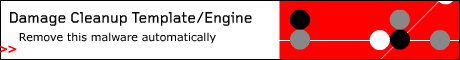TSC_GENCLEAN
Windows 2000, Windows Server 2003, Windows XP (32-bit, 64-bit), Windows Vista (32-bit, 64-bit), Windows 7 (32-bit, 64-bit), Windows 10 (32-bit, 64-bit)


Threat Type: Others
Destructiveness: No
Encrypted:
In the wild: Yes
TECHNICAL DETAILS
NOTES:
This is the pattern for GeneriClean.
GeneriClean is a Trend Micro technology that ensures coordinated system cleanup operation. When your Trend Micro product detects a malware on your computer, it sends a command to the Damage Cleanup Engine (DCE) to perform system clean.
To enable the latest GeneriClean, the following are necessary components:
- Trend Micro product that supports GeneriClean technology and has this feature enabled
- DCE version 6.1 or higher
- DCT OPR 1070 or higher
- TSC.INI with 55 entries under secured policy section
The GeneriClean technology has the following features:
- Disables malware-related services
- Deletes re-spawned autostart registry entries upon reboot
- Detects and removes malware rootkit components
- Detects and removes malicious ADS files
- Terminates malware running processes
- Deletes related autostart registry entries
- Deletes component files such as AUTORUN.INF
- Restore general policy settings to Trend Micro recommended settings
SOLUTION
NOTES:
Download the latest DCE pattern by clicking on the image banner below:
Below are additional steps you must perform to ensure that your system is completely rid of malware:
- Scan your computer with your Trend Micro antivirus product. GeneriClean can only clean or remove most types of computer threats. It is necessary to run your Trend Micro antivirus product to detect and trigger the GeneriClean technology.
- Restart your computer. Since system changes from the cleanup can take place after running your Trend Micro product, it is equally necessary to allow these changes to take effect.
Trend Micro offers best-of-breed antivirus and content-security solutions for your corporate network, small and medium-sized business, mobile device, or home PC.
Did this description help? Tell us how we did.