Ransom.MSIL.ANNABELLE.A
MSIL/Filecoder.DP!tr.ransom (FORTINET), Ransom:MSIL/FileCoder!MTB (MICROSOFT)
Windows


Threat Type: Ransomware
Destructiveness: No
Encrypted: Yes
In the wild: Yes
OVERVIEW
Downloaded from the Internet
This Ransomware may be unknowingly downloaded by a user while visiting malicious websites.
It drops an AUTORUN.INF file to automatically execute the copies it drops when a user accesses the drives of an affected system.
It encrypts files found in specific folders.
TECHNICAL DETAILS
16,712,287 bytes
EXE
Yes
27 Mar 2023
Drops files, Modifies system registry, Terminates processes, Restarts system, Encrypts files
Arrival Details
This Ransomware may be unknowingly downloaded by a user while visiting malicious websites.
Installation
This Ransomware drops and executes the following files:
- MBRiCoreX.exe
It adds the following processes:
- %System%\vssadmin.exe vssadmin delete shadows /all /quiet
- %System%\NetSh.exe NetSh Advfirewall set allprofiles state off
- %System%\Shutdown.exe -r -t 00 -f
(Note: %System% is the Windows system folder, where it usually is C:\Windows\System32 on all Windows operating system versions.)
Autostart Technique
This Ransomware adds the following registry entries to enable its automatic execution at every system startup:
HKEY_LOCAL_MACHINE\Software\Microsoft\
Windows\CurrentVersion\Run
UpdateBackUp = {Malware Path}
HKEY_CURRENT_USER\Software\Microsoft\
Windows\CurrentVersion\Run
UpdateBackUp = {Malware Path}
HKEY_LOCAL_MACHINE\Software\Wow6432Node\
Microsoft\Windows\CurrentVersion\
Run
UpdateBackUp = {Malware Path}
Other System Modifications
This Ransomware modifies the following registry entries:
HKEY_LOCAL_MACHINE\Software\Policies\
Microsoft\Windows Defender
DisableAntiSpyware = 1
HKEY_LOCAL_MACHINE\Software\Policies\
Microsoft\Windows Defender
DisableRoutinelyTakingAction = 1
HKEY_LOCAL_MACHINE\SOFTWARE\Microsoft\
Windows\CurrentVersion\Policies\
System
WindowsDefenderMAJ = 1
HKEY_CURRENT_USER\SOFTWARE\Microsoft\
Windows\CurrentVersion\Policies\
System
WindowsDefenderMAJ = 1
HKEY_CURRENT_USER\Software\Microsoft\
Windows Script Host\Settings
Enabled = 0
HKEY_LOCAL_MACHINE\Software\Microsoft\
Windows Script Host\Settings
Enabled = 0
HKEY_CURRENT_USER\Software\Policies\
Microsoft\Windows NT\SystemRestore
DisableSR = 1
HKEY_LOCAL_MACHINE\Software\Policies\
Microsoft\Windows NT\SystemRestore
DisableSR = 1
HKEY_CURRENT_USER\Software\Policies\
Microsoft\Windows NT\SystemRestore
DisableConfig = 1
HKEY_LOCAL_MACHINE\Software\Policies\
Microsoft\Windows NT\SystemRestore
DisableConfig = 1
HKEY_CURRENT_USER\SYSTEM\CurrentControlSet\
Services
USBSTOR = 4
HKEY_LOCAL_MACHINE\SYSTEM\CurrentControlSet\
Services
USBSTOR = 4
HKEY_CURRENT_USER\Software\Microsoft\
Windows\CurrentVersion\Policies\
System
DisableTaskMgr = 1
HKEY_LOCAL_MACHINE\Software\Microsoft\
Windows\CurrentVersion\Policies\
System
DisableTaskMgr = 1
HKEY_LOCAL_MACHINE\Software\Policies\
Microsoft\Windows
DisableCMD = 2
HKEY_LOCAL_MACHINE\Software\Policies\
Microsoft\Windows\System
DisableCMD = 2
HKEY_LOCAL_MACHINE\Software\Policies\
Microsoft
DisableCMD = 2
HKEY_CURRENT_USER\Software\Policies\
Microsoft\Windows
DisableCMD = 2
HKEY_CURRENT_USER\Software\Policies\
Microsoft\Windows\System
DisableCMD = 2
HKEY_CURRENT_USER\Software\Policies\
Microsoft
DisableCMD = 2
HKEY_CURRENT_USER\Software\Policies\
Microsoft\MMC\{8FC0B734-A0E1-11D1-A7D3-0000F87571E3}
Restrict_Run = 1
HKEY_LOCAL_MACHINE\Software\Policies\
Microsoft\MMC\{8FC0B734-A0E1-11D1-A7D3-0000F87571E3}
Restrict_Run = 1
HKEY_CURRENT_USER\SOFTWARE\Policies\
Microsoft\Windows Defender\Real-Time Protection
DisableRealtimeMonitoring = 1
HKEY_LOCAL_MACHINE\SOFTWARE\Policies\
Microsoft\Windows Defender\Real-Time Protection
DisableRealtimeMonitoring = 1
HKEY_CURRENT_USER\SYSTEM\CurrentControlSet\
Services
SecurityHealthService = 4
HKEY_LOCAL_MACHINE\SYSTEM\CurrentControlSet\
Services
SecurityHealthService = 4
HKEY_CURRENT_USER\SYSTEM\CurrentControlSet\
Services
WdNisSvc = 3
HKEY_LOCAL_MACHINE\SYSTEM\CurrentControlSet\
Services
WdNisSvc = 3
HKEY_CURRENT_USER\SYSTEM\CurrentControlSet\
Services
WinDefend = 3
HKEY_LOCAL_MACHINE\SYSTEM\CurrentControlSet\
Services
WinDefend = 3
HKEY_LOCAL_MACHINE\SOFTWARE\Microsoft\
Windows\CurrentVersion\Policies\
System
EnableLUA = 0
HKEY_LOCAL_MACHINE\Software\Microsoft\
Windows\CurrentVersion\Policies\
Explorer
NoControlPanel = 1
HKEY_LOCAL_MACHINE\System\CurrentControlSet\
Control\SafeBoot\Minimal
MinimalX = 1
HKEY_LOCAL_MACHINE\Software\Microsoft\
Windows\CurrentVersion\Policies\
Explorer
NoRun = 1
HKEY_CURRENT_USER\Software\Microsoft\
Windows\CurrentVersion\Policies\
Explorer
NoRun = 1
HKEY_LOCAL_MACHINE\SOFTWARE\Microsoft\
Windows NT\CurrentVersion\Winlogon
Shell = {Malware Path}\{Malware Filename}.exe
HKEY_LOCAL_MACHINE\Software\Microsoft\
Windows\CurrentVersion\Policies\
System
DisableRegistryTools = 1
HKEY_CURRENT_USER\Software\Microsoft\
Windows\CurrentVersion\Policies\
System
DisableRegistryTools = 1
Propagation
This Ransomware drops the following copy(ies) of itself in all removable drives:
- {Removable Drive}:\Copter.flv.exe
It drops an AUTORUN.INF file to automatically execute the copies it drops when a user accesses the drives of an affected system.
The said .INF file contains the following strings:
[autorun]
open=Copter.flv.exe
shellexecute=Copter.flv.exe
Process Termination
This Ransomware terminates the following processes if found running in the affected system's memory:
- ProcessHacker
- procexp64
- msconfig
- taskmgr
- chrome
- firefox
- regedit
- opera
- UserAccountControlSettings
- yandex
- microsoftedge
- microsoftedgecp
- iexplore
Other Details
This Ransomware does the following:
- It disables the following:
- Windows Defender
- System Restore
- Task Manager
- CMD
- Run Command
- Control Panel
- Safe Boot
- Registry Tools
- Windows Script Host
- USB driver
It disables executing the following applications by adding the following registry entries:- In HKEY_LOCAL_MACHINE\SOFTWARE\Microsoft\Windows NT\CurrentVersion\Image File Execution Options\{application}
- Debugger = RIP
where {application} are as follows:- msconfig.exe
- taskmgr.exe
- cmd.exe
- chrome.exe
- firefox.exe
- opera.exe
- microsoftedge.exe
- microsoftedgecp.exe
- notepad++.exe
- iexplore.exe
- notepad.exe
- MSASCuiL.exe
- mmc.exe
- gpedit.msc
- UserAccountControlSettings.exe
- Autoruns64.exe
- Autoruns.exe
- systemexplorer.exe
- taskkill.exe
- powershell.exe
- yandex.exe
- attrib.exe
- bcdedit.exe
- sethc.exe
- mspaint.exe
- dllhost.exe
- rundll.exe
- rundll32.exe
- cabinet.dll
- chkdsk.exe
- DBGHELP.exe
- DCIMAN32.exe
- wmplayer.exe
- ksuser.dll
- mpg4dmod.dll
- mydocs.dll
- rasman.dll
- shellstyle.dll
- secpol.msc
- url.dll
- usbui.dll
- webcheck.dll
- recoverydrive.exe
- logoff.exe
- control.exe
- explorer.exe
- regedit.exe
- csrss.exe
It also connects to http://{BLOCKED}somatic.com/
Ransomware Routine
This Ransomware encrypts files found in the following folders:
- %User Profile%\Downloads
- %User Profile%\Desktop
- D:\
(Note: %User Profile% is the current user's profile folder, which is usually C:\Documents and Settings\{user name} on Windows 2000(32-bit), XP, and Server 2003(32-bit), or C:\Users\{user name} on Windows Vista, 7, 8, 8.1, 2008(64-bit), 2012(64-bit) and 10(64-bit).)
It appends the following extension to the file name of the encrypted files:
- .ANNABELLE
NOTES:
This ransomware displays the following message box: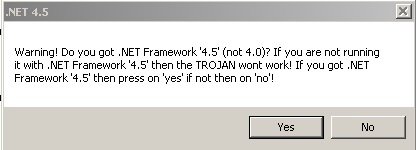
It then reboots the system and displays this lock screen: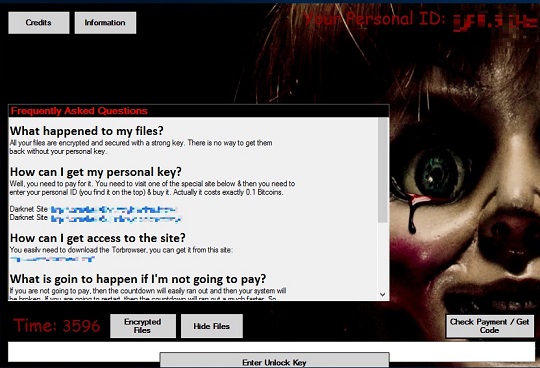
Once the user clicks the button “Credit”, it displays the following: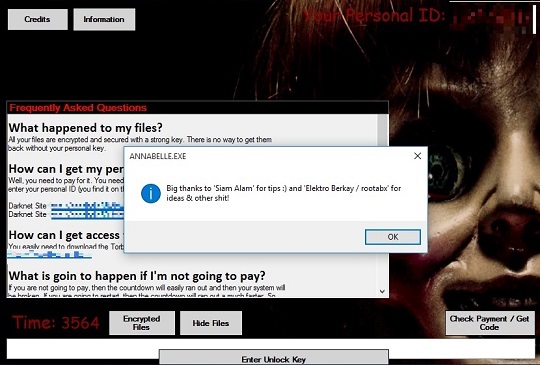
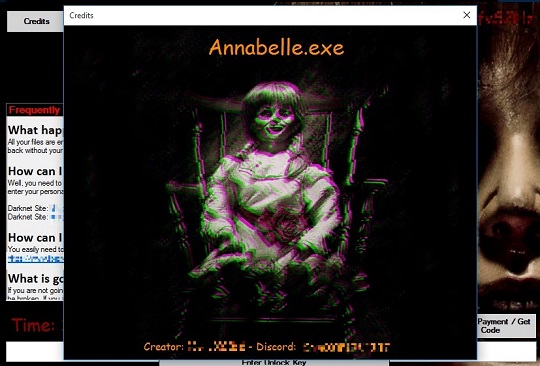
Once the user clicks the button “Information”, it displays the following: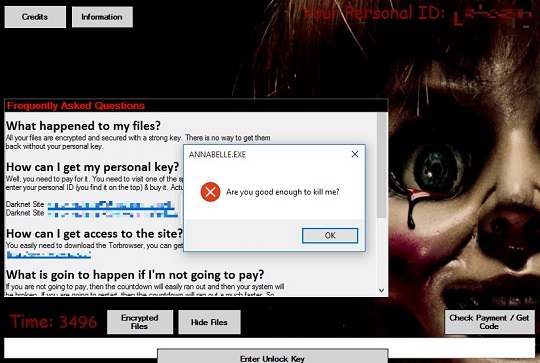
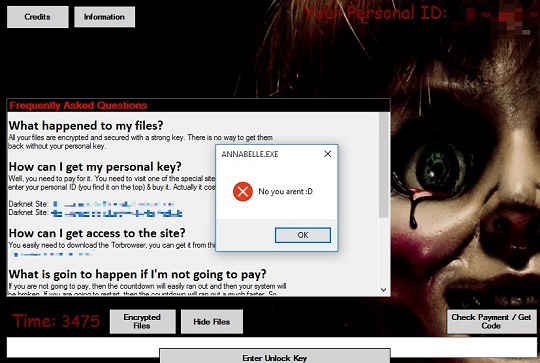
Once the user clicks the button “Encrypted Files”, it displays the following: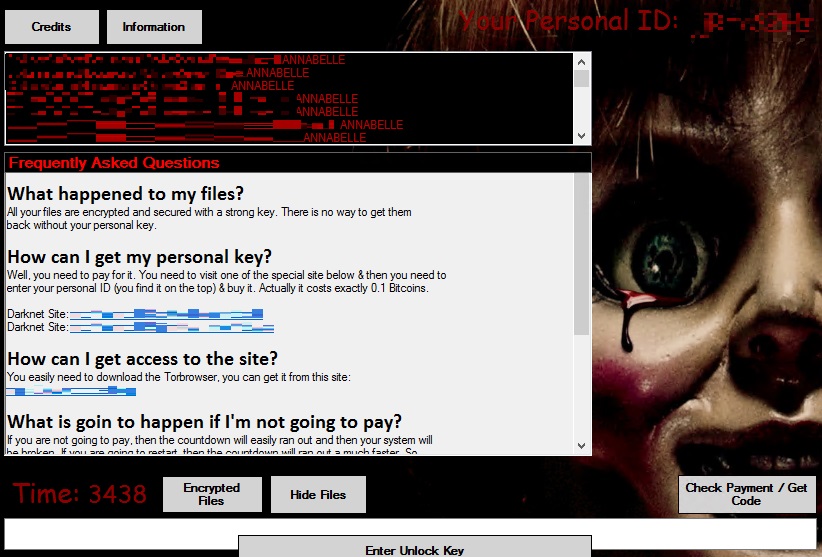
Once the user clicks the button “Check Payment / Get Code”, it displays the following: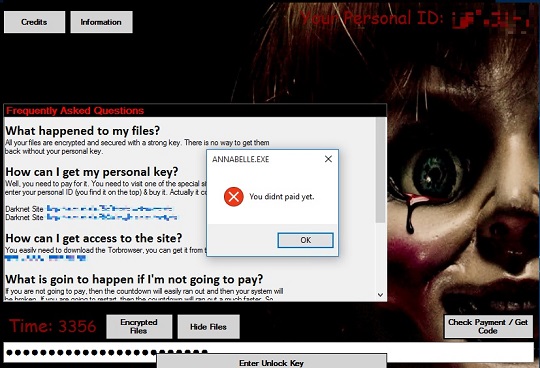
The unlock key is: wHYecVx64uX2zjVedeTeyRLN
It displays the following window that shows the decryption process of the malware: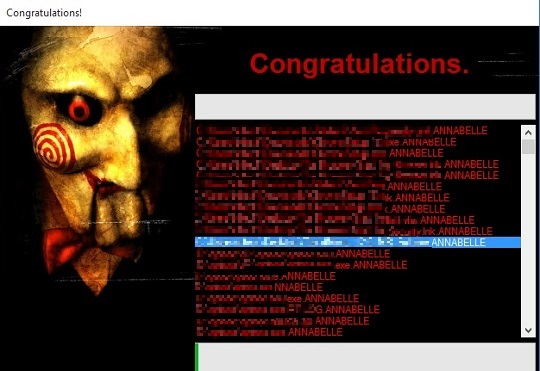
It reboots the system and displays the malware's MBR, making the system unbootable: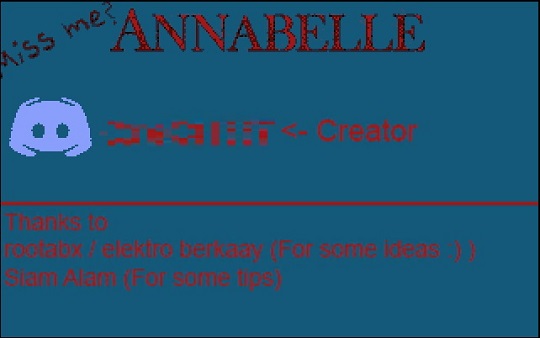
SOLUTION
9.800
18.323.00
17 Mar 2023
18.323.00
17 Mar 2023
NOTES:
Restore the system from backup or reinstall the operating system (OS). The system may be made bootable by doing a system repair using a Windows installer disk.
Did this description help? Tell us how we did.

