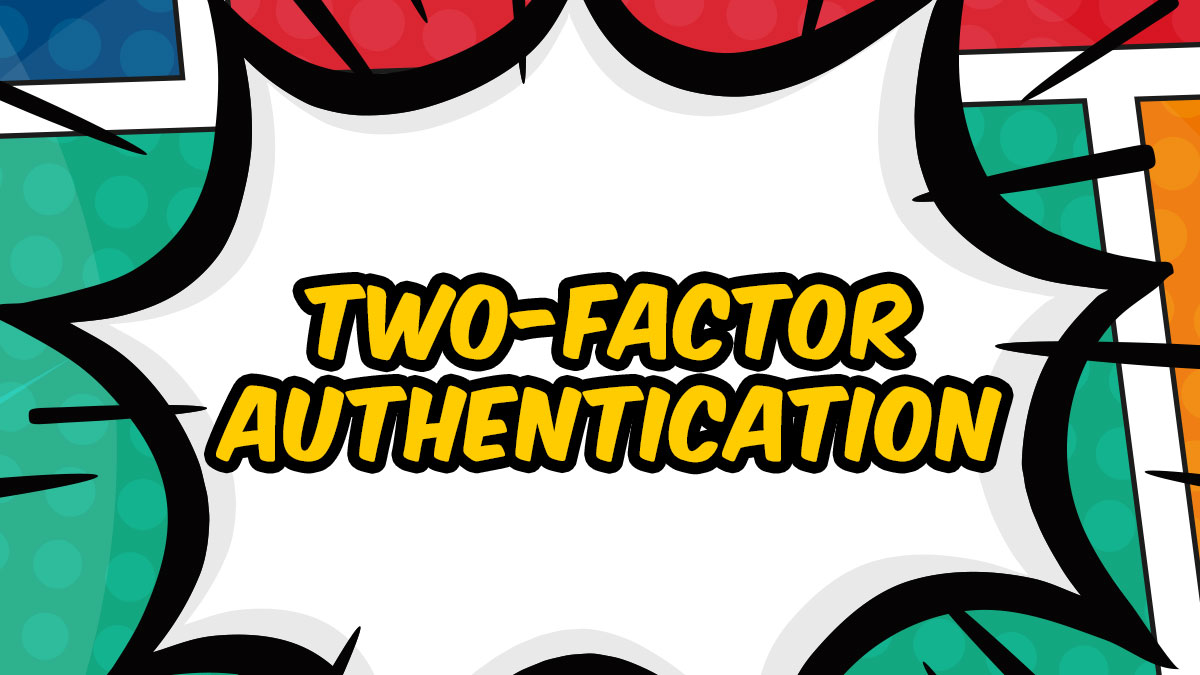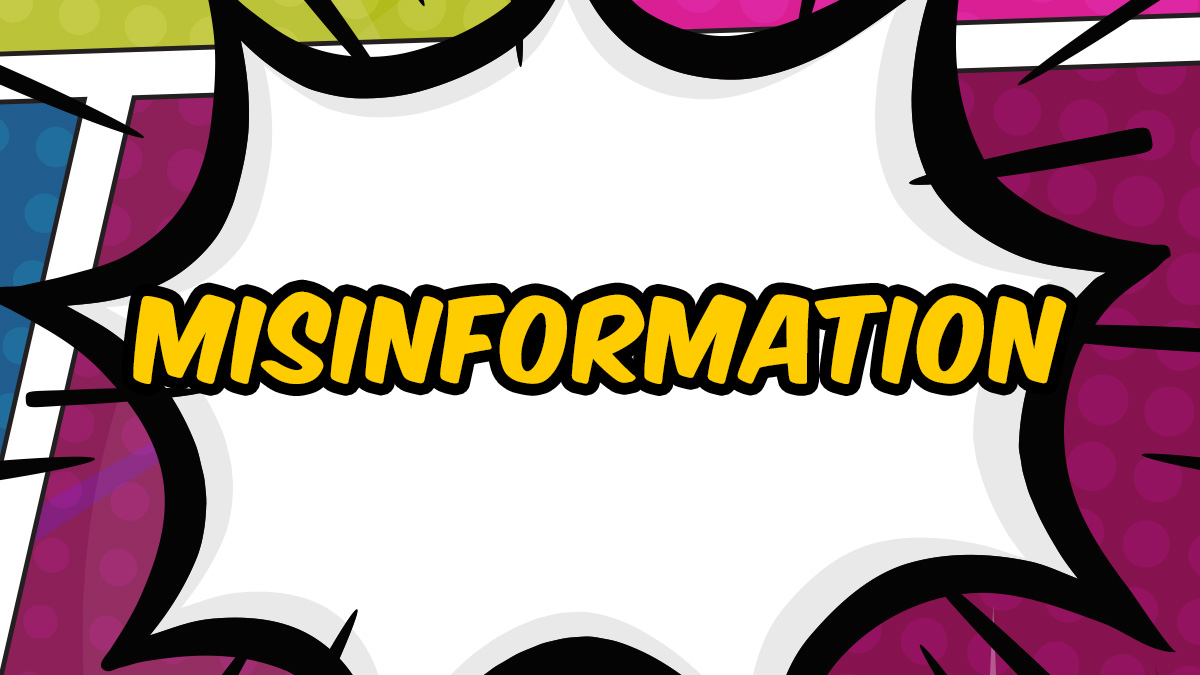- Home
- /
- For Kids
- /
- Cyber Academy
- /
- Two-Factor Authentication
Two-Factor Authentication
Key Learning Objectives
- Understand what Two-Factor Authentication (2FA) is
- Learn how it works and why it is so useful
Just 4 steps to complete the episode!
- 1.Watch the short 3-minute animated video with the children. Play it a few times!
- 2.Discuss the video with the children using our conversation guide to help you.
- 3.Ask each child to complete the Kahoot! Quiz below.
- 4.Print the Activity Sheet below as homework for the children.
STEP 1
What is Two-Factor Authentication
STEP 2
Conversation Guide
Useful questions and answers to help you guide the conversation with kids
Take the Kahoot! Quiz
Homework Activity Sheet
This is a great homework activity for children to challenge their skills, reinforcing what they have learned.
Did you like the 2FA episode?
We would love your feedback! Our goal is to deliver the Cyber Academy program to as many children around the world as possible. If you have completed this episode with children at home or in school, then you are helping us reach our global goal!
- Home
- /
- For Kids
- /
- Cyber Academy
- /
- Two-Factor Authentication
Each episode consists of:
- A short three-minute animated video
- A conversation guide to support teachers/parents (It’s basically a Q&A for kids)
- A Kahoot! Quiz to reinforce the learning
- A popular and fun activity sheet; a great homework activity to engage all the family at home.
Passwords
Understand what a password is, why it’s important and learn 3 password skills to keep you safe and secure.
2-Factor Authentication
Understand Two-Factor Authentication (2FA) and how it can protect your accounts online.
Privacy
Understand what privacy online really means and learn 4 privacy skills to protect you and your information online.
Security
Learn why and how to keep your information secure online; plus 6 ways to practice strong security skills.
Healthy Habits
Understand why it is important to have healthy habits when using the internet and learn 7 healthy habits.
Camera Safety
Understand what information is gathered when a photo is taken and shared plus learn 5 camera safety skills.
Time Online
Understand what quality time online really means and learn 4 skills to make the most of your time online.
Kindness
Understand the true meaning of kindness, why it’s important and learn important skills to deal with unkindness online.
Safety Settings
Understand the importance of safety settings and learn how to set up 5 safety setting features.
Misinformation
Understand what misinformation is, why it exists and learn 5 important skills to help you spot it.
Copyright
Understand what copyright is and how to find permissible content when working on a creative project.
Scams
Learn what scams are, why cybercriminals create them, and 3 key skills to stay safe from online scams.