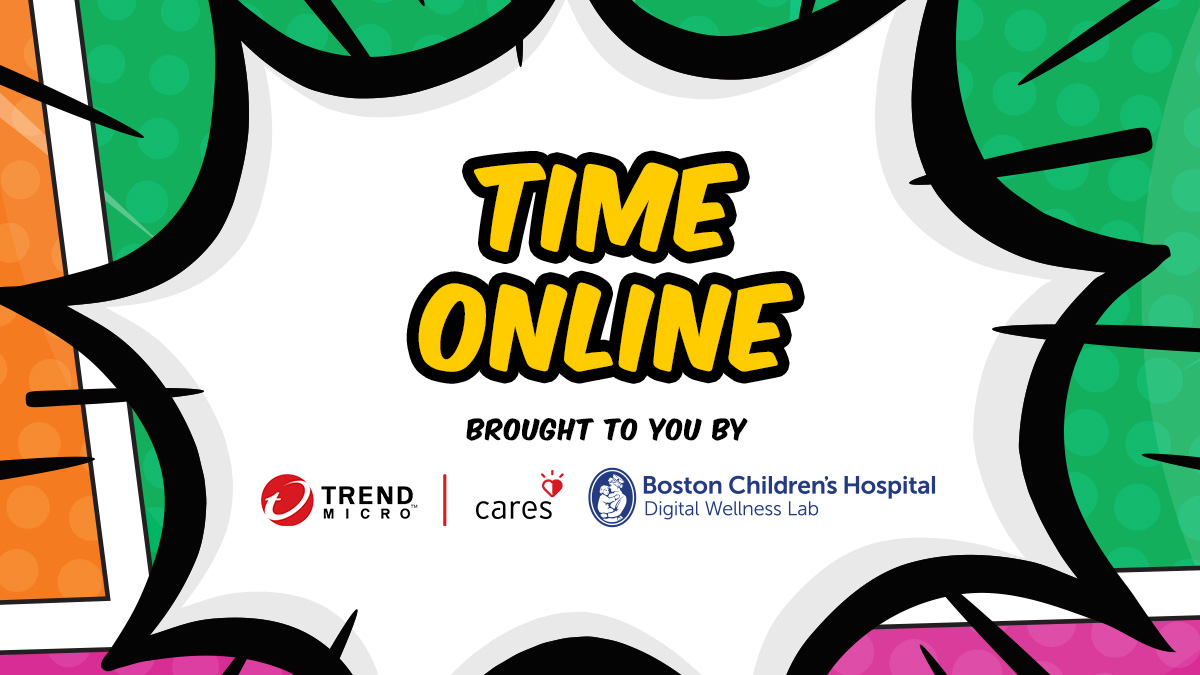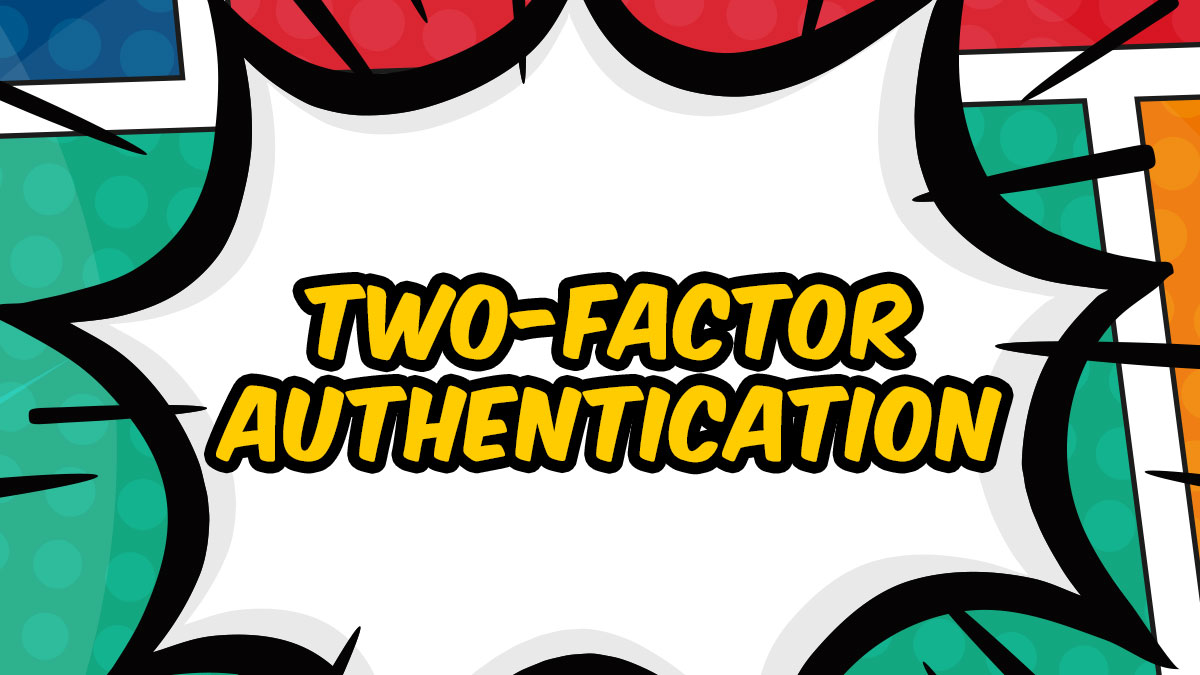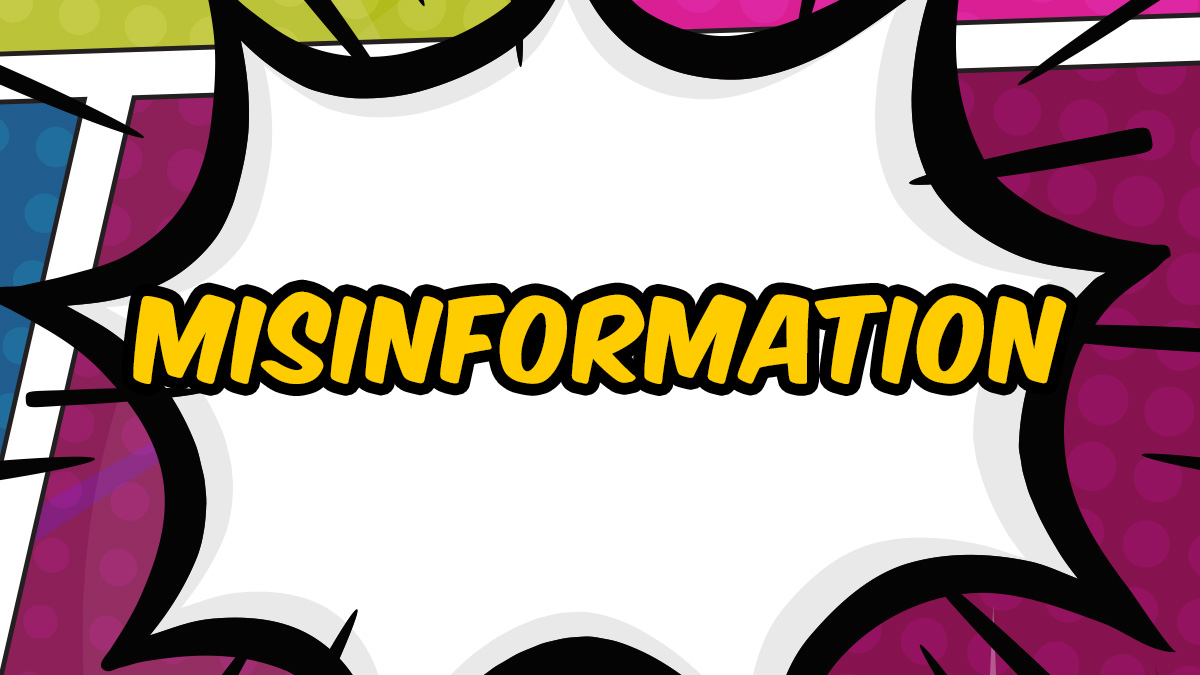- Home
- /
- For Kids
- /
- Cyber Academy
- /
- Time Online
Time Online
Key Learning Objectives
- Understand what quality time online REALLY means
- Learn 4 skills to make the most out of your time online
- Recognise that being online in healthy ways is just as important as being healthy in all other aspects of daily life
Just 4 steps to complete the episode!
- 1.Watch the short 3-minute animated video with the children. Play it a few times!
- 2.Discuss the video with the children using our conversation guide to help you.
- 3.Ask each child to complete the Kahoot! Quiz below.
- 4.Print the Activity Sheet below as homework for the children.
STEP 1
How to Make the Most of Your Time Online
STEP 2
Conversation Guide
Useful questions and answers to help you guide the conversation with kids
Brought to you by

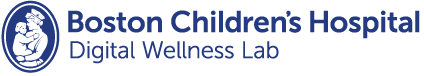
What do you enjoy doing online?
What great things have you learned from being online?
- Music or sports skills piano/guitar/violin or swimming/football/basketball. (Video tutorials are great)
- Learning how to code, create websites, video editing, fixing computers/devices/bikes. (Digital skills)
- Enter contests online showcases skills, great way to get recognized for talents. (art/writing/video’s/coding)
- Research is another good skill; it helps with homework, and it answers questions about things that you are curious about. (How do you know what to trust online?)
- Gaming, some of the world’s greatest surgeons are avid gamers. (Video games can improve your manual dexterity, sharpen your reaction time, train you to focus on specific tasks, improve hand-eye coordination, problem solving and teamwork)
Have you ever been online for a long time and realized that you can get grumpy and moody with your family or friends? Why does that happen?
How do you boost your mood and energy when you are feeling low?
- Taking regular breaks from your device:
- A physical activity boosts your mood and energy; anything that gets your heart beating faster.
- A rest, getting some sleep can help you feel much better.
What is the best way to get your homework done?
- Focus on one thing at a time.
- Do your homework in a quiet place.
- Turn off devices and music or use the ‘Do Not Disturb’ function on your device. This stops notifications and messages that may distract you.
A quiet place with no distractions may help you get your homework done quicker. Why?
- A quiet place may help you concentrate better.
- Getting rid of distractions means that you may focus and remember better what you learn.
What happens to your body and mind if you have been on a device just before bedtime?
- Your body and mind struggle to wind down and prepare for sleep. Being on a device keeps you wide awake.
- A blue light from a device can slow down the release of the sleepy hormone in your brain; this sleepy hormone is what tells your body to start winding down and get ready for sleep each night. That’s why it is important to ask a grown up to help you set up the blue light filter on your device (FYI: the sleep hormone is called melatonin).
If you get very little sleep the night before, how do you feel the next day?
- Grumpy, tired, low energy, low mood, crave and eat a lot of sugar to get energy.
- You may find it difficult to concentrate, learn and remember things.
- When your body and mind has not had enough sleep time to recharge, grow and develop, it can even make worries seem a lot worse too.
What are the things you can do tonight that will set you up for success tomorrow?
- Avoid devices an hour before bed.
- Keep all devices outside of your bedroom at night-time.
- Ask a grown up to help you filter the blue light on your device (it’s in Settings) and to turn on ‘Do Not Disturb’.
Name great ways that help you get the best of your time online.
- Take regular breaks.
- Focus on one thing at a time.
- Avoid all devices an hour before bed.
- Keep devices outside of your bedroom at night-time.
- Try new things, discover, and learn new skills.
- Go online for a particular purpose, and a set amount of time that you stick to.
STEP 3
Take the Kahoot! Quiz
STEP 4
Homework Activity Sheet
This is a great homework activity for children to challenge their skills, reinforcing what they have learned.
Did you like the Time Online episode?
We would love your feedback! Our goal is to deliver the Cyber Academy program to as many children around the world as possible. If you have completed this episode with children at home or in school, then you are helping us reach our global goal!
- Home
- /
- For Kids
- /
- Cyber Academy
- /
- Time Online
Each episode consists of:
- A short three-minute animated video
- A conversation guide to support teachers/parents (It’s basically a Q&A for kids)
- A Kahoot! Quiz to reinforce the learning
- A popular and fun activity sheet; a great homework activity to engage all the family at home.
Passwords
Understand what a password is, why it’s important and learn 3 password skills to keep you safe and secure.
2-Factor Authentication
Understand Two-Factor Authentication (2FA) and how it can protect your accounts online.
Privacy
Understand what privacy online really means and learn 4 privacy skills to protect you and your information online.
Security
Learn why and how to keep your information secure online; plus 6 ways to practice strong security skills.
Healthy Habits
Understand why it is important to have healthy habits when using the internet and learn 7 healthy habits.
Camera Safety
Understand what information is gathered when a photo is taken and shared plus learn 5 camera safety skills.
Time Online
Understand what quality time online really means and learn 4 skills to make the most of your time online.
Kindness
Understand the true meaning of kindness, why it’s important and learn important skills to deal with unkindness online.
Safety Settings
Understand the importance of safety settings and learn how to set up 5 safety setting features.
Misinformation
Understand what misinformation is, why it exists and learn 5 important skills to help you spot it.
Copyright
Understand what copyright is and how to find permissible content when working on a creative project.
Scams
Learn what scams are, why cybercriminals create them, and 3 key skills to stay safe from online scams.