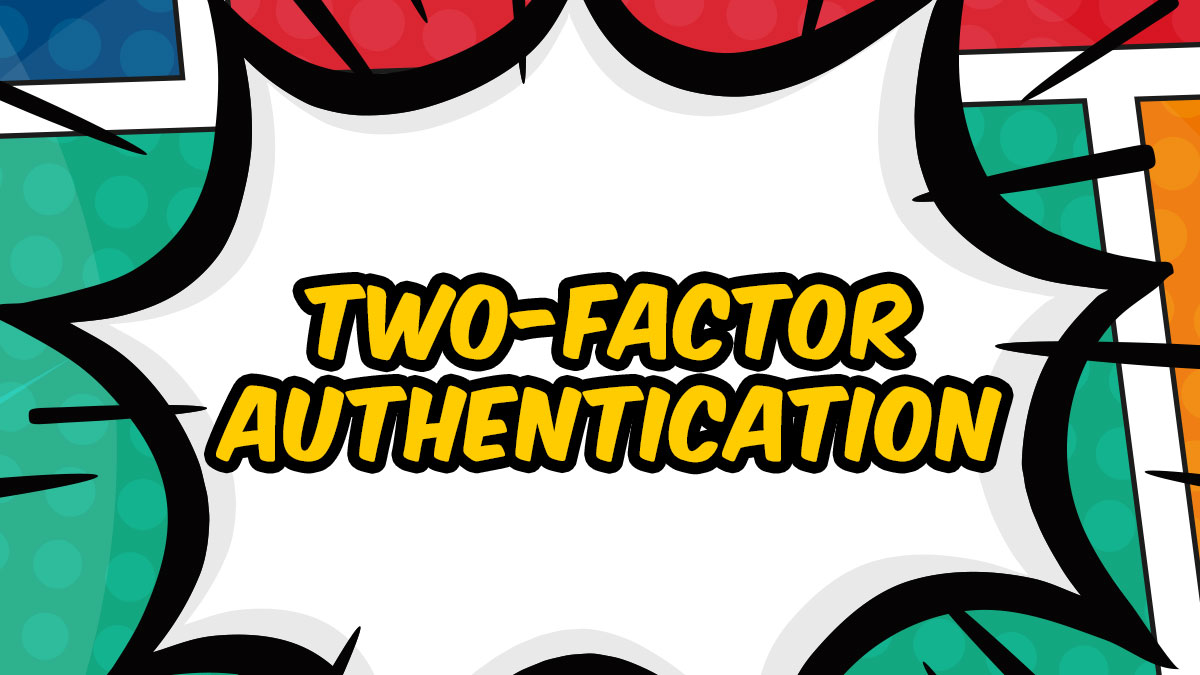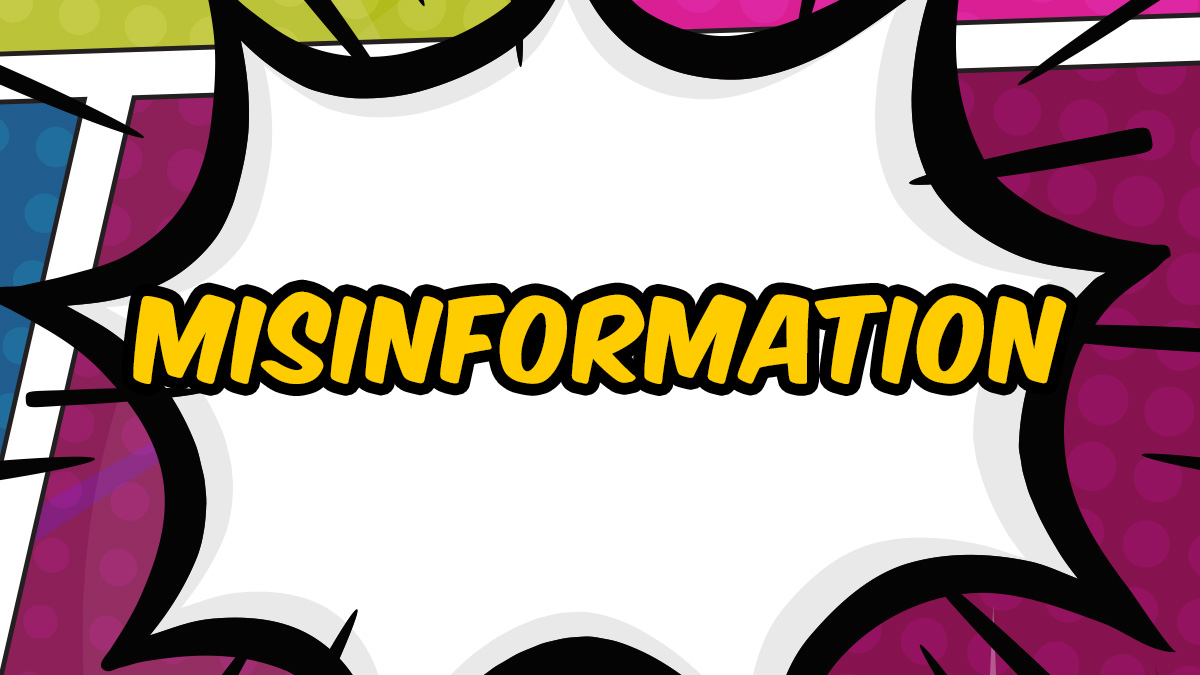- Home
- /
- For Kids
- /
- Cyber Academy
- /
- Kindness
Kindness
Key Learning Objectives
- Understand the true meaning of kindness and why it’s important
- Learn how to deal with unkindness online
Just 4 steps to complete the episode!
- 1.Watch the short 3-minute animated video with the children. Play it a few times!
- 2.Discuss the video with the children using our conversation guide to help you.
- 3.Ask each child to complete the Kahoot! Quiz below.
- 4.Print the Activity Sheet - a popular fun homework activity.
STEP 1
The True Meaning of Kindness
If someone has been kind to another person, what does that mean? What is kindness?
Think of a time when someone was kind to you.
Ask children to write down the answer to the following questions.
- What did they do that was kind?
- How did their kindness make you feel?
- Did the person know how much you appreciated their kindness?
Think of a time when you have been kind to someone.
- What did you do or say that was kind?
- How did it make you feel to be kind to someone else?
Does it cost to be kind to others?
It usually doesn’t cost anything unless you buy something.
Could we all do more kind things online and in the real world?
In what ways? How could we do that?
The video explained that everything you say and do online can be tracked. What does that mean?
Think of this trail like your footprint online.
Even if you delete something online, there will still be a trail of it online.
That ‘trail’ or ‘tracking’ is stored on the servers of the apps and games that you use.
If your family could see everything that you do online, what would they see and say about you?
Some examples to help them think about this:
- If you’re making videos, they may say that you’re very creative and talented.
- If you say nice things to others online, they may say that you’re a kind and thoughtful person.
- If you win a competition, people may see what you are good at, and say that you are a talented achiever.
- People will see your hobbies and interests based upon what you like, comment on and share.
Think of a time when someone was UNKIND to you.
Ask children to write down the answer to the following questions:
- What did they do that was unkind?
- How did that make you feel?
- Do you think the person knew that they were unkind to you?
- Why do you think they were unkind?
- Would someone like to share their answers?
What can you do if someone is being UNKIND to you online?
- First, ask yourself ‘why is this person being unkind?’. Maybe they’re jealous, upset about something else or they didn’t realise they were being hurtful.
- Ignore the person. Save your energy and don’t reply. They might just be having a bad day.
- Report or block them on the app to stop them from doing it again; especially if it’s someone you don’t know or if it’s really upsetting you
- Take a break from your device. Go outside, listen to music, or play with other friends to help you feel better
- Talk to a grown up that you trust. They will listen and they might be able to help you figure out what to do next.
Have you ever apologized for something you did or said online or in the real world? How did you feel afterwards?
Saying sorry takes courage and bravery, but it is the right thing to do. It is a kind thing to do, and your friends will learn from you too.
Did the person appreciate your apology? They may be hurt, but they do appreciate it.
What can you do if you see someone being UNKIND to someone online?
- Don’t like or share it.
- Stand up for the person if you feel comfortable.
- Or show them in another way that you care about them.
- And talk about it to a grown up that you trust, that’s very important.
Do you have a grown up that you feel you can trust and talk to if ever you’re worried or upset about something online?
It can be an aunty, an uncle, a teacher, or a parent. This is very important.
Why is it important to talk to a grown up first before you download or use any new app or game?
This question can be asked with the below explanation depending on the children’s curiosity, level of understanding and age.
The app’s ‘terms and conditions’ must be ‘accepted’ by a grown up before you can begin to use the app. These terms and conditions are the ‘rules’ which allow the app to track all that you do. That’s why it is important to talk to a grown up before you download any app.
Always talk to a grown up first about it as you may decide together not to use the app. If you decide (with a grown up) to use the app, remember to always think before you do anything online.
STEP 3
Take the Kahoot! Quiz
STEP 4
Homework Activity Sheet
This is a great homework activity for children to challenge their skills, reinforcing what they have learned.
Did you like the Kindness episode?
We would love your feedback! Our goal is to deliver the Cyber Academy program to as many children around the world as possible. If you have completed this episode with children at home or in school, then you are helping us reach our global goal!
- Home
- /
- For Kids
- /
- Cyber Academy
- /
- Kindness
Each episode consists of:
- A short three-minute animated video
- A conversation guide to support teachers/parents (It’s basically a Q&A for kids)
- A Kahoot! Quiz to reinforce the learning
- A popular and fun activity sheet; a great homework activity to engage all the family at home.
Passwords
Understand what a password is, why it’s important and learn 3 password skills to keep you safe and secure.
2-Factor Authentication
Understand Two-Factor Authentication (2FA) and how it can protect your accounts online.
Privacy
Understand what privacy online really means and learn 4 privacy skills to protect you and your information online.
Security
Learn why and how to keep your information secure online; plus 6 ways to practice strong security skills.
Healthy Habits
Understand why it is important to have healthy habits when using the internet and learn 7 healthy habits.
Camera Safety
Understand what information is gathered when a photo is taken and shared plus learn 5 camera safety skills.
Time Online
Understand what quality time online really means and learn 4 skills to make the most of your time online.
Kindness
Understand the true meaning of kindness, why it’s important and learn important skills to deal with unkindness online.
Safety Settings
Understand the importance of safety settings and learn how to set up 5 safety setting features.
Misinformation
Understand what misinformation is, why it exists and learn 5 important skills to help you spot it.
Copyright
Understand what copyright is and how to find permissible content when working on a creative project.
Scams
Learn what scams are, why cybercriminals create them, and 3 key skills to stay safe from online scams.