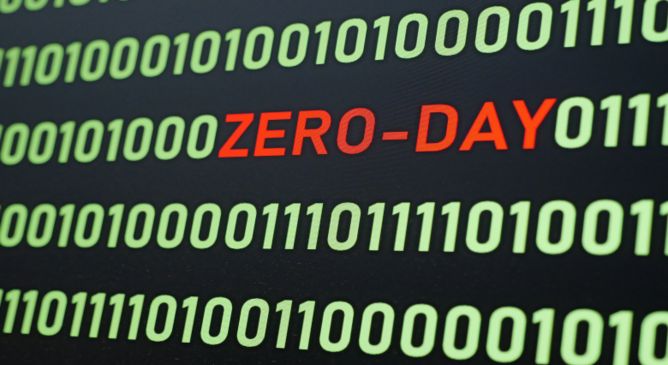The Espionage Toolkit of Earth Alux: A Closer Look at its Advanced Techniques
The cyberespionage techniques of Earth Alux, a China-linked APT group, are putting critical industries at risk. The attacks, aimed at the APAC and Latin American regions, leverage powerful tools and techniques to remain hidden while stealing sensitive data.