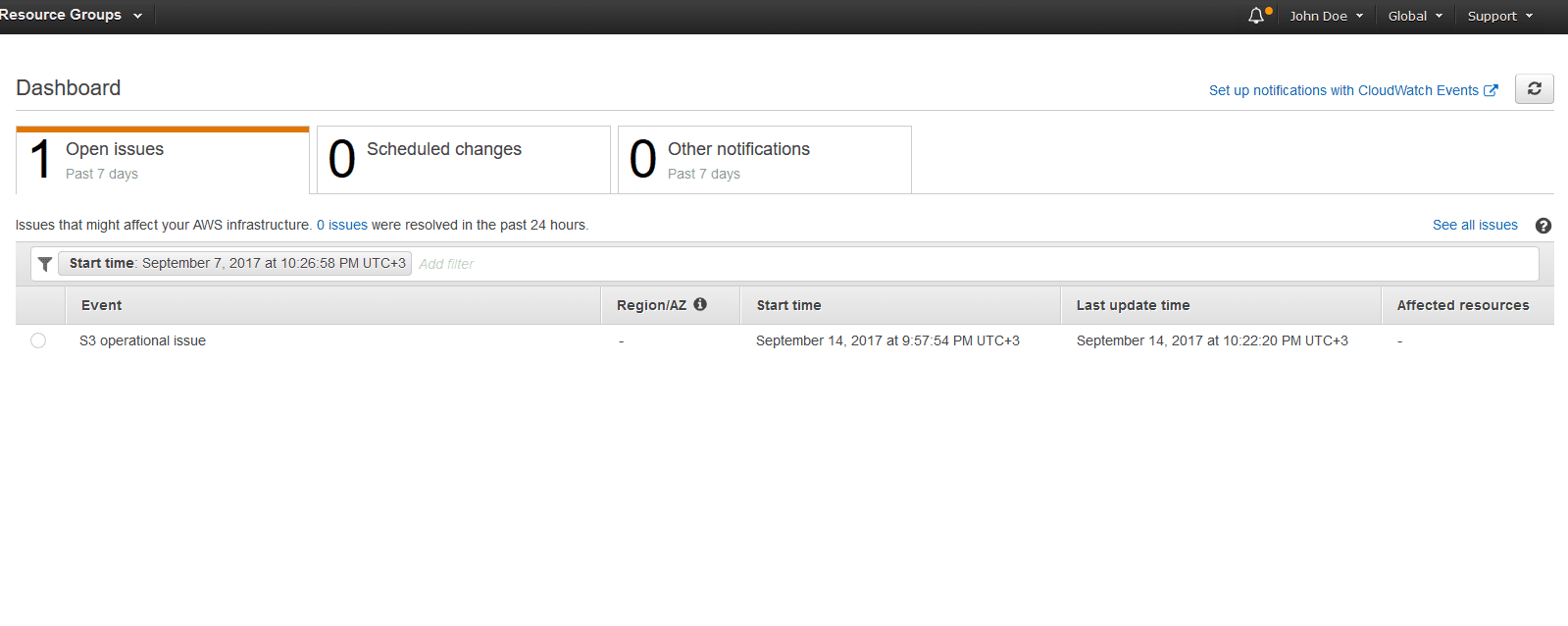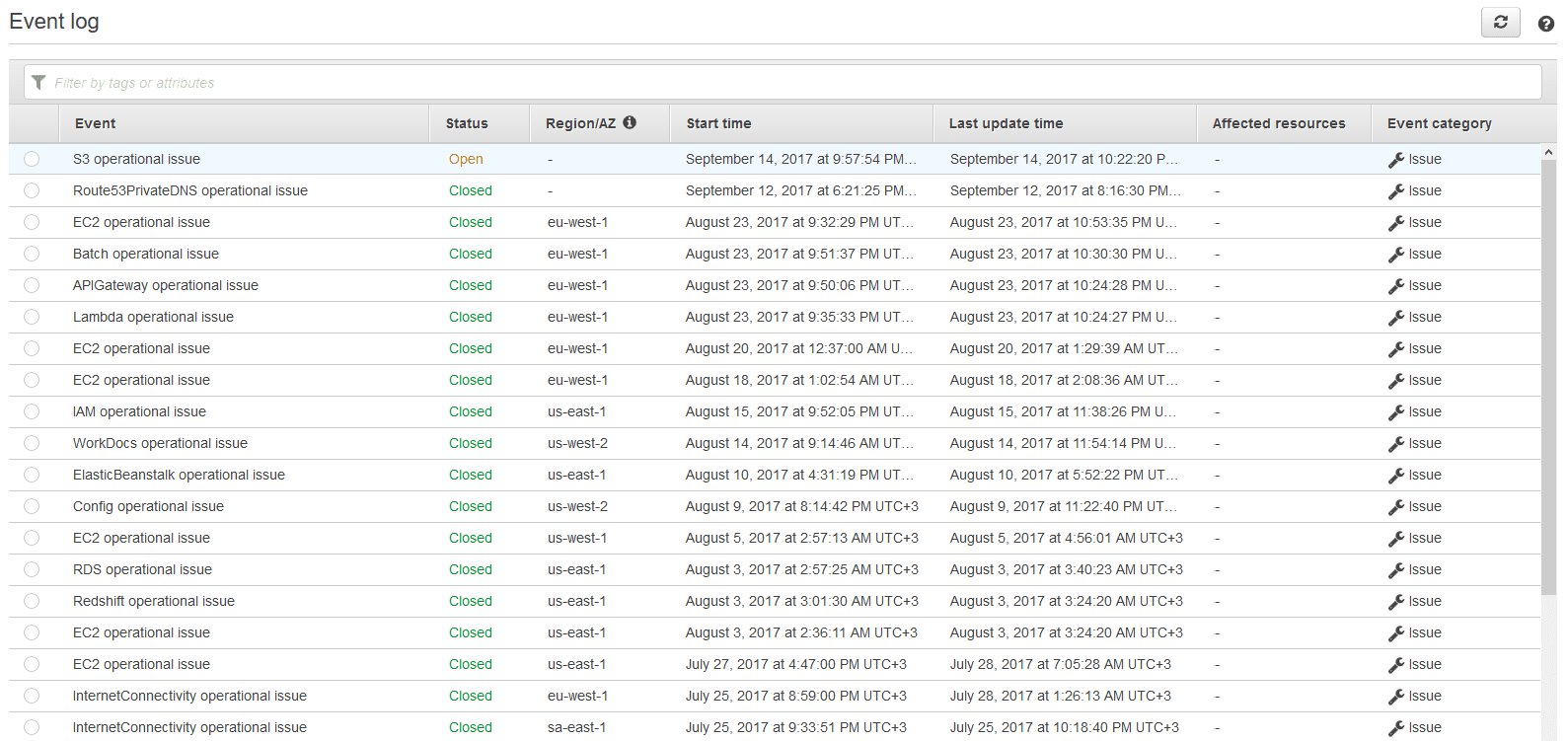Provides ongoing visibility into the health state of your AWS resources and services in order to keep you fully aware of what is happening within your AWS account from the availability and performance standpoint.
AWS Health gives you awareness by posting health alerts and notifications in real-time to your Personal Health Dashboard (PHD), as well as remediation guidance that can help you accelerate troubleshooting.
AWS Health is mostly used as a resource change management and notification center for events such as outages, underlying hosts being retired, underlying hosts going down and for all kind of unreachability alerts triggered for AWS resources. Health is also used for planning out operating system (OS) updates, regular maintenance and manual backups that need to be taken due to potential incidents.
This rule can help you with the following compliance standards:
- NIST4
For further details on compliance standards supported by Conformity, see here.
This rule can help you work with the AWS Well-Architected Framework.
This rule resolution is part of the Conformity Security & Compliance tool for AWS.
efficiency
Getting alerts and remediation guidance when AWS is experiencing problems that may impact your cloud environment enables you to take immediate actions to address events that are impacting your AWS resources and services. For example, in the event of an underlying hardware failure that affects one of your EBS volumes, your alert would include a list of the affected resource(s), a recommendation to restore your EBS volume and links to the necessary documentation that will help you restore it safely from a snapshot - a targeted and actionable alert like this reduces the time needed to resolve the issue. Alerts triggered for this type of issues, scheduled changes and other important notifications are also available within your Cloud Conformity account as result of the Real-Time Threat Monitoring and Analysis (RTMA) engine integration with the AWS Health service. With RTMA - Health integration you can receive health events directly on your Cloud Conformity dashboard in real-time and get notifications via the following communication channels: Email, SMS, PageDuty, Slack, JIRA and ServiceNow.
AWS Health provides three ways that you can use to gain visibility into the health state of your AWS account:
References
- AWS Documentation
- What Is AWS Health?
- Supported Operations in AWS Health
- AWS Personal Health Dashboard
- Getting Started with the AWS Personal Health Dashboard
- Monitoring AWS Health Events with Amazon CloudWatch Events
- AWS Command Line Interface (CLI) Documentation
- New – AWS Personal Health Dashboard – Status You Can Relate To
- The Service Health Dashboard