ADW_SAHAT
Windows 2000, Windows, XP, Windows Server 2003


Threat Type: Adware
Destructiveness: No
Encrypted: No
In the wild: Yes
OVERVIEW
This adware displays coupons and offers rebates if the users purchase upon accessing ShopAtHome affiliate websites.
To get a one-glance comprehensive view of the behavior of this Adware, refer to the Threat Diagram shown below.
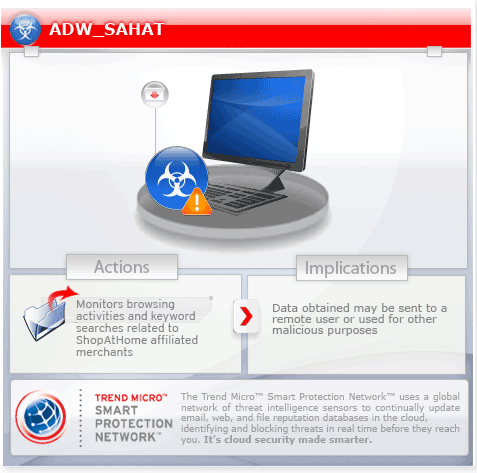
This is the Trend Micro detection for the component files of an application related to ShopAtHome.
It may monitor browsing activities and keyword searches related to ShopAtHome affiliated merchants.
This adware may be unknowingly downloaded by a user while visiting malicious websites. It may be manually installed by a user.
TECHNICAL DETAILS
Varies
EXE
Yes
16 Nov 2011
Arrival Details
This adware may be unknowingly downloaded by a user while visiting malicious websites.
It may be manually installed by a user.
Installation
This adware drops the following component file(s):
- %Windows%\Downloaded Program Files\lsp_.dll
- %Windows%\Downloaded Program Files\SAHAgent_.exe
- %Windows%\Downloaded Program Files\SAHDownloader_.exe
- %Windows%\Downloaded Program Files\SahHtml_.exe
- %Windows%\Downloaded Program Files\SAHUninstall_.exe
- %Windows%\Downloaded Program Files\setup.inf
- %Windows%\Downloaded Program Files\sporder.dll
- %Windows%\Downloaded Program Files\sporder_.dll
- %Windows%\Downloaded Program Files\WEBInstaller.dll
- %Windows%\Downloaded Program Files\xmlparse_.dll
- %Windows%\Downloaded Program Files\xmltok_.dll
- %Windows%\SAHUninstall.exe
- %System%\lsp.dll
- %System%\SahAgent.exe
- %System%\SahDownloader.exe
- %System%\SahHtml.exe
- %System%\xmlparse.dll
- %System%\xmltok.dll
(Note: %Windows% is the Windows folder, which is usually C:\Windows or C:\WINNT.. %System% is the Windows system folder, which is usually C:\Windows\System on Windows 98 and ME, C:\WINNT\System32 on Windows NT and 2000, or C:\Windows\System32 on Windows XP and Server 2003.)
It drops the following non-malicious files:
- %System Root%\SahAgent.log
- %System%\v.dat
- %System%\vg.dat
(Note: %System Root% is the root folder, which is usually C:\. It is also where the operating system is located.. %System% is the Windows system folder, which is usually C:\Windows\System on Windows 98 and ME, C:\WINNT\System32 on Windows NT and 2000, or C:\Windows\System32 on Windows XP and Server 2003.)
Autostart Technique
This adware adds the following registry entries to enable its automatic execution at every system startup:
HKEY_LOCAL_MACHINE\SOFTWARE\Microsoft\
Windows\CurrentVersion\Run
SAHAgent = "%System%\SahAgent.exe"
Other System Modifications
This adware adds the following registry entries:
HKEY_LOCAL_MACHINE\SOFTWARE\VGroup\
SAHAgent
PrefsServer = "xml.sahcdn.com"
HKEY_LOCAL_MACHINE\SOFTWARE\VGroup\
SAHAgent
PrefsXML = "/agent/agentprefs.sah"
HKEY_LOCAL_MACHINE\SOFTWARE\VGroup\
SAHAgent
UniqueBundleKey = "owner=iMesh1003"
HKEY_LOCAL_MACHINE\SOFTWARE\VGroup\
SAHAgent
GUID = "GUID={67D73911-9B17-478F-AE4C-11BB5B4B1B3D}"
HKEY_LOCAL_MACHINE\SOFTWARE\VGroup\
SAHAgent
CookieUserAgent = "iexplorer"
HKEY_LOCAL_MACHINE\SOFTWARE\VGroup\
SAHAgent
BrowserType = "{browser}"
HKEY_LOCAL_MACHINE\SOFTWARE\VGroup\
SAHAgent
LSPInstallNeed = "complete"
HKEY_LOCAL_MACHINE\SOFTWARE\VGroup\
SAHAgent
PackageName = "bunSetup.cab"
HKEY_LOCAL_MACHINE\SOFTWARE\VGroup\
SAHAgent
UniqueBundleID = "refer={number}"
HKEY_LOCAL_MACHINE\SOFTWARE\VGroup\
SAHAgent
LastPrefs = "{date and time}"
HKEY_LOCAL_MACHINE\SOFTWARE\VGroup\
SAHAgent
LastValid = "{date and time}"
HKEY_LOCAL_MACHINE\SOFTWARE\VGroup\
SAHAgent
LastGlobal = "{date and time}"
HKEY_LOCAL_MACHINE\SOFTWARE\VGroup\
SAHAgent
AgentVersion = "4.6.0.1"
HKEY_LOCAL_MACHINE\SOFTWARE\VGroup\
SAHAgent
LSPVersion = "{version}"
HKEY_LOCAL_MACHINE\SOFTWARE\VGroup\
SAHAgent
ValidatePath = "agent/validate.sah"
HKEY_LOCAL_MACHINE\SOFTWARE\VGroup\
SAHAgent
TemplatePath =
HKEY_LOCAL_MACHINE\SOFTWARE\VGroup\
SAHAgent
Images = "images/mrchntimages/"
HKEY_LOCAL_MACHINE\SOFTWARE\VGroup\
SAHAgent
RedirectTo = "http://www.shopathome.com/frameset.aspx"
HKEY_LOCAL_MACHINE\SOFTWARE\VGroup\
SAHAgent
Categories =
HKEY_LOCAL_MACHINE\SOFTWARE\VGroup\
SAHAgent
WriteToLog = "no"
HKEY_LOCAL_MACHINE\SOFTWARE\VGroup\
SAHAgent
Popup =
HKEY_LOCAL_MACHINE\SOFTWARE\VGroup\
SAHAgent
GlobalPath = "/agent/global.sah"
HKEY_LOCAL_MACHINE\SOFTWARE\VGroup\
SAHAgent
SiteNotAvailablePeriod = "10"
HKEY_LOCAL_MACHINE\SOFTWARE\VGroup\
SAHAgent
ResponseTime = "20"
HKEY_LOCAL_MACHINE\SOFTWARE\VGroup\
SAHAgent
SuppressTimeout = "300"
HKEY_LOCAL_MACHINE\SOFTWARE\VGroup\
SAHAgent
RetryDays = "5"
HKEY_LOCAL_MACHINE\SOFTWARE\VGroup\
SAHAgent
PrefsXMLversion = "{8e895b78-d03a-4365-af27-0a1481638045}"
HKEY_LOCAL_MACHINE\SOFTWARE\VGroup\
SAHAgent
ValidateXMLversion = "{8e895b78-d03a-4365-af27-0a1481638045}"
HKEY_LOCAL_MACHINE\SOFTWARE\VGroup\
SAHAgent
Suppress1 = "afsrc=1"
HKEY_LOCAL_MACHINE\SOFTWARE\VGroup\
SAHAgent
Suppress2 = "=notused="
HKEY_LOCAL_MACHINE\SOFTWARE\VGroup\
SAHAgent
ServiceDomain = "tbws.shopathome.com"
HKEY_LOCAL_MACHINE\SOFTWARE\VGroup\
SAHAgent
ServicePath = "RequestHandler.ashx"
HKEY_LOCAL_MACHINE\SOFTWARE\VGroup\
SAHAgent
ReadyToInstall =
HKEY_LOCAL_MACHINE\SOFTWARE\VGroup\
SAHAgent
BundleInstall = "complete"
HKEY_LOCAL_MACHINE\SOFTWARE\VGroup\
SAHAgent
InstallationProgress = "18433"
HKEY_LOCAL_MACHINE\SOFTWARE\VGroup\
SAHAgent
UnInstallExecute = "disable"
HKEY_LOCAL_MACHINE\SOFTWARE\VGroup\
SAHAgent
UnInstallRequest = "disable"
HKEY_LOCAL_MACHINE\SOFTWARE\VGroup\
SAHAgent
Download =
HKEY_LOCAL_MACHINE\SOFTWARE\VGroup\
SAHAgent
GlobalXMLversion = "{8e895b78-d03a-4365-af27-0a1481638045}"
HKEY_LOCAL_MACHINE\SOFTWARE\VGroup\
SAHAgent
AttemptDownloadPrefs = "ok"
HKEY_LOCAL_MACHINE\SOFTWARE\VGroup\
SAHAgent
SiteNotAvailable = "no"
HKEY_LOCAL_MACHINE\SOFTWARE\Classes\
WEBInstaller.execute
Default = "execute Class"
HKEY_LOCAL_MACHINE\SOFTWARE\Classes\
WEBInstaller.execute\CLSID
Default = "{30402FF4-3E71-4A1C-9B4B-1CD3486A9FB2}"
HKEY_LOCAL_MACHINE\SOFTWARE\Classes\
WEBInstaller.execute\CurVer
Default = "WEBInstaller.execute.1"
HKEY_LOCAL_MACHINE\SOFTWARE\Classes\
WEBInstaller.execute.1
Default = "execute Class"
HKEY_LOCAL_MACHINE\SOFTWARE\Classes\
WEBInstaller.execute.1\CLSID
Default = "{30402FF4-3E71-4A1C-9B4B-1CD3486A9FB2}"
HKEY_LOCAL_MACHINE\SOFTWARE\Classes\
CLSID\{30402FF4-3E71-4A1C-9B4B-1CD3486A9FB2}
Default = "execute Class"
HKEY_LOCAL_MACHINE\SOFTWARE\Classes\
CLSID\{30402FF4-3E71-4A1C-9B4B-1CD3486A9FB2}\InprocServer32
Default = "%Windows%\Downloaded Program Files\WEBInstaller.dll"
HKEY_LOCAL_MACHINE\SOFTWARE\Classes\
CLSID\{30402FF4-3E71-4A1C-9B4B-1CD3486A9FB2}\TypeLib
Default = "{CDE442A3-DC2C-467E-A311-B4BC775D86C5}"
HKEY_LOCAL_MACHINE\SOFTWARE\Classes\
TypeLib\{CDE442A3-DC2C-467E-A311-B4BC775D86C5}\1.1\
0\win32
Default = "%Windows%\Downloaded Program Files\WEBInstaller.dll"
HKEY_LOCAL_MACHINE\SOFTWARE\Microsoft\
Windows\CurrentVersion\Uninstall\
ShopAtHomeSelect Agent
DisplayName = "ShopAtHomeSelect Agent"
HKEY_LOCAL_MACHINE\SOFTWARE\Microsoft\
Windows\CurrentVersion\Uninstall\
ShopAtHomeSelect Agent
UninstallString = "%Windows%\SAHUninstall.exe"
HKEY_LOCAL_MACHINE\SYSTEM\CurrentControlSet\
Services\WinSock2\Parameters\
Protocol_Catalog9\Catalog_Entries\{number}
PackedCatalogItem = "lsp.dll"
It adds the following registry keys as part of its installation routine:
HKEY_LOCAL_MACHINE\SOFTWARE\Classes\
WEBInstaller.execute.1
HKEY_CLASSES_ROOT\CLSID\{30402FF4-3E71-4A1C-9B4B-1CD3486A9FB2}
HKEY_LOCAL_MACHINE\SOFTWARE\Classes\
WEBInstaller.execute
HKEY_LOCAL_MACHINE\SOFTWARE\Classes\
CLSID\{30402FF4-3E71-4A1C-9B4B-1CD3486A9FB2}
HKEY_LOCAL_MACHINE\SOFTWARE\VGroup
HKEY_LOCAL_MACHINE\SOFTWARE\Classes\
Interface\{4828C95F-C5DB-4AB6-A945-8D8EC44B98A8}
HKEY_LOCAL_MACHINE\SOFTWARE\Classes\
Interface\{4E570F74-DEEE-4FCF-B960-FEEFA4B8C6FC}
HKEY_LOCAL_MACHINE\SOFTWARE\Classes\
TypeLib\{CDE442A3-DC2C-467E-A311-B4BC775D86C5}
NOTES:
This is the Trend Micro detection for the component files of an application related to ShopAtHome. It has a .DLL component, lsp.dll, which is used as Layered Service Provider (LSP) to intercept Internet traffic before redirecting to shopping websites. It may monitor browsing activities and keyword searches related to ShopAtHome affiliated merchants.
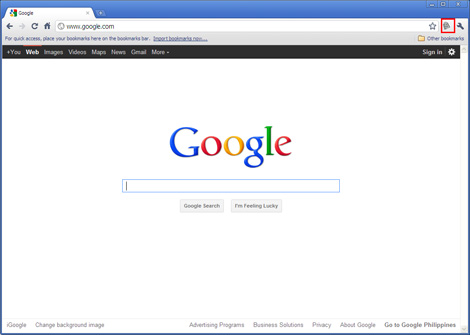
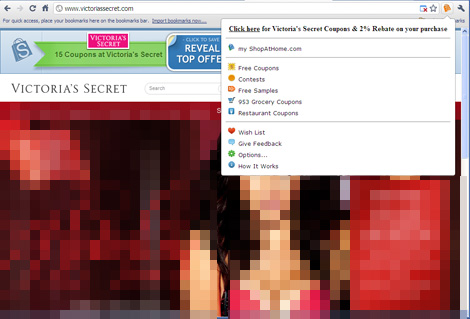

To do this, it creates the following registry entries:
HKEY_LOCAL_MACHINE\SYSTEM\CurrentControlSet\Services\WinSock2\
Parameters\Protocol_Catalog9\Catalog_Entries\{number}
PackedCatalogItem = "lsp.dll"
This adware accesses the following websites related to ShopAtHome:
- http://www.shopathomeselect.com/
- http://xml.sahcdn.com
SOLUTION
9.200
1.237.00
22 Nov 2011
Step 1
For Windows XP and Windows Server 2003 users, before doing any scans, please make sure you disable System Restore to allow full scanning of your computer.
Step 2
Remove ADW_SAHAT by using its own Uninstall option
Step 3
Delete this registry key
Important: Editing the Windows Registry incorrectly can lead to irreversible system malfunction. Please do this step only if you know how or you can ask assistance from your system administrator. Else, check this Microsoft article first before modifying your computer's registry. Before you could do this, you must restart in Safe Mode. For instructions on how to do this, you may refer to this page If the preceding step requires you to restart in safe mode, you may proceed to edit the system registry.
HKEY_LOCAL_MACHINE\SOFTWARE\VGroupStep 4
Search and delete these files
Step 5
Restart in normal mode and scan your computer with your Trend Micro product for files detected as ADW_SAHAT. If the detected files have already been cleaned, deleted, or quarantined by your Trend Micro product, no further step is required. You may opt to simply delete the quarantined files. Please check this Knowledge Base page for more information.
Did this description help? Tell us how we did.

