TSPY_ZBOT.AZL
Windows 98, ME, NT, 2000, XP, Server 2003


Threat Type: Spyware
Destructiveness: No
Encrypted: No
In the wild: Yes
OVERVIEW
This spyware has received attention from independent media sources and/or other security firms.
To get a one-glance comprehensive view of the behavior of this Spyware, refer to the Threat Diagram shown below.
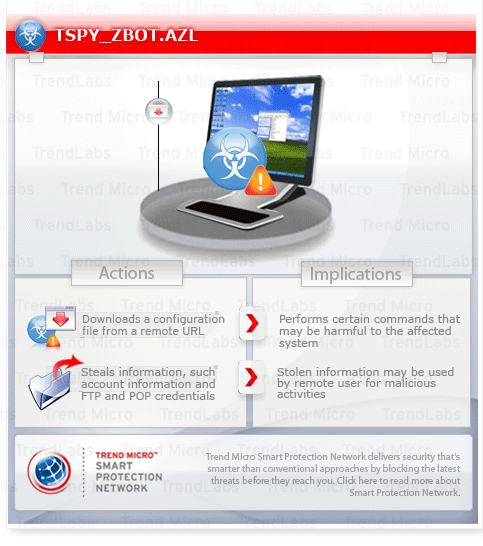
This spyware may be dropped by other malware.
As of this writing, the said sites are inaccessible.
It attempts to steal sensitive online banking information, such as user names and passwords. This routine risks the exposure of the user's account information, which may then lead to the unauthorized use of the stolen data.
TECHNICAL DETAILS
Arrival Details
This spyware may be dropped by other malware.
Installation
This spyware drops the following copies of itself into the affected system:
- %System Root%\Documents and Settings\All Users\Application Data\Microsoft\Windows\Network\MSPDB30.DLL
(Note: %System Root% is the root folder, which is usually C:\. It is also where the operating system is located.)
It drops the following files:
- %System Root%\Documents and Settings\All Users\Application Data\Microsoft\Windows\Network\mspdb80.dll
(Note: %System Root% is the root folder, which is usually C:\. It is also where the operating system is located.)
It creates the following folders:
- %System Root%\Documents and Settings\All Users\Application Data\Microsoft\Windows\Network
(Note: %System Root% is the root folder, which is usually C:\. It is also where the operating system is located.)
It is injected into the following processes running in memory:
- EXPLORER.EXE
- FIREFOX.EXE
- IEXPLORE.EXE
- MSIMN.EXE
- OUTLOOK.EXE
- SVCHOST.EXE
Autostart Technique
This spyware modifies the following registry entry(ies) to enable its automatic execution at every system startup:
HKEY_LOCAL_MACHINE\SOFTWARE\Microsoft\
Windows NT\CurrentVersion\Windows
AppInit_DLLs = %System Root%\Documents and Settings\All Users\Application Data\Microsoft\Windows\Network\mspdb30.dll
(Note: The default value data of the said registry entry is .)
Other System Modifications
This spyware adds the following registry keys:
HKEY_LOCAL_MACHINE\SOFTWARE\Microsoft\
DirectDraw\Parameters.A
(Default) =
HKEY_LOCAL_MACHINE\SOFTWARE\Microsoft\
DirectDraw\Parameters.B
(Default) =
HKEY_LOCAL_MACHINE\SOFTWARE\Microsoft\
Windows NT\CurrentVersion\Windows
LoadAppInit_DLLs = 1
HKEY_LOCAL_MACHINE\SOFTWARE\Microsoft\
Windows NT\CurrentVersion\Windows
RequireSignedAppInit_DLLs = 0
Download Routine
As of this writing, the said sites are inaccessible.
Information Theft
This spyware attempts to steal sensitive online banking information, such as user names and passwords. This routine risks the exposure of the user's account information, which may then lead to the unauthorized use of the stolen data.
Stolen Information
This spyware saves the stolen information in the following file:
- %System Root%\Documents and Settings\All Users\Application Data\Microsoft\Windows\Network\mspdb80.dll
(Note: %System Root% is the root folder, which is usually C:\. It is also where the operating system is located.)
It sends the gathered information via HTTP POST to the following URL:
- https://{BLOCKED}gatti2012.ru/forum/Q47A1.php
Other Details
Based on analysis of the codes, it has the following capabilities:
- Browse and upload files from the affected system
- Download files, save them as temp files in %User Temp% folder then execute these files
- Drop a batch file named NTLDR.BAT. This .BAT file contains a command to delete files found in the Windows folder and in the root folder, which is usually C:\ (may include system files which in turn may cause the system unbootable)
- Log running processes and save it to the dropped file MSPDB80.DLL
- Steal and delete Cookies
- Steal FTP and POP credentials
(Note: %User Temp% is the current user's Temp folder, which is usually C:\Documents and Settings\{user name}\Local Settings\Temp on Windows 2000, XP, and Server 2003.)
SOLUTION
Step 1
For Windows XP and Windows Server 2003 users, before doing any scans, please make sure you disable System Restore to allow full scanning of your computer.
Step 2
Scan your computer with your Trend Micro product and note files detected as TSPY_ZBOT.AZL
Step 3
Restart in Safe Mode
Step 4
Delete this registry key
Important: Editing the Windows Registry incorrectly can lead to irreversible system malfunction. Please do this step only if you know how or you can ask assistance from your system administrator. Else, check this Microsoft article first before modifying your computer's registry.
- In HKEY_LOCAL_MACHINE\SOFTWARE\Microsoft\DirectDraw
- Parameters.A
- Parameters.A
- In HKEY_LOCAL_MACHINE\SOFTWARE\Microsoft\DirectDraw
- Parameters.B
- Parameters.B
Step 5
Delete this registry value
Important: Editing the Windows Registry incorrectly can lead to irreversible system malfunction. Please do this step only if you know how or you can ask assistance from your system administrator. Else, check this Microsoft article first before modifying your computer's registry.
- In HKEY_LOCAL_MACHINE\SOFTWARE\Microsoft\Windows NT\CurrentVersion\Windows
- LoadAppInit_DLLs = 1
- LoadAppInit_DLLs = 1
- In HKEY_LOCAL_MACHINE\SOFTWARE\Microsoft\Windows NT\CurrentVersion\Windows
- RequireSignedAppInit_DLLs = 0
- RequireSignedAppInit_DLLs = 0
Step 6
Restore this modified registry value
Important: Editing the Windows Registry incorrectly can lead to irreversible system malfunction. Please do this step only if you know how or you can ask assistance from your system administrator. Else, check this Microsoft article first before modifying your computer's registry.
- In HKEY_LOCAL_MACHINE\SOFTWARE\Microsoft\Windows NT\CurrentVersion\Windows
- AppInit_DLLs = %System Root%\Documents and Settings\All Users\Application Data\Microsoft\Windows\Network\mspdb30.dll
- AppInit_DLLs =
Did this description help? Tell us how we did.


