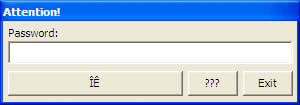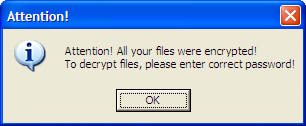TROJ_RANSOM.SMAR
Troj/Ransom-EY (Sophos) ,Trojan horse Generic27.EAC (AVG) ,W32/Xorist.ER!tr (Fortinet) ,W32/Heuristic-119!Eldorado (not disinfectable) (Fprot) ,Trojan-Ransom.Win32.Xorist (Ikarus) ,Trojan-Ransom.Win32.Xorist.er (Kaspersky) ,Trojan:Win32/Ransom.FO (Microsoft) ,Ransom-FASY!DDA2EA2986B7 (McAfee) ,a variant of Win32/Filecoder.Q trojan (Eset) ,Generic (Panda) ,Trojan.Win32.Ransom.fo (v) (Sunbelt)
Windows 2000, Windows XP, Windows Server 2003


Threat Type: Trojan
Destructiveness: No
Encrypted: No
In the wild: Yes
OVERVIEW
This malware is the final payload of a USTEAL variant that was reported on late April 2014. It encrypts certain files detected on the affected system and demands the user pay the ransom to have them restored. Users affected by this malware may find certain file types on their system encrypted, as well as personal information potentially being stolen (due to this malware's carrier).
To get a one-glance comprehensive view of the behavior of this Trojan, refer to the Threat Diagram shown below.
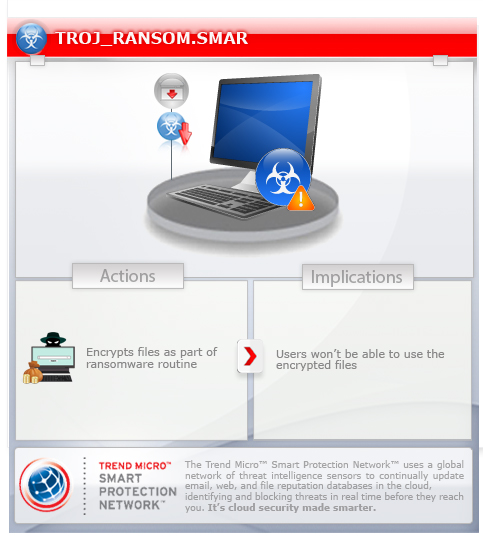
This Trojan arrives on a system as a file dropped by other malware or as a file downloaded unknowingly by users when visiting malicious sites.
TECHNICAL DETAILS
Arrival Details
This Trojan arrives on a system as a file dropped by other malware or as a file downloaded unknowingly by users when visiting malicious sites.
Installation
This Trojan drops the following copies of itself into the affected system:
- %User Temp%\{random}.exe
(Note: %User Temp% is the current user's Temp folder, which is usually C:\Documents and Settings\{user name}\Local Settings\Temp on Windows 2000, XP, and Server 2003, or C:\Users\{user name}\AppData\Local\Temp on Windows Vista and 7.)
It leaves text files that serve as ransom notes containing the following:
- Внимание! Все Ваши файлы зашифрованы! Чтобы восстановить свои файлы и получить к ним доступ, отправьте смс с текстом XXXX на номер YYYY У вас есть N попыток ввода кода. При превышении этого количества, все данные необратимо испортятся. Будьте внимательны при вводе кода!
It leaves the following text files:
- %Desktop%\HOW TO DECRYPT FILES.txt
(Note: %Desktop% is the current user's desktop, which is usually C:\Documents and Settings\{User Name}\Desktop on Windows 2000, XP, and Server 2003, or C:\Users\{user name}\Desktop on Windows Vista and 7.)
Autostart Technique
This Trojan adds the following registry entries to enable its automatic execution at every system startup:
HKEY_LOCAL_MACHINE\SOFTWARE\Microsoft\
Windows\CurrentVersion\Run
Alcmeter = "%User Temp%\{random}.exe"
Other System Modifications
This Trojan adds the following registry keys:
HKEY_CLASSES_ROOT\{random key}
HKEY_LOCAL_MACHINE\Software\Classes\
{random key}
It adds the following registry entries:
HKEY_CLASSES_ROOT\{random key}\DefaultIcon
(Default) = "%User Temp%\{random}.exe,0"
HKEY_CLASSES_ROOT\{random key}
(Default) = "CRYPTED!"
HKEY_CLASSES_ROOT\{random key}\shell\
open\command
(Default) = "%User Temp%\{random}.exe"
Other Details
This Trojan encrypts files with the following extensions:
- .zip
- .tar
- .gzip
- .jpg
- .jpeg
- .psd
- .cdr
- .dwg
- .max
- .bmp
- .gif
- .png
- .doc
- .docx
- .xls
- .xlsx
- .ppt
- .pptx
- .txt
- .djvu
- .htm
- .html
- .mdb
- .cer
- .p12
- .pfx
- .kwm
- .pwm
- .1cd
- .mdf
- .dbf
- .odt
- .vob
- .ifo
- .lnk
- .torrent
- .mov
- .m2v
- .3gp
- .mpeg
- .mpg
- .flv
- .avi
- .mp4
- .wmv
- .divx
- .mkv
- .mp3
- .wav
- .flac
- .ape
- .wma
- .ac3
It renames encrypted files using the following names:
- {original file name and extension}.bat
NOTES:
This Trojan modifies the following registry entries to enable its automatic execution every time an encrypted file (files using .bat extension) is opened:
HKEY_CLASSES_ROOT\.bat
(Default) = {random key}
Once a user opens an encrypted file, it opens the following window:
This will require the user to enter a password (1st Button). If the entered password is detected to be the incorrect password multiple times, a dialog will appear notifying the user that the limit for password attempts has been reached.
When the second button is pressed, another dialog with instructions will appear.
When the the correct password is entered it will display another dialog that declares the password entry as successful and restore all .bat files to its original form.
SOLUTION
Step 1
Before doing any scans, Windows XP, Windows Vista, and Windows 7 users must disable System Restore to allow full scanning of their computers.
Step 2
Identify and terminate files detected as TROJ_RANSOM.SMAR
- Windows Task Manager may not display all running processes. In this case, please use a third-party process viewer, preferably Process Explorer, to terminate the malware/grayware/spyware file. You may download the said tool here.
- If the detected file is displayed in either Windows Task Manager or Process Explorer but you cannot delete it, restart your computer in safe mode. To do this, refer to this link for the complete steps.
- If the detected file is not displayed in either Windows Task Manager or Process Explorer, continue doing the next steps.
Step 3
Delete this registry key
Important: Editing the Windows Registry incorrectly can lead to irreversible system malfunction. Please do this step only if you know how or you can ask assistance from your system administrator. Else, check this Microsoft article first before modifying your computer's registry.
- In HKEY_CLASSES_ROOT
- {random key}
- {random key}
- In HKEY_LOCAL_MACHINE\Software\Classes
- {random key}
- {random key}
Step 4
Restore these modified registry values
Important:Editing the Windows Registry incorrectly can lead to irreversible system malfunction. Please do this only if you know how to or you can seek your system administrator's help. You may also check out this Microsoft article first before modifying your computer's registry.
- In HKEY_CLASSES_ROOT\.bat
- From: {Default} = "batfile"
To: {Default} = "{random key}"
- From: {Default} = "batfile"
Step 5
Delete this registry value
Important: Editing the Windows Registry incorrectly can lead to irreversible system malfunction. Please do this step only if you know how or you can ask assistance from your system administrator. Else, check this Microsoft article first before modifying your computer's registry.
- In HKEY_LOCAL_MACHINE\SOFTWARE\Microsoft\Windows\CurrentVersion\Run
- Alcmeter = "%User Temp%\{random}.exe"
- Alcmeter = "%User Temp%\{random}.exe"
Step 6
Search and delete these files
- %Desktop%\HOW TO DECRYPT FILES.txt
Step 7
Scan your computer with your Trend Micro product to delete files detected as TROJ_RANSOM.SMAR If the detected files have already been cleaned, deleted, or quarantined by your Trend Micro product, no further step is required. You may opt to simply delete the quarantined files. Please check this Knowledge Base page for more information.
Step 8
Restore this file from backup only Microsoft-related files will be restored. If this malware/grayware also deleted files related to programs that are not from Microsoft, please reinstall those programs on you computer again.
- {file name}.{file extension}.bat
Did this description help? Tell us how we did.