PUA.Win32.AskToolbar.CRXN
WebToolbar.Win32.Asparnet.dnq (KASPERSKY)
Windows


Threat Type: Potentially Unwanted Application
Destructiveness: No
Encrypted:
In the wild: Yes
OVERVIEW
This Potentially Unwanted Application arrives on a system as a file dropped by other malware or as a file downloaded unknowingly by users when visiting malicious sites.
It does not have any propagation routine.
It does not have any backdoor routine.
TECHNICAL DETAILS
Arrival Details
This Potentially Unwanted Application arrives on a system as a file dropped by other malware or as a file downloaded unknowingly by users when visiting malicious sites.
Installation
This Potentially Unwanted Application adds the following folders:
- %User Temp%\is-{Random}.tmp
- %User Temp%\is-{Random}.tmp\_isetup
- %Program Files%\Glary Undelete
- %Application Data%\GlarySoft
- %Program Files%\Glary Undelete\languages
- %All Users Profile%\Microsoft\Windows\Start Menu\Programs\Glary Undelete
- %Program Files%\AskBarDis
- %Program Files%\AskBarDis\bar
- %Program Files%\AskBarDis\bar\Settings
- %Program Files%\AskBarDis\bar\bin
- %Application Data%\Mozilla\Firefox\Profiles\{Profile}\extensions
- %Application Data%\Mozilla\Firefox\Profiles\{Profile}\extensions\{Random}
- %Application Data%\Mozilla\Firefox\Profiles\{Profile}\extensions\{Random}\chrome
- %Application Data%\Mozilla\Firefox\Profiles\{Profile}\extensions\{Random}\defaults
- %Application Data%\Mozilla\Firefox\Profiles\{Profile}\extensions\{Random}\defaults\preferences
- %Application Data%\Mozilla\Firefox\Profiles\{Profile}\extensions\{Random}\META-INF
- %Program Files%\Mozilla Firefox\components
(Note: %User Temp% is the current user's Temp folder, which is usually C:\Documents and Settings\{user name}\Local Settings\Temp on Windows 2000(32-bit), XP, and Server 2003(32-bit), or C:\Users\{user name}\AppData\Local\Temp on Windows Vista, 7, 8, 8.1, 2008(64-bit), 2012(64-bit) and 10(64-bit).. %Program Files% is the default Program Files folder, usually C:\Program Files in Windows 2000(32-bit), Server 2003(32-bit), XP, Vista(64-bit), 7, 8, 8.1, 2008(64-bit), 2012(64-bit) and 10(64-bit) , or C:\Program Files (x86) in Windows XP(64-bit), Vista(64-bit), 7(64-bit), 8(64-bit), 8.1(64-bit), 2008(64-bit), 2012(64-bit) and 10(64-bit).. %Application Data% is the current user's Application Data folder, which is usually C:\Documents and Settings\{user name}\Application Data on Windows 2000(32-bit), XP, and Server 2003(32-bit), or C:\Users\{user name}\AppData\Roaming on Windows Vista, 7, 8, 8.1, 2008(64-bit), 2012(64-bit) and 10(64-bit).. %All Users Profile% is the common user's profile folder, which is usually C:\Documents and Settings\All Users on Windows 2000(32-bit), XP, and Server 2003(32-bit), or C:\ProgramData on Windows Vista, 7, 8, 8.1, 2008(64-bit), 2012(64-bit) and 10(64-bit). )
It drops the following files:
- %User Temp%\is-{Random}.tmp\is-{Random}.tmp
- %User Temp%\is-{Random}.tmp\_isetup\_RegDLL.tmp
- %User Temp%\is-{Random}.tmp\_isetup\_shfoldr.dll
- %User Temp%\is-{Random}.tmp\toolbar.bmp
- %User Temp%\is-{Random}.tmp\License.rtf
- %Program Files%\Glary Undelete\unins000.dat
- %Program Files%\Glary Undelete\is-{Random}.tmp
- %Application Data%\GlarySoft\is-{Random}.tmp
- %Program Files%\Glary Undelete\languages\is-{Random}.tmp
- %All Users Profile%\Microsoft\Windows\Start Menu\Programs\Glary Undelete\Glary Undelete.lnk
- %All Users Profile%\Microsoft\Windows\Start Menu\Programs\Glary Undelete\Home Page.lnk
- %All Users Profile%\Microsoft\Windows\Start Menu\Programs\Glary Undelete\Uninstall Glary Undelete.lnk
- %Desktop%\Glary Undelete.lnk
- %Application Data%\Microsoft\Internet Explorer\Quick Launch\Glary Undelete.lnk
- %Desktop%\Glary Utilities Freeware.lnk
- %Program Files%\Glary Undelete\settings.ini
- %User Temp%\is-{Random}.tmp\askBarSetup.exe.tmp
- %User Temp%\is-{Random}.tmp\psvince.dll
- %User Temp%\is-{Random}.tmp\FFExtInstallPath.exe
- %Program Files%\AskBarDis\unins000.dat
- %Program Files%\AskBarDis\is-{Random}.tmp
- %Program Files%\AskBarDis\bar\Settings\is-{Random}.tmp
- %Program Files%\AskBarDis\bar\bin\is-{Random}.tmp
- %Application Data%\Mozilla\Firefox\Profiles\{Profile}\extensions\{Random}\is-{Random}.tmp
- %Application Data%\Mozilla\Firefox\Profiles\{Profile}\extensions\{Random}\chrome\is-{Random}.tmp
- %Application Data%\Mozilla\Firefox\Profiles\{Profile}\extensions\{Random}\defaults\preferences\is-{Random}.tmp
- %Application Data%\Mozilla\Firefox\Profiles\{Profile}\extensions\{Random}\META-INF\is-{Random}.tmp
- %Program Files%\Mozilla Firefox\components\is-{Random}.tmp
- %User Temp%\is-{Random}.tmp\JSXPCOMInstaller.exe
- %User Temp%\is-{Random}.tmp\GenerateConfig.exe
- %Program Files%\AskBarDis\bar\Settings\config.dat
- %Application Data%\Mozilla\Firefox\Profiles\{Profile}\extensions\{Random}\defaults\preferences\config.dat
- %Program Files%\Glary Undelete\unins000.exe
- %Program Files%\Glary Undelete\askBarSetup.exe
- %Application Data%\GlarySoft\gufav.ico
- %Program Files%\Glary Undelete\undelete.exe
- %Program Files%\Glary Undelete\lockdll.dll
- %Program Files%\Glary Undelete\help.chm
- %Program Files%\Glary Undelete\license.txt
- %Program Files%\Glary Undelete\languages\english.lng
- %Program Files%\Glary Undelete\languages\chinese.lng
- %Program Files%\Glary Undelete\languages\hungarian.lng
- %Program Files%\Glary Undelete\languages\russian.lng
- %Program Files%\Glary Undelete\languages\polish.lng
- %Program Files%\Glary Undelete\languages\turkish.lng
- %Program Files%\Glary Undelete\languages\Chinese(Traditional).lng
- %Program Files%\Glary Undelete\languages\italian.lng
- %Program Files%\Glary Undelete\languages\french.lng
- %Program Files%\Glary Undelete\languages\spanish.lng
- %Program Files%\Glary Undelete\languages\ptbr.lng
- %Program Files%\Glary Undelete\languages\Korean.lng
- %Program Files%\Glary Undelete\languages\dutch.lng
- %Program Files%\Glary Undelete\languages\German.lng
- %Program Files%\Glary Undelete\languages\japanese.lng
- %Program Files%\AskBarDis\unins000.exe
- %Program Files%\AskBarDis\bar\bin\askBar.dll
- %Program Files%\AskBarDis\bar\bin\askPopStp.dll
- %Application Data%\Mozilla\Firefox\Profiles\{Profile}\extensions\{Random}\chrome.manifest
- %Application Data%\Mozilla\Firefox\Profiles\{Profile}\extensions\{Random}\chrome.manifest.dev
- %Application Data%\Mozilla\Firefox\Profiles\{Profile}\extensions\{Random}\install.rdf
- %Application Data%\Mozilla\Firefox\Profiles\{Profile}\extensions\{Random}\install.rdf.bak
- %Application Data%\Mozilla\Firefox\Profiles\{Profile}\extensions\{Random}\chrome\ajtoolbar.jar
- %Application Data%\Mozilla\Firefox\Profiles\{Profile}\extensions\{Random}\defaults\preferences\ask.gif
- %Application Data%\Mozilla\Firefox\Profiles\{Profile}\extensions\{Random}\defaults\preferences\ask.src
- %Application Data%\Mozilla\Firefox\Profiles\{Profile}\extensions\{Random}\defaults\preferences\config.dat.bak
- %Application Data%\Mozilla\Firefox\Profiles\{Profile}\extensions\{Random}\defaults\preferences\snipit.js
- %Application Data%\Mozilla\Firefox\Profiles\{Profile}\extensions\{Random}\META-INF\manifest.mf
- %Application Data%\Mozilla\Firefox\Profiles\{Profile}\extensions\{Random}\META-INF\zigbert.rsa
- %Application Data%\Mozilla\Firefox\Profiles\{Profile}\extensions\{Random}\META-INF\zigbert.sf
- %Program Files%\Mozilla Firefox\components\AskSearch.js
- %Program Files%\AskBarDis\bar\bin\psvince.dll
- %Program Files%\AskBarDis\bar\Settings\config.dat.bak
(Note: %User Temp% is the current user's Temp folder, which is usually C:\Documents and Settings\{user name}\Local Settings\Temp on Windows 2000(32-bit), XP, and Server 2003(32-bit), or C:\Users\{user name}\AppData\Local\Temp on Windows Vista, 7, 8, 8.1, 2008(64-bit), 2012(64-bit) and 10(64-bit).. %Program Files% is the default Program Files folder, usually C:\Program Files in Windows 2000(32-bit), Server 2003(32-bit), XP, Vista(64-bit), 7, 8, 8.1, 2008(64-bit), 2012(64-bit) and 10(64-bit) , or C:\Program Files (x86) in Windows XP(64-bit), Vista(64-bit), 7(64-bit), 8(64-bit), 8.1(64-bit), 2008(64-bit), 2012(64-bit) and 10(64-bit).. %Application Data% is the current user's Application Data folder, which is usually C:\Documents and Settings\{user name}\Application Data on Windows 2000(32-bit), XP, and Server 2003(32-bit), or C:\Users\{user name}\AppData\Roaming on Windows Vista, 7, 8, 8.1, 2008(64-bit), 2012(64-bit) and 10(64-bit).. %All Users Profile% is the common user's profile folder, which is usually C:\Documents and Settings\All Users on Windows 2000(32-bit), XP, and Server 2003(32-bit), or C:\ProgramData on Windows Vista, 7, 8, 8.1, 2008(64-bit), 2012(64-bit) and 10(64-bit). . %Desktop% is the current user's desktop, which is usually C:\Documents and Settings\{User Name}\Desktop on Windows 2000(32-bit), XP, and Server 2003(32-bit), or C:\Users\{user name}\Desktop on Windows Vista, 7, 8, 8.1, 2008(64-bit), 2012(64-bit) and 10(64-bit).)
It adds the following processes:
- %User Temp%\is-{Random}.tmp\is-{Random}.tmp /SL4 ${Random} "{Malware Path}\{Malware File Name}.{Malware File Extension}" {Random}
- %Program Files%\Glary Undelete\undelete.exe
- %Program Files%\Glary Undelete\askBarSetup.exe /tbr /sa /verysilent toolbar=GLS
- %User Temp%\is-{Random}.tmp\askBarSetup.exe.tmp /SL5="$Random,%Program Files%\Glary Undelete\askBarSetup.exe" /tbr /sa /verysilent toolbar=GLS
- %User Temp%\is-{Random}.tmp\FFExtInstallPath.exe
- %System%\regsvr32.exe /s "%Program Files%\AskBarDis\bar\bin\askBar.dll"
- %System%\regsvr32.exe /s "%Program Files%\AskBarDis\bar\bin\askPopStp.dll"
- %System%\regsvr32.exe /s "%Application Data%\Mozilla\Firefox\Profiles\{Profile}\extensions\{Random}\chrome.manifest"
- %System%\regsvr32.exe /s "%Application Data%\Mozilla\Firefox\Profiles\{Profile}\extensions\{Random}\chrome.manifest.dev"
- %System%\regsvr32.exe /s "%Application Data%\Mozilla\Firefox\Profiles\{Profile}\extensions\{Random}\install.rdf"
- %System%\regsvr32.exe /s "%Application Data%\Mozilla\Firefox\Profiles\{Profile}\extensions\{Random}\install.rdf.bak"
- %System%\regsvr32.exe /s "%Application Data%\Mozilla\Firefox\Profiles\{Profile}\extensions\{Random}\chrome\ajtoolbar.jar"
- %System%\regsvr32.exe /s "%Application Data%\Mozilla\Firefox\Profiles\{Profile}\extensions\{Random}\defaults\preferences\ask.gif"
- %System%\regsvr32.exe /s "%Application Data%\Mozilla\Firefox\Profiles\{Profile}\extensions\{Random}\defaults\preferences\ask.src"
- %System%\regsvr32.exe /s "%Application Data%\Mozilla\Firefox\Profiles\{Profile}\extensions\{Random}\defaults\preferences\config.dat"
- %System%\regsvr32.exe /s "%Application Data%\Mozilla\Firefox\Profiles\{Profile}\extensions\{Random}\defaults\preferences\config.dat.bak"
- %System%\regsvr32.exe /s "%Application Data%\Mozilla\Firefox\Profiles\{Profile}\extensions\{Random}\defaults\preferences\snipit.js"
- %System%\regsvr32.exe /s "%Application Data%\Mozilla\Firefox\Profiles\{Profile}\extensions\{Random}\META-INF\manifest.mf"
- %System%\regsvr32.exe /s "%Application Data%\Mozilla\Firefox\Profiles\{Profile}\extensions\{Random}\META-INF\zigbert.rsa"
- %System%\regsvr32.exe /s "%Application Data%\Mozilla\Firefox\Profiles\{Profile}\extensions\{Random}\META-INF\zigbert.sf"
- %User Temp%\is-{Random}.tmp\JSXPCOMInstaller.exe
- %User Temp%\is-{Random}.tmp\GenerateConfig.exe "%Program Files%\AskBarDis\bar\Settings\config.dat" "%Application Data%\Mozilla\Firefox\Profiles\{Profile}\extensions\{Random}\defaults\preferences\config.dat"
(Note: %User Temp% is the current user's Temp folder, which is usually C:\Documents and Settings\{user name}\Local Settings\Temp on Windows 2000(32-bit), XP, and Server 2003(32-bit), or C:\Users\{user name}\AppData\Local\Temp on Windows Vista, 7, 8, 8.1, 2008(64-bit), 2012(64-bit) and 10(64-bit).. %Program Files% is the default Program Files folder, usually C:\Program Files in Windows 2000(32-bit), Server 2003(32-bit), XP, Vista(64-bit), 7, 8, 8.1, 2008(64-bit), 2012(64-bit) and 10(64-bit) , or C:\Program Files (x86) in Windows XP(64-bit), Vista(64-bit), 7(64-bit), 8(64-bit), 8.1(64-bit), 2008(64-bit), 2012(64-bit) and 10(64-bit).. %System% is the Windows system folder, where it usually is C:\Windows\System32 on all Windows operating system versions.. %Application Data% is the current user's Application Data folder, which is usually C:\Documents and Settings\{user name}\Application Data on Windows 2000(32-bit), XP, and Server 2003(32-bit), or C:\Users\{user name}\AppData\Roaming on Windows Vista, 7, 8, 8.1, 2008(64-bit), 2012(64-bit) and 10(64-bit).)
Other System Modifications
This Potentially Unwanted Application deletes the following files:
- %User Temp%\is-{Random}.tmp\is-{Random}.tmp
- %Program Files%\Glary Undelete\is-{Random}.tmp
- %Application Data%\GlarySoft\is-{Random}.tmp
- %Program Files%\Glary Undelete\languages\is-{Random}.tmp
- %All Users Profile%\Microsoft\Windows\Start Menu\Programs\Glary Undelete\Glary Undelete.lnk
- %All Users Profile%\Microsoft\Windows\Start Menu\Programs\Glary Undelete\Home Page.lnk
- %All Users Profile%\Microsoft\Windows\Start Menu\Programs\Glary Undelete\Uninstall Glary Undelete.lnk
- %Desktop%\Glary Undelete.lnk
- %Application Data%\Microsoft\Internet Explorer\Quick Launch\Glary Undelete.lnk
- %Desktop%\Glary Utilities Freeware.lnk
- %User Temp%\is-{Random}.tmp\License.rtf
- %User Temp%\is-{Random}.tmp\toolbar.bmp
- %User Temp%\is-{Random}.tmp\_isetup\_RegDLL.tmp
- %User Temp%\is-{Random}.tmp\_isetup\_shfoldr.dll
- %User Temp%\is-{Random}.tmp\askBarSetup.exe.tmp
- %Program Files%\AskBarDis\is-{Random}.tmp
- %Program Files%\AskBarDis\bar\Settings\is-{Random}.tmp
- %Program Files%\AskBarDis\bar\bin\is-{Random}.tmp
- %Application Data%\Mozilla\Firefox\Profiles\{Profile}\extensions\{Random}\is-{Random}.tmp
- %Application Data%\Mozilla\Firefox\Profiles\{Profile}\extensions\{Random}\chrome\is-{Random}.tmp
- %Application Data%\Mozilla\Firefox\Profiles\{Profile}\extensions\{Random}\defaults\preferences\is-{Random}.tmp
- %Application Data%\Mozilla\Firefox\Profiles\{Profile}\extensions\{Random}\META-INF\is-{Random}.tmp
- %Program Files%\Mozilla Firefox\components\is-{Random}.tmp
- %User Temp%\is-{Random}.tmp\FFExtInstallPath.exe
- %User Temp%\is-{Random}.tmp\GenerateConfig.exe
- %User Temp%\is-{Random}.tmp\JSXPCOMInstaller.exe
- %User Temp%\is-{Random}.tmp\psvince.dll
- %Program Files%\AskBarDis\bar\Settings\config.dat.bak
- %Program Files%\AskBarDis\bar\Settings\config.dat
- %Application Data%\Mozilla\Firefox\Profiles\{Profile}\extensions\{Random}\defaults\preferences\config.dat.bak
- %Application Data%\Mozilla\Firefox\Profiles\{Profile}\extensions\{Random}\defaults\preferences\config.dat
(Note: %User Temp% is the current user's Temp folder, which is usually C:\Documents and Settings\{user name}\Local Settings\Temp on Windows 2000(32-bit), XP, and Server 2003(32-bit), or C:\Users\{user name}\AppData\Local\Temp on Windows Vista, 7, 8, 8.1, 2008(64-bit), 2012(64-bit) and 10(64-bit).. %Program Files% is the default Program Files folder, usually C:\Program Files in Windows 2000(32-bit), Server 2003(32-bit), XP, Vista(64-bit), 7, 8, 8.1, 2008(64-bit), 2012(64-bit) and 10(64-bit) , or C:\Program Files (x86) in Windows XP(64-bit), Vista(64-bit), 7(64-bit), 8(64-bit), 8.1(64-bit), 2008(64-bit), 2012(64-bit) and 10(64-bit).. %Application Data% is the current user's Application Data folder, which is usually C:\Documents and Settings\{user name}\Application Data on Windows 2000(32-bit), XP, and Server 2003(32-bit), or C:\Users\{user name}\AppData\Roaming on Windows Vista, 7, 8, 8.1, 2008(64-bit), 2012(64-bit) and 10(64-bit).. %All Users Profile% is the common user's profile folder, which is usually C:\Documents and Settings\All Users on Windows 2000(32-bit), XP, and Server 2003(32-bit), or C:\ProgramData on Windows Vista, 7, 8, 8.1, 2008(64-bit), 2012(64-bit) and 10(64-bit). . %Desktop% is the current user's desktop, which is usually C:\Documents and Settings\{User Name}\Desktop on Windows 2000(32-bit), XP, and Server 2003(32-bit), or C:\Users\{user name}\Desktop on Windows Vista, 7, 8, 8.1, 2008(64-bit), 2012(64-bit) and 10(64-bit).)
It deletes the following folders:
- %User Temp%\is-{Random}.tmp
- %User Temp%\is-{Random}.tmp\_isetup
(Note: %User Temp% is the current user's Temp folder, which is usually C:\Documents and Settings\{user name}\Local Settings\Temp on Windows 2000(32-bit), XP, and Server 2003(32-bit), or C:\Users\{user name}\AppData\Local\Temp on Windows Vista, 7, 8, 8.1, 2008(64-bit), 2012(64-bit) and 10(64-bit).)
It adds the following registry entries as part of its installation routine:
HKEY_CURRENT_USER\Software\AppDataLow\
AskBarDis\bar
FFExtPath = %Application Data%\Mozilla\Firefox\Profiles\{Profile}\extensions\{Random}
HKEY_CURRENT_USER\Software\AppDataLow\
AskBarDis\bar
FFUpgrade = 0
HKEY_CURRENT_USER\Software\AppDataLow\
AskBarDis\bar
HPOParam =
HKEY_CURRENT_USER\Software\AppDataLow\
AskBarDis\bar
Init = 1
HKEY_CURRENT_USER\Software\AppDataLow\
AskBarDis\bar
IsInstalled = 0
HKEY_CURRENT_USER\Software\AppDataLow\
AskBarDis\bar
Maximized = 1
HKEY_CURRENT_USER\Software\AppDataLow\
AskBarDis\bar
SAEnabled = 1
HKEY_CURRENT_USER\Software\AppDataLow\
AskBarDis\bar
Toolbar Name = GLS
HKEY_CURRENT_USER\Software\GlarySoft\
Glary Utilities
Date = {Date}
HKEY_CURRENT_USER\Software\GlarySoft\
Glary Utilities
Language = {Language}.lng
HKEY_CURRENT_USER\Software\GlarySoft\
Glary Utilities
Regcode = ########
HKEY_CURRENT_USER\Software\GlarySoft\
Glary Utilities
Skin = %Program Files%\Glary Undelete\skins\Default\skin.ini
HKEY_CURRENT_USER\Software\GlarySoft\
Glary Utilities\Settings
BackupsDelete = 1
HKEY_CURRENT_USER\Software\GlarySoft\
Glary Utilities\Settings
BackupsMax = 60
HKEY_CURRENT_USER\Software\Microsoft\
Internet Explorer\SearchScopes\{GUID}
DisplayName = Ask Search
HKEY_CURRENT_USER\Software\Microsoft\
Internet Explorer\SearchScopes\{GUID}
URL = http://{BLOCKED}k.com/toolbarv/askRedirect.jsp?gct=&gc=1&q={searchTerms}&crm=1&toolbar=GLS
HKEY_LOCAL_MACHINE\SOFTWARE\Classes\
AskIBar.PopSwatterBarButton.1
(Default) = Bar Button Class
HKEY_LOCAL_MACHINE\SOFTWARE\Classes\
AskIBar.PopSwatterBarButton.1\CLSID
(Default) = {GUID}
HKEY_LOCAL_MACHINE\SOFTWARE\Classes\
AskIBar.PopSwatterBarButton
(Default) = Bar Button Class
HKEY_LOCAL_MACHINE\SOFTWARE\Classes\
AskIBar.PopSwatterBarButton\CLSID
(Default) = {GUID}
HKEY_LOCAL_MACHINE\SOFTWARE\Classes\
AskIBar.PopSwatterBarButton\CurVer
(Default) = AskIBar.PopSwatterBarButton.1
HKEY_LOCAL_MACHINE\SOFTWARE\Classes\
AskIBar.PopSwatterSettingsControl.1
(Default) = Settings Class
HKEY_LOCAL_MACHINE\SOFTWARE\Classes\
AskIBar.PopSwatterSettingsControl.1\CLSID
(Default) = {GUID}
HKEY_LOCAL_MACHINE\SOFTWARE\Classes\
AskIBar.PopSwatterSettingsControl
(Default) = Settings Class
HKEY_LOCAL_MACHINE\SOFTWARE\Classes\
AskIBar.PopSwatterSettingsControl\CLSID
(Default) = {GUID}
HKEY_LOCAL_MACHINE\SOFTWARE\Classes\
AskIBar.PopSwatterSettingsControl\CurVer
(Default) = AskIBar.PopSwatterSettingsControl.1
HKEY_LOCAL_MACHINE\SOFTWARE\Classes\
AskToolBar.SettingsPlugin.1
(Default) = Ask Toolbar Settings Plugin
HKEY_LOCAL_MACHINE\SOFTWARE\Classes\
AskToolBar.SettingsPlugin.1\CLSID
(Default) = {GUID}
HKEY_LOCAL_MACHINE\SOFTWARE\Classes\
AskToolBar.SettingsPlugin
(Default) = Ask Toolbar Settings Plugin
HKEY_LOCAL_MACHINE\SOFTWARE\Classes\
AskToolBar.SettingsPlugin\CLSID
(Default) = {GUID}
HKEY_LOCAL_MACHINE\SOFTWARE\Classes\
AskToolBar.SettingsPlugin\CurVer
(Default) = AskToolBar.SettingsPlugin.1
HKEY_LOCAL_MACHINE\SOFTWARE\Classes\
CLSID\{GUID}
(Default) = Ask Toolbar
HKEY_LOCAL_MACHINE\SOFTWARE\Classes\
CLSID\{GUID}
(Default) = Ask Toolbar Quick View
HKEY_LOCAL_MACHINE\SOFTWARE\Classes\
CLSID\{GUID}
(Default) = Ask Toolbar Settings
HKEY_LOCAL_MACHINE\SOFTWARE\Classes\
CLSID\{GUID}
{Default} = AskBar BHO
HKEY_LOCAL_MACHINE\SOFTWARE\Classes\
CLSID\{GUID}
(Default) = askBar Installer2
HKEY_LOCAL_MACHINE\SOFTWARE\Classes\
CLSID\{GUID}
(Default) = Bar Button Class
HKEY_LOCAL_MACHINE\SOFTWARE\Classes\
CLSID\{GUID}
(Default) = PopupBlocker Server Class
HKEY_LOCAL_MACHINE\SOFTWARE\Classes\
CLSID\{GUID}
(Default) = Settings Class
HKEY_LOCAL_MACHINE\SOFTWARE\Classes\
CLSID\{GUID}\InprocServer32
(Default) = %Program Files%\AskBarDis\bar\bin\askBar.dll
HKEY_LOCAL_MACHINE\SOFTWARE\Classes\
CLSID\{GUID}\InprocServer32
(Default) = %Program Files%\AskBarDis\bar\bin\askPopStp.dll
HKEY_LOCAL_MACHINE\SOFTWARE\Classes\
CLSID\{GUID}\InprocServer32
(Default) = %System%\shdocvw.dll
HKEY_LOCAL_MACHINE\SOFTWARE\Classes\
CLSID\{GUID}\InprocServer32
ThreadingModel = Apartment
HKEY_LOCAL_MACHINE\SOFTWARE\Classes\
CLSID\{GUID}\Instance
CLSID = {GUID}
HKEY_LOCAL_MACHINE\SOFTWARE\Classes\
CLSID\{GUID}\Instance\
InitPropertyBag
Url = res://%Program Files%\ASKBAR~1\bar\bin\askBar.dll/105
HKEY_LOCAL_MACHINE\SOFTWARE\Classes\
CLSID\{GUID}\MiscStatus
(Default) = 0
HKEY_LOCAL_MACHINE\SOFTWARE\Classes\
CLSID\{GUID}\MiscStatus\
1
(Default) = 131473
HKEY_LOCAL_MACHINE\SOFTWARE\Classes\
CLSID\{GUID}\ProgID
(Default) = AskIBar.PopSwatterBarButton.1
HKEY_LOCAL_MACHINE\SOFTWARE\Classes\
CLSID\{GUID}\ProgID
(Default) = AskIBar.PopSwatterSettingsControl.1
HKEY_LOCAL_MACHINE\SOFTWARE\Classes\
CLSID\{GUID}\ProgID
(Default) = AskToolBar.SettingsPlugin.1
HKEY_LOCAL_MACHINE\SOFTWARE\Classes\
CLSID\{GUID}\TreatAs
(Default) = {GUID}
HKEY_LOCAL_MACHINE\SOFTWARE\Classes\
CLSID\{GUID}\TreatLib
(Default) = {GUID}
HKEY_LOCAL_MACHINE\SOFTWARE\Classes\
CLSID\{GUID}\VersionIndependentProgID
(Default) = AskIBar.PopSwatterBarButton
HKEY_LOCAL_MACHINE\SOFTWARE\Classes\
CLSID\{GUID}\VersionIndependentProgID
(Default) = AskIBar.PopSwatterSettingsControl
HKEY_LOCAL_MACHINE\SOFTWARE\Classes\
CLSID\{GUID}\VersionIndependentProgID
(Default) = AskToolBar.SettingsPlugin
HKEY_LOCAL_MACHINE\SOFTWARE\Classes\
CLSID\{GUID}\Version
(Default) = 1.0
HKEY_LOCAL_MACHINE\SOFTWARE\Classes\
Interface\{GUID}
(Default) = IAskIPopSwatterSettings
HKEY_LOCAL_MACHINE\SOFTWARE\Classes\
Interface\{GUID}
(Default) = IAskISettings
HKEY_LOCAL_MACHINE\SOFTWARE\Classes\
Interface\{GUID}
(Default) = IAskIPopSwatterSettingsEvent
HKEY_LOCAL_MACHINE\SOFTWARE\Classes\
Interface\{GUID}
(Default) = IAskISettingsEvent
HKEY_LOCAL_MACHINE\SOFTWARE\Classes\
Interface\{GUID}\ProxyStubClsid32
(Default) = {GUID}
HKEY_LOCAL_MACHINE\SOFTWARE\Classes\
Interface\{GUID}\ProxyStubClsid
(Default) = {GUID}
HKEY_LOCAL_MACHINE\SOFTWARE\Classes\
Interface\{GUID}\TypeLib
(Default) = {GUID}
HKEY_LOCAL_MACHINE\SOFTWARE\Classes\
Interface\{GUID}\TypeLib
Version = 1.0
HKEY_LOCAL_MACHINE\SOFTWARE\Classes\
TypeLib\{GUID}\1.0
(Default) = PopSwatter Control 1.0 Type Library
HKEY_LOCAL_MACHINE\SOFTWARE\Classes\
TypeLib\{GUID}\1.0
(Default) = Toolbar 1.0 Type Library
HKEY_LOCAL_MACHINE\SOFTWARE\Classes\
TypeLib\{GUID}\1.0\
0\win32
(Default) = %Program Files%\AskBarDis\bar\bin\askBar.dll
HKEY_LOCAL_MACHINE\SOFTWARE\Classes\
TypeLib\{GUID}\1.0\
0\win32
(Default) = %Program Files%\AskBarDis\bar\bin\askPopStp.dll
HKEY_LOCAL_MACHINE\SOFTWARE\Classes\
TypeLib\{GUID}\1.0\
FLAGS
(Default) = 0
HKEY_LOCAL_MACHINE\SOFTWARE\Classes\
TypeLib\{GUID}\1.0\
HELPDIR
(Default) = %Program Files%\AskBarDis\bar\bin\
HKEY_LOCAL_MACHINE\SOFTWARE\Microsoft\
Internet Explorer\Toolbar
{GUID} = \x00
HKEY_LOCAL_MACHINE\SOFTWARE\Microsoft\
Windows\CurrentVersion\Explorer\
Browser Helper Objects\{GUID}
(Default) = AskBar BHO
HKEY_LOCAL_MACHINE\SOFTWARE\Microsoft\
Windows\CurrentVersion\Uninstall\
Ask Toolbar_is1
Display Name = Ask Toolbar
HKEY_LOCAL_MACHINE\SOFTWARE\Microsoft\
Windows\CurrentVersion\Uninstall\
Ask Toolbar_is1
Display Version = 4.1.0.2
HKEY_LOCAL_MACHINE\SOFTWARE\Microsoft\
Windows\CurrentVersion\Uninstall\
Ask Toolbar_is1
HelpLink = http://{BLOCKED}sk.com/en/toolbar/toolbarv/faq.html
HKEY_LOCAL_MACHINE\SOFTWARE\Microsoft\
Windows\CurrentVersion\Uninstall\
Ask Toolbar_is1
Inno Setup: App Path = %Program Files%\AskBarDis
HKEY_LOCAL_MACHINE\SOFTWARE\Microsoft\
Windows\CurrentVersion\Uninstall\
Ask Toolbar_is1
Inno Setup: Icon Group = (Default)
HKEY_LOCAL_MACHINE\SOFTWARE\Microsoft\
Windows\CurrentVersion\Uninstall\
Ask Toolbar_is1
Inno Setup: Setup Version = 5.2.0
HKEY_LOCAL_MACHINE\SOFTWARE\Microsoft\
Windows\CurrentVersion\Uninstall\
Ask Toolbar_is1
Inno Setup: User = {Username}
HKEY_LOCAL_MACHINE\SOFTWARE\Microsoft\
Windows\CurrentVersion\Uninstall\
Ask Toolbar_is1
InstallDate = {Installation Date}
HKEY_LOCAL_MACHINE\SOFTWARE\Microsoft\
Windows\CurrentVersion\Uninstall\
Ask Toolbar_is1
InstallLocation = %Program Files%\AskBarDis\
HKEY_LOCAL_MACHINE\SOFTWARE\Microsoft\
Windows\CurrentVersion\Uninstall\
Ask Toolbar_is1
NoModify = 1
HKEY_LOCAL_MACHINE\SOFTWARE\Microsoft\
Windows\CurrentVersion\Uninstall\
Ask Toolbar_is1
NoRepair = 1
HKEY_LOCAL_MACHINE\SOFTWARE\Microsoft\
Windows\CurrentVersion\Uninstall\
Ask Toolbar_is1
Publisher = Ask.com
HKEY_LOCAL_MACHINE\SOFTWARE\Microsoft\
Windows\CurrentVersion\Uninstall\
Ask Toolbar_is1
QuietUninstallString = "%Program Files%\AskBarDis\unins000.exe" /SILENT
HKEY_LOCAL_MACHINE\SOFTWARE\Microsoft\
Windows\CurrentVersion\Uninstall\
Ask Toolbar_is1
UninstallString = "%Program Files%\AskBarDis\unins000.exe"
HKEY_LOCAL_MACHINE\SOFTWARE\Microsoft\
Windows\CurrentVersion\Uninstall\
Ask Toolbar_is1
URLInfoAbout = http://www.{BLOCKED}k.com
HKEY_LOCAL_MACHINE\SOFTWARE\Microsoft\
Windows\CurrentVersion\Uninstall\
Ask Toolbar_is1
URLUpdateInfo = http://{BLOCKED}k.com/toolbarv/download.html
HKEY_LOCAL_MACHINE\SOFTWARE\Microsoft\
Windows\CurrentVersion\Uninstall\
Glary Undelete_is1
DisplayName = Glary Undelete 1.5.0.232
HKEY_LOCAL_MACHINE\SOFTWARE\Microsoft\
Windows\CurrentVersion\Uninstall\
Glary Undelete_is1
HelpLink = http://www.{BLOCKED}oft.com
HKEY_LOCAL_MACHINE\SOFTWARE\Microsoft\
Windows\CurrentVersion\Uninstall\
Glary Undelete_is1
Inno Setup: Setup Path = %Program Files%\Glary Undelete
HKEY_LOCAL_MACHINE\SOFTWARE\Microsoft\
Windows\CurrentVersion\Uninstall\
Glary Undelete_is1
Inno Setup: Deselected Tasks =
HKEY_LOCAL_MACHINE\SOFTWARE\Microsoft\
Windows\CurrentVersion\Uninstall\
Glary Undelete_is1
Inno Setup: Icon Group = Glary Undelete
HKEY_LOCAL_MACHINE\SOFTWARE\Microsoft\
Windows\CurrentVersion\Uninstall\
Glary Undelete_is1
Inno Setup: Selected Tasks = desktopicon,quicklaunchicon
HKEY_LOCAL_MACHINE\SOFTWARE\Microsoft\
Windows\CurrentVersion\Uninstall\
Glary Undelete_is1
Inno Setup: Setup Version = 5.1.11
HKEY_LOCAL_MACHINE\SOFTWARE\Microsoft\
Windows\CurrentVersion\Uninstall\
Glary Undelete_is1
Inno Setup: User = {Username}
HKEY_LOCAL_MACHINE\SOFTWARE\Microsoft\
Windows\CurrentVersion\Uninstall\
Glary Undelete_is1
InstallDate = {Installation Date}
HKEY_LOCAL_MACHINE\SOFTWARE\Microsoft\
Windows\CurrentVersion\Uninstall\
Glary Undelete_is1
Install Location = %Program Files%\Glary Undelete\
HKEY_LOCAL_MACHINE\SOFTWARE\Microsoft\
Windows\CurrentVersion\Uninstall\
Glary Undelete_is1
NoModify = 1
HKEY_LOCAL_MACHINE\SOFTWARE\Microsoft\
Windows\CurrentVersion\Uninstall\
Glary Undelete_is1
NoRepair = 1
HKEY_LOCAL_MACHINE\SOFTWARE\Microsoft\
Windows\CurrentVersion\Uninstall\
Glary Undelete_is1
Publisher = GlarySoft.com
HKEY_LOCAL_MACHINE\SOFTWARE\Microsoft\
Windows\CurrentVersion\Uninstall\
Glary Undelete_is1
QuietUninstallString = "%Program Files%\Glary Undelete\unins000.exe" /SILENT
HKEY_LOCAL_MACHINE\SOFTWARE\Microsoft\
Windows\CurrentVersion\Uninstall\
Glary Undelete_is1
UninstallString = "%Program Files%\Glary Undelete\unins000.exe"
HKEY_LOCAL_MACHINE\SOFTWARE\Microsoft\
Windows\CurrentVersion\Uninstall\
Glary Undelete_is1
URLInfoAbout = http://www.{BLOCKED}oft.com
HKEY_LOCAL_MACHINE\SOFTWARE\Microsoft\
Windows\CurrentVersion\Uninstall\
Glary Undelete_is1
URLUpdateInfo = http://www.{BLOCKED}oft.com
It adds the following registry keys as part of its installation routine:
HKEY_CLASSES_ROOT
AskIBar.PopSwatterBarButton =
HKEY_CLASSES_ROOT
AskIBar.PopSwatterBarButton.1 =
HKEY_CLASSES_ROOT
AskIBar.PopSwatterSettingsControl =
HKEY_CLASSES_ROOT
AskIBar.PopSwatterSettingsControl.1 =
HKEY_CLASSES_ROOT
AskToolBar.SettingsPlugin =
HKEY_CLASSES_ROOT
AskToolBar.SettingsPlugin.1 =
HKEY_CLASSES_ROOT\CLSID
{GUID} =
HKEY_CLASSES_ROOT\CLSID\{GUID}
TreatAs =
HKEY_CURRENT_USER\Software\AppDataLow
AskBarDis =
HKEY_CURRENT_USER\Software\AppDataLow\
AskBarDis
bar =
HKEY_CURRENT_USER\Software\AppDataLow\
AskBarDis\bar
FFExtPath =
HKEY_CURRENT_USER\Software\AppDataLow\
AskBarDis\bar
FFUpgrade =
HKEY_CURRENT_USER\Software\AppDataLow\
AskBarDis\bar
HPOParam =
HKEY_CURRENT_USER\Software\AppDataLow\
AskBarDis\bar
Init =
HKEY_CURRENT_USER\Software\AppDataLow\
AskBarDis\bar
IsInstalled =
HKEY_CURRENT_USER\Software\AppDataLow\
AskBarDis\bar
Maximized =
HKEY_CURRENT_USER\Software\AppDataLow\
AskBarDis\bar
SAEnabled =
HKEY_CURRENT_USER\Software\AppDataLow\
AskBarDis\bar
ToolbarName =
HKEY_CURRENT_USER\Software\Classes\
CLSID
{GUID} =
HKEY_CURRENT_USER\SOFTWARE
GlarySoft =
HKEY_CURRENT_USER\SOFTWARE\GlarySoft
Glary Utilities =
HKEY_CURRENT_USER\SOFTWARE\GlarySoft\
Glary Utilities
Date =
HKEY_CURRENT_USER\SOFTWARE\GlarySoft\
Glary Utilities
Language =
HKEY_CURRENT_USER\SOFTWARE\GlarySoft\
Glary Utilities
Regcode =
HKEY_CURRENT_USER\SOFTWARE\GlarySoft\
Glary Utilities
Settings =
HKEY_CURRENT_USER\SOFTWARE\GlarySoft\
Glary Utilities\Settings
BackupsDelete =
HKEY_CURRENT_USER\SOFTWARE\GlarySoft\
Glary Utilities\Settings
BackupsMax =
HKEY_CURRENT_USER\SOFTWARE\GlarySoft\
Glary Utilities
Skin =
HKEY_CURRENT_USER\Software\Microsoft\
Internet Explorer\SearchScopes\DefaultScope
{GUID} =
HKEY_CURRENT_USER\Software\Microsoft\
Internet Explorer\SearchScopes\DefaultScope\
{GUID}
DisplayName =
HKEY_CURRENT_USER\Software\Microsoft\
Internet Explorer\SearchScopes\DefaultScope\
{GUID}
URL =
HKEY_LOCAL_MACHINE\SOFTWARE\Classes
AskIBar.PopSwatterBarButton.1 =
HKEY_LOCAL_MACHINE\SOFTWARE\Classes\
AskIBar.PopSwatterBarButton.1
(Default) =
HKEY_LOCAL_MACHINE\SOFTWARE\Classes\
AskIBar.PopSwatterBarButton.1
CLSID =
HKEY_LOCAL_MACHINE\SOFTWARE\Classes\
AskIBar.PopSwatterBarButton.1\CLSID
(Default) =
HKEY_LOCAL_MACHINE\SOFTWARE\Classes
AskIBar.PopSwatterBarButton =
HKEY_LOCAL_MACHINE\SOFTWARE\Classes\
AskIBar.PopSwatterBarButton
(Default) =
HKEY_LOCAL_MACHINE\SOFTWARE\Classes\
AskIBar.PopSwatterBarButton
CLSID =
HKEY_LOCAL_MACHINE\SOFTWARE\Classes\
AskIBar.PopSwatterBarButton\CLSID
(Default) =
HKEY_LOCAL_MACHINE\SOFTWARE\Classes\
AskIBar.PopSwatterBarButton
CurVer =
HKEY_LOCAL_MACHINE\SOFTWARE\Classes\
AskIBar.PopSwatterBarButton\CurVer
(Default) =
HKEY_LOCAL_MACHINE\SOFTWARE\Classes
AskIBar.PopSwatterSettingsControl.1 =
HKEY_LOCAL_MACHINE\SOFTWARE\Classes\
AskIBar.PopSwatterSettingsControl.1
(Default) =
HKEY_LOCAL_MACHINE\SOFTWARE\Classes\
AskIBar.PopSwatterSettingsControl.1
CLSID =
HKEY_LOCAL_MACHINE\SOFTWARE\Classes\
AskIBar.PopSwatterSettingsControl.1\CLSID
(Default) =
HKEY_LOCAL_MACHINE\SOFTWARE\Classes
AskIBar.PopSwatterSettingsControl =
HKEY_LOCAL_MACHINE\SOFTWARE\Classes\
AskIBar.PopSwatterSettingsControl
(Default) =
HKEY_LOCAL_MACHINE\SOFTWARE\Classes\
AskIBar.PopSwatterSettingsControl
CLSID =
HKEY_LOCAL_MACHINE\SOFTWARE\Classes\
AskIBar.PopSwatterSettingsControl\CLSID
(Default) =
HKEY_LOCAL_MACHINE\SOFTWARE\Classes\
AskIBar.PopSwatterSettingsControl
CurVer =
HKEY_LOCAL_MACHINE\SOFTWARE\Classes\
AskIBar.PopSwatterSettingsControl\CurVer
(Default) =
HKEY_LOCAL_MACHINE\SOFTWARE\Classes
AskToolBar.SettingsPlugin.1 =
HKEY_LOCAL_MACHINE\SOFTWARE\Classes\
AskToolBar.SettingsPlugin.1
(Default) =
HKEY_LOCAL_MACHINE\SOFTWARE\Classes\
AskToolBar.SettingsPlugin.1
CLSID =
HKEY_LOCAL_MACHINE\SOFTWARE\Classes\
AskToolBar.SettingsPlugin.1\CLSID
(Default) =
HKEY_LOCAL_MACHINE\SOFTWARE\Classes
AskToolBar.SettingsPlugin =
HKEY_LOCAL_MACHINE\SOFTWARE\Classes\
AskToolBar.SettingsPlugin
(Default) =
HKEY_LOCAL_MACHINE\SOFTWARE\Classes\
AskToolBar.SettingsPlugin
CLSID =
HKEY_LOCAL_MACHINE\SOFTWARE\Classes\
AskToolBar.SettingsPlugin\CLSID
(Default) =
HKEY_LOCAL_MACHINE\SOFTWARE\Classes\
AskToolBar.SettingsPlugin
CurVer =
HKEY_LOCAL_MACHINE\SOFTWARE\Classes\
AskToolBar.SettingsPlugin\CurVer
(Default) =
HKEY_LOCAL_MACHINE\SOFTWARE\Classes\
CLSID
{GUID} =
HKEY_LOCAL_MACHINE\SOFTWARE\Classes\
CLSID\{GUID}
(Default) =
HKEY_LOCAL_MACHINE\SOFTWARE\Classes\
CLSID\{GUID}
Control =
HKEY_LOCAL_MACHINE\SOFTWARE\Classes\
CLSID\{GUID}
Implemented Categories =
HKEY_LOCAL_MACHINE\SOFTWARE\Classes\
CLSID\{GUID}\Implemented Categories
{GUID} =
HKEY_LOCAL_MACHINE\SOFTWARE\Classes\
CLSID\{GUID}
InprocServer32 =
HKEY_LOCAL_MACHINE\SOFTWARE\Classes\
CLSID\{GUID}\InprocServer32
(Default) =
HKEY_LOCAL_MACHINE\SOFTWARE\Classes\
CLSID\{GUID}\InprocServer32
ThreadingModel =
HKEY_LOCAL_MACHINE\SOFTWARE\Classes\
CLSID\{GUID}
Instance =
HKEY_LOCAL_MACHINE\SOFTWARE\Classes\
CLSID\{GUID}\Instance
CLSID =
HKEY_LOCAL_MACHINE\SOFTWARE\Classes\
CLSID\{GUID}\Instance
InitPropertyBag =
HKEY_LOCAL_MACHINE\SOFTWARE\Classes\
CLSID\{GUID}\Instance\
InitPropertyBag
Url =
HKEY_LOCAL_MACHINE\SOFTWARE\Classes\
CLSID\{GUID}
MiscStatus =
HKEY_LOCAL_MACHINE\SOFTWARE\Classes\
CLSID\{GUID}\MiscStatus
(Default) =
HKEY_LOCAL_MACHINE\SOFTWARE\Classes\
CLSID\{GUID}\MiscStatus
1 =
HKEY_LOCAL_MACHINE\SOFTWARE\Classes\
CLSID\{GUID}\MiscStatus\
1
(Default) =
HKEY_LOCAL_MACHINE\SOFTWARE\Classes\
CLSID\{GUID}
ProgID =
HKEY_LOCAL_MACHINE\SOFTWARE\Classes\
CLSID\{GUID}\ProgID
(Default) =
HKEY_LOCAL_MACHINE\SOFTWARE\Classes\
CLSID\{GUID}
Programmable =
HKEY_LOCAL_MACHINE\SOFTWARE\Classes\
CLSID\{GUID}
TreatAs =
HKEY_LOCAL_MACHINE\SOFTWARE\Classes\
CLSID\{GUID}\TreatAs
(Default) =
HKEY_LOCAL_MACHINE\SOFTWARE\Classes\
CLSID\{GUID}
TypeLib =
HKEY_LOCAL_MACHINE\SOFTWARE\Classes\
CLSID\{GUID}\TypeLib
(Default) =
HKEY_LOCAL_MACHINE\SOFTWARE\Classes\
CLSID\{GUID}
Version =
HKEY_LOCAL_MACHINE\SOFTWARE\Classes\
CLSID\{GUID}
VersionIndependentProgID =
HKEY_LOCAL_MACHINE\SOFTWARE\Classes\
CLSID\{GUID}\VersionIndependentProgID
(Default) =
HKEY_LOCAL_MACHINE\SOFTWARE\Classes\
CLSID\{GUID}\Version
(Default) =
HKEY_LOCAL_MACHINE\SOFTWARE\Classes\
Interface
{GUID} =
HKEY_LOCAL_MACHINE\SOFTWARE\Classes\
Interface\{GUID}
(Default) =
HKEY_LOCAL_MACHINE\SOFTWARE\Classes\
Interface\{GUID}
ProxyStubClsid =
HKEY_LOCAL_MACHINE\SOFTWARE\Classes\
Interface\{GUID}
ProxyStubClsid32 =
HKEY_LOCAL_MACHINE\SOFTWARE\Classes\
Interface\{GUID}\ProxyStubClsid32
(Default) =
HKEY_LOCAL_MACHINE\SOFTWARE\Classes\
Interface\{GUID}\ProxyStubClsid
(Default) =
HKEY_LOCAL_MACHINE\SOFTWARE\Classes\
Interface\{GUID}
TypeLib =
HKEY_LOCAL_MACHINE\SOFTWARE\Classes\
Interface\{GUID}\TypeLib
(Default) =
HKEY_LOCAL_MACHINE\SOFTWARE\Classes\
Interface\{GUID}\TypeLib
Version =
HKEY_LOCAL_MACHINE\SOFTWARE\Classes\
TypeLib
{GUID} =
HKEY_LOCAL_MACHINE\SOFTWARE\Classes\
TypeLib\{GUID}
1.0 =
HKEY_LOCAL_MACHINE\SOFTWARE\Classes\
TypeLib\{GUID}\1.0
(Default) =
HKEY_LOCAL_MACHINE\SOFTWARE\Classes\
TypeLib\{GUID}\1.0
0 =
HKEY_LOCAL_MACHINE\SOFTWARE\Classes\
TypeLib\{GUID}\1.0\
0
win32 =
HKEY_LOCAL_MACHINE\SOFTWARE\Classes\
TypeLib\{GUID}\1.0\
0\win32
(Default) =
HKEY_LOCAL_MACHINE\SOFTWARE\Classes\
TypeLib\{GUID}\1.0
FLAGS =
HKEY_LOCAL_MACHINE\SOFTWARE\Classes\
TypeLib\{GUID}\1.0\
FLAGS
(Default) =
HKEY_LOCAL_MACHINE\SOFTWARE\Classes\
TypeLib\{GUID}\1.0
HELPDIR =
HKEY_LOCAL_MACHINE\SOFTWARE\Classes\
TypeLib\{GUID}\1.0\
HELPDIR
(Default) =
HKEY_LOCAL_MACHINE\SOFTWARE\Microsoft\
Internet Explorer\Toolbar
{GUID} =
HKEY_LOCAL_MACHINE\SOFTWARE\Microsoft\
Windows\CurrentVersion\Explorer\
Browser Helper Objects
{GUID} =
HKEY_LOCAL_MACHINE\SOFTWARE\Microsoft\
Windows\CurrentVersion\Explorer\
Browser Helper Objects\{GUID}
(Default) =
HKEY_LOCAL_MACHINE\Software\Microsoft\
Windows\CurrentVersion\Uninstall
Ask Toolbar_is1 =
HKEY_LOCAL_MACHINE\Software\Microsoft\
Windows\CurrentVersion\Uninstall\
Ask Toolbar_is1
DisplayName =
HKEY_LOCAL_MACHINE\Software\Microsoft\
Windows\CurrentVersion\Uninstall\
Ask Toolbar_is1
DisplayVersion =
HKEY_LOCAL_MACHINE\Software\Microsoft\
Windows\CurrentVersion\Uninstall\
Ask Toolbar_is1
HelpLink =
HKEY_LOCAL_MACHINE\Software\Microsoft\
Windows\CurrentVersion\Uninstall\
Ask Toolbar_is1
Inno Setup: App Path =
HKEY_LOCAL_MACHINE\Software\Microsoft\
Windows\CurrentVersion\Uninstall\
Ask Toolbar_is1
Inno Setup: Icon Group =
HKEY_LOCAL_MACHINE\Software\Microsoft\
Windows\CurrentVersion\Uninstall\
Ask Toolbar_is1
Inno Setup: Setup Version =
HKEY_LOCAL_MACHINE\Software\Microsoft\
Windows\CurrentVersion\Uninstall\
Ask Toolbar_is1
Inno Setup: User =
HKEY_LOCAL_MACHINE\Software\Microsoft\
Windows\CurrentVersion\Uninstall\
Ask Toolbar_is1
InstallDate =
HKEY_LOCAL_MACHINE\Software\Microsoft\
Windows\CurrentVersion\Uninstall\
Ask Toolbar_is1
InstallLocation =
HKEY_LOCAL_MACHINE\Software\Microsoft\
Windows\CurrentVersion\Uninstall\
Ask Toolbar_is1
NoModify =
HKEY_LOCAL_MACHINE\Software\Microsoft\
Windows\CurrentVersion\Uninstall\
Ask Toolbar_is1
NoRepair =
HKEY_LOCAL_MACHINE\Software\Microsoft\
Windows\CurrentVersion\Uninstall\
Ask Toolbar_is1
Publisher =
HKEY_LOCAL_MACHINE\Software\Microsoft\
Windows\CurrentVersion\Uninstall\
Ask Toolbar_is1
QuietUninstallString =
HKEY_LOCAL_MACHINE\Software\Microsoft\
Windows\CurrentVersion\Uninstall\
Ask Toolbar_is1
UninstallString =
HKEY_LOCAL_MACHINE\Software\Microsoft\
Windows\CurrentVersion\Uninstall\
Ask Toolbar_is1
URLInfoAbout =
HKEY_LOCAL_MACHINE\Software\Microsoft\
Windows\CurrentVersion\Uninstall\
Ask Toolbar_is1
URLUpateInfo =
HKEY_LOCAL_MACHINE\Software\Microsoft\
Windows\CurrentVersion\Uninstall
Glary Undelete_is1 =
HKEY_LOCAL_MACHINE\Software\Microsoft\
Windows\CurrentVersion\Uninstall\
Glary Undelete_is1
DisplayName =
HKEY_LOCAL_MACHINE\Software\Microsoft\
Windows\CurrentVersion\Uninstall\
Glary Undelete_is1
HelpLink =
HKEY_LOCAL_MACHINE\Software\Microsoft\
Windows\CurrentVersion\Uninstall\
Glary Undelete_is1
Inno Setup: App Path =
HKEY_LOCAL_MACHINE\Software\Microsoft\
Windows\CurrentVersion\Uninstall\
Glary Undelete_is1
Inno Setup: Deselected Tasks =
HKEY_LOCAL_MACHINE\Software\Microsoft\
Windows\CurrentVersion\Uninstall\
Glary Undelete_is1
Inno Setup: Icon Group =
HKEY_LOCAL_MACHINE\Software\Microsoft\
Windows\CurrentVersion\Uninstall\
Glary Undelete_is1
Inno Setup: Selected Tasks =
HKEY_LOCAL_MACHINE\Software\Microsoft\
Windows\CurrentVersion\Uninstall\
Glary Undelete_is1
Inno Setup: Setup Version =
HKEY_LOCAL_MACHINE\Software\Microsoft\
Windows\CurrentVersion\Uninstall\
Glary Undelete_is1
Inno Setup: User =
HKEY_LOCAL_MACHINE\Software\Microsoft\
Windows\CurrentVersion\Uninstall\
Glary Undelete_is1
InstallDate =
HKEY_LOCAL_MACHINE\Software\Microsoft\
Windows\CurrentVersion\Uninstall\
Glary Undelete_is1
InstallLocation =
HKEY_LOCAL_MACHINE\Software\Microsoft\
Windows\CurrentVersion\Uninstall\
Glary Undelete_is1
NoModify =
HKEY_LOCAL_MACHINE\Software\Microsoft\
Windows\CurrentVersion\Uninstall\
Glary Undelete_is1
NoRepair =
HKEY_LOCAL_MACHINE\Software\Microsoft\
Windows\CurrentVersion\Uninstall\
Glary Undelete_is1
Publisher =
HKEY_LOCAL_MACHINE\Software\Microsoft\
Windows\CurrentVersion\Uninstall\
Glary Undelete_is1
QuietUninstallString =
HKEY_LOCAL_MACHINE\Software\Microsoft\
Windows\CurrentVersion\Uninstall\
Glary Undelete_is1
UninstallString =
HKEY_LOCAL_MACHINE\Software\Microsoft\
Windows\CurrentVersion\Uninstall\
Glary Undelete_is1
URLInfoAbout =
HKEY_LOCAL_MACHINE\Software\Microsoft\
Windows\CurrentVersion\Uninstall\
Glary Undelete_is1
URLUpdateInfo =
Propagation
This Potentially Unwanted Application does not have any propagation routine.
Backdoor Routine
This Potentially Unwanted Application does not have any backdoor routine.
Rootkit Capabilities
This Potentially Unwanted Application does not have rootkit capabilities.
Other Details
This Potentially Unwanted Application does the following:
- It contains pre-populated checkboxes to install browser extension:
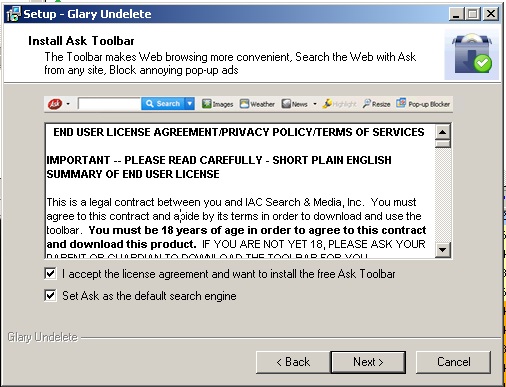
- It may change the default search website to the following URL:
- http://{BLOCKED}k.com/toolbarv/askRedirect.jsp?gct=&gc=1&q={searchTerms}&crm=1&toolbar=GLS
It does not exploit any vulnerability.
SOLUTION
Step 1
Before doing any scans, Windows 7, Windows 8, Windows 8.1, and Windows 10 users must disable System Restore to allow full scanning of their computers.
Step 2
Note that not all files, folders, and registry keys and entries are installed on your computer during this malware's/spyware's/grayware's execution. This may be due to incomplete installation or other operating system conditions. If you do not find the same files/folders/registry information, please proceed to the next step.
Step 3
Delete this registry value
Important: Editing the Windows Registry incorrectly can lead to irreversible system malfunction. Please do this step only if you know how or you can ask assistance from your system administrator. Else, check this Microsoft article first before modifying your computer's registry.
- In HKEY_LOCAL_MACHINE\SOFTWARE\Microsoft\Windows\CurrentVersion\Uninstall\Glary Undelete_is1
- URLUpdateInfo = http://www.{BLOCKED}oft.com
- URLUpdateInfo = http://www.{BLOCKED}oft.com
- In HKEY_LOCAL_MACHINE\SOFTWARE\Microsoft\Windows\CurrentVersion\Uninstall\Glary Undelete_is1
- URLInfoAbout = http://www.{BLOCKED}oft.com
- URLInfoAbout = http://www.{BLOCKED}oft.com
- In HKEY_LOCAL_MACHINE\SOFTWARE\Microsoft\Windows\CurrentVersion\Uninstall\Glary Undelete_is1
- UninstallString = "%Program Files%\Glary Undelete\unins000.exe"
- UninstallString = "%Program Files%\Glary Undelete\unins000.exe"
- In HKEY_LOCAL_MACHINE\SOFTWARE\Microsoft\Windows\CurrentVersion\Uninstall\Glary Undelete_is1
- QuietUninstallString = "%Program Files%\Glary Undelete\unins000.exe" /SILENT
- QuietUninstallString = "%Program Files%\Glary Undelete\unins000.exe" /SILENT
- In HKEY_LOCAL_MACHINE\SOFTWARE\Microsoft\Windows\CurrentVersion\Uninstall\Glary Undelete_is1
- Publisher = GlarySoft.com
- Publisher = GlarySoft.com
- In HKEY_LOCAL_MACHINE\SOFTWARE\Microsoft\Windows\CurrentVersion\Uninstall\Glary Undelete_is1
- NoRepair = 1
- NoRepair = 1
- In HKEY_LOCAL_MACHINE\SOFTWARE\Microsoft\Windows\CurrentVersion\Uninstall\Glary Undelete_is1
- NoModify = 1
- NoModify = 1
- In HKEY_LOCAL_MACHINE\SOFTWARE\Microsoft\Windows\CurrentVersion\Uninstall\Glary Undelete_is1
- InstallLocation = %Program Files%\Glary Undelete\
- InstallLocation = %Program Files%\Glary Undelete\
- In HKEY_LOCAL_MACHINE\SOFTWARE\Microsoft\Windows\CurrentVersion\Uninstall\Glary Undelete_is1
- InstallDate = {Installation Date}
- InstallDate = {Installation Date}
- In HKEY_LOCAL_MACHINE\SOFTWARE\Microsoft\Windows\CurrentVersion\Uninstall\Glary Undelete_is1
- Inno Setup: User = {Username}
- Inno Setup: User = {Username}
- In HKEY_LOCAL_MACHINE\SOFTWARE\Microsoft\Windows\CurrentVersion\Uninstall\Glary Undelete_is1
- Inno Setup: Setup Version = 5.1.11
- Inno Setup: Setup Version = 5.1.11
- In HKEY_LOCAL_MACHINE\SOFTWARE\Microsoft\Windows\CurrentVersion\Uninstall\Glary Undelete_is1
- Inno Setup: Selected Tasks = desktopicon,quicklaunchicon
- Inno Setup: Selected Tasks = desktopicon,quicklaunchicon
- In HKEY_LOCAL_MACHINE\SOFTWARE\Microsoft\Windows\CurrentVersion\Uninstall\Glary Undelete_is1
- Inno Setup: Icon Group = Glary Undelete
- Inno Setup: Icon Group = Glary Undelete
- In HKEY_LOCAL_MACHINE\SOFTWARE\Microsoft\Windows\CurrentVersion\Uninstall\Glary Undelete_is1
- Inno Setup: Deselected TasksRegData:
- Inno Setup: Deselected TasksRegData:
- In HKEY_LOCAL_MACHINE\SOFTWARE\Microsoft\Windows\CurrentVersion\Uninstall\Glary Undelete_is1
- Inno Setup: App Path = %Program Files%\Glary Undelete
- Inno Setup: App Path = %Program Files%\Glary Undelete
- In HKEY_LOCAL_MACHINE\SOFTWARE\Microsoft\Windows\CurrentVersion\Uninstall\Glary Undelete_is1
- HelpLink = http://www.{BLOCKED}oft.com
- HelpLink = http://www.{BLOCKED}oft.com
- In HKEY_LOCAL_MACHINE\SOFTWARE\Microsoft\Windows\CurrentVersion\Uninstall\Glary Undelete_is1
- DisplayName = Glary Undelete 1.5.0.232
- DisplayName = Glary Undelete 1.5.0.232
- In HKEY_LOCAL_MACHINE\SOFTWARE\Microsoft\Windows\CurrentVersion\Uninstall\Ask Toolbar_is1
- URLUpdateInfo = http://{BLOCKED}k.com/toolbarv/download.html
- In HKEY_LOCAL_MACHINE\SOFTWARE\Microsoft\Windows\CurrentVersion\Uninstall\Ask Toolbar_is1
- URLInfoAbout = http://www.{BLOCKED}k.com
- In HKEY_LOCAL_MACHINE\SOFTWARE\Microsoft\Windows\CurrentVersion\Uninstall\Ask Toolbar_is1
- UninstallString = "%Program Files%\AskBarDis\unins000.exe"
- In HKEY_LOCAL_MACHINE\SOFTWARE\Microsoft\Windows\CurrentVersion\Uninstall\Ask Toolbar_is1
- QuietUninstallString = "%Program Files%\AskBarDis\unins000.exe" /SILENT
- In HKEY_LOCAL_MACHINE\SOFTWARE\Microsoft\Windows\CurrentVersion\Uninstall\Ask Toolbar_is1
- Publisher = Ask.com
- In HKEY_LOCAL_MACHINE\SOFTWARE\Microsoft\Windows\CurrentVersion\Uninstall\Ask Toolbar_is1
- NoRepair = 1
- In HKEY_LOCAL_MACHINE\SOFTWARE\Microsoft\Windows\CurrentVersion\Uninstall\Ask Toolbar_is1
- NoModify = 1
- In HKEY_LOCAL_MACHINE\SOFTWARE\Microsoft\Windows\CurrentVersion\Uninstall\Ask Toolbar_is1
- InstallLocation = %Program Files%\AskBarDis\
- In HKEY_LOCAL_MACHINE\SOFTWARE\Microsoft\Windows\CurrentVersion\Uninstall\Ask Toolbar_is1
- InstallDate = {Installation Date}
- In HKEY_LOCAL_MACHINE\SOFTWARE\Microsoft\Windows\CurrentVersion\Uninstall\Ask Toolbar_is1
- Inno Setup: User = {Username}
- In HKEY_LOCAL_MACHINE\SOFTWARE\Microsoft\Windows\CurrentVersion\Uninstall\Ask Toolbar_is1
- Inno Setup: Setup Version = 5.2.0
- In HKEY_LOCAL_MACHINE\SOFTWARE\Microsoft\Windows\CurrentVersion\Uninstall\Ask Toolbar_is1
- Inno Setup: Icon Group = (Default)
- In HKEY_LOCAL_MACHINE\SOFTWARE\Microsoft\Windows\CurrentVersion\Uninstall\Ask Toolbar_is1
- Inno Setup: App Path = %Program Files%\AskBarDis
- In HKEY_LOCAL_MACHINE\SOFTWARE\Microsoft\Windows\CurrentVersion\Uninstall\Ask Toolbar_is1
- HelpLink = http://{BLOCKED}sk.com/en/toolbar/toolbarv/faq.html
- In HKEY_LOCAL_MACHINE\SOFTWARE\Microsoft\Windows\CurrentVersion\Uninstall\Ask Toolbar_is1
- DisplayVersion = 4.1.0.2
- In HKEY_LOCAL_MACHINE\SOFTWARE\Microsoft\Windows\CurrentVersion\Uninstall\Ask Toolbar_is1
- DisplayName = Ask Toolbar
- In HKEY_LOCAL_MACHINE\SOFTWARE\Microsoft\Windows\CurrentVersion\Explorer\Browser Helper Objects\{GUID}
- (Default) = AskBar BHO
- In HKEY_LOCAL_MACHINE\SOFTWARE\Microsoft\Internet Explorer\Toolbar
- {GUID} = \x00
- In HKEY_LOCAL_MACHINE\SOFTWARE\Classes\TypeLib\{GUID}\1.0
- (Default) = Toolbar 1.0 Type Library
- In HKEY_LOCAL_MACHINE\SOFTWARE\Classes\TypeLib\{GUID}\1.0
- (Default) = PopSwatter Control 1.0 Type Library
- In HKEY_LOCAL_MACHINE\SOFTWARE\Classes\TypeLib\{GUID}\1.0\HELPDIR
- (Default) = %Program Files%\AskBarDis\bar\bin\
- In HKEY_LOCAL_MACHINE\SOFTWARE\Classes\TypeLib\{GUID}\1.0\FLAGS
- (Default) = 0
- In HKEY_LOCAL_MACHINE\SOFTWARE\Classes\TypeLib\{GUID}\1.0\0\win32
- (Default) = %Program Files%\AskBarDis\bar\bin\askPopStp.dll
- In HKEY_LOCAL_MACHINE\SOFTWARE\Classes\TypeLib\{GUID}\1.0\0\win32
- (Default) = %Program Files%\AskBarDis\bar\bin\askBar.dll
- In HKEY_LOCAL_MACHINE\SOFTWARE\Classes\Interface\{GUID}
- (Default) = IAskISettings
- In HKEY_LOCAL_MACHINE\SOFTWARE\Classes\Interface\{GUID}
- (Default) = IAskIPopSwatterSettings
- In HKEY_LOCAL_MACHINE\SOFTWARE\Classes\Interface\{GUID}
- (Default) = _IAskISettingsEvents
- In HKEY_LOCAL_MACHINE\SOFTWARE\Classes\Interface\{GUID}
- (Default) = _IAskIPopSwatterSettingsEvents
- In HKEY_LOCAL_MACHINE\SOFTWARE\Classes\Interface\{GUID}\TypeLib
- Version = 1.0
- In HKEY_LOCAL_MACHINE\SOFTWARE\Classes\Interface\{GUID}\TypeLib
- (Default) = {GUID}
- In HKEY_LOCAL_MACHINE\SOFTWARE\Classes\Interface\{GUID}\ProxyStubClsid
- (Default) = {GUID}
- In HKEY_LOCAL_MACHINE\SOFTWARE\Classes\Interface\{GUID}\ProxyStubClsid32
- (Default) = {GUID}
- In HKEY_LOCAL_MACHINE\SOFTWARE\Classes\CLSID\{GUID}
- (Default) = Settings Class
- In HKEY_LOCAL_MACHINE\SOFTWARE\Classes\CLSID\{GUID}
- (Default) = PopupBlocker Server Class
- In HKEY_LOCAL_MACHINE\SOFTWARE\Classes\CLSID\{GUID}
- (Default) = Bar Button Class
- In HKEY_LOCAL_MACHINE\SOFTWARE\Classes\CLSID\{GUID}
- (Default) = askBar Installer2
- In HKEY_LOCAL_MACHINE\SOFTWARE\Classes\CLSID\{GUID}
- (Default) = AskBar BHO
- In HKEY_LOCAL_MACHINE\SOFTWARE\Classes\CLSID\{GUID}
- (Default) = Ask ToolbarSettings
- In HKEY_LOCAL_MACHINE\SOFTWARE\Classes\CLSID\{GUID}
- (Default) = Ask Toolbar Quick View
- In HKEY_LOCAL_MACHINE\SOFTWARE\Classes\CLSID\{GUID}
- (Default) = Ask Toolbar
- In HKEY_LOCAL_MACHINE\SOFTWARE\Classes\CLSID\{GUID}
- (Default)RegData:
- In HKEY_LOCAL_MACHINE\SOFTWARE\Classes\CLSID\{GUID}\Version
- (Default) = 1.0
- In HKEY_LOCAL_MACHINE\SOFTWARE\Classes\CLSID\{GUID}\VersionIndependentProgID
- (Default) = AskToolBar.SettingsPlugin
- In HKEY_LOCAL_MACHINE\SOFTWARE\Classes\CLSID\{GUID}\VersionIndependentProgID
- (Default) = AskIBar.PopSwatterSettingsControl
- In HKEY_LOCAL_MACHINE\SOFTWARE\Classes\CLSID\{GUID}\VersionIndependentProgID
- (Default) = AskIBar.PopSwatterBarButton
- In HKEY_LOCAL_MACHINE\SOFTWARE\Classes\CLSID\{GUID}\TypeLib
- (Default) = {GUID}
- In HKEY_LOCAL_MACHINE\SOFTWARE\Classes\CLSID\{GUID}\TreatAs
- (Default) = {GUID}
- In HKEY_LOCAL_MACHINE\SOFTWARE\Classes\CLSID\{GUID}\ProgID
- (Default) = AskToolBar.SettingsPlugin.1
- In HKEY_LOCAL_MACHINE\SOFTWARE\Classes\CLSID\{GUID}\ProgID
- (Default) = AskIBar.PopSwatterSettingsControl.1
- In HKEY_LOCAL_MACHINE\SOFTWARE\Classes\CLSID\{GUID}\ProgID
- (Default) = AskIBar.PopSwatterBarButton.1
- In HKEY_LOCAL_MACHINE\SOFTWARE\Classes\CLSID\{GUID}\MiscStatus
- (Default) = 0
- In HKEY_LOCAL_MACHINE\SOFTWARE\Classes\CLSID\{GUID}\MiscStatus\1
- (Default) = 131473
- In HKEY_LOCAL_MACHINE\SOFTWARE\Classes\CLSID\{GUID}\Instance
- CLSID = {GUID}
- In HKEY_LOCAL_MACHINE\SOFTWARE\Classes\CLSID\{GUID}\Instance\InitPropertyBag
- Url = res://%Program Files%\ASKBAR~1\bar\bin\askBar.dll/105
- In HKEY_LOCAL_MACHINE\SOFTWARE\Classes\CLSID\{GUID}\InprocServer32
- ThreadingModel = Apartment
- In HKEY_LOCAL_MACHINE\SOFTWARE\Classes\CLSID\{GUID}\InprocServer32
- (Default) = %System%\shdocvw.dll
- In HKEY_LOCAL_MACHINE\SOFTWARE\Classes\CLSID\{GUID}\InprocServer32
- (Default) = %Program Files%\AskBarDis\bar\bin\askPopStp.dll
- In HKEY_LOCAL_MACHINE\SOFTWARE\Classes\CLSID\{GUID}\InprocServer32
- (Default) = %Program Files%\AskBarDis\bar\bin\askBar.dll
- In HKEY_LOCAL_MACHINE\SOFTWARE\Classes\AskToolBar.SettingsPlugin
- (Default) = Ask Toolbar Settings Plugin
- In HKEY_LOCAL_MACHINE\SOFTWARE\Classes\AskToolBar.SettingsPlugin\CurVer
- (Default) = AskToolBar.SettingsPlugin.1
- In HKEY_LOCAL_MACHINE\SOFTWARE\Classes\AskToolBar.SettingsPlugin\CLSID
- (Default) = {GUID}
- In HKEY_LOCAL_MACHINE\SOFTWARE\Classes\AskToolBar.SettingsPlugin.1
- (Default) = Ask Toolbar Settings Plugin
- In HKEY_LOCAL_MACHINE\SOFTWARE\Classes\AskToolBar.SettingsPlugin.1\CLSID
- (Default) = {GUID}
- In HKEY_LOCAL_MACHINE\SOFTWARE\Classes\AskIBar.PopSwatterSettingsControl
- (Default) = Settings Class
- In HKEY_LOCAL_MACHINE\SOFTWARE\Classes\AskIBar.PopSwatterSettingsControl\CurVer
- (Default) = AskIBar.PopSwatterSettingsControl.1
- In HKEY_LOCAL_MACHINE\SOFTWARE\Classes\AskIBar.PopSwatterSettingsControl\CLSID
- (Default) = {GUID}
- In HKEY_LOCAL_MACHINE\SOFTWARE\Classes\AskIBar.PopSwatterSettingsControl.1
- (Default) = Settings Class
- In HKEY_LOCAL_MACHINE\SOFTWARE\Classes\AskIBar.PopSwatterSettingsControl.1\CLSID
- (Default) = {GUID}
- In HKEY_LOCAL_MACHINE\SOFTWARE\Classes\AskIBar.PopSwatterBarButton
- (Default) = Bar Button Class
- In HKEY_LOCAL_MACHINE\SOFTWARE\Classes\AskIBar.PopSwatterBarButton\CurVer
- (Default) = AskIBar.PopSwatterBarButton.1
- In HKEY_LOCAL_MACHINE\SOFTWARE\Classes\AskIBar.PopSwatterBarButton\CLSID
- (Default) = {GUID}
- In HKEY_LOCAL_MACHINE\SOFTWARE\Classes\AskIBar.PopSwatterBarButton.1
- (Default) = Bar Button Class
- In HKEY_LOCAL_MACHINE\SOFTWARE\Classes\AskIBar.PopSwatterBarButton.1\CLSID
- (Default) = {GUID}
- In HKEY_CURRENT_USER\Software\Microsoft\Internet Explorer\SearchScopes
- DefaultScope = {GUID}
- In HKEY_CURRENT_USER\Software\Microsoft\Internet Explorer\SearchScopes\{GUID}
- URL = http://{BLOCKED}k.com/toolbarv/askRedirect.jsp?gct=&gc=1&q={searchTerms}&crm=1&toolbar=GLS
- In HKEY_CURRENT_USER\Software\Microsoft\Internet Explorer\SearchScopes\{GUID}
- DisplayName = Ask Search
- In HKEY_CURRENT_USER\Software\GlarySoft\Glary Utilities
- Skin = %Program Files%\Glary Undelete\skins\Default\skin.ini
- In HKEY_CURRENT_USER\Software\GlarySoft\Glary Utilities
- Regcode = ########
- In HKEY_CURRENT_USER\Software\GlarySoft\Glary Utilities
- Language = english.lng
- In HKEY_CURRENT_USER\Software\GlarySoft\Glary Utilities
- Date = {Date}
- In HKEY_CURRENT_USER\Software\GlarySoft\Glary Utilities\Settings
- BackupsMax = 60
- In HKEY_CURRENT_USER\Software\GlarySoft\Glary Utilities\Settings
- BackupsDelete = 1
- In HKEY_CURRENT_USER\Software\AppDataLow\AskBarDis\bar
- ToolbarName = GLS
- In HKEY_CURRENT_USER\Software\AppDataLow\AskBarDis\bar
- SAEnabled = 1
- In HKEY_CURRENT_USER\Software\AppDataLow\AskBarDis\bar
- Maximized = 1
- In HKEY_CURRENT_USER\Software\AppDataLow\AskBarDis\bar
- IsInstalled = 0
- In HKEY_CURRENT_USER\Software\AppDataLow\AskBarDis\bar
- Init = 1
- In HKEY_CURRENT_USER\Software\AppDataLow\AskBarDis\bar
- HPOParamRegData:
- In HKEY_CURRENT_USER\Software\AppDataLow\AskBarDis\bar
- FFUpgrade = 0
- In HKEY_CURRENT_USER\Software\AppDataLow\AskBarDis\bar
- FFExtPath = %Application Data%\Mozilla\Firefox\Profiles\{Profile}\extensions\{Random}
Step 5
Search and delete these files
[ Learn More ]There may be some files that are hidden. Please make sure you check the Search Hidden Files and Folders checkbox in the "More advanced options" option to include all hidden files and folders in the search result.- %User Temp%\is-{Random}.tmp\is-{Random}.tmp
- %User Temp%\is-{Random}.tmp\_isetup\_RegDLL.tmp
- %User Temp%\is-{Random}.tmp\_isetup\_shfoldr.dll
- %User Temp%\is-{Random}.tmp\toolbar.bmp
- %User Temp%\is-{Random}.tmp\License.rtf
- %Program Files%\Glary Undelete\unins000.dat
- %Program Files%\Glary Undelete\is-{Random}.tmp
- %Application Data%\GlarySoft\is-{Random}.tmp
- %Program Files%\Glary Undelete\languages\is-{Random}.tmp
- %All Users Profile%\Microsoft\Windows\Start Menu\Programs\Glary Undelete\Glary Undelete.lnk
- %All Users Profile%\Microsoft\Windows\Start Menu\Programs\Glary Undelete\Home Page.lnk
- %All Users Profile%\Microsoft\Windows\Start Menu\Programs\Glary Undelete\Uninstall Glary Undelete.lnk
- %Desktop%\Glary Undelete.lnk
- %Application Data%\Microsoft\Internet Explorer\Quick Launch\Glary Undelete.lnk
- %Desktop%\Glary Utilities Freeware.lnk
- %Program Files%\Glary Undelete\settings.ini
- %User Temp%\is-{Random}.tmp\askBarSetup.exe.tmp
- %User Temp%\is-{Random}.tmp\psvince.dll
- %User Temp%\is-{Random}.tmp\FFExtInstallPath.exe
- %Program Files%\AskBarDis\unins000.dat
- %Program Files%\AskBarDis\is-{Random}.tmp
- %Program Files%\AskBarDis\bar\Settings\is-{Random}.tmp
- %Program Files%\AskBarDis\bar\bin\is-{Random}.tmp
- %Application Data%\Mozilla\Firefox\Profiles\{Profile}\extensions\{Random}\is-{Random}.tmp
- %Application Data%\Mozilla\Firefox\Profiles\{Profile}\extensions\{Random}\chrome\is-{Random}.tmp
- %Application Data%\Mozilla\Firefox\Profiles\{Profile}\extensions\{Random}\defaults\preferences\is-{Random}.tmp
- %Application Data%\Mozilla\Firefox\Profiles\{Profile}\extensions\{Random}\META-INF\is-{Random}.tmp
- %Program Files%\Mozilla Firefox\components\is-{Random}.tmp
- %User Temp%\is-{Random}.tmp\JSXPCOMInstaller.exe
- %User Temp%\is-{Random}.tmp\GenerateConfig.exe
- %Program Files%\AskBarDis\bar\Settings\config.dat
- %Application Data%\Mozilla\Firefox\Profiles\{Profile}\extensions\{Random}\defaults\preferences\config.dat
- %Program Files%\Glary Undelete\unins000.exe
- %Program Files%\Glary Undelete\askBarSetup.exe
- %Application Data%\GlarySoft\gufav.ico
- %Program Files%\Glary Undelete\undelete.exe
- %Program Files%\Glary Undelete\lockdll.dll
- %Program Files%\Glary Undelete\help.chm
- %Program Files%\Glary Undelete\license.txt
- %Program Files%\Glary Undelete\languages\english.lng
- %Program Files%\Glary Undelete\languages\chinese.lng
- %Program Files%\Glary Undelete\languages\hungarian.lng
- %Program Files%\Glary Undelete\languages\russian.lng
- %Program Files%\Glary Undelete\languages\polish.lng
- %Program Files%\Glary Undelete\languages\turkish.lng
- %Program Files%\Glary Undelete\languages\Chinese(Traditional).lng
- %Program Files%\Glary Undelete\languages\italian.lng
- %Program Files%\Glary Undelete\languages\french.lng
- %Program Files%\Glary Undelete\languages\spanish.lng
- %Program Files%\Glary Undelete\languages\ptbr.lng
- %Program Files%\Glary Undelete\languages\Korean.lng
- %Program Files%\Glary Undelete\languages\dutch.lng
- %Program Files%\Glary Undelete\languages\German.lng
- %Program Files%\Glary Undelete\languages\japanese.lng
- %Program Files%\AskBarDis\unins000.exe
- %Program Files%\AskBarDis\bar\bin\askBar.dll
- %Program Files%\AskBarDis\bar\bin\askPopStp.dll
- %Application Data%\Mozilla\Firefox\Profiles\{Profile}\extensions\{Random}\chrome.manifest
- %Application Data%\Mozilla\Firefox\Profiles\{Profile}\extensions\{Random}\chrome.manifest.dev
- %Application Data%\Mozilla\Firefox\Profiles\{Profile}\extensions\{Random}\install.rdf
- %Application Data%\Mozilla\Firefox\Profiles\{Profile}\extensions\{Random}\install.rdf.bak
- %Application Data%\Mozilla\Firefox\Profiles\{Profile}\extensions\{Random}\chrome\ajtoolbar.jar
- %Application Data%\Mozilla\Firefox\Profiles\{Profile}\extensions\{Random}\defaults\preferences\ask.gif
- %Application Data%\Mozilla\Firefox\Profiles\{Profile}\extensions\{Random}\defaults\preferences\ask.src
- %Application Data%\Mozilla\Firefox\Profiles\{Profile}\extensions\{Random}\defaults\preferences\config.dat.bak
- %Application Data%\Mozilla\Firefox\Profiles\{Profile}\extensions\{Random}\defaults\preferences\snipit.js
- %Application Data%\Mozilla\Firefox\Profiles\{Profile}\extensions\{Random}\META-INF\manifest.mf
- %Application Data%\Mozilla\Firefox\Profiles\{Profile}\extensions\{Random}\META-INF\zigbert.rsa
- %Application Data%\Mozilla\Firefox\Profiles\{Profile}\extensions\{Random}\META-INF\zigbert.sf
- %Program Files%\Mozilla Firefox\components\AskSearch.js
- %Program Files%\AskBarDis\bar\bin\psvince.dll
- %Program Files%\AskBarDis\bar\Settings\config.dat.bak
Step 6
Search and delete these folders
[ Learn More ]Please make sure you check the Search Hidden Files and Folders checkbox in the More advanced options option to include all hidden folders in the search result.- %User Temp%\is-{Random}.tmp\_isetup
- %User Temp%\is-{Random}.tmp
- %Program Files%\Mozilla Firefox\components
- %Program Files%\Glary Undelete\languages
- %Program Files%\Glary Undelete
- %Program Files%\AskBarDis\bar\Settings
- %Program Files%\AskBarDis\bar\bin
- %Program Files%\AskBarDis\bar
- %Program Files%\AskBarDis
- %Application Data%\Mozilla\Firefox\Profiles\{Profile}\extensions\{Random}\META-INF
- %Application Data%\Mozilla\Firefox\Profiles\{Profile}\extensions\{Random}\defaults\preferences
- %Application Data%\Mozilla\Firefox\Profiles\{Profile}\extensions\{Random}\defaults
- %Application Data%\Mozilla\Firefox\Profiles\{Profile}\extensions\{Random}\chrome
- %Application Data%\Mozilla\Firefox\Profiles\{Profile}\extensions\{Random}
- %Application Data%\Mozilla\Firefox\Profiles\{Profile}\extensions
- %Application Data%\GlarySoft
- %All Users Profile%\Microsoft\Windows\Start Menu\Programs\Glary Undelete
Step 7
Scan your computer with your Trend Micro product to delete files detected as PUA.Win32.AskToolbar.CRXN. If the detected files have already been cleaned, deleted, or quarantined by your Trend Micro product, no further step is required. You may opt to simply delete the quarantined files. Please check the following Trend Micro Support pages for more information:
Did this description help? Tell us how we did. - In HKEY_LOCAL_MACHINE\SOFTWARE\Microsoft\Windows\CurrentVersion\Uninstall\Ask Toolbar_is1
- URLUpdateInfo = http://{BLOCKED
