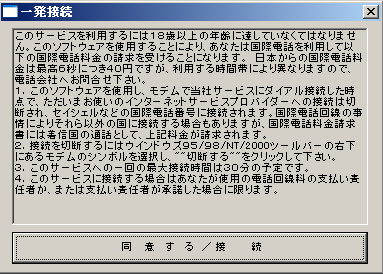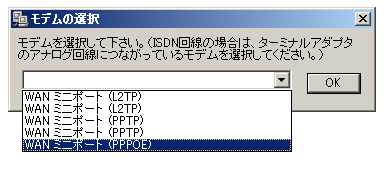DIAL_RANFRUCT
Microsoft : Dialer:Win32/Ranfruct; Mcafee : Dialer-336.
Windows 2000, Windows XP, Windows Server 2003


Threat Type: Dialer
Destructiveness: No
Encrypted: No
In the wild: Yes
OVERVIEW
This dialer may be manually installed by a user.
TECHNICAL DETAILS
Arrival Details
This dialer may be manually installed by a user.
Installation
This dialer drops the following copies of itself into the affected system:
- %System%\{malware file name}.exe
(Note: %System% is the Windows system folder, which is usually C:\Windows\System on Windows 98 and ME, C:\WINNT\System32 on Windows NT and 2000, or C:\Windows\System32 on Windows XP and Server 2003.)
It drops the following non-malicious files:
- %System Root%\Documents and Settings\All Users\Application Data\Microsoft\Network\Connections\Pbk\rasphone.pbk - phonebook file component
- %Desktop%\Internet{Japanese characters}.lnk - shortcut to its copy
(Note: %System Root% is the root folder, which is usually C:\. It is also where the operating system is located.. %Desktop% is the current user's desktop, which is usually C:\Windows\Profiles\{user name}\Desktop on Windows 98 and ME, C:\WINNT\Profiles\{user name}\Desktop on Windows NT, and C:\Documents and Settings\{User Name}\Desktop on Windows 2000, XP, and Server 2003.)
Autostart Technique
This dialer adds the following registry entries to enable its automatic execution at every system startup:
HKEY_LOCAL_MACHINE\SOFTWARE\Microsoft\
Windows\CurrentVersion\Run
DateChecker = "%System%\{malware file name}.exe -s"
Other System Modifications
This dialer adds the following registry keys:
HKEY_LOCAL_MACHINE\SOFTWARE\Microsoft\
Tracing\BAP
HKEY_LOCAL_MACHINE\SOFTWARE\Microsoft\
Tracing\PPP
HKEY_LOCAL_MACHINE\SOFTWARE\Microsoft\
Tracing\RASBACP
HKEY_LOCAL_MACHINE\SOFTWARE\Microsoft\
Tracing\RASCCP
HKEY_LOCAL_MACHINE\SOFTWARE\Microsoft\
Tracing\RASEAP
HKEY_LOCAL_MACHINE\SOFTWARE\Microsoft\
Tracing\RASIPCP
HKEY_LOCAL_MACHINE\SOFTWARE\Microsoft\
Tracing\RASIPHLP
HKEY_LOCAL_MACHINE\SOFTWARE\Microsoft\
Tracing\RASMAN
HKEY_LOCAL_MACHINE\SOFTWARE\Microsoft\
Tracing\RASPAP
HKEY_LOCAL_MACHINE\SOFTWARE\Microsoft\
Tracing\RASQEC
HKEY_LOCAL_MACHINE\SOFTWARE\Microsoft\
Tracing\RASSPAP
HKEY_LOCAL_MACHINE\SOFTWARE\Microsoft\
Tracing\RASTAPI
HKEY_LOCAL_MACHINE\SYSTEM\CurrentControlSet\
Services\Class
It adds the following registry entries as part of its installation routine:
HKEY_CURRENT_USER\Software\Microsoft\
Windows\CurrentVersion\Explorer\
Advanced
Start_ShowNetConn_ShouldShow = "42"
HKEY_LOCAL_MACHINE\SYSTEM\CurrentControlSet\
Control\Class\{4D36E972-E325-11CE-BFC1-08002bE10318}\
0002
EnableForRas = "0"
HKEY_LOCAL_MACHINE\SYSTEM\CurrentControlSet\
Control\Class\{4D36E972-E325-11CE-BFC1-08002bE10318}\
0002
EnableForRouting = "0"
HKEY_LOCAL_MACHINE\SYSTEM\CurrentControlSet\
Control\Class\{4D36E972-E325-11CE-BFC1-08002bE10318}\
0002
EnableForOutboundRouting = "0"
HKEY_LOCAL_MACHINE\SYSTEM\CurrentControlSet\
Control\Class\{4D36E972-E325-11CE-BFC1-08002bE10318}\
0003
EnableForRas = "0"
HKEY_LOCAL_MACHINE\SYSTEM\CurrentControlSet\
Control\Class\{4D36E972-E325-11CE-BFC1-08002bE10318}\
0003
EnableForRouting = "0"
HKEY_LOCAL_MACHINE\SYSTEM\CurrentControlSet\
Control\Class\{4D36E972-E325-11CE-BFC1-08002bE10318}\
0003
EnableForOutboundRouting = "0"
HKEY_LOCAL_MACHINE\SYSTEM\CurrentControlSet\
Control\Class\{4D36E972-E325-11CE-BFC1-08002bE10318}\
0004
EnableForRas = "0"
HKEY_LOCAL_MACHINE\SYSTEM\CurrentControlSet\
Control\Class\{4D36E972-E325-11CE-BFC1-08002bE10318}\
0004
EnableForRouting = "0"
HKEY_LOCAL_MACHINE\SYSTEM\CurrentControlSet\
Control\Class\{4D36E972-E325-11CE-BFC1-08002bE10318}\
0004
EnableForOutboundRouting = "0"
HKEY_LOCAL_MACHINE\SYSTEM\CurrentControlSet\
Control\Class\{4D36E972-E325-11CE-BFC1-08002bE10318}\
0005
EnableForRas = "0"
HKEY_LOCAL_MACHINE\SYSTEM\CurrentControlSet\
Control\Class\{4D36E972-E325-11CE-BFC1-08002bE10318}\
0005
EnableForRouting = "0"
HKEY_LOCAL_MACHINE\SYSTEM\CurrentControlSet\
Control\Class\{4D36E972-E325-11CE-BFC1-08002bE10318}\
0005
EnableForOutboundRouting = "0"
HKEY_LOCAL_MACHINE\SYSTEM\CurrentControlSet\
Services\RasMan\Parameters
IpOutLowWatermark = "1"
HKEY_LOCAL_MACHINE\SYSTEM\CurrentControlSet\
Services\RasMan\Parameters
IpOutHighWatermark = "5"
HKEY_LOCAL_MACHINE\SYSTEM\CurrentControlSet\
Services\RasMan\Parameters
NbfOutLowWatermark = "1"
HKEY_LOCAL_MACHINE\SYSTEM\CurrentControlSet\
Services\RasMan\Parameters
NbfOutHighWatermark = "5"
HKEY_LOCAL_MACHINE\SYSTEM\CurrentControlSet\
Services\RasMan\Parameters
NbfInLowWatermark = "1"
HKEY_LOCAL_MACHINE\SYSTEM\CurrentControlSet\
Services\RasMan\Parameters
NbfInHighWatermark = "5"
NOTES:
This dialer is a software used for dialing premuim rate numbers related to adult services.
It displays the following GUI:
Translation: Click to fast connect You should reach 18 years old if you take this service. You have to use international call to use this software. You will receive bill of using international call(maximum 40 Yen /6 seconds) but it is depends on the distance.
Please ask telecommunications company if you have any inquires.
1. When you dial and connect our service by using this software, your internet connection which is connecting to your internet service provider will be disconnected and connected to international number,like Seychelles. But the direction will be changed with the status of the international telephone line.
2. When you disconnect this, select the modem symbol which is located below Windows 95/98/NT/2000 toolbar and click "disconnect".
3. Connection is 30 minutes(maximum).
4. Connecting this service is allowed if you are the one who pay this bill.
Translation: Select Modems Please select a modem. (if you are using ISDN line, select the modem which connects to analog line of your terminal adapter.)
- WAN miniport (L2TP)
- WAN miniport (L2TP)
- WAN miniport (PPTP)
- WAN miniport (PPTP)
- WAN miniport (PPPOE)
- http://www.{BLOCKED}iss.net/
- http://{BLOCKED}rls.net/pink/011/b.html
SOLUTION
Step 1
For Windows XP and Windows Server 2003 users, before doing any scans, please make sure you disable System Restore to allow full scanning of your computer.
Step 2
Delete this registry value
Important: Editing the Windows Registry incorrectly can lead to irreversible system malfunction. Please do this step only if you know how or you can ask assistance from your system administrator. Else, check this Microsoft article first before modifying your computer's registry.
- In HKEY_LOCAL_MACHINE\SOFTWARE\Microsoft\Windows\CurrentVersion\Run
- DateChecker = "%System%\{malware file name}.exe -s"
- DateChecker = "%System%\{malware file name}.exe -s"
- In HKEY_CURRENT_USER\Software\Microsoft\Windows\CurrentVersion\Explorer\Advanced
- Start_ShowNetConn_ShouldShow = "42"
- Start_ShowNetConn_ShouldShow = "42"
- In HKEY_LOCAL_MACHINE\SYSTEM\CurrentControlSet\Control\Class\{4D36E972-E325-11CE-BFC1-08002bE10318}\0002
- EnableForRas = "0"
- EnableForRas = "0"
- In HKEY_LOCAL_MACHINE\SYSTEM\CurrentControlSet\Control\Class\{4D36E972-E325-11CE-BFC1-08002bE10318}\0002
- EnableForRouting = "0"
- EnableForRouting = "0"
- In HKEY_LOCAL_MACHINE\SYSTEM\CurrentControlSet\Control\Class\{4D36E972-E325-11CE-BFC1-08002bE10318}\0002
- EnableForOutboundRouting = "0"
- EnableForOutboundRouting = "0"
- In HKEY_LOCAL_MACHINE\SYSTEM\CurrentControlSet\Control\Class\{4D36E972-E325-11CE-BFC1-08002bE10318}\0003
- EnableForRas = "0"
- EnableForRas = "0"
- In HKEY_LOCAL_MACHINE\SYSTEM\CurrentControlSet\Control\Class\{4D36E972-E325-11CE-BFC1-08002bE10318}\0003
- EnableForRouting = "0"
- EnableForRouting = "0"
- In HKEY_LOCAL_MACHINE\SYSTEM\CurrentControlSet\Control\Class\{4D36E972-E325-11CE-BFC1-08002bE10318}\0003
- EnableForOutboundRouting = "0"
- EnableForOutboundRouting = "0"
- In HKEY_LOCAL_MACHINE\SYSTEM\CurrentControlSet\Control\Class\{4D36E972-E325-11CE-BFC1-08002bE10318}\0004
- EnableForRas = "0"
- EnableForRas = "0"
- In HKEY_LOCAL_MACHINE\SYSTEM\CurrentControlSet\Control\Class\{4D36E972-E325-11CE-BFC1-08002bE10318}\0004
- EnableForRouting = "0"
- EnableForRouting = "0"
- In HKEY_LOCAL_MACHINE\SYSTEM\CurrentControlSet\Control\Class\{4D36E972-E325-11CE-BFC1-08002bE10318}\0004
- EnableForOutboundRouting = "0"
- EnableForOutboundRouting = "0"
- In HKEY_LOCAL_MACHINE\SYSTEM\CurrentControlSet\Control\Class\{4D36E972-E325-11CE-BFC1-08002bE10318}\0005
- EnableForRas = "0"
- EnableForRas = "0"
- In HKEY_LOCAL_MACHINE\SYSTEM\CurrentControlSet\Control\Class\{4D36E972-E325-11CE-BFC1-08002bE10318}\0005
- EnableForRouting = "0"
- EnableForRouting = "0"
- In HKEY_LOCAL_MACHINE\SYSTEM\CurrentControlSet\Control\Class\{4D36E972-E325-11CE-BFC1-08002bE10318}\0005
- EnableForOutboundRouting = "0"
- EnableForOutboundRouting = "0"
- In HKEY_LOCAL_MACHINE\SYSTEM\CurrentControlSet\Services\RasMan\Parameters
- IpOutLowWatermark = "1"
- IpOutLowWatermark = "1"
- In HKEY_LOCAL_MACHINE\SYSTEM\CurrentControlSet\Services\RasMan\Parameters
- IpOutHighWatermark = "5"
- IpOutHighWatermark = "5"
- In HKEY_LOCAL_MACHINE\SYSTEM\CurrentControlSet\Services\RasMan\Parameters
- NbfOutLowWatermark = "1"
- NbfOutLowWatermark = "1"
- In HKEY_LOCAL_MACHINE\SYSTEM\CurrentControlSet\Services\RasMan\Parameters
- NbfOutHighWatermark = "5"
- NbfOutHighWatermark = "5"
- In HKEY_LOCAL_MACHINE\SYSTEM\CurrentControlSet\Services\RasMan\Parameters
- NbfInLowWatermark = "1"
- NbfInLowWatermark = "1"
- In HKEY_LOCAL_MACHINE\SYSTEM\CurrentControlSet\Services\RasMan\Parameters
- NbfInHighWatermark = "5"
- NbfInHighWatermark = "5"
Step 3
Delete this registry key
Important: Editing the Windows Registry incorrectly can lead to irreversible system malfunction. Please do this step only if you know how or you can ask assistance from your system administrator. Else, check this Microsoft article first before modifying your computer's registry.
- In HKEY_LOCAL_MACHINE\SOFTWARE\Microsoft\Tracing
- BAP
- BAP
- In HKEY_LOCAL_MACHINE\SOFTWARE\Microsoft\Tracing
- PPP
- PPP
- In HKEY_LOCAL_MACHINE\SOFTWARE\Microsoft\Tracing
- RASBACP
- RASBACP
- In HKEY_LOCAL_MACHINE\SOFTWARE\Microsoft\Tracing
- RASCCP
- RASCCP
- In HKEY_LOCAL_MACHINE\SOFTWARE\Microsoft\Tracing
- RASEAP
- RASEAP
- In HKEY_LOCAL_MACHINE\SOFTWARE\Microsoft\Tracing
- RASIPCP
- RASIPCP
- In HKEY_LOCAL_MACHINE\SOFTWARE\Microsoft\Tracing
- RASIPHLP
- RASIPHLP
- In HKEY_LOCAL_MACHINE\SOFTWARE\Microsoft\Tracing
- RASMAN
- RASMAN
- In HKEY_LOCAL_MACHINE\SOFTWARE\Microsoft\Tracing
- RASPAP
- RASPAP
- In HKEY_LOCAL_MACHINE\SOFTWARE\Microsoft\Tracing
- RASQEC
- RASQEC
- In HKEY_LOCAL_MACHINE\SOFTWARE\Microsoft\Tracing
- RASSPAP
- RASSPAP
- In HKEY_LOCAL_MACHINE\SOFTWARE\Microsoft\Tracing
- RASTAPI
- RASTAPI
- In HKEY_LOCAL_MACHINE\SYSTEM\CurrentControlSet\Services
- Class
- Class
Step 4
Search and delete this file
There may be some component files that are hidden. Please make sure you check the Search Hidden Files and Folders checkbox in the More advanced options option to include all hidden files and folders in the search result.
Step 5
Scan your computer with your Trend Micro product to delete files detected as DIAL_RANFRUCT. If the detected files have already been cleaned, deleted, or quarantined by your Trend Micro product, no further step is required. You may opt to simply delete the quarantined files. Please check this Knowledge Base page for more information.
Did this description help? Tell us how we did.