DDOS_NEBIR.A
Windows 2000, Windows XP, Windows Server 2003


Threat Type: Trojan
Destructiveness: No
Encrypted: Yes
In the wild: Yes
OVERVIEW
This malware is involved in the Denial of Service attack leveraged against a banking website. The attack was launched by certain forums.
To get a one-glance comprehensive view of the behavior of this Trojan, refer to the Threat Diagram shown below.
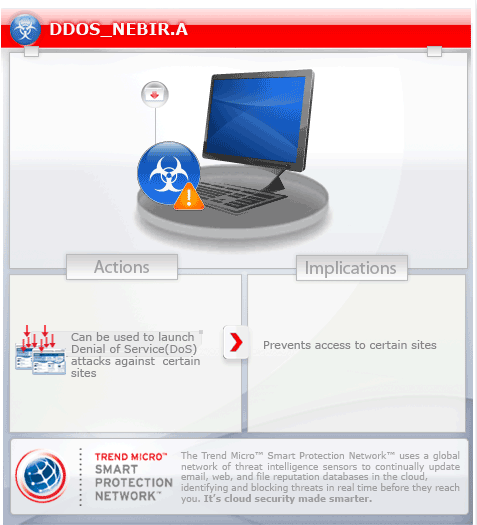
This is the Trend Micro detection for a configurable tool that can be used for denial of service attack.
It requires a certain component file to execute.
The window of this malware has six tabs.
This Trojan arrives on a system as a file dropped by other malware or as a file downloaded unknowingly by users when visiting malicious sites.
TECHNICAL DETAILS
Arrival Details
This Trojan arrives on a system as a file dropped by other malware or as a file downloaded unknowingly by users when visiting malicious sites.
NOTES:
This is the Trend Micro detection for a configurable tool that can be used for denial of service attack.
It requires the component file Y338956 to execute.
The window of this malware has the following 6 tabs:
- 流量模式
- WEB 模式
- 自定义模式
- 到托盘
- 关于我们
- 退出程序
The tab names translate to the following:
- Flow Method
- WEB Method
- Define Own Method
- Minimize
- About Us
- Exit Program
Clicking the first tab (流量模式)displays the following interface:
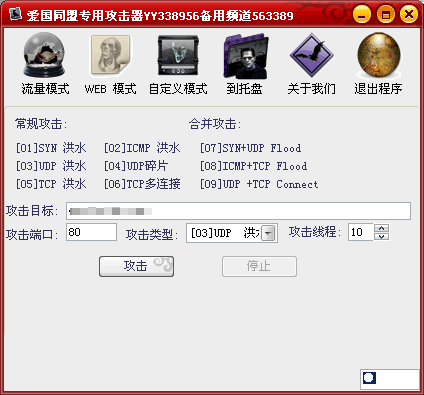
In the first tab, the user is given a choice to launch a conventional attack or a combined attack against a website. The user is presented with the following options for conventional attack:
- SYN flood
- ICMP flood
- UDP flood
- UDP fragment
- TCP flood
- TCP multiple connections
The options for combined attack are the following:
- ICMP+TCP Flood
- SYN+UDP Flood
- UDP+TCP Connect
The user is also given an option to specify the port and number of threads that is used for the attack.
Clicking the second tab (WEB 模式), displays the following interface:
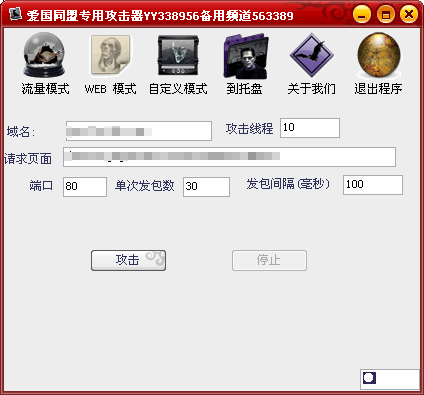
In the second tab, the user is given an option to repeatedly access a URL through a specified port for every given interval in milliseconds. The user is also given an option to specify the number of threads that is created to launch the attack.
Clicking the third tab (自定义模式), displays the following interface:
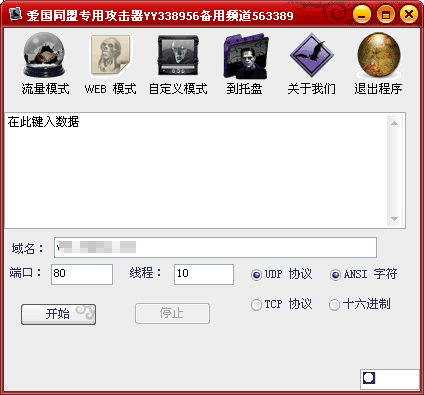
In the third tab, the user is presented an option to attack a website by sending a user-defined data through a user specified port. The user is also given an option to specify the number of threads that is created to launch the attack.
Clicking the fifth tab (关于我们), displays the following interface:
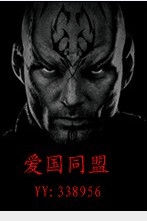
The text in the window reads as Aìgúo Tóngméng, which is translated as Patriotic League.
Once the window is displayed, an audio plays. The audio translates to the following:
Aiguo Tongmeng (Patriotic League)
Special Purpose Attacking Device
Strike the small Japanese
Please remember our YY
338956
Reserved Channel
50201109
SOLUTION
Step 1
For Windows XP and Windows Server 2003 users, before doing any scans, please make sure you disable System Restore to allow full scanning of your computer.
Step 2
Identify and terminate files detected as DDOS_NEBIR.A
- If the detected file is displayed in either Windows Task Manager or Process Explorer but you cannot delete it, restart your computer in safe mode. To do this, refer to this link for the complete steps.
- If the detected file is not displayed in either Windows Task Manager or Process Explorer, continue doing the next steps.
Step 3
Search and delete this file
Step 4
Scan your computer with your Trend Micro product to delete files detected as DDOS_NEBIR.A. If the detected files have already been cleaned, deleted, or quarantined by your Trend Micro product, no further step is required. You may opt to simply delete the quarantined files. Please check this Knowledge Base page for more information.
Did this description help? Tell us how we did.


