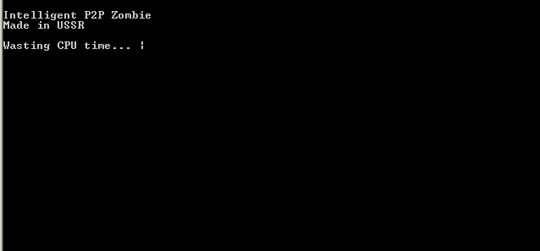WORM_BIZOME.VRX
Windows 2000, XP, Server 2003


Threat Type: Worm
Destructiveness: No
Encrypted: No
In the wild: Yes
OVERVIEW
It opens a specific port where it listens for remote commands.
It sends ICMP PING requests to a series of IP addresses and scans for Port 4899 to check if those IP addresses have RADMIN service running. Once successful, it may use a hard-coded list of usernames and passwords to gain access to the system.
It installs itself on the machine. It uses Port 310 to communicate between machines infected with this worm.
It logs some of its activities in a file.
This worm arrives on a system as a file dropped by other malware or as a file downloaded unknowingly by users when visiting malicious sites.
TECHNICAL DETAILS
394,752 bytes
PE
Yes
01 Dec 2010
Compromises system security
Arrival Details
This worm arrives on a system as a file dropped by other malware or as a file downloaded unknowingly by users when visiting malicious sites.
Autostart Technique
This worm registers itself as a system service to ensure its automatic execution at every system startup by adding the following registry entries:
HKEY_LOCAL_MACHINE\SYSTEM\CurrentControlSet\
Services\IPZ
ImagePath = "{malware path and filename}" --service
Other System Modifications
This worm adds the following registry entries:
HKEY_LOCAL_MACHINE\SYSTEM\CurrentControlSet\
Services\SharedAccess\Parameters\
FirewallPolicy\StandardProfile\AuthorizedApplications\
List
{malware path and filename} = {malware path and filename}:*:Enabled:ipz
Backdoor Routine
This worm opens the following port(s) where it listens for remote commands:
- 310
Dropping Routine
This worm drops the following files:
- %Current%\ipz-db.bin
- %Current%\log.txt
Other Details
This worm displays the following images:
It does the following:
- May be executed using command-line and may have the following parameters:
/i - install itself as service
/s - start service
/r - remove service
/l - log activities of the malware - Sends ICMP PING requests to a series of IP addresses and scans for Port 4899 to check if those IP addresses have RADMIN service running. Once successful, it may use the following hard-coded list of usernames and passwords to gain access to the system:
0987654321
111111
11111111
121212
12121212
123123
12341234
123456
12345678
123456789
1234567890
1q2w3e
1q2w3e4r
1q2w3e4r5t
654321
87654321
Admin
Administrator
aaaaaa
aaaaaaaa
admin
administrator
aerial
aerodynamics
aeroplane
alien
altera
altitude
america
american
anchorite
annihilation
archer
asdfghjk
asdfghjkl
atmel
atmosphere
atomic
backward
battle
bender
billgates
boeing
brentcorrigan
brutal
bullshit
burning
callofduty
cannon
cdrom
children
computer
coolface
copyleft
copyright
creative
creator
darthvader
deathcore
deathstar
debian
deltaplane
destroy
disable
display
domination
doomsday
elephant
elimination
emoboy
emokid
emperor
enable
enigma
europe
evangellion
fallout
fighter
folder
forward
freedom
fuckyou
godzilla
google
gothic
grinder
guitar
happiness
happy
hardcore
harddisk
helicopter
hippie
hitler
horishima
horizon
ignore
imageboard
income
incoming
insane
internet
israel
jesus
jetpack
kamikaze
keyboard
kremlin
latitude
lineage2
login
longtitude
lucifer
lurkmore
machine
memory
metall
microchip
microsoft
minigun
missile
monkey
motorbike
mouse
mozilla
music
negative
nekoboy
nigger
nuclear
oracle
overmind
password
people
pilotage
police
positive
predator
pretty
processor
propeller
prototype
qazwsx
qazwsxedc
qqqqqq
qqqqqqqq
qweasd
qweasdzxc
qwerty
qwertyui
qwertyuiop
radmin
rastaman
reactor
receiver
revolution
rocketman
router
samael
satan
sattelite
scientology
secret
secure
shadow
shcool
skynet
skywalker
smoking
solder
speaker
stalin
starcraft
stinger
sunlight
superman
supply
suxxxx
terminator
thieft
thread
thunderbird
tolerance
topsecret
tranciever
transmitter
trollface
ubuntu
unknown
username
utorrent
warcraft
warhammer
washington
whitehouse
windows
wireless
xlinx
youandme
youtube
zeitgeist - Installs itself on the machine. It uses Port 310 to communicate between machines infected with this worm.
- Logs the following activities of the malware in the file log.txt:
(peer_broadcast_link) broadcasting link to {IP}
(peer_link_to_self) buddy {IP} kicked due to synchronization error
(peer_link_to_self) synchronized link to {IP}
(peer_new_buddy) {IP} - added new buddy
(peer_new_buddy) {IP} - buddy already in list
(peer_new_buddy) {IP} - connection closed
(peer_new_buddy) {IP} - trying to connect
(peer_process_link_message) linked to new buddy {IP}
(peer_process_link_message) synchronized link with {IP}
(peer_process_message) new message
(peer_process_message) new message accepted
(peer_process_poll_message) message delivered to {IP}
(peer_process_poll_message) no messages to deliver to {IP}
(peer_process_poll_message) {IP} polled his mailbox
[{Date and Time}] {ID} (ACT) connected to {IP}
[{Date and Time}] {ID} (ACT) disconnected from {IP}
[{Date and Time}] {ID} (ACT) failed to connect to {IP}
[{Date and Time}] {ID} (ACT) message delivered to {IP}
[{Date and Time}] {ID} (ACT) message received from {IP}
[{Date and Time}] {ID} (ACT) no messages on {IP}
[{Date and Time}] {ID} (ACT) polling mailbox on {IP}
[{Date and Time}] {ID} (ACT) sending messages to {IP}
[{Date and Time}] {ID} (ACT) trying to connect to {IP}
[{Date and Time}] {ID} (PASS) LINK from {IP}
[{Date and Time}] {ID} (PASS) POLL from {IP}
[{Date and Time}] {ID} (PASS) connection from {IP} closed
[{Date and Time}] {ID} (PASS) message from {IP}
[{Date and Time}] {ID} (PASS) received connection from {IP} - This malware is infected with PE_VIRUX.Q.
SOLUTION
8.900
7.666.08
01 Dec 2010
12/1/2010 12:00:00 AM
Step 1
For Windows XP and Windows Server 2003 users, before doing any scans, please make sure you disable System Restore to allow full scanning of your computer.
Step 2
Scan your computer with your Trend Micro product and note files detected as WORM_BIZOME.VRX
Step 3
Restart in Safe Mode
Step 4
Delete this registry key
Important: Editing the Windows Registry incorrectly can lead to irreversible system malfunction. Please do this step only if you know how or you can ask assistance from your system administrator. Else, check this Microsoft article first before modifying your computer's registry.
- In HKEY_LOCAL_MACHINE\SYSTEM\CurrentControlSet\Services
- IPZ
- IPZ
Step 5
Delete this registry value
Important: Editing the Windows Registry incorrectly can lead to irreversible system malfunction. Please do this step only if you know how or you can ask assistance from your system administrator. Else, check this Microsoft article first before modifying your computer's registry.
- In HKEY_LOCAL_MACHINE\SYSTEM\CurrentControlSet\Services\SharedAccess\Parameters\FirewallPolicy\StandardProfile\AuthorizedApplications\List
- {malware path and filename}={malware path and filename}:*:Enabled:ipz
- {malware path and filename}={malware path and filename}:*:Enabled:ipz
Step 6
Search and delete this file
Step 7
Restart in normal mode and scan your computer with your Trend Micro product for files detected as WORM_BIZOME.VRX. If the detected files have already been cleaned, deleted, or quarantined by your Trend Micro product, no further step is required. You may opt to simply delete the quarantined files. Please check this Knowledge Base page for more information.
Did this description help? Tell us how we did.