Ransom.Win32.CELANCYC.THCCABC
Ransom:Win32/CylanCrypt.PAA!MTB (MICROSOFT)
Windows


Threat Type: Ransomware
Destructiveness: No
Encrypted:
In the wild: Yes
OVERVIEW
Downloaded from the Internet, Dropped by other malware
This Ransomware arrives on a system as a file dropped by other malware or as a file downloaded unknowingly by users when visiting malicious sites.
It gathers certain information on the affected computer.
It drops files as ransom note. It avoids encrypting files with the following file extensions.
TECHNICAL DETAILS
154,624 bytes
EXE
Yes
31 Mar 2023
Connects to URLs/IPs, Drops files, Collects system information, Encrypts files
Arrival Details
This Ransomware arrives on a system as a file dropped by other malware or as a file downloaded unknowingly by users when visiting malicious sites.
Installation
This Ransomware drops the following files:
- {Malware File Path}\MSVCR100.dll → Contains the logs of the ransomware
- %ProgramData%\SBOX → Contains the encryption key
- %ProgramData%\LPW4.tmp → Contains the command to shutdown or restart the system
(Note: %ProgramData% is a version of the Program Files folder where any user on a multi-user computer can make changes to programs. This contains application data for all users. This is usually C:\ProgramData on Windows Vista, 7, 8, 8.1, 2008(64-bit), 2012(64-bit) and 10(64-bit), or C:\Documents and Settings\All Users on Windows Server 2003(32-bit), 2000(32-bit) and XP.)
It adds the following processes:
- cmd.exe /c SCHTASKS.exe /Create /RU \"NT AUTHORITY\SYSTEM\" /sc onstart /TN \"Windows Update Beta\" /TR \"{Malware File Path}" /F"
- cmd.exe "/c ""%ProgramData%\LPW4.tmp""/SHUTDOWN" →When -power shutdown parameter is used
- cmd.exe "/c ""%ProgramData%\LPW4.tmp"" /RESTART" →When -power restart parameter is used
- cmd.exe /c SCHTASKS.exe /Delete /TN \"Windows Update Beta\" /TR \"{Malware File Path}" /F"
- cmd.exe "/c ping 127.0.0.1 -n 5 > nul & del {Malware File Path}"" → When -selfdel is used
(Note: %ProgramData% is a version of the Program Files folder where any user on a multi-user computer can make changes to programs. This contains application data for all users. This is usually C:\ProgramData on Windows Vista, 7, 8, 8.1, 2008(64-bit), 2012(64-bit) and 10(64-bit), or C:\Documents and Settings\All Users on Windows Server 2003(32-bit), 2000(32-bit) and XP.)
It adds the following mutexes to ensure that only one of its copies runs at any one time:
- Global\CylanceMutex
Autostart Technique
The scheduled task executes the malware every:
- System Startup
Information Theft
This Ransomware gathers the following information on the affected computer:
- IP
- UID
- PID
- Version
- OS
- Computer name
- USername
- Domain
- RAM
- CPU
- Disk informations
Stolen Information
This Ransomware sends the gathered information via HTTP POST to the following URL:
- {BLOCKED}.{BLOCKED}.{BLOCKED}.175/r1.php
- {BLOCKED}.{BLOCKED}.{BLOCKED}.175/r2.php
Other Details
This Ransomware does the following:
- It uses WQL to delete shadow copies
- Empty RecycledBin
It accepts the following parameters:
- -path -Specify the path to Encrypt
- -mode {option}
- Option can be any of the following:
- full → Encrypts all file
- fast → Encrypts the first 1MB of the file
- split → Encrypts file from a specific offset and requires the -skip parameter to be used.
- -skip → Specify the number of bytes to be skipped during the encryption process.
- -power (restart or shutdown) → Specify actions to be taken after completing the task, either restart or shutdown the system
- -console → Display encryption details
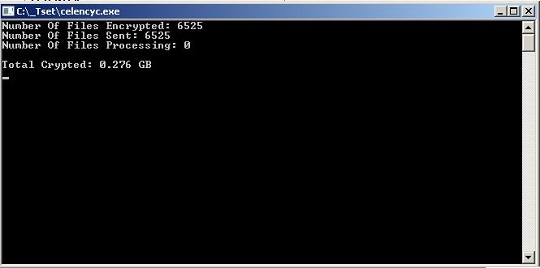
- -nomutex → Execute without generating a mutex
- -nonetdrive → Exclude network drive from encryption
- -selfdel → Delete itself after encryption
It adds the following scheduled tasks:
- Windows Update Beta
Ransomware Routine
This Ransomware avoids encrypting files with the following strings in their file name:
- ntldr
- ntluser.dat
- bootsect.bak
- ntuser.dat.log
- autorun.inf
- thumbs.db
- iconcache.db
- bootfont.bin
- boot.ini
- desktop.ini
- ntuser.ini
- bootmgr
- BOOTNXT
- CYLANCE_README.txt
- LPW4.tmp
- MSVCR100.dll
- LLKFTP.bmp
- SBOX
It avoids encrypting files found in the following folders:
- Windows
- $Windows.~bt
- $windows.~ws
- windows.old
- windows nt
- All Users
- Public
- Boot
- Intel
- Perflogs
- System Volume Information
- MSOCache
- $RECYCLE.BIN
- Default
- Config.Msi
- tor browser
- microsoft
- yandex
It appends the following extension to the file name of the encrypted files:
- .Cylance
It drops the following file(s) as ransom note:
- CYLANCE_README.txt
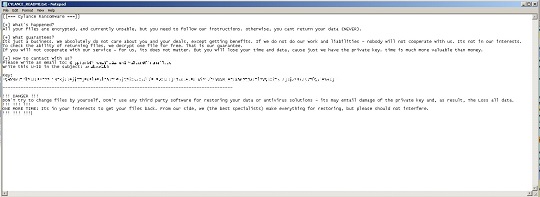
It avoids encrypting files with the following file extensions:
- dll
- exe
- sys
- drv
- efi
- msi
- lnk
- Cylance
SOLUTION
9.800
18.352.09
31 Mar 2023
18.353.00
01 Apr 2023
Step 1
Trend Micro Predictive Machine Learning detects and blocks malware at the first sign of its existence, before it executes on your system. When enabled, your Trend Micro product detects this malware under the following machine learning name:
-
TROJ.Win32.TRX.XXPE50FFF068
Step 2
Before doing any scans, Windows 7, Windows 8, Windows 8.1, and Windows 10 users must disable System Restore to allow full scanning of their computers.
Step 3
Note that not all files, folders, and registry keys and entries are installed on your computer during this malware's/spyware's/grayware's execution. This may be due to incomplete installation or other operating system conditions. If you do not find the same files/folders/registry information, please proceed to the next step.
Step 4
Search and delete this file
- {Malware File Path}\MSVCR100.dll
- %ProgramData%\SBOX
- %ProgramData%\LPW4.tmp
Step 5
Deleting Scheduled Tasks
For Windows Vista, Windows 7, Windows Server 2008 (R2), Windows 8, Windows 8.1, Windows 10, and Windows Server 2012 (R2):
- Open the Windows Task Scheduler. To do this:
• On Windows 7 and Windows Server 2008 (R2), click Start, type taskschd.msc in the Search input field, then press Enter.
• On Windows 8, Windows 8.1, Windows 10 and Windows Server 2012 (R2), right-click on the lower-left corner of the screen, click Run, type taskschd.msc, then press Enter. - In the left panel, click Task Scheduler Library.
- In the upper-middle panel, locate each task that has the value in the Triggers column:
- Windows Update BETA
- In the lower-middle panel, click the Actions tab. In the Details column, check for the following string:
Cmd /c /rd /s /q C: - If the said string is found, delete the task..
Step 6
Scan your computer with your Trend Micro product to delete files detected as Ransom.Win32.CELANCYC.THCCABC. If the detected files have already been cleaned, deleted, or quarantined by your Trend Micro product, no further step is required. You may opt to simply delete the quarantined files. Please check the following Trend Micro Support pages for more information:
Did this description help? Tell us how we did.


