TROJ_GORIADU.SMM
Trojan:WinNT/Goriadu.gen!A (Microsoft)
Windows 2000, Windows XP, Windows Server 2003


Threat Type: Trojan
Destructiveness: No
Encrypted: Yes
In the wild: Yes
OVERVIEW
This Trojan is found to have an increased potential for damage, propagation, or both. Specifically, it has the ability to filter and block an infected system's connection to the cloud.
To get a one-glance comprehensive view of the behavior of this Trojan, refer to the Threat Diagram shown below.
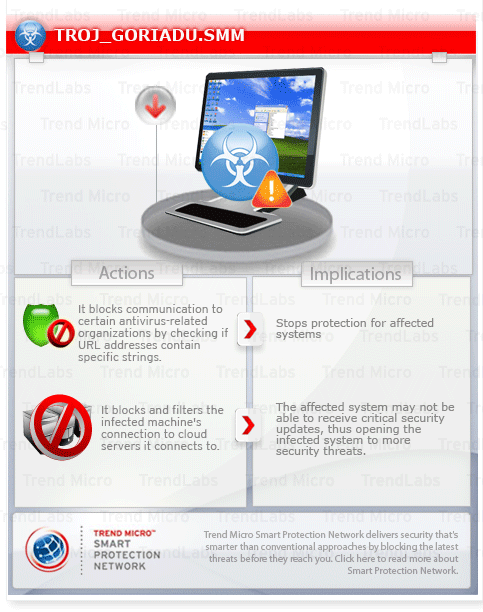
This malicious .SYS file is an NDIS intermediate miniport driver. It is based on the PassThru NDIS Intermediate Driver sample, which is included in Windows WDK.
It blocks communication to certain antivirus-related organizations by checking if URL addresses contain specific strings.
It is registered as a service by a component to enable its automatic execution at system startup.
Since this Trojan blocks and filters the infected machine's connection to cloud servers it connects to, the machine may not be able to receive critical updates. This opens the infected machine to more security threats.
This Trojan may be dropped by other malware.
TECHNICAL DETAILS
Varies
PE
20 Jan 2011
Prevents infected machine from connecting to the cloud for critical software updates
Arrival Details
This Trojan may be dropped by the following malware:
- TROJ_GORIADU.DRP
Other Details
This Trojan does the following:
- Registers as a service to enable its automatic execution at system startup. It does this by creating the following registry entry:
HKEY_LOCAL_MACHINE\SYSTEM\CurrentControlSet\Services\Passthru
Start = 3
ImagePath = "%System%\drivers\sumpod.sys" - Blocks communication to certain antivirus-related organizations by checking if URL addresses contain the following strings:
- file_health_info.php
- upload_token.php
- upload.php
- rsu10.rising.com.cn
- rsdownauto.rising.com.cn
- cloudinfo.rising.com.cn
- cu005.www.duba.net
- cu010.www.duba.net
- cu.www.duba.net
- f-sq.ijinshan.com
- geo.kaspersky.com
- stat.ijinshan.com
- down.360safe.com
- sdup.360.cn
- dl.360safe.com
- sdupm.360.cn
- qsys.f.360.cn
- Blocks and filters the infected machine's connection to cloud servers it connects to, which leaves the machine open to more security threats
SOLUTION
8.900
7.787.00
23 Jan 2011
Step 1
For Windows ME and XP users, before doing any scans, please make sure you disable System Restore to allow full scanning of your computer.
Step 2
Identify and delete files detected as TROJ_GORIADU.SMM using either the Startup Disk or Recovery Console
Step 3
Delete this registry key
Important: Editing the Windows Registry incorrectly can lead to irreversible system malfunction. Please do this step only if you know how or you can ask assistance from your system administrator. Else, check this Microsoft article first before modifying your computer"s registry.
- In HKEY_LOCAL_MACHINE\SYSTEM\CurrentControlSet\Services
- Passthru
- Passthru
Step 4
Scan your computer with your Trend Micro product to delete files detected as TROJ_GORIADU.SMM If the detected files have already been cleaned, deleted, or quarantined by your Trend Micro product, no further step is required. You may opt to simply delete the quarantined files. Please check this Knowledge Base page for more information.
Step 5
Restore this file from backup only Microsoft-related files will be restored. If this malware/grayware/spyware also deleted files related to programs that are not from Microsoft, please reinstall those programs on you computer again.
- Network driver
NOTES:
To restore the Internet connection, the user needs to reinstall network driver:
- Open Control Panel. Click Start>Run, type control panel, then press Enter.
- Locate and double-click on the System Properties applet
- Go to Hardware tab and double-click on Device Manager
- Double-click on Network adapters and select the network adapter
- Right-click on the network adapter and click on Uninstall to uninstall the network adapter
- Locate and uninstall the following miniport adapter installed by TROJ_GORIADU.SMM:
- WAN Miniport (IP) - Passthru Miniport
- WAN Miniport (Network Monitor) - Passthru Miniport
- On the menu bar, click on Scan for hardware changes
- Restart the system
Did this description help? Tell us how we did.

