Ransom.Win32.NEMTY.THBOCBO
RDN/Ransom.gn (McAfee); Trojan.Win32.Zenpak.lan (Kaspersky); Mal/GandCrab-G (Sophos)
Windows


Threat Type: Ransomware
Destructiveness: No
Encrypted:
In the wild: Yes
OVERVIEW
This Ransomware arrives on a system as a file dropped by other malware or as a file downloaded unknowingly by users when visiting malicious sites.
It connects to certain websites to send and receive information.
It avoids encrypting files with the following file extensions.
TECHNICAL DETAILS
Arrival Details
This Ransomware arrives on a system as a file dropped by other malware or as a file downloaded unknowingly by users when visiting malicious sites.
Installation
This Ransomware adds the following processes:
- cmd.exe/c vssadmin resize shadowstorage /for=A: /on=A: /maxsize=401MB;
- cmd.exe/c vssadmin resize shadowstorage /for=A: /on=A: /maxsize=unbounded;
- cmd.exe/c vssadmin resize shadowstorage /for=C: /on=C: /maxsize=401MB;
- cmd.exe/c vssadmin resize shadowstorage /for=C: /on=C: /maxsize=unbounded;
- cmd.exe/c vssadmin resize shadowstorage /for=D: /on=D: /maxsize=401MB;
- cmd.exe/c vssadmin resize shadowstorage /for=D: /on=D: /maxsize=unbounded;
- cmd.exe/c vssadmin resize shadowstorage /for=F: /on=F: /maxsize=401MB;
- cmd.exe/c vssadmin resize shadowstorage /for=F: /on=F: /maxsize=unbounded;
- "C:\Windows\System32\WindowsPowerShell\v1.0\powershell.exe" -e {Base64 command};
- cmd.exe/c "{User Profile}\NEMTY_{7 random characters}-DECRYPT.txt";
Other System Modifications
This Ransomware adds the following registry entries:
HKEY_CURRENT_USER\Software\NEMTY
fid = "_NEMTY_{7 random characters}_"
HKEY_CURRENT_USER\Software\Microsoft\
Windows\CurrentVersion\Run
daite drobovik = {Malware Name}.exe
Process Termination
This Ransomware terminates the following services if found on the affected system:
- DbxSvc
- OracleXETNSListener
- OracleServiceXE
- AcrSch2Svc
- AcronisAgent
- Apache2.4
- SQLWriter
- MSSQL$SQLEXPRESS
- MSSQLServerADHelper100
- MongoDB
- SQLAgent$SQLEXPRESS
- SQLBrowser
- CobianBackup11
- cbVSCService11
It terminates the following processes if found running in the affected system's memory:
- sql
- winword
- wordpad
- outlook
- thunderbird
- oracle
- excel
- onenote
- virtualboxvm
Other Details
This Ransomware adds the following registry keys:
HKEY_CURRENT_USER\Software\NEMTY
It connects to the following URL(s) to get the affected system's IP address:
- www.myexternalip.com
- http://api.db-ip.com/v2/free/{external ip}/countryName
- It terminates itself if the location of the IP address is any of the following:
- Russia
- Belarus
- Kazakhstan
- Tajikistan
- Ukraine
- Azerbaijan
- Armenia
- Kyrgyzstan
- Moldova
It connects to the following website to send and receive information:
- https://{BLOCKED}y10.hk/public/gate.php?data={configuration}
It does the following:
- It encrypts files in fixed, removable, and network drives.
- It will not proceed with its routine if found not running on any of the following:
- Windows 7
- Windows 8
- Windows 8.1
- Windows 10
- Windows XP
Ransomware Routine
This Ransomware avoids encrypting files with the following strings in their file path:
- windows
- $RECYCLE.BIN
- rsa
- NTDETECT.COM
- ntldr
- MSDOS.SYS
- IO.SYS
- boot.ini
- AUTOEXEC.BAT
- ntuser.dat
- desktop.ini
- CONFIG.SYS
- RECYCLER
- BOOTSECT.BAK
- bootmgr
- programdata
- appdata
- Common Files
- TorDir
- Program Files
It appends the following extension to the file name of the encrypted files:
- .NEMTY_{7 random characters}
It leaves text files that serve as ransom notes containing the following text:
- {Encrypted Directory}\NEMTY_{7 random characters}-DECRYPT.txt
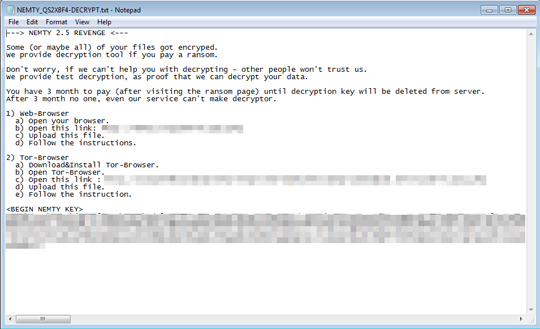
It avoids encrypting files with the following file extensions:
- .lnk
- .exe
- .log
- .cab
- .cmd
- .com
- .cpl
- .exe
- .ini
- .dll
- .url
- .ttf
- .pif
SOLUTION
Step 1
Trend Micro Predictive Machine Learning detects and blocks malware at the first sign of its existence, before it executes on your system. When enabled, your Trend Micro product detects this malware under the following machine learning name:
-
Troj.Win32.TRX.XXPE50FFF034
Step 2
Before doing any scans, Windows 7, Windows 8, Windows 8.1, and Windows 10 users must disable System Restore to allow full scanning of their computers.
Step 3
Note that not all files, folders, and registry keys and entries are installed on your computer during this malware's/spyware's/grayware's execution. This may be due to incomplete installation or other operating system conditions. If you do not find the same files/folders/registry information, please proceed to the next step.
Step 4
Delete this registry key
Important: Editing the Windows Registry incorrectly can lead to irreversible system malfunction. Please do this step only if you know how or you can ask assistance from your system administrator. Else, check this Microsoft article first before modifying your computer's registry.
- In HKEY_CURRENT_USER\Software
- NEMTY
Step 5
Delete this registry value
Important: Editing the Windows Registry incorrectly can lead to irreversible system malfunction. Please do this step only if you know how or you can ask assistance from your system administrator. Else, check this Microsoft article first before modifying your computer's registry.
- In HKEY_CURRENT_USER\Software\Microsoft\Windows\CurrentVersion\Run
- daite drobovik = {Malware Name}.exe
- daite drobovik = {Malware Name}.exe
Step 6
Scan your computer with your Trend Micro product to delete files detected as Ransom.Win32.NEMTY.THBOCBO. If the detected files have already been cleaned, deleted, or quarantined by your Trend Micro product, no further step is required. You may opt to simply delete the quarantined files. Please check the following Trend Micro Support pages for more information:
Step 7
Enabling Windows Error Recovery
- Run the command prompt (cmd.exe) as administrator.
- Enable Windows Error Recovery Screen on Startup by typing the following command:
bcdedit /set {default} bootstatuspolicy displayallfailures
Step 8
Enabling Volume Shadow Service
- Run the command prompt (cmd.exe) as administrator.
- Enable Volume Shadow Service by typing the following command:
net start vss
Step 9
Enabling Startup Repair
- Run the command prompt (cmd.exe) as administrator.
- Enable Startup Repair by typing the following command:
/bcedit /set {default} recoveryenabled Yes
Step 10
Restore encrypted files from backup.
NOTES:
Restoring Backup Catalog
- Run the command prompt (cmd.exe) as administrator.
- Restore backup catalog using the following command:
wbadmin restore catalog
Did this description help? Tell us how we did.


