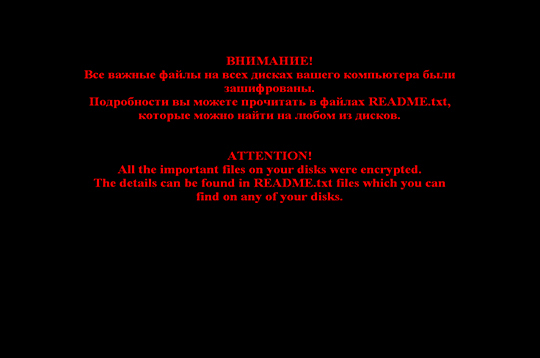RANSOM_CRYPSHED.THBOAH
Trojan-Ransom.Win32.Shade.ono (Kaspersky), Ransom.Troldesh (Norton), Ransom:Win32/Troldesh.A (Microsoft)
Windows
- マルウェアタイプ: 身代金要求型不正プログラム(ランサムウェア)
- 破壊活動の有無: なし
- 暗号化:
- 感染報告の有無: はい
概要
マルウェアは、他のマルウェアに作成されるか、悪意あるWebサイトからユーザが誤ってダウンロードすることによりコンピュータに侵入します。
詳細
侵入方法
マルウェアは、他のマルウェアに作成されるか、悪意あるWebサイトからユーザが誤ってダウンロードすることによりコンピュータに侵入します。
インストール
マルウェアは、以下のファイルを作成します。
- %All Users Profile%\Application Data\Windows\csrss.exe (Windows XP and below)
- %All Users Profile%\Windows\csrss.exe (Windows Vista and above)
- %ProgramData%\System32\xfs (Hidden) --- List of all the Encrypted Files of the Victim
- {Drive Letter}:\README{1-10}.txt --- Ransom Note
- {Folder Containing Encrypted Files}\README.txt --- Ransom Note
- %User Temp%\{random}\lock
- %User Temp%\{random}\state
- %User Temp%\{random}\unverified-microdesc-consensus
- %User Temp%\{random}\cached-certs
- %User Temp%\{random}\cached-microdesc-consensus
- %User Temp%\{random}\cached-microdescs.new
(註:%All Users Profile%フォルダは、Windows 2000、XP および Server 2003 の場合、通常、"C:\Documents and Settings\All Users”、Windows Vista 、 7 、8、8.1 、Server 2008 および Server 2012の場合、"C:\ProgramData” です。.. %ProgramData%フォルダは、Windows Vista および 7 の場合、通常、"C:\ProgramData"、Windows 2000、XP (32ビット)、Server 2003 の場合、"C:\Program Files"、Windows XP (64ビット) の場合、"C:\Program Files (x86)" です。. %User Temp%フォルダは、ユーザの一時フォルダで、Windows 2000、XP および Server 2003 の場合、通常、"C:\Documents and Settings\<ユーザー名>\Local Settings\Temp"、Windows Vista 、 7 、8、8.1 、Server 2008 および Server 2012の場合、"C:\Users\<ユーザ名>\AppData\Local\Temp" です。.)
マルウェアは、感染したコンピュータ内に以下のように自身のコピーを作成します。
- %All Users Profile%\Application Data\Windows\csrss.exe (Windows XP and below)
- %All Users Profile%\Windows\csrss.exe (Windows Vista and above)
(註:%All Users Profile%フォルダは、Windows 2000、XP および Server 2003 の場合、通常、"C:\Documents and Settings\All Users”、Windows Vista 、 7 、8、8.1 、Server 2008 および Server 2012の場合、"C:\ProgramData” です。.)
自動実行方法
マルウェアは、自身のコピーがWindows起動時に自動実行されるよう以下のレジストリ値を追加します。
HKEY_CURRENT_USER\Software\Microsoft\
Windows\CurrentVersion\Run
Client Server Runtime Subsystem = %All Users Profile%\Windows\csrss.exe {Windows Vista and above}
HKEY_CURRENT_USER\Software\Microsoft\
Windows\CurrentVersion\Run
Client Server Runtime Subsystem = %All Users Profile%\Application Data\Windows\csrss.exe (Windows XP and below)
他のシステム変更
マルウェアは、以下のレジストリキーを追加します。
HKEY_LOCAL_MACHINE\SOFTWARE\System32\
Configuration
マルウェアは、以下のレジストリ値を追加します。
HKEY_LOCAL_MACHINE\Software\System32\
Configuration
xVersion = 4.0.0.1
HKEY_LOCAL_MACHINE\Software\System32\
Configuration
xi = {Random}
HKEY_LOCAL_MACHINE\SOFTWARE\System32\
Configuration
xpk = "{PUBLIC KEY}"
HKEY_LOCAL_MACHINE\SOFTWARE\System32\
Configuration
xmode = "0"
HKEY_LOCAL_MACHINE\SOFTWARE\System32\
Configuration
xi = "{Random characters}"
HKEY_LOCAL_MACHINE\SOFTWARE\System32\
Configuration
xstate = {number}
HKEY_LOCAL_MACHINE\SOFTWARE\System32\
Configuration
xcnt = "{number}"
HKEY_LOCAL_MACHINE\SOFTWARE\System32\
Configuration
shsnt = "{number}"
HKEY_LOCAL_MACHINE\SOFTWARE\System32\
Configuration
sh1 = "{number}"
HKEY_LOCAL_MACHINE\SOFTWARE\System32\
Configuration
sh2 = "{number}"
マルウェアは、コンピュータのデスクトップの壁紙に以下の画像を設定します。
その他
マルウェアは、以下のWebサイトにアクセスして感染コンピュータのIPアドレスを収集します。
- http://whatismyipaddress.com/
- http://whatsmyip.net/
ランサムウェアの不正活動
マルウェアは、以下の文字列を含むファイルを暗号化します。
- .1cd
- .3ds
- .3fr
- .3g2
- .3gp
- .7z
- .accda
- .accdb
- .accdc
- .accde
- .accdt
- .accdw
- .adb
- .adp
- .ai
- .ai3
- .ai4
- .ai5
- .ai6
- .ai7
- .ai8
- .anim
- .arw
- .as
- .asa
- .asc
- .ascx
- .asm
- .asmx
- .asp
- .aspx
- .asr
- .asx
- .avi
- .avs
- .backup
- .bak
- .bay
- .bd
- .bin
- .bmp
- .bz2
- .c
- .cbf
- .cdr
- .cer
- .cf
- .cfc
- .cfm
- .cfml
- .cfu
- .chm
- .cin
- .class
- .clx
- .config
- .cpp
- .cr2
- .crt
- .crw
- .crypted
- .cs
- .css
- .csv
- .cub
- .dae
- .dat
- .db
- .dbf
- .dbx
- .dc3
- .dcm
- .dcr
- .der
- .dib
- .dic
- .dif
- .divx
- .djvu
- .dmp
- .dng
- .doc
- .docm
- .docx
- .dot
- .dotm
- .dotx
- .dpx
- .dqy
- .dsn
- .dt
- .dtd
- .dwg
- .dwt
- .dx
- .dxf
- .edml
- .efd
- .elf
- .emf
- .eml
- .emz
- .epf
- .eps
- .epsf
- .epsp
- .erf
- .exr
- .f4v
- .fbk
- .fdb
- .fido
- .fld
- .flm
- .flv
- .frm
- .fxg
- .geo
- .gif
- .grs
- .gz
- .h
- .hdr
- .hpp
- .hta
- .htc
- .htm
- .html
- .icb
- .ics
- .iff
- .inc
- .indd
- .ini
- .iqy
- .j2c
- .j2k
- .java
- .jp2
- .jpc
- .jpe
- .jpeg
- .jpf
- .jpg
- .jpx
- .js
- .jsf
- .json
- .jsp
- .kdc
- .kmz
- .kwm
- .lasso
- .lbi
- .lgf
- .lgp
- .log
- .lst
- .m1v
- .m4a
- .m4v
- .max
- .md
- .mda
- .mdb
- .mde
- .mdf
- .mdw
- .mef
- .mft
- .mfw
- .mht
- .mhtml
- .mka
- .mkidx
- .mkv
- .mos
- .mov
- .mp3
- .mp4
- .mpeg
- .mpg
- .mpv
- .mrw
- .msg
- .mtr
- .mxl
- .myd
- .myi
- .nef
- .nrw
- .obj
- .odb
- .odc
- .odm
- .odp
- .ods
- .oft
- .one
- .onepkg
- .onetoc2
- .opt
- .oqy
- .orf
- .p12
- .p7b
- .p7c
- .pam
- .pbm
- .pct
- .pcx
- .pdd
- .pdp
- .pef
- .pem
- .pff
- .pfm
- .pfx
- .pgm
- .php
- .php3
- .php4
- .php5
- .phtml
- .pict
- .pl
- .pls
- .pm
- .png
- .pnm
- .pot
- .potm
- .potx
- .ppa
- .ppam
- .ppm
- .pps
- .ppsm
- .ppt
- .pptm
- .pptx
- .prn
- .ps
- .psb
- .psd
- .pst
- .ptx
- .pub
- .pwm
- .pxr
- .py
- .qt
- .r3d
- .raf
- .rar
- .raw
- .rdf
- .rgbe
- .rle
- .rqy
- .rss
- .rtf
- .rw2
- .rwl
- .safe
- .sct
- .sdpx
- .shtm
- .shtml
- .slk
- .sln
- .sql
- .sr2
- .srf
- .srw
- .ssi
- .st
- .stm
- .svg
- .svgz
- .swf
- .tab
- .tar
- .tbb
- .tbi
- .tbk
- .tdi
- .tga
- .thmx
- .tib
- .tif
- .tiff
- .tld
- .torrent
- .tpl
- .txt
- .u3d
- .udl
- .uxdc
- .vault
- .vb
- .vbk
- .vbm
- .vbs
- .vcs
- .vda
- .vdr
- .vdw
- .vdx
- .vhd
- .vib
- .vrp
- .vsd
- .vss
- .vst
- .vsw
- .vsx
- .vtm
- .vtml
- .vtx
- .wav
- .wb2
- .wbm
- .wbmp
- .wim
- .wmf
- .wml
- .wmv
- .wpd
- .wps
- .x3f
- .xl
- .xla
- .xlam
- .xlk
- .xlm
- .xls
- .xlsb
- .xlsm
- .xlsx
- .xlt
- .xltm
- .xltx
- .xlw
- .xml
- .xps
- .xsd
- .xsf
- .xsl
- .xslt
- .xsn
- .xtp
- .xtp2
- .xyze
- .xz
- .zip
マルウェアは、暗号化されたファイルのファイル名に以下の拡張子を追加します。
- {Random Characters}=.{ID}.crypted000007
マルウェアは、以下の内容を含む脅迫状のテキストファイルを残します。
対応方法
手順 1
Windows XP、Windows Vista および Windows 7 のユーザは、コンピュータからマルウェアもしくはアドウェア等を完全に削除するために、ウイルス検索の実行前には必ず「システムの復元」を無効にしてください。
手順 2
このマルウェアもしくはアドウェア等の実行により、手順中に記載されたすべてのファイル、フォルダおよびレジストリキーや値がコンピュータにインストールされるとは限りません。インストールが不完全である場合の他、オペレーティングシステム(OS)の条件によりインストールがされない場合が考えられます。手順中に記載されたファイル/フォルダ/レジストリ情報が確認されない場合、該当の手順の操作は不要ですので、次の手順に進んでください。
手順 3
Windowsをセーフモードで再起動します。
手順 4
このレジストリキーを削除します。
警告:レジストリはWindowsの構成情報が格納されているデータベースであり、レジストリの編集内容に問題があると、システムが正常に動作しなくなる場合があります。
レジストリの編集はお客様の責任で行っていただくようお願いいたします。弊社ではレジストリの編集による如何なる問題に対しても補償いたしかねます。
レジストリの編集前にこちらをご参照ください。
- In HKEY_LOCAL_MACHINE\Software\System32\Configuration
- xVersion = 4.0.0.1
- xVersion = 4.0.0.1
- In HKEY_LOCAL_MACHINE\Software\System32\Configuration
- xi = {Random}
- xi = {Random}
- In HKEY_LOCAL_MACHINE\SOFTWARE\System32\Configuration
- xpk = "{PUBLIC KEY}"
- xpk = "{PUBLIC KEY}"
- In HKEY_LOCAL_MACHINE\SOFTWARE\System32\Configuration
- xmode = "0"
- xmode = "0"
- In HKEY_LOCAL_MACHINE\SOFTWARE\System32\Configuration
- xi = "{Random characters}"
- xi = "{Random characters}"
- In HKEY_LOCAL_MACHINE\SOFTWARE\System32\Configuration
- xstate = {number}
- xstate = {number}
- In HKEY_LOCAL_MACHINE\SOFTWARE\System32\Configuration
- xcnt = "{number}"
- xcnt = "{number}"
- In HKEY_LOCAL_MACHINE\SOFTWARE\System32\Configuration
- shsnt = "{number}"
- shsnt = "{number}"
- In HKEY_LOCAL_MACHINE\SOFTWARE\System32\Configuration
- sh1 = "{number}"
- sh1 = "{number}"
- In HKEY_LOCAL_MACHINE\SOFTWARE\System32\Configuration
- sh2 = "{number}"
- sh2 = "{number}"
- In HKEY_LOCAL_MACHINE\SOFTWARE\System32
- Configuration
- Configuration
手順 5
このレジストリ値を削除します。
警告:レジストリはWindowsの構成情報が格納されているデータベースであり、レジストリの編集内容に問題があると、システムが正常に動作しなくなる場合があります。
レジストリの編集はお客様の責任で行っていただくようお願いいたします。弊社ではレジストリの編集による如何なる問題に対しても補償いたしかねます。
レジストリの編集前にこちらをご参照ください。
- In HKEY_CURRENT_USER\Software\Microsoft\Windows\CurrentVersion\Run
- Client Server Runtime Subsystem = %All Users Profile%\Windows\csrss.exe {Windows Vista and above}
- Client Server Runtime Subsystem = %All Users Profile%\Windows\csrss.exe {Windows Vista and above}
- In HKEY_CURRENT_USER\Software\Microsoft\Windows\CurrentVersion\Run
- Client Server Runtime Subsystem = %All Users Profile%\Application Data\Windows\csrss.exe (Windows XP and below)
- Client Server Runtime Subsystem = %All Users Profile%\Application Data\Windows\csrss.exe (Windows XP and below)
手順 6
以下のファイルを検索し削除します。
- %All Users Profile%\Application Data\Windows\csrss.exe (Windows XP and below)
- %All Users Profile%\Windows\csrss.exe (Windows Vista and above)
- %ProgramData%\System32\xfs (Hidden) --- List of all the Encrypted Files of the Victim
- {Drive Letter}:\README{1-10}.txt --- Ransom Note
- {Folder Containing Encrypted Files}\README.txt --- Ransom Note
- %User Temp%\{random}\lock
- %User Temp%\{random}\state
- %User Temp%\{random}\unverified-microdesc-consensus
- %User Temp%\{random}\cached-certs
- %User Temp%\{random}\cached-microdesc-consensus
- %User Temp%\{random}\cached-microdescs.new
- %All Users Profile%\Application Data\Windows\csrss.exe (Windows XP and below)
- %All Users Profile%\Windows\csrss.exe (Windows Vista and above)
手順 7
コンピュータを通常モードで再起動し、最新のバージョン(エンジン、パターンファイル)を導入したウイルス対策製品を用い、「RANSOM_CRYPSHED.THBOAH」と検出したファイルの検索を実行してください。 検出されたファイルが、弊社ウイルス対策製品により既に駆除、隔離またはファイル削除の処理が実行された場合、ウイルスの処理は完了しており、他の削除手順は特にありません。
手順 9
デスクトッププロパティを修正します。
ご利用はいかがでしたか? アンケートにご協力ください