
Ransom.Win32.WHITERABBIT.YPEDG
Win32:TrojanX-gen [Trj] (AVAST)
Windows
- マルウェアタイプ: 身代金要求型不正プログラム(ランサムウェア)
- 破壊活動の有無: なし
- 暗号化:
- 感染報告の有無: はい
概要
マルウェアは、他のマルウェアに作成されるか、悪意あるWebサイトからユーザが誤ってダウンロードすることによりコンピュータに侵入します。
特定のファイル拡張子を持つファイルを暗号化します。 身代金要求文書のファイルを作成します。 以下のファイル拡張子を持つファイルは暗号化しません。
詳細
侵入方法
マルウェアは、他のマルウェアに作成されるか、悪意あるWebサイトからユーザが誤ってダウンロードすることによりコンピュータに侵入します。
インストール
マルウェアは、以下のファイルを作成します。
- {Malware Directory}\{Filename from argument} → If '-l' was used.
マルウェアは、以下のプロセスを追加します。
- cmd /c choice /t 9 /d y & attrib -h {Malware File Path}\{Malware File Name} & copy %systemroot%\regedit.exe {Malware File Path}\{Malware File Name} /y & del {Malware File Path}\{Malware File Name}
- powershell.exe -NoExit -Command -
マルウェアは、以下の Mutex を作成し、メモリ上で自身の重複実行を避けます。
- Global\{GUID}
プロセスの終了
マルウェアは、感染コンピュータ上で確認した以下のサービスを終了します。
- msexchange*
- msex-change*
- vss
- sql
- svc$
- memtas
- mepocs
- sophos
- veeam
- backup
- gxvss
- gxblr
- gxfwd
- gxcvd
- gxcimgr
- defwatch
- ccevtmgr
- ccsetm
- grsavroam
- rtvscan
- qbfcservice
- qbidpservice
- intuit.quickbooks.fcs
- qbcfmonitorservice
- yoobackup
- yooit
- zhudongfangyu
- stc _ raw _ agent
- vsnapvss
- veeamtransportsvc
- veeamdeploymentservice
- veeamnfssvc
- pdvfsservice
- backupexecvssprovider
- backupexeca-gentaccelerator
- backupexecagentbrowser
- backupexecdivecimediaservice
- backupexecjobengine
- backupexecmanagementservice
- backupexecrpcservice
- acrsch2svc
- acronisagent
- casad2dwebsvc
- caarcupdatesvc
- vmwp
- back
- xchange
- ackup
- acronis
- enterprise
- acrsch
- antivirus
- bedbg
- dcagent
- epsecurity
- epupdate
- eraser
- esgshkernel
- fa_scheduler
- iisadmin
- imap4
- mbam
- endpoint
- afee
- mcshield
- task
- mfemms
- mfevtp
- mms
- msdts
- exchange
- ntrt
- pdvf
- pop3
- report
- resvc
- sacsvr
- savadmin
- sams
- sdrsvc
- sepmaster
- monitor
- smcinst
- smcservice
- smtp
- snac
- swi_
- ccsf
- truekey
- tmlisten
- ui0detect
- w3swrsvc
- netmsmq
- ekrn
- ehttpsrv
- vss
- sql
- svc$
- memtas
- mepocs
- sophos
- veeam
- backup
- gxvss
- gxblr
- gxfwd
- gxcvd
- gxcimgr
- defwatch
- ccevtmgr
- ccsetmgr
- savroam
- rtvscan
- qbfcservice
- qbidpservice
- intuit.quickbooks.fcs
- qbcfmonitorservice
- yoobackup
- yooit
- zhudongfangyu
- sophos
- stc_raw_agent
- vsnapvss
- veeamtransportsvc
- veeamdeploymentservice
- veeamnfssvc
- veeam
- pdvfsservice
- backupexecvssprovider
- backupexecagentaccelerator
- backupexecagentbrowser
- backupexecdivecimediaservice
- backupexecjobengine
- backupexecmanagementservice
- backupexecrpcservice
- acrsch2svc
- acronisagent
- casad2dwebsvc
- caarcupdatesvc
マルウェアは、感染コンピュータ上で以下のプロセスが常駐されていることを確認した場合、そのプロセスを終了します。
- mysql*
- *sqlserver*
- sql*
- msdtc
- vmcompute
- vmms
- vmwp
- vmsp
- outlook
- oracle
- ocssd
- dbsnmp
- synctime
- agntsvc
- isqlplussvc
- xfssvccon
- mydesktopservice
- ocautoupds
- encsvc
- firefox
- tbirdconfig
- mydesktopqos
- ocomm
- dbeng50
- sqbcoreser-vice
- excel
- infopath
- msaccess
- mspub
- onenote
- powerpnt
- steam
- thebat
- thunderbird
- visio
- winword
- wordpad
- notepad
- virtual
- vmcomp
- veeam
- backup
- xchange
- dbeng
- sofos
- calc
- ekrn
- zoolz
- firefoxconfig
- mydesktop
- sqbcoreservice
- word
- tmlisten
- pccntmon
- cntaosmgr
- ntrtscan
- mbamtray
- eshasrv
- avp
- klnagent
- wbengine
- kavf
- mfefire
その他
マルウェアは、以下を実行します。
- It requires to be executed with the password/passphrase in order to proceed with its malicious routine:
- Brooklyn8473
- It will encrypt files found in the following set of drives in the affected system:
- Fixed Drives
- Removable Drives
- Network Drives and Resources
マルウェアは、以下のパラメータを受け取ります。
- -p {password/passphrase}
- -f {file to encrypt}
- -l {logfile}
- -t {day}-{month}-{year} {hour}:{minute} → Use 24 Hour Format and 2 Digits
ランサムウェアの不正活動
以下の拡張子を持つファイルを暗号化します:$$ DATA $$
- *.txt
- *.csv
- *.rtf
- *.stl
- *.dwg
- *.sldprt
- *.step
- *.edrw
- *.prt
- *.sldasm
- *.slddrw
- *.sldprt
- *.smdot
- *.3mf
- *.amf
- *.prt
- *.sat
- *.ste
- *.sym
- *.log
- *.msg
- *.ps1
- *.bat
- *.vbs
- *.html
- *.c
- *.py
- *.cpp
- *.asm
マルウェアは、ファイル名に以下の文字列を含むファイルの暗号化はしません。
- *\How To Restore Your Files.txt
- *\!!READ_ME!!.txt
- *\desktop.ini
- *\ntuser.dat
- *\bootsect.bak
- *\bootmgr
- *\bootmgr.efi
- *\bootmgfw.efi
- *\autorun.inf
- *\boot.ini
- *\bootfont.ini
- *\iconcache.db
- *\ntldr
- *\ntuser.dat.log
- *\ntuser.ini
- *\Thumbs.db
- *\ntuser.dat.log
- *\bootsect.bak
- *\autorun.inf
- *\autoexec.bat
- *\dumpstack.log.tmp
- *\excel.xlsx
- *\pdf.pdf
- *\text.txt
- *\word.docx
- *\Login Data
マルウェアは、ファイルパスに以下の文字列を含むファイルの暗号化はしません。
- C:\Windows\*
- *:\windows\*
- *:\program files (x86)\*
- *:\program files (x64)\*
- C:\Users\DYITUS~1\AppData\Local\Temp\*
- *:\program files\*
- *:\programdata\*
- *\Windows.old
- *\Tor Browser\*
- *\Internet Explorer\*
- *\Google\*
- *\Opera\*
- *\Opera Software\*
- *\Mozilla\*
- *\Mozilla Firefox\*
- *:\Share\Honeypot\*
- $Recycle.Bin
- *\Themes\*
- *:\users\all users\*
- *:\utenti\Pubblica\*
- *:\utenti\Default\*
- *:\$Secure\*
マルウェアは、暗号化されたファイルのファイル名に以下の拡張子を追加します。
- It modifies the extension of the encrypted files by appending an underscore '_'.
マルウェアが作成する以下のファイルは、脅迫状です。
- {Encrypted Directory}\!!READ_ME!!.txt
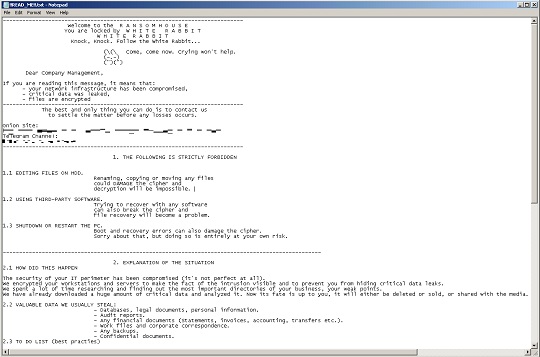
以下のファイル拡張子を持つファイルについては暗号化しません:
- *.lnk
- *.iso
- *.exe
- *.dll
- *.msi
- *.sys
- *.inf
- *.dll
- *.cynet
- *.mario
- *.lmario
- *.emario
- *.nmario
<補足>
インストール
マルウェアは、以下のファイルを作成します。
- {マルウェアの保存先ディレクトリ}\{引数から取得したファイル名} → パラメータ「-l」が使用された場合
その他
マルウェアは、以下を実行します。
- マルウェアが自身の不正活動を継続するためには、以下のパスワード/パスフレーズを使用して実行される必要があります。
- Brooklyn8473
- 感染コンピュータ内の以下のドライブ内で確認されたファイルを暗号化します。
- 固定ドライブ
- リムーバブルドライブ
- ネットワークドライブおよびリソース
マルウェアは、以下のパラメータを受け取ります。
- -p {パスワード/パスフレーズ}
- -f {暗号化対象のファイル}
- -l {ログファイル}
- -t {日}-{月}-{年} {時}:{分} → 24時間形式で2桁を使用する
ランサムウェアの不正活動
マルウェアは、暗号化されたファイルのファイル名に以下の拡張子を追加します。
- 暗号化されたファイルの拡張子にアンダースコア「_」を付加して変更を加える
対応方法
手順 1
トレンドマイクロの機械学習型検索は、マルウェアの存在を示す兆候が確認された時点で検出し、マルウェアが実行される前にブロックします。機械学習型検索が有効になっている場合、弊社のウイルス対策製品はこのマルウェアを以下の機械学習型検出名として検出します。
- TROJ.Win32.TRX.XXPE50FFF079
手順 2
Windows 7、Windows 8、Windows 8.1、および Windows 10 のユーザは、コンピュータからマルウェアもしくはアドウェア等を完全に削除するために、ウイルス検索の実行前には必ず「システムの復元」を無効にしてください。
手順 3
このマルウェアもしくはアドウェア等の実行により、手順中に記載されたすべてのファイル、フォルダおよびレジストリキーや値がコンピュータにインストールされるとは限りません。インストールが不完全である場合の他、オペレーティングシステム(OS)の条件によりインストールがされない場合が考えられます。手順中に記載されたファイル/フォルダ/レジストリ情報が確認されない場合、該当の手順の操作は不要ですので、次の手順に進んでください。
手順 4
以下のファイルを検索し削除します。
- {Malware Directory}\{Filename from argument}
- {Encrypted Directory}\!!READ_ME!!.txt
手順 5
最新のバージョン(エンジン、パターンファイル)を導入したウイルス対策製品を用い、ウイルス検索を実行してください。「Ransom.Win32.WHITERABBIT.YPEDG」と検出したファイルはすべて削除してください。 検出されたファイルが、弊社ウイルス対策製品により既に駆除、隔離またはファイル削除の処理が実行された場合、ウイルスの処理は完了しており、他の削除手順は特にありません。
手順 6
暗号化されたファイルをバックアップから復元します。
ご利用はいかがでしたか? アンケートにご協力ください

