TSPY_GAUSS.A
W32.Gauss (Symantec); Trojan-Spy.Win32.Gauss (Kaspersky)
Windows 2000, Windows XP, Windows Server 2003


Threat Type: Spyware
Destructiveness: No
Encrypted: Yes
In the wild: Yes
OVERVIEW
This spyware is designed to steal system-related information and gather banking, social networking, email and instant messaging (IM) credentials. It is believed to be used in targeted attacks aimed at Middle East entities.
To get a one-glance comprehensive view of the behavior of this Spyware, refer to the Threat Diagram shown below.
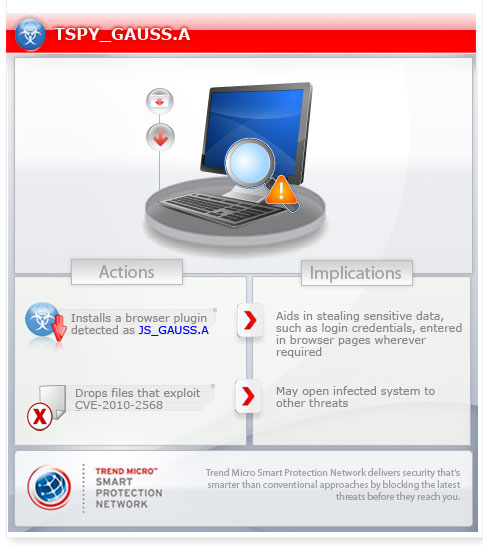
This spyware arrives on a system as a file dropped by other malware or as a file downloaded unknowingly by users when visiting malicious sites.
It retrieves specific information from the affected system.
It connects to certain websites to send and receive information. It terminates if the said processes exist. This is to ensure that it runs uninterrupted on the affected system.
TECHNICAL DETAILS
Arrival Details
This spyware arrives on a system as a file dropped by other malware or as a file downloaded unknowingly by users when visiting malicious sites.
Installation
This spyware drops the following non-malicious files:
- %User Temp%\~shw.tmp - log file
- %User Temp%\~gdl.tmp - log file
- %User Temp%\~mdk.tmp - log file
- %User Temp%\md.bak - log file
- %Windows%\system\Temp\s61cs3.dat - log file
- %Windows%\temp\~ZM6AD3.tmp - log file
- %User Temp%\ws1bin.dat - log file
- %Windows%\Fonts\pldnrfn.ttf - font file
(Note: %User Temp% is the current user's Temp folder, which is usually C:\Documents and Settings\{user name}\Local Settings\Temp on Windows 2000, XP, and Server 2003.. %Windows% is the Windows folder, which is usually C:\Windows or C:\WINNT.)
It adds the following mutexes to ensure that only one of its copies runs at any one time:
- ShellHWDetectionMutex
Autostart Technique
This spyware modifies the following registry entry(ies) to enable its automatic execution at every system startup:
HKEY_CURRENT_USER\CLSID\{CLSID}\
InProcServer32
(Default) = "%System%\wbem\wmihlp32.dll"
(Note: The default value data of the said registry entry is %system32%\wbem\wbemsvc.dll.)
Other System Modifications
This spyware adds the following registry entries:
HKEY_LOCAL_MACHINE\SOFTWARE\Microsoft\
Windows\CurrentVersion\Reliability
TimeStampForUI = "{data}"
HKEY_LOCAL_MACHINE\SOFTWARE\Microsoft\
Windows\CurrentVersion\Reliability
ShutdownIntervalSnapshotUI = "{data}"
HKEY_LOCAL_MACHINE\SOFTWARE\Microsoft\
Windows\CurrentVersion\Reliability
ShutdownInterval = "{data}"
HKEY_LOCAL_MACHINE\SOFTWARE\Microsoft\
Windows NT\CurrentVersion\Fonts
Palida Narrow (TrueType) = "pldnrfn.ttf"
Information Theft
This spyware retrieves the following information from the affected system:
- CMOS information
- BIOS information
- Computer name
- Domain account information
- Operating System Version
- Workstation information
- Available drives
- Driectories under %Program Files% folder
- IE version
- Environment variables
- Network adapter information
- Routing table
- Disk information
- Running Processes
- Available Microsoft SQL servers
- URL cache
- Available network shares
- Proxy configuration
(Note: %Program Files% is the default Program Files folder, usually C:\Program Files.)
Other Details
This spyware connects to the following URL(s) to check for an Internet connection:
- www.google.com
- www.update.windows.com
It connects to the following website to send and receive information:
- {BLOCKED}.{BLOCKED}.45.115
- {BLOCKED}.{BLOCKED}.166.116
- {BLOCKED}mputeradvisor.com
- {BLOCKED}nction.org
- {BLOCKED}advisor.info
- {BLOCKED}7.com
- {BLOCKED}access.net
- {BLOCKED}ity.net
It checks for the presence of the following process(es):
- abcd.exe
- acs.exe
- adoronsfirewall.exe
- alertwall.exe
- ALMon.exe
- ALsvc.exe
- alupdate.exe
- AntiHook.exe
- app_firewall.exe
- apvxdwin.exe
- armorwall.exe
- as3pf.exe
- asr.exe
- aupdrun.exe
- authfw.exe
- avas.exe
- avcom.exe
- AVKProxy.exe
- avkservice.exe
- AVKTray.exe
- AVKWCtl.exe
- avkwctrl.exe
- avmgma.exe
- avp.exe
- avtask.exe
- aws.exe
- backgroundscanclient.exe
- bgctl.exe
- bgnt.exe
- blackd.exe
- blackice.exe
- blinksvc.exe
- bootsafe.exe
- bullguard.exe
- CavApp.exe
- cavasm.exe
- CavAUD.exe
- CavCons.exe
- CavEmSrv.exe
- Cavmr.exe
- CavMud.exe
- Cavoar.exe
- CavQ.exe
- CavSn.exe
- CavSub.exe
- CavUMAS.exe
- CavUserUpd.exe
- Cavvl.exe
- cdas17.exe
- cdas2.exe
- cdinstx.exe
- CEmRep.exe
- clamd.exe
- CMain.exe
- cmdagent.exe
- cmgrdian.exe
- configmgr.exe
- configuresav.exe
- cpd.exe
- csi-eui.exe
- CV.exe
- DCSUserProt.exe
- dfw.exe
- dlservice.exe
- dltray.exe
- dvpapi.exe
- emlproui.exe
- emlproxy.exe
- endtaskpro.exe
- espwatch.exe
- Ethereal.exe
- fameh32.exe
- fch32.exe
- fgui.exe
- filedeleter.exe
- filemon.exe
- firewall.exe
- firewall2004.exe
- firewallgui.exe
- fsar32.exe
- fsav32.exe
- fsdfwd.exe
- fsgk32.exe
- fsgk32st.exe
- fsguidll.exe
- fshdll32.exe
- fsm32.exe
- fsma32.exe
- fsmb32.exe
- fsorsp.exe
- fspc.exe
- fsqh.exe
- fsrt.exe
- fssm32.exe
- fsus.exe
- fwsrv.exe
- gateway.exe
- GDFirewallTray.exe
- GDFwSvc.exe
- GDScan.exe
- gsava.exe
- gssm32.exe
- hpf_.exe
- iface.exe
- InstLsp.exe
- invent.exe
- ipatrol.exe
- ipcserver.exe
- ipctray.exe
- kpf4gui.exe
- kpf4ss.exe
- licwiz.exe
- livehelp.exe
- lookout.exe
- lpfw.exe
- mpf.exe
- mpfcm.exe
- Netcap.exe
- Netguard Lite.exe
- netguardlite.exe
- Netmon.exe
- nstzerospywarelite.exe
- oasclnt.exe
- omnitray.exe
- OnAccessInstaller.exe
- onlinent.exe
- op_mon.exe
- opf.exe
- opfsvc.exe
- outpost.exe
- Packetizer.exe
- Packetyzer.exe
- pcipprev.exe
- pctav.exe
- pctavsvc.exe
- pcviper.exe
- persfw.exe
- pfft.exe
- pgaccount.exe
- prevxcsi.exe
- prifw.exe
- privatefirewall 3.exe
- privatefirewall3.exe
- procguard.exe
- procmon.exe
- protect.exe
- pxagent.exe
- rawshark.exe
- RDTask.exe
- rtt_crc_service.exe
- sab_wab.exe
- sagui.exe
- SAVAdminService.exe
- savcleanup.exe
- savcli.exe
- savmain.exe
- savprogress.exe
- SavService.exe
- scfmanager.exe
- scfservice.exe
- schedulerdaemon.exe
- sdcdevcon.exe
- sdcdevconIA.exe
- sdcdevconx.exe
- sdcservice.exe
- sdtrayapp.exe
- siteadv.exe
- sndsrvc.exe
- Sniffer.exe
- snsmcon.exe
- snsupd.exe
- SoftAct.exe
- sp_rsser.exe
- spfirewallsvc.exe
- sppfw.exe
- spybotsd.exe
- SpyHunter3.exe
- spywareterminatorshield.exe
- spywat~1.exe
- ssupdate.exe
- SUPERAntiSpyware.exe
- Tcpdump.exe
- terminet.exe
- Tethereal.exe
- THGuard.exe
- tppfdmn.exe
- tscutynt.exe
- tshark.exe
- tzpfw.exe
- umxagent.exe
- umxtray.exe
- updclient.exe
- UUpd.exe
- uwcdsvr.exe
- VCATCH.EXE
- vdtask.exe
- VSDesktop.exe
- vsmon.exe
- webwall.exe
- Windump.exe
- winroute.exe
- Wireshark.exe
- wwasher.exe
- xauth_service.exe
- xfilter.exe
- ywareterminatorshield.exe
- zanda.exe
- zapro.exe
- zerospywarele.exe
- zerospywarelite_installer.exe
- zlclient.exe
- zlh.exe
It terminates if the said processes exist. This is to ensure that it runs uninterrupted on the affected system.
NOTES:
This spyware uses the following components, all of which are detected as TSPY_GAUSS.A:
- %System%\devwiz.ocx
- %System%\dskapi.ocx
- %System%\lanhlp32.ocx
- %System%\mcdmn.ocx
- %System%\smdk.ocx
- %System%\wbem\wmihlp32.ocx
- %System%\wbem\wmiqry32.ocx
- %System%\windig.ocx
- %System%\winshell.ocx
It checks if it is loaded by LSASS.EXE. If it is, it proceeds with the installation. If not, it proceeds with its main routine.
It creates the following events:
- ShellHWStop
- Global\ShellHWDetectionEvent
It writes a random binary data in the following registry key that will be used to create the file pldnrfn.ttf:
HKEY_LOCAL_MACHINE\ SOFTWARE\Microsoft\Windows\CurrentVersion\Reliability
ShutdownInterval = "{random binary data }"
This spyware is capable of stealing the following information:
- User credentials related to online banking, social networking, email and instant messaging
- Browsing history
- Cookies and passwords
It installs a Firefox plugin detected as JS_GAUSS.A in order to aid in its information stealing routine.
This spyware drops the following components in removable drives:
- System32.dat - also detected as TSPY_GAUSS.A
- System32.bin - also detected as TSPY_GAUSS.A
- thumbs.db - log file
It also creates the following folders to removable drives:
- .Backup0{character}
- .Backup00{character}
It then drops the following autostart components which exploits CVE-2010-2568:
- desktop.ini
- target.lnk
SOLUTION
Step 1
For Windows XP and Windows Server 2003 users, before doing any scans, please make sure you disable System Restore to allow full scanning of your computer.
Step 3
Restart in Safe Mode
Step 4
Delete this registry value
Important: Editing the Windows Registry incorrectly can lead to irreversible system malfunction. Please do this step only if you know how or you can ask assistance from your system administrator. Else, check this Microsoft article first before modifying your computer's registry.
- In HKEY_LOCAL_MACHINE\SOFTWARE\Microsoft\Windows\CurrentVersion\Reliability
- TimeStampForUI = {data}
- TimeStampForUI = {data}
- In HKEY_LOCAL_MACHINE\SOFTWARE\Microsoft\Windows\CurrentVersion\Reliability
- ShutdownIntervalSnapshotUI = {data}
- ShutdownIntervalSnapshotUI = {data}
- In HKEY_LOCAL_MACHINE\SOFTWARE\Microsoft\Windows\CurrentVersion\Reliability
- ShutdownInterval = {data}
- ShutdownInterval = {data}
- In HKEY_LOCAL_MACHINE\SOFTWARE\Microsoft\Windows NT\CurrentVersion\Fonts
- Palida Narrow (TrueType) = pldnrfn.ttf
- Palida Narrow (TrueType) = pldnrfn.ttf
Step 5
Restore this modified registry value
Important: Editing the Windows Registry incorrectly can lead to irreversible system malfunction. Please do this step only if you know how or you can ask assistance from your system administrator. Else, check this Microsoft article first before modifying your computer's registry.
- In HKEY_CURRENT_USER\CLSID\{CLSID}\InProcServer32
- From: Default = %System%\wbem\wmihlp32.dll
To: Default = %System%\wbem\wbemsvc.dll
- From: Default = %System%\wbem\wmihlp32.dll
Step 6
Search and delete these folders
- {removable drive letter}:\.Backup0{character}
- {removable drive letter}:\.Backup00{character}
Step 7
Search and delete these files
- %User Temp%\~shw.tmp
- %User Temp%\~gdl.tmp
- %User Temp%\~mdk.tmp
- %User Temp%\md.bak
- %Windows%\system\Temp\s61cs3.dat
- %Windows%\temp\~ZM6AD3.tmp
- %User Temp%\ws1bin.dat
- %Windows%\Fonts\pldnrfn.ttf
- {removable drive letter}:\thumbs.db
Step 8
Restart in normal mode and scan your computer with your Trend Micro product for files detected as TSPY_GAUSS.A. If the detected files have already been cleaned, deleted, or quarantined by your Trend Micro product, no further step is required. You may opt to simply delete the quarantined files. Please check this Knowledge Base page for more information.
Step 9
Download and apply this security patch Refrain from using these products until the appropriate patches have been installed. Trend Micro advises users to download critical patches upon release by vendors.
Did this description help? Tell us how we did.


