TROJ_SHADOW.AF
Windows 2000, Windows XP, Windows Server 2003


Threat Type: Trojan
Destructiveness: No
Encrypted: No
In the wild: Yes
OVERVIEW
This malware is possibly connected with DUQU malware, which shares code similarities in STUXNET malware.
To get a one-glance comprehensive view of the behavior of this Trojan, refer to the Threat Diagram shown below.
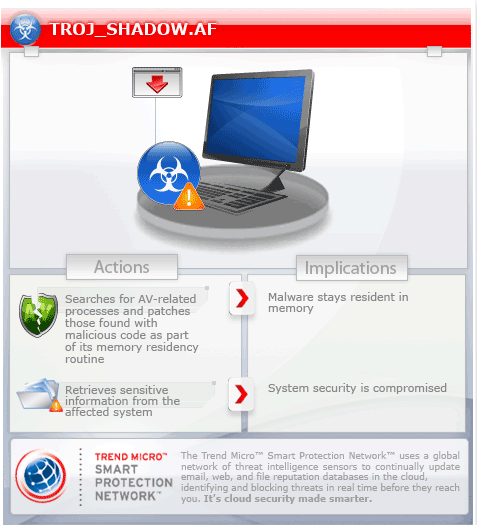
This Trojan is executed using certain parameters. It finds certain processes, all of which are related to antivirus programs, running in memory to patch said processes with the malware code. If no match is found, it creates a process that it patches with the malware code.
It hooks certain APIs to collect system information.
This Trojan may be downloaded by other malware/grayware/spyware from remote sites. It may be unknowingly downloaded by a user while visiting malicious websites.
TECHNICAL DETAILS
Arrival Details
This Trojan may be downloaded by other malware/grayware/spyware from remote sites.
It may be unknowingly downloaded by a user while visiting malicious websites.
NOTES:
It is executed using any of the following parameters:
- xxx = Collects Info on affected user
- xxx /v = verbose mode
- xxx /restart = delete contents of collected info
- xxx /quit = terminate created process
- xxx /delme = delete malware
- xxx /in {File} = loads data from the {file} to be used for the collection of info
- xxx /out {file} = writes collected info to {file} instead of the default %User Temp%\~DQxxx.tmp file.
This malware finds the following processes related to antivirus running in memory:
- 360rp.exe
- 360sd.exe
- avp.exe
- Mcshield.exe
- avguard.exe
- bdagent.exe
- UmxCfg.exe
- fsdfwd.exe
- rtvscan.exe
- ccSvcHst.exe
- ekrn.exe
- tmproxy.exe
- RavMonD.exe
If no match is found, it creates a process of lsass.exe then patches it with the malware code.
However, if any of the above-mentioned processes is found, it creates a new process of the reference file and patches malware code into it.
It may also use the following processes to inject its code if the process name matches and if the malware is unable to determine the file path:
- winglogon.exe
- svchost.exe
It hooks the following APIs to load a component, "sortxxx.nls".
- ZwMapViewOfSection
- ZwCreateSection
- ZwOpenFile
- ZwClose
- ZwQueryAttributesFile
- ZwQuerySection
Once the component has been loaded in memory, it then collects the following information in the system and by default saves it at %User Temp%\~DQ{random}.tmp, unless specified on the /out parameter:
- Drive information (free space, drive device name)
- Screenshots
- Running process and parent process
- Removable drives serial number
- Window names
- Information on open files and local computer
SOLUTION
Step 1
For Windows XP and Windows Server 2003 users, before doing any scans, please make sure you disable System Restore to allow full scanning of your computer.
Step 2
Scan your computer with your Trend Micro product and note files detected as TROJ_SHADOW.AF
Step 3
Restart in Safe Mode
Step 4
Search and delete the file detected as TROJ_SHADOW.AF
Step 5
Restart in normal mode and scan your computer with your Trend Micro product for files detected as TROJ_SHADOW.AF. If the detected files have already been cleaned, deleted, or quarantined by your Trend Micro product, no further step is required. You may opt to simply delete the quarantined files. Please check this Knowledge Base page for more information.
Did this description help? Tell us how we did.


