RANSOM_VENUSLOCK.C
Ransom:MSIL/VenusLocker.A (Microsoft)
Windows


Threat Type: Trojan
Destructiveness: No
Encrypted: Yes
In the wild: Yes
OVERVIEW
This Trojan arrives on a system as a file dropped by other malware or as a file downloaded unknowingly by users when visiting malicious sites.
It connects to certain websites to send and receive information.
TECHNICAL DETAILS
Arrival Details
This Trojan arrives on a system as a file dropped by other malware or as a file downloaded unknowingly by users when visiting malicious sites.
Autostart Technique
This Trojan drops the following file(s) in the Windows User Startup folder to enable its automatic execution at every system startup:
- %User Startup%\x.vbs -> executes the malware
(Note: %User Startup% is the current user's Startup folder, which is usually C:\Documents and Settings\{user}\Start Menu\Programs\Startup on Windows 2000 and XP, and C:\Documents and Settings\{User name}\Start Menu\Programs\Startup on Windows Vista, 7, and 8.)
Dropping Routine
This Trojan drops the following files:
- %Desktop%\ReadMe.txt -> Ransom Note
- %User Profile%\UFsdGVkX1DKeRC.vluni -> used by the malware as an indicator that the system is already infected
(Note: %Desktop% is the desktop folder, where it usually is C:\Documents and Settings\{user name}\Desktop in Windows 2000, Windows Server 2003, and Windows XP (32- and 64-bit); C:\Users\{user name}\Desktop in Windows Vista (32- and 64-bit), Windows 7 (32- and 64-bit), Windows 8 (32- and 64-bit), Windows 8.1 (32- and 64-bit), Windows Server 2008, and Windows Server 2012.. %User Profile% is the current user's profile folder, which is usually C:\Documents and Settings\{user name} on Windows 2000, XP, and Server 2003, or C:\Users\{user name} on Windows Vista and 7.)
Download Routine
This Trojan accesses the following websites to download files:
- http://i.{BLOCKED}r.com/rSFPH6m.jpg
It saves the files it downloads using the following names:
- %User Profile%\bg.jpg -> Used as wallpaper
(Note: %User Profile% is the current user's profile folder, which is usually C:\Documents and Settings\{user name} on Windows 2000, XP, and Server 2003, or C:\Users\{user name} on Windows Vista and 7.)
Information Theft
This Trojan gathers the following data:
- Username
- Computer Name
- Language
- OS Version
- Time
- User ID
Other Details
This Trojan connects to the following URL(s) to get the affected system's IP address:
- http://{BLOCKED}i.com/csv?fields=country
It connects to the following website to send and receive information:
- http://ransom.{BLOCKED}aioskdo.info/create.php
- http://ransom.{BLOCKED}aioskdo.info/keysave.php
It encrypts files with the following extensions:
- Full Encryption:
- .txt
- .ini
- .php
- .html
- .css
- .py
- .c
- .cpp
- .cc
- .h
- .cs
- .log
- .pl
- .java
- .doc
- .dot
- .docx
- .docm
- .dotx
- .dotm
- .rtf
- .wpd
- .docb
- .wps
- .msg
- .xls
- .xlt
- .xlm
- .xlsx
- .xlsm
- .xltx
- .xltm
- .xlsb
- .xla
- .xlam
- .xll
- .xlw
- .ppt
- .pot
- .pps
- .pptx
- .pptm
- .potx
- .potm
- .ppam
- .ppsx
- .ppsm
- .sldx
- .sldm
- .class
- .jar
- .csv
- .xml
- .dwg
- .dxf
- .asp
- Encrypts only the first 1024 bytes of file with the following extensions:
- .asf
- .mp3
- .waw
- .jpg
- .jpeg
- .rar
- .zip
- .psd
- .tif
- .wma
- .gif
- .bmp
- .ppd
- .eps
- .png
- .ace
- .djvu
- .tar
- .cdr
- .max
- .wmv
- .avi
- .wav
- .mp4
- .pdd
- .aac
- .ac3
- .amf
- .amr
- .accdb
- .mod
- .tax2013
- .tax2014
- .oga
- .ogg
- .pbf
- .ra
- .raw
- .saf
- .val
- .wave
- .wow
- .wpk
- .3g2
- .3gp
- .3gp2
- .3mm
- .amx
- .avs
- .bik
- .dir
- .divx
- .dvx
- .evo
- .flv
- .qtq
- .tch
- .rts
- .rum
- .rv
- .scn
- .srt
- .stx
- .svi
- .swf
- .trp
- .vdo
- .wm
- .wmd
- .wmmp
- .wmx
- .wvx
- .xvid
- .3d
- .3d4
- .3df8
- .pbs
- .adi
- .ais
- .amu
- .arr
- .bmc
- .bmf
- .cag
- .cam
- .dng
- .ink
- .jif
- .jiff
- .jpc
- .jpf
- .jpw
- .mag
- .mic
- .mip
- .msp
- .nav
- .ncd
- .odc
- .odi
- .opf
- .qif
- .xwd
- .abw
- .act
- .adt
- .aim
- .ans
- .asc
- .ase
- .bdp
- .bdr
- .bib
- .boc
- .crd
- .diz
- .dvi
- .dxe
- .mlx
- .err
- .euc
- .faq
- .fdr
- .fds
- .gthr
- .idx
- .kwd
- .lp2
- .ltr
- .man
- .mbox
- .nfo
- .now
- .odm
- .oft
- .pwi
- .rng
- .rtx
- .run
- .ssa
- .text
- .unx
- .wbk
- .wsh
- .7z
- .arc
- .ari
- .arj
- .car
- .cbr
- .cbz
- .gz
- .gzig
- .jgz
- .pak
- .pcv
- .puz
- .rev
- .sdn
- .sen
- .sfs
- .sfx
- .sh
- .shar
- .shr
- .sqx
- .tbz2
- .tg
- .tlz
- .vsi
- .wad
- .war
- .xpi
- .z02
- .z04
- .zap
- .zipx
- .zoo
- .ipa
- .isu
- .js
- .udf
- .adr
- .ap
- .aro
- .asa
- .ascx
- .ashx
- .asmx
- .indd
- .asr
- .qbb
- .bml
- .cer
- .cms
- .crt
- .dap
- .htm
- .moz
- .svr
- .url
- .wdgt
- .abk
- .bic
- .big
- .blp
- .bsp
- .cgf
- .chk
- .col
- .cty
- .dem
- .elf
- .ff
- .gam
- .grf
- .h3m
- .h4r
- .iwd
- .ldb
- .lgp
- .lvl
- .map
- .md3
- .mdl
- .nds
- .pbp
- .ppf
- .pwf
- .pxp
- .sad
- .sav
- .scm
- .scx
- .sdt
- .spr
- .sud
- .uax
- .umx
- .unr
- .uop
- .usa
- .usx
- .ut2
- .ut3
- .utc
- .utx
- .uvx
- .uxx
- .vmf
- .vtf
- .w3g
- .w3x
- .wtd
- .wtf
- .ccd
- .cd
- .cso
- .disk
- .dmg
- .dvd
- .fcd
- .flp
- .img
- .isz
- .mdf
- .mds
- .nrg
- .nri
- .vcd
- .vhd
- .snp
- .bkf
- .ade
- .adpb
- .dic
- .cch
- .ctt
- .dal
- .ddc
- .ddcx
- .dex
- .dif
- .dii
- .itdb
- .itl
- .kmz
- .lcd
- .lcf
- .mbx
- .mdn
- .odf
- .odp
- .ods
- .pab
- .pkb
- .pkh
- .psa
- .qdf
- .qel
- .rgn
- .rrt
- .rsw
- .rte
- .sdb
- .sdc
- .sds
- .sql
- .stt
- .tcx
- .thmx
- .txd
- .txf
- .upoi
- .vmt
- .wks
- .wmdb
- .xl
- .xlc
- .xlr
- .xlsb
- .ltm
- .xlwx
- .mcd
- .cap
- .cod
- .cp
- .csi
- .dcp
- .dcu
- .dev
- .dob
- .dox
- .dpk
- .dpl
- .dpr
- .dsk
- .dsp
- .eql
- .ex
- .f90
- .fla
- .for
- .fpp
- .jav
- .lbi
- .owl
- .plc
- .pli
- .pm
- .res
- .rsrc
- .so
- .swd
- .tpu
- .tpx
- .tu
- .tur
- .vc
- .yab
- .aip
- .amxx
- .ape
- .api
- .mxp
- .oxt
- .qpx
- .qtr
- .xlv
- .xpt
- .cfg
- .cwf
- .dbb
- .slt
- .bp2
- .bp3
- .bpl
- .clr
- .dbx
- .jc
- .prc
- .prt
- .shw
- .std
- .ver
- .wpl
- .yps
- .1cd
- .bck
- .bak
- .odt
- .pst
- .mpg
- .mpeg
- .odb
- .xlk
- .mdb
- .dxg
- .wb2
- .dbf
- .ai
- .3fr
- .arw
- .srf
- .sr2
- .bay
- .crw
- .cr2
- .dcr
- .kdc
- .erf
- .mef
- .mrw
- .nef
- .nrw
- .orf
- .raf
- .rwl
- .rw2
- .r3d
- .ptx
- .pef
- .srw
- .x3f
- .der
- .pem
- .pfx
- .p12
- .p7b
- .p7c
- .jfif
- .exif
- .db
- .pdb
- .dat
- .spv
- .grle
- .sv5
- .game
- .slot
- .aaf
- .aep
- .aepx
- .plb
- .prel
- .prproj
- .eat
- .ppj
- .indl
- .indt
- .indb
- .inx
- .idml
- .pmd
- .xqx
- .svg
- .as3
- .as
It renames encrypted files using the following names:
- Fully-encrypted files:
- {Base64-encoded filename and extension}.Venusf
- Files that were not fully-encrypted (first 1024 bytes only):
- {Base64-encoded filename and extension}.Venusp
It does the following:
- It checks for the machine environment and for the following string for its Anti-VM routine:
- vmware
- VirtualBox
- VIRTUAL
- It prevents encrypting files containing any of the strings in its full path name:
- Program Files
- Program Files (x86)
- Windows
- Python27
- Python34
- AliWangWang
- Avira
- wamp
- 360
- ATI
- Intel
- Internet Explorer
- Kaspersky Lab
- Microsoft Bing Pinyin
- Microsoft Chart Controls
- Microsoft Games
- Microsoft Office
- Microsoft.NET
- MicrosoftBAF
- MSBuild
- QQMailPlugin
- Realtek
- Skype
- Reference Assemblies
- Tencent
- USB Camera2
- WinRAR
- Windows Sidebar
- Windows Portable Devices
- Windows Photo Viewer
- Windows NT
- Windows Media Player
- Windows Mail
- NVIDIA Corporation
- Adobe
- IObit
- AVAST Software
- CCleaner
- AVG
- Mozilla Firefox
- VirtualDJ
- TeamViewer
- ICQ
- java
- Yahoo!
NOTES:
This ransomware drops the following ransom note:
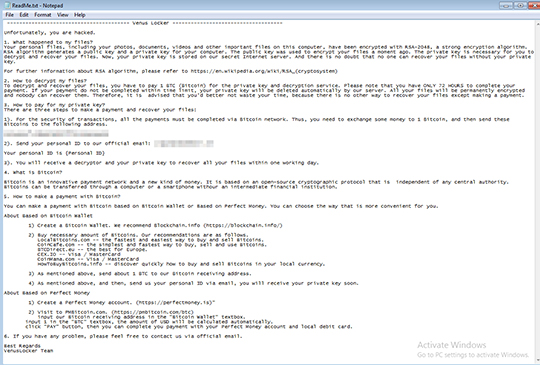
This lockscreen is displayed by the ransomware in order to restrict the user from doing any activities on the machine/system:
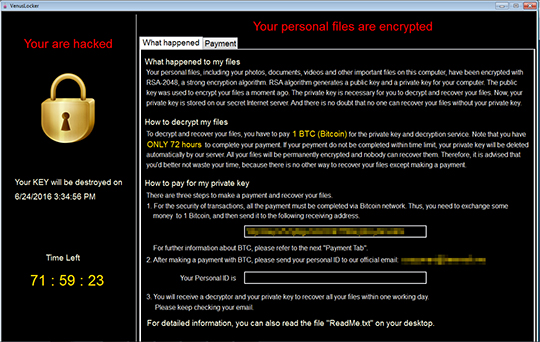

SOLUTION
Step 1
Before doing any scans, Windows XP, Windows Vista, and Windows 7 users must disable System Restore to allow full scanning of their computers.
Step 2
Note that not all files, folders, and registry keys and entries are installed on your computer during this malware's/spyware's/grayware's execution. This may be due to incomplete installation or other operating system conditions. If you do not find the same files/folders/registry information, please proceed to the next step.
Step 3
Restart in Safe Mode
Step 4
Reset your Desktop properties
Step 5
Search and delete this file
- %User Startup%\x.vbs
- %Desktop%\ReadMe.txt
- %User Profile%\UFsdGVkX1DKeRC.vluni
- %User Profile%\bg.jpg
Step 6
Restart in normal mode and scan your computer with your Trend Micro product for files detected as RANSOM_VENUSLOCK.C. If the detected files have already been cleaned, deleted, or quarantined by your Trend Micro product, no further step is required. You may opt to simply delete the quarantined files. Please check this Knowledge Base page for more information.
Step 7
Restore encrypted files from backup.
Did this description help? Tell us how we did.


