Ransom.Win64.LOSTTRUST.THJCABC
Win64:Malware-gen (AVAST)
Windows


Threat Type: Ransomware
Destructiveness: No
Encrypted:
In the wild: Yes
OVERVIEW
Downloaded from the Internet, Dropped by other malware
This Ransomware arrives on a system as a file dropped by other malware or as a file downloaded unknowingly by users when visiting malicious sites.
It drops files as ransom note. It avoids encrypting files with the following file extensions.
TECHNICAL DETAILS
1,273,344 bytes
EXE
No
23 Oct 2023
Collects system information, Encrypts files
Arrival Details
This Ransomware arrives on a system as a file dropped by other malware or as a file downloaded unknowingly by users when visiting malicious sites.
Information Theft
This Ransomware gathers the following data:
- Username
- Computer name
- System total memory
- System total used memory
- System kernel version
- Processor information
- Operating system version
- All drives available space
Other Details
This Ransomware accepts the following parameters:
- -d, --debug - Activate debug mode
- --fast - Activate fast mode
- -h, --help - Prints help information
- -v, --version - Prints version infromation
- -e, --exclude {File path} - Exclude file for encryption
- -p, -paths {Directory} - Encrypts the specified directory
- --raise-priv {true/false} - Execute with admin privilege (Default: true)
- --no-vss {true/false}} - Delete shadow copies (Default: true)
- -t, --threads {Thread count} - Sets the number of thread used for encryption (Default: 0)
- -f, --only-files {File} - Encrypts the specified file
- -k, -kill-processes
Ransomware Routine
This Ransomware avoids encrypting files with the following strings in their file name:
- !losttrustencoded.txt
- autorun.inf
- boot.ini
- bootfont.bin
- bootsect.bak
- desktop.ini
- iconcache.db
- ntldr,ntuser.dat
- ntuser.dat.log
- ntuser.ini
- thumbs.db
- bootmgr
- ! cynet ransom protection(don't delete)
It avoids encrypting files with the following strings in their file path:
- $recycle.bin
- windows\system32
- \windows\syswow64\
- \windows\system\
- \windows\winsxs\
- \system\msadc\
- \common files\
- \windowspowershell\
- \program files\internet explorer\
- \program files\microsoft games\
- \all users\microsoft\
- \inetpub\logs\
- :\boot\
- :\system volume information\
- :\drivers\
- :\ws us\
- \cache\
- \cache2\
- \far manager\
- \ida 7.0\
- \ida 6.8\
- \default\extensions\
- \temporary internet files\
- \temp\
- $windows.~bt
- $windows.~ws
- \google\
- \mozilla\
- \tor browser\
- \windows.old\
- \intel\
- \msocache\
- \perflogs\
- \programdata\microsoft\
- \application data\microsoft\
- \all users\microsoft\
- \roaming\microsoft\
- \local\microsoft\
- \local settings\microsoft\
- \locallow\microsoft\
- \common\microsoft\
- sophos
- symantec
- leaked
- mozilla firefox
- system volume in formation
It appends the following extension to the file name of the encrypted files:
- .losttrustencoded2
It drops the following file(s) as ransom note:
- {All Directories}\!losttrustencoded.txt
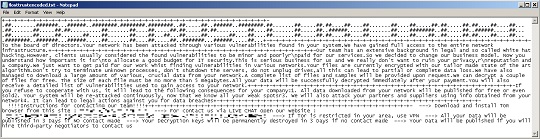
It avoids encrypting files with the following file extensions:
- exe
- dll
- ocx
- ani
- cab
- cpl
- cur
- diagcab
- diagpkg
- drv
- hlp
- icl
- icns
- ico
- ics
- lnk
- idx
- mod
- mpa
- msc
- msp
- msstyles
- msu
- nomedia
- prf
- rom
- rtp
- scr
- shs
- spl
- sys
- theme
- themepack
- deskthemepack
- bat
- cmd
- url
- mui
- inf
- pf
- ntldr
- nls
- hta
- ax
- msi
- mst
- iso
SOLUTION
9.800
18.790.02
31 Oct 2023
18.790.02
01 Nov 2023
Step 1
Trend Micro Predictive Machine Learning detects and blocks malware at the first sign of its existence, before it executes on your system. When enabled, your Trend Micro product detects this malware under the following machine learning name:
- Troj.Win32.TRX.XXPE50FFF075
Step 2
Before doing any scans, Windows 7, Windows 8, Windows 8.1, and Windows 10 users must disable System Restore to allow full scanning of their computers.
Step 3
Note that not all files, folders, and registry keys and entries are installed on your computer during this malware's/spyware's/grayware's execution. This may be due to incomplete installation or other operating system conditions. If you do not find the same files/folders/registry information, please proceed to the next step.
Step 4
Search and delete these files
- {All Directories}\!losttrustencoded.txt
Step 5
Scan your computer with your Trend Micro product to delete files detected as Ransom.Win64.LOSTTRUST.THJCABC. If the detected files have already been cleaned, deleted, or quarantined by your Trend Micro product, no further step is required. You may opt to simply delete the quarantined files. Please check the following Trend Micro Support pages for more information:
Step 6
Restore encrypted files from backup.
Did this description help? Tell us how we did.

