ANDROIDOS_WALKINWAT.A
Information Stealer
Android OS


Threat Type: Trojan
Destructiveness: No
Encrypted: No
In the wild: Yes
OVERVIEW
This Trojan is an Android application that may be downloaded manually from third party Android markets. It is a modified version of the application Walk and Text.
It gathers specific information from the infected mobile device and sends these to a specific URL.
Once installed, it also displays specific images.
This Trojan may be manually installed by a user.
TECHNICAL DETAILS
Arrival Details
This Trojan may be manually installed by a user.
Other Details
This Trojan does the following:
- This Android application is downloaded manually from third party Android markets. It is a modified version of the application Walk and Text.
- Gathers the following information:
- Name
- Phone number
- IMEI
- Location based on google maps
- Phone model
- Brand
- OS Version
- Sends the above-mentioned information to the following URL: http://{BLOCKED}orateapps.com/wat.php
- Displays the following message boxes once the application is opened:

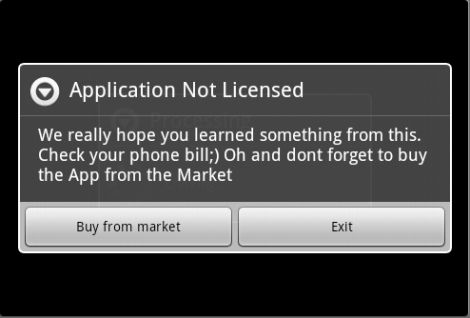
- Sends an SMS containing the following to every contact found in the address book:
Hey,just downlaoded a pirated App off the Internet, Walk and Text for Android. Im stupid and cheap,it costed only 1 buck.Don\'t steal like I did!
SOLUTION
NOTES:
Trend Micro Mobile Security Solution
Trend Micro Mobile Security Personal Edition protects Android smartphones and tablets from malicious and Trojanized applications. The App Scanner is free and detects malicious and Trojanized apps as they are downloaded, while SmartSurfing blocks malicious websites using your device's Android browser.
Download and install the Trend Micro Mobile Security App via the Android Market.
Remove unwanted apps on your Android mobile device
To remove unwanted apps on your mobile device:
- Go to Settings > Applications > Manage Applications.
- Locate the app to be removed.
- Scroll and highlight the app to be removed, then choose Uninstall.
Did this description help? Tell us how we did.


