PHP_C99SHELL.E
Backdoor.PHP.C99Shell.p (Kaspersky), Backdoor.PHP.C99Shell.B (F-Secure)
Windows, Linux, Unix


Threat Type: Backdoor
Destructiveness: No
Encrypted: No
In the wild: Yes
OVERVIEW
Downloaded from the Internet
This backdoor may be hosted on a website and run when a user accesses the said website.
It executes commands from a remote malicious user, effectively compromising the affected system.
TECHNICAL DETAILS
Varies
Script
06 Oct 2014
Displays UI
Arrival Details
This backdoor may be hosted on a website and run when a user accesses the said website.
This malware arrives via the following means:
- May be uploaded and installed on a web server by a remote malicious user after gaining access to the server
Backdoor Routine
This backdoor executes the following commands from a remote malicious user:
- Upload/dowload files to/from the web server
- Detect available drives on the system
- List files and folders
- Provide user full access to files and folders
- Search files with specific contents
- Create file and folder
- View file and folder information
- Execute shell commands
- View list of processes running on the system
- Bind standard input/output of the command interpreter to assigned TCP port
- Bind standard input/ output of the command interpreter to data from certain IRC server (Datapipe)
- Manage SQL databases
- Execute PHP code
- Remove itself from the server
- Scan FTP accounts for weak passwords using brute force and log them to file and e-mail
NOTES:
Once this PHP script is installed, the user may launch a backdoor on the affected system.
The malicious user is shown the following GUI upon opening the page:
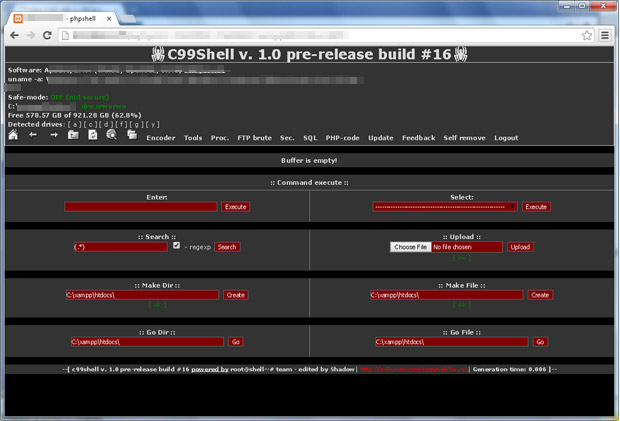
SOLUTION
9.700
Step 1
Before doing any scans, Windows XP, Windows Vista, and Windows 7 users must disable System Restore to allow full scanning of their computers.
Step 2
Scan your computer with your Trend Micro product to delete files detected as PHP_C99SHELL.E. If the detected files have already been cleaned, deleted, or quarantined by your Trend Micro product, no further step is required. You may opt to simply delete the quarantined files. Please check this Knowledge Base page for more information.
Did this description help? Tell us how we did.

