PDF_MALPHISH.AUSJEQSC
PDF/Phishing.A.Gen (ESET-NOD32)
Windows


Threat Type: Trojan
Destructiveness: No
Encrypted: No
In the wild: Yes
OVERVIEW
Dropped by other malware, Downloaded from the Internet, Spammed via email
This Trojan arrives as an attachment to email messages spammed by other malware/grayware or malicious users. It arrives on a system as a file dropped by other malware or as a file downloaded unknowingly by users when visiting malicious sites.
It does not have any propagation routine.
It does not have any backdoor routine.
TECHNICAL DETAILS
301,436 bytes
No
24 Oct 2017
Connects to URLs/IPs, Displays windows
Arrival Details
This Trojan arrives as an attachment to email messages spammed by other malware/grayware or malicious users.
It arrives on a system as a file dropped by other malware or as a file downloaded unknowingly by users when visiting malicious sites.
Propagation
This Trojan does not have any propagation routine.
Backdoor Routine
This Trojan does not have any backdoor routine.
Other Details
This Trojan presents the user a fake message tricking them to click on the following link:
- https://{BLOCKED}adecv.com/activate/ad/index.php
However, as of this writing, the said sites are inaccessible.
NOTES:
This malware shows the following fake message inside the PDF tricking the users to click on the link: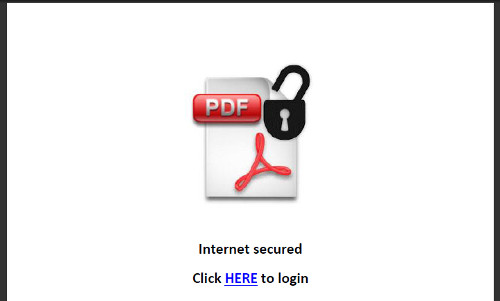
SOLUTION
9.850
13.736.04
23 Oct 2017
13.737.00
24 Oct 2017
Step 1
Before doing any scans, Windows XP, Windows Vista, and Windows 7 users must disable System Restore to allow full scanning of their computers.
Step 2
Identify and terminate files detected as PDF_MALPHISH.AUSJEQSC
- Windows Task Manager may not display all running processes. In this case, please use a third-party process viewer, preferably Process Explorer, to terminate the malware/grayware/spyware file. You may download the said tool here.
- If the detected file is displayed in either Windows Task Manager or Process Explorer but you cannot delete it, restart your computer in safe mode. To do this, refer to this link for the complete steps.
- If the detected file is not displayed in either Windows Task Manager or Process Explorer, continue doing the next steps.
Step 3
Close all opened browser windows
Step 4
Scan your computer with your Trend Micro product to delete files detected as PDF_MALPHISH.AUSJEQSC. If the detected files have already been cleaned, deleted, or quarantined by your Trend Micro product, no further step is required. You may opt to simply delete the quarantined files. Please check this Knowledge Base page for more information.
Did this description help? Tell us how we did.

