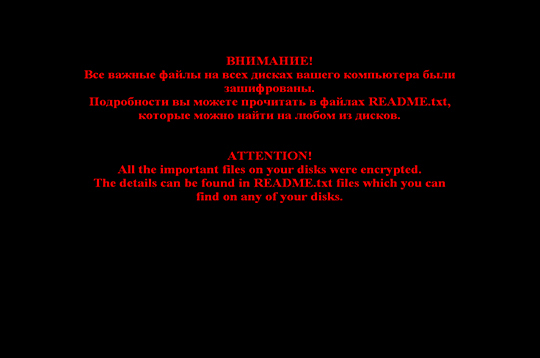RANSOM_CRYPSHED.THBOAH
Trojan-Ransom.Win32.Shade.ono (Kaspersky), Ransom.Troldesh (Norton), Ransom:Win32/Troldesh.A (Microsoft)
Windows

Tipo de malware
Ransomware
Destructivo?
No
Cifrado

In the Wild:
Sí
Resumen y descripción
Detalles técnicos
Instalación
Infiltra los archivos siguientes:
- %All Users Profile%\Application Data\Windows\csrss.exe (Windows XP and below)
- %All Users Profile%\Windows\csrss.exe (Windows Vista and above)
- %ProgramData%\System32\xfs (Hidden) --- List of all the Encrypted Files of the Victim
- {Drive Letter}:\README{1-10}.txt --- Ransom Note
- {Folder Containing Encrypted Files}\README.txt --- Ransom Note
- %User Temp%\{random}\lock
- %User Temp%\{random}\state
- %User Temp%\{random}\unverified-microdesc-consensus
- %User Temp%\{random}\cached-certs
- %User Temp%\{random}\cached-microdesc-consensus
- %User Temp%\{random}\cached-microdescs.new
(Nota: %User Temp% es la carpeta Temp del usuario activo, que en el caso de Windows 2000, XP y Server 2003 suele estar en C:\Documents and Settings\{nombre de usuario}\Local Settings\Temp).
)Crea las siguientes copias de sí mismo en el sistema afectado:
- %All Users Profile%\Application Data\Windows\csrss.exe (Windows XP and below)
- %All Users Profile%\Windows\csrss.exe (Windows Vista and above)
Técnica de inicio automático
Agrega las siguientes entradas de registro para permitir su ejecución automática cada vez que se inicia el sistema:
HKEY_CURRENT_USER\Software\Microsoft\
Windows\CurrentVersion\Run
Client Server Runtime Subsystem = %All Users Profile%\Windows\csrss.exe {Windows Vista and above}
HKEY_CURRENT_USER\Software\Microsoft\
Windows\CurrentVersion\Run
Client Server Runtime Subsystem = %All Users Profile%\Application Data\Windows\csrss.exe (Windows XP and below)
Otras modificaciones del sistema
Agrega las siguientes entradas de registro como parte de la rutina de instalación:
HKEY_LOCAL_MACHINE\SOFTWARE\System32\
Configuration
Agrega las siguientes entradas de registro:
HKEY_LOCAL_MACHINE\Software\System32\
Configuration
xVersion = 4.0.0.1
HKEY_LOCAL_MACHINE\Software\System32\
Configuration
xi = {Random}
HKEY_LOCAL_MACHINE\SOFTWARE\System32\
Configuration
xpk = "{PUBLIC KEY}"
HKEY_LOCAL_MACHINE\SOFTWARE\System32\
Configuration
xmode = "0"
HKEY_LOCAL_MACHINE\SOFTWARE\System32\
Configuration
xi = "{Random characters}"
HKEY_LOCAL_MACHINE\SOFTWARE\System32\
Configuration
xstate = {number}
HKEY_LOCAL_MACHINE\SOFTWARE\System32\
Configuration
xcnt = "{number}"
HKEY_LOCAL_MACHINE\SOFTWARE\System32\
Configuration
shsnt = "{number}"
HKEY_LOCAL_MACHINE\SOFTWARE\System32\
Configuration
sh1 = "{number}"
HKEY_LOCAL_MACHINE\SOFTWARE\System32\
Configuration
sh2 = "{number}"
Este malware establece la imagen siguiente como fondo de escritorio del sistema:
Soluciones
Step 1
Los usuarios de Windows ME y XP, antes de llevar a cabo cualquier exploración, deben comprobar que tienen desactivada la opción Restaurar sistema para permitir la exploración completa del equipo.
Step 3
Reiniciar en modo seguro
Step 4
Eliminar esta clave del Registro
Importante: si modifica el Registro de Windows incorrectamente, podría hacer que el sistema funcione mal de manera irreversible. Lleve a cabo este paso solo si sabe cómo hacerlo o si puede contar con ayuda de su administrador del sistema. De lo contrario, lea este artículo de Microsoft antes de modificar el Registro del equipo.
- In HKEY_LOCAL_MACHINE\Software\System32\Configuration
- xVersion = 4.0.0.1
- xVersion = 4.0.0.1
- In HKEY_LOCAL_MACHINE\Software\System32\Configuration
- xi = {Random}
- xi = {Random}
- In HKEY_LOCAL_MACHINE\SOFTWARE\System32\Configuration
- xpk = "{PUBLIC KEY}"
- xpk = "{PUBLIC KEY}"
- In HKEY_LOCAL_MACHINE\SOFTWARE\System32\Configuration
- xmode = "0"
- xmode = "0"
- In HKEY_LOCAL_MACHINE\SOFTWARE\System32\Configuration
- xi = "{Random characters}"
- xi = "{Random characters}"
- In HKEY_LOCAL_MACHINE\SOFTWARE\System32\Configuration
- xstate = {number}
- xstate = {number}
- In HKEY_LOCAL_MACHINE\SOFTWARE\System32\Configuration
- xcnt = "{number}"
- xcnt = "{number}"
- In HKEY_LOCAL_MACHINE\SOFTWARE\System32\Configuration
- shsnt = "{number}"
- shsnt = "{number}"
- In HKEY_LOCAL_MACHINE\SOFTWARE\System32\Configuration
- sh1 = "{number}"
- sh1 = "{number}"
- In HKEY_LOCAL_MACHINE\SOFTWARE\System32\Configuration
- sh2 = "{number}"
- sh2 = "{number}"
- In HKEY_LOCAL_MACHINE\SOFTWARE\System32
- Configuration
- Configuration
Step 5
Eliminar este valor del Registro
Importante: si modifica el Registro de Windows incorrectamente, podría hacer que el sistema funcione mal de manera irreversible. Lleve a cabo este paso solo si sabe cómo hacerlo o si puede contar con ayuda de su administrador del sistema. De lo contrario, lea este artículo de Microsoft antes de modificar el Registro del equipo.
- In HKEY_CURRENT_USER\Software\Microsoft\Windows\CurrentVersion\Run
- Client Server Runtime Subsystem = %All Users Profile%\Windows\csrss.exe {Windows Vista and above}
- Client Server Runtime Subsystem = %All Users Profile%\Windows\csrss.exe {Windows Vista and above}
- In HKEY_CURRENT_USER\Software\Microsoft\Windows\CurrentVersion\Run
- Client Server Runtime Subsystem = %All Users Profile%\Application Data\Windows\csrss.exe (Windows XP and below)
- Client Server Runtime Subsystem = %All Users Profile%\Application Data\Windows\csrss.exe (Windows XP and below)
Step 6
Buscar y eliminar este archivo
- %All Users Profile%\Application Data\Windows\csrss.exe (Windows XP and below)
- %All Users Profile%\Windows\csrss.exe (Windows Vista and above)
- %ProgramData%\System32\xfs (Hidden) --- List of all the Encrypted Files of the Victim
- {Drive Letter}:\README{1-10}.txt --- Ransom Note
- {Folder Containing Encrypted Files}\README.txt --- Ransom Note
- %User Temp%\{random}\lock
- %User Temp%\{random}\state
- %User Temp%\{random}\unverified-microdesc-consensus
- %User Temp%\{random}\cached-certs
- %User Temp%\{random}\cached-microdesc-consensus
- %User Temp%\{random}\cached-microdescs.new
- %All Users Profile%\Application Data\Windows\csrss.exe (Windows XP and below)
- %All Users Profile%\Windows\csrss.exe (Windows Vista and above)
Step 7
Reinicie en modo normal y explore el equipo con su producto de Trend Micro para buscar los archivos identificados como RANSOM_CRYPSHED.THBOAH En caso de que el producto de Trend Micro ya haya limpiado, eliminado o puesto en cuarentena los archivos detectados, no serán necesarios más pasos. Puede optar simplemente por eliminar los archivos en cuarentena. Consulte esta página de Base de conocimientos para obtener más información.
Step 9
Restablecer las propiedades del escritorio
Rellene nuestra encuesta!