TROJ_CRYPDEF
Windows


Threat Type: Trojan
Destructiveness: No
Encrypted: Yes
In the wild: Yes
OVERVIEW
This Trojan arrives as an attachment to email messages spammed by other malware/grayware or malicious users. It arrives on a system as a file dropped by other malware or as a file downloaded unknowingly by users when visiting malicious sites.
It gathers certain information on the affected computer.
It connects to certain websites to send and receive information.
TECHNICAL DETAILS
Arrival Details
This Trojan arrives as an attachment to email messages spammed by other malware/grayware or malicious users.
It arrives on a system as a file dropped by other malware or as a file downloaded unknowingly by users when visiting malicious sites.
Installation
This Trojan drops the following files:
- %Desktop%\DECRYPT_INSTRUCTION.TXT
- %Desktop%\DECRYPT_INSTRUCTION.HTML
- %Desktop%\DECRYPT_INSTRUCTION.URL
- %User Startup%\DECRYPT_INSTRUCTION.TXT
- %User Startup%\DECRYPT_INSTRUCTION.HTML
- %User Startup%\DECRYPT_INSTRUCTION.URL
(Note: %Desktop% is the desktop folder, where it usually is C:\Documents and Settings\{user name}\Desktop in Windows 2000, Windows Server 2003, and Windows XP (32- and 64-bit); C:\Users\{user name}\Desktop in Windows Vista (32- and 64-bit), Windows 7 (32- and 64-bit), Windows 8 (32- and 64-bit), Windows 8.1 (32- and 64-bit), Windows Server 2008, and Windows Server 2012.. %User Startup% is the current user's Startup folder, which is usually C:\Windows\Profiles\{user name}\Start Menu\Programs\Startup on Windows 98 and ME, C:\WINNT\Profiles\{user name}\Start Menu\Programs\Startup on Windows NT, and C:\Documents and Settings\{User name}\Start Menu\Programs\Startup.)
It drops the following copies of itself into the affected system:
- %System Root%{7 characters from UID}\{7 characters from UID}.exe
- %Application Data%\{7 characters from UID}.exe
- %User Startup%\{7 characters from UID}.exe
(Note: %System Root% is the Windows root folder, where it usually is C:\ on all Windows operating system versions.. %Application Data% is the Application Data folder, where it usually is C:\Documents and Settings\{user name}\Application Data on Windows 2000, Windows Server 2003, and Windows XP (32- and 64-bit); C:\Users\{user name}\AppData\Roaming on Windows Vista (32- and 64-bit), Windows 7 (32- and 64-bit), Windows 8 (32- and 64-bit), Windows 8.1 (32- and 64-bit), Windows Server 2008, and Windows Server 2012.. %User Startup% is the current user's Startup folder, which is usually C:\Windows\Profiles\{user name}\Start Menu\Programs\Startup on Windows 98 and ME, C:\WINNT\Profiles\{user name}\Start Menu\Programs\Startup on Windows NT, and C:\Documents and Settings\{User name}\Start Menu\Programs\Startup.)
It creates the following folders:
- %System Root%\{7 characters from UID}
(Note: %System Root% is the Windows root folder, where it usually is C:\ on all Windows operating system versions.)
Autostart Technique
This Trojan adds the following registry entries to enable its automatic execution at every system startup:
HKEY_CURRENT_USER\Software\Microsoft\
Windows\CurrentVersion\Run
{6 characters from UID} = "%System Root%{7 characters from UID}\{7 characters from UID}.exe"
HKEY_CURRENT_USER\Software\Microsoft\
Windows\CurrentVersion\Run
{7characters from UID} = "%Application Data%\{7 characters from UID}.exe"
Other System Modifications
This Trojan adds the following registry keys:
HKEY_CURRENT_USER\Software\{UID}
HKEY_CURRENT_USER\Software\{UID}\
CRYPTLIST
Information Theft
This Trojan gathers the following information on the affected computer:
- Unique Identifier (UID)
Other Details
This Trojan connects to the following website to send and receive information:
- {BLOCKED}ontima.com
- {BLOCKED}welcome.com
- {BLOCKED}ebit.com
- {BLOCKED}sla.com
- {BLOCKED}ab.com
NOTES:
This Trojan drops the following files in all folders:
- DECRYPT_INSTRUCTION.TXT
- DECRYPT_INSTRUCTION.HTML
- DECRYPT_INSTRUCTION.URL
The file DECRYPT_INSTRUCTION.TXT contains the instructions on how to decrypt files:
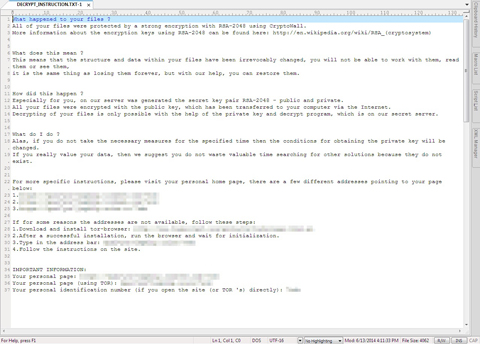
The file DECRYPT_INSTRUCTION.HTML also provides the instructions on how to decrypt files:
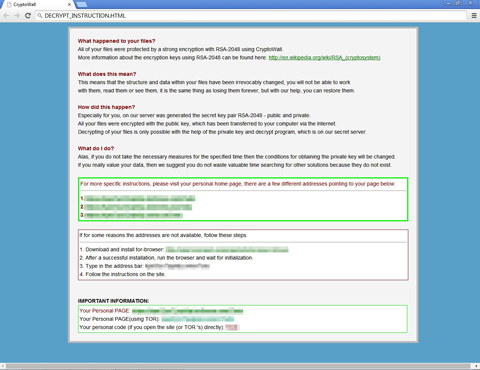
It encrypts database, web, MS Office, video, images, script, text, and other non-binary files.


