Trend Micro Cloud One - File Storage Security provides the assurance that downstream workflows are protected from upstream risks landing in your Microsoft Azure blob storage. Files that include malware, vulnerabilities, and known ransomware can impact application and business processes as well as compliance.
While Microsoft’s cloud is secure and adheres to the Azure Well Architected Framework, having peace of mind that external or internal files landing in your companies Azure blob storage are free from malware can be accomplished in just a few easy steps to get started.
With millions of files being sent to organizations daily, humans can’t possibly watch for risks, and by the time the file ends up on an end point, it can be too late. When a user or program uploads or transfers a file to a designated cloud storage container, Cloud One - File Storage Security performs a scan. The scan is performed efficiently when files are directed and saved to the storage container.
When the scan is complete, custom plugins or Azure functions take the scan results and connect with your downstream workflow for further processing so long as the file is clean, and the best part about it is that the files never leave your Azure account. This helps reduce performance issues, and most of all maintains data sovereignty which is critical for security protocols and compliance.
File Storage Security can detect all types of malware including viruses, trojans, spyware, and more. Based on our 30 years of intensive and ongoing current threat research, the same great technology that protects other Trend Micro offerings now goes into each and every scan of our Cloud One – File Storage Security. So, if you are in the process of migrating or already have a full-scale deployment of cloud file storage (blobs and buckets), we have you covered.
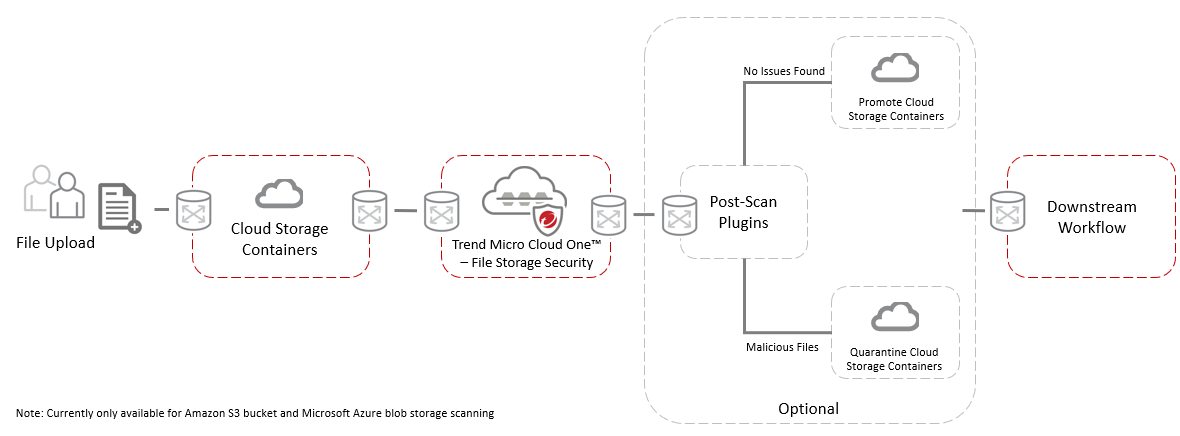
Is your organization multi cloud focused? Cloud One – File Storage Security is! We are designed for cloud architects and security teams that are leveraging storage in the cloud. This service can be deployed to scan both Azure blob and AWS bucket storage, with Google Cloud support coming soon.
Ready to launch Cloud One – File Storage Security with Azure? Let’s go!
First, create a Cloud One account and open Cloud One – File Storage Security.
Click on the Stack Management icon and click on the blue Deploy button shown below.
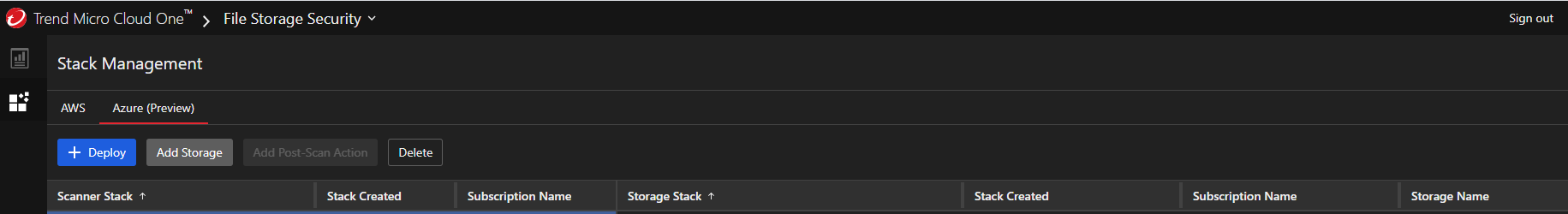
You will be asked to pick a deployment option. Select the Scanner and Storage Stack combination for your initial deployment.
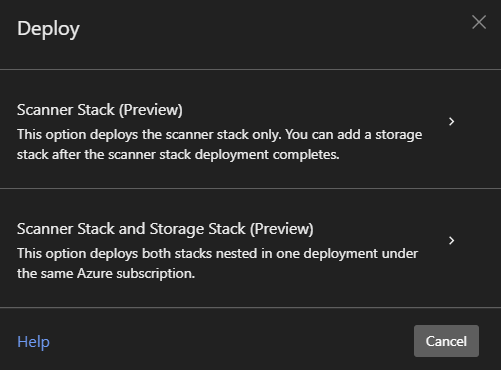
The 4-step deployment wizard screen will appear as shown below.
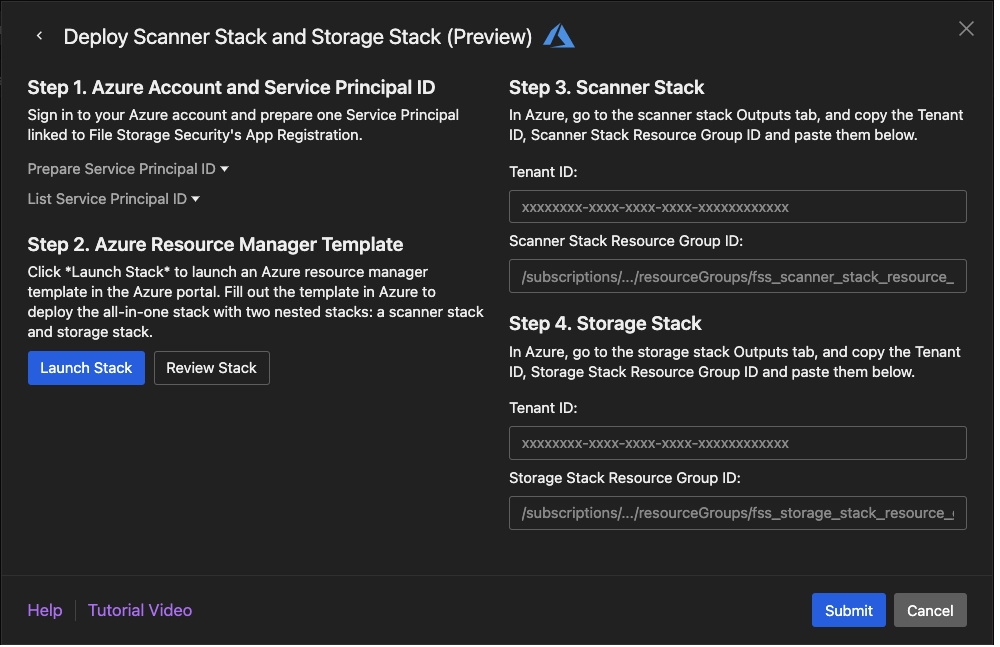
Please continue here with rest of the guided setup, where you will be redirected to the Azure Custom deployment portal.
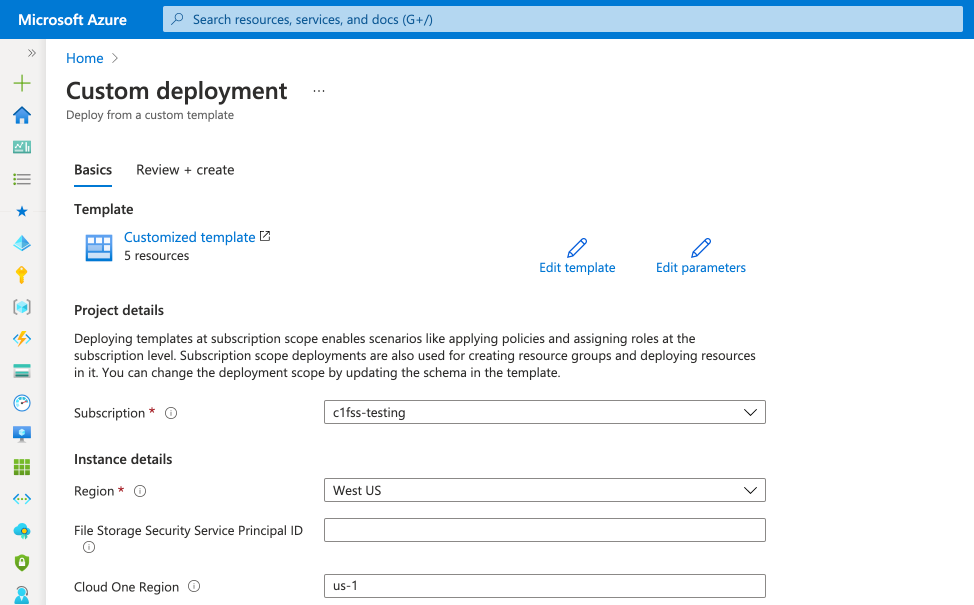
Scan results can be viewed not only in the Cloud One – File Storage Security console as pictured below, but also in the CLI, Azure Storage Explorer, Azure portal, AWS CloudWatch, and AWS S3 console.
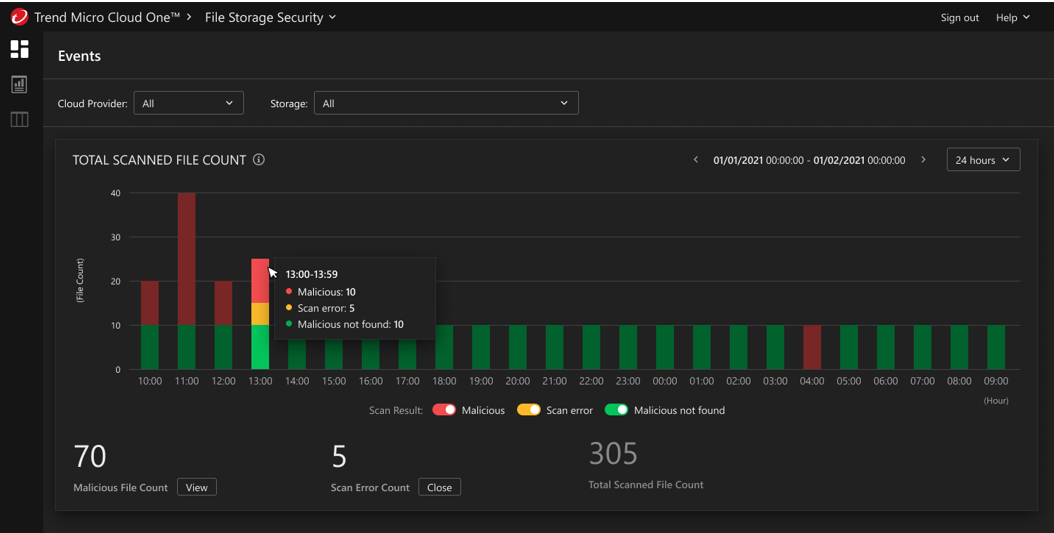
As you can see, File Storage Security is built to integrate directly into your cloud environment, providing visibility into malware lurking in your storage blobs. To see how this service can fit into your specific organization needs, check out some of our use cases here.
So, what have we learned so far?
- Security functions, deployed via the CLI or Cloud One portal in your Azure or AWS cloud account
- Identify, block, and quarantine files that could impact internal, customer, and partner systems
- Extend post-scan actions and notifications allowing people to receive appropriate messages
- Automated updates and 24/7 research backed by The Trend Micro Smart Protection platform
Additional benefits:
- Scan any file type or size without scanning caps or data restrictions
- Flexibility to adjust your file storage scanning capabilities with customizable concurrency values
- Reduce time expenses, and managed infrastructure of antiquated server-based scanners
- Modernize your object storage scanning with cloud native malware detection
If you like what you see today and want instant no hassle malware protection for your file storage deployment, or you need to ensure application workflows are safe from risk and adhere to data sovereignty, then we invite you to get started with Trend Micro Cloud One – File Storage Security.


