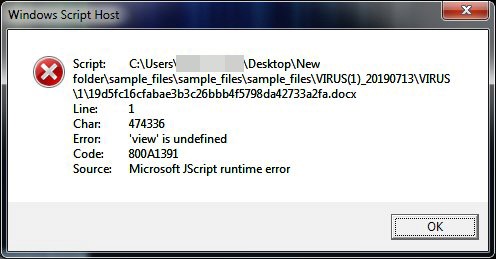Spam
Trickbot Delivered via Highly Obfuscated JS File
We have been tracking Trickbot activity and recently discovered a variant of the malware (detected by Trend Micro as TrojanSpy.Win32.TRICKBOT.TIGOCDC) from distributed spam emails that contain a Microsoft Word document with enabled macro.
We have been tracking Trickbot banking trojan activity and recently discovered a variant of the malware (detected by Trend Micro as TrojanSpy.Win32.TRICKBOT.TIGOCDC) from distributed spam emails that contain a Microsoft Word document with enabled macro. Once the document is clicked, it drops a heavily obfuscated JS file (JavaScript) that downloads Trickbot as its payload. This malware also checks for the number of running processes in the affected machine; if it detects that it’s in an environment with limited processes, the malware will not proceed with its routine as it assumes that it is running in a virtual environment.
Aside from its information theft capabilities, it also deletes files located in removable and network drives that have particular extensions, after which the files are replaced with a copy of the malware. Based on our telemetry, this Trickbot campaign has affected the United States the most. It has also distributed spam to China, Canada, and India.
Figure 1. Infection chain
In a sample email, the spam purports to be a subscription notification involving advertising providers, even telling the user that it submitted an application for a three-year subscription and settled a sum of money with the sender. The mail then explains that several more fees will be charged to the user’s card in the coming transactions. It ends by prompting the user to see the attached document for all the settlement and subscription information. The document in question contains the malicious script.
The distributed Word document presents the user with the following notification (see Figure 2) that states the content can be viewed by enabling macro content. It’s worth noting that the document hides the JS script in the document itself and not in the macro. It does this by disguising the script through the same font color as the document background.
Figure 2. Document asking users to enable macro
The script is obfuscated and contains different functions. In order to decrypt a function, it will use another function that will convert it to a single character.
Figure 3. Function for decryption
Upon successfully deobfuscating the file, we were able to analyze it and observed some interesting behaviors. Upon execution, it will display a fake Microsoft error to trick the user with an error message that pops up after enabling the macro. But actually, the JS file is already running in the background.
Figure 4. Fake Microsoft error
For persistence, the malware creates a copy of itself into the Startup folder as Shell.jse. The JS file also checks for running processes — what’s particularly notable is the malware’s anti-analysis or evasion characteristic, which checks for the total number of all the running processes in the victim’s machine, which means it will not proceed with its execution if there are not enough processes running.
If the running processes are under 1,400 characters (length of the string), the malware assumes it to be an indicator that it is running in a virtual or sandbox environment. It will also check for the existence of processes usually used for analysis. Aside from these, the malware inspects if the environment it runs in relates to specific usernames.
Figure 5. A snippet of checked processes and usernames
Figure 6. Code error shown if anything matches the check
Here’s a list of processes and debugging tools the malware checks for in the affected system:
- AgentSimulator.exe
- B.exe
- BehaviorDumper
- BennyDB.exe
- ctfmon.exe
- DFLocker64
- FrzState2k
- gemu - ga.exe
- iexplore.exe
- ImmunityDebugger
- LOGSystem.Agent.Service.exe
- lordPE.exe
- ProcessHacker
- procexp
- Procmon
- PROCMON
- Proxifier.exe
- tcpdump
- VBoxService
- VBoxTray.exe
- vmtoolsd
- vmware
- VzService.exe
- windanr.exe
- Wireshark
Upon further analysis, we’ve also compiled the usernames the malware checks for based on the following strings:
- Emily
- HAPUBWS
- Hong Lee
- Johnson
- milozs
- Peter Wilson
- SystemIT | admin
- VmRemoteGuest
- WIN7 - TRAPS
For the malware’s payload, it will connect to the URL hxxps://185[.]159[.]82[.]15/hollyhole/c644[.]php then checks for the file to be downloaded. If it is an executable file, it will save the file to %Temp% as {random}.exe and execute it afterwards. If the file is not an executable, it will then save it as {random}.cro in the same folder. The .cro file will then be decoded using certutil.exe, saved as {random}.exe in the same directory, and executed. Upon further research, we discovered that the downloaded .exe file is a variant of the Trickbot malware.
Figure 7. The file is saved, random names get generated, and .cro is decoded using certutil.exe
Aside from stealing system information such as OS, CPU, and memory information; user accounts; installed programs and services; IP configuration; and network information (configuration, users, and domain settings), this Trickbot variant also gathers the following credentials and information from applications and internet browsers.
Application credentials
- Filezilla
- Microsoft Outlook
- PuTTy
- Remote Desktop (RDP)
- VNC
- WinSCP
Browser credentials and information (Google Chrome, Internet Explorer, Microsoft Edge, and Mozilla Firefox)
- Autofills
- Billing info data
- Browsing history
- Credit card data
- HTTP POST responses
- Internet cookies
- Usernames and passwords
This malware also uses a point-of-sale (PoS) extraction module called psfin32, which identifies PoS-related terms located in the domain of interest. The module uses LDAP queries to search for PoS information on machines with the following substrings:
- *ALOHA*
- *BOH*
- *CASH*
- *LANE*
- *MICROS*
- *POS*
- *REG*
- *RETAIL*
- *STORE*
- *TERM*
The variant also appears to drop shadnewdll, a proxy module that intercepts and modifies web traffic on an affected device to create fraudulent bank transactions over the network. Additionally, according to security researcher Brad Duncan, the module shares similarities with the banking trojan IcedID, which redirects victims to fake online banking sites or attaches to a browser process to inject fake content in phishing schemes.
In such cases where the malware fails to connect, it will search for files with the following extensions in the removable and network drives. These extensions are file types used by Microsoft Office and OpenDocument:
- .doc
- .xls
- .rtf
- .txt
- .pub
- .odt
- .ods
- .odp
- .odm
- .odc
- .odb
Files with the aforementioned extensions will be saved in the %Temp% folder as ascii.txt. The said files will all then be deleted and replaced with a copy of the malware and the extension .jse (but is actually a JS file).
Figure 8. Scanning for files and replacing it with a copy of itself
Defending Against Trickbot: Trend Micro Recommendations and Solutions
Information-stealing malware Trickbot has become a cybercriminal mainstay for infecting machines and compromising emails, and has been used to reportedly steal more than 250 million accounts. This new development shows how cybercriminals can constantly tweak an existing banking trojan to add new capabilities. Users, however, can prevent these attacks by simply following best practices against spam. Aside from awareness of the telltale signs of a spam email such as suspicious sender address and glaring grammatical errors, we also recommend that users refrain from opening email attachments from unverified sources.
Users and enterprises can also benefit from protection that uses a multilayered approach against risks brought by threats like Trickbot. We recommend employing endpoint application control that reduces attack exposure by ensuring only files, documents, and updates associated with whitelisted applications and sites can be installed, downloaded, and viewed. Endpoint solutions powered by XGen™ security such as Trend Micro™ Security and Trend Micro Network Defense can detect related malicious files and URLs and protect users’ systems. Trend Micro™ Smart Protection Suites and Trend Micro Worry-Free™ Business Security, which have behavior monitoring capabilities, can additionally protect from these types of threats by detecting malicious files such as the document and JS file involved in this campaign, as well as blocking all related malicious URLs.
The Trend Micro Deep Discovery Inspector protects customers from threats that may lead to C&C connection and data exfiltration via these DDI rules:
- 1645: Possible Self-Signed SSL certificate detected
- 2780: TRICKBOT - HTTP (Request)
Indicators of Compromise (IoCs)
| SHA-256 and URL | Trend Micro Pattern Detection | Trend Micro Predictive Machine Learning Detection | Note |
| 0242ebb681eb1b3dbaa751320dea56e31c5e52c8324a7de125a8144cc5270698 | TrojanSpy.Win32. TRICKBOT.TIGOCDC | TROJ.Win32.TRX.XXPE50FFF031 | Trickbot |
| 16429e95922c9521f7a40fa8f4c866444a060122448b243444dd2358a96a344c | Trojan.W97M. JASCREX.A | Downloader.VBA.TRX.XXVBAF01FF004 | Document file |
| 666515eec773e200663fbd5fcad7109e9b97be11a83b41b8a4d73b7f5c8815ff | Trojan.W97M. JASCREX.AB | Downloader.VBA.TRX.XXVBAF01FF004 | Document file |
| 41cd7fec5eaad44d2dba028164b9b9e2d1c6ea9d035679651b3b344542c40d45 | Trojan.W97M. JASCREX.AD | Downloader.VBA.TRX.XXVBAF01FF004 | Document file |
| 970b135b4c47c12f97bc3d3bbdf325f391b499d03fe19ac9313bcace3a1450d2 | Trojan.W97M. JASCREX.AC | Document file | |
| 8537d74885aed5cab758607e253a60433ef6410fd9b9b1c571ddabe6304bb68a | TrojanSpy.JS. NEMUCOD.BONINGH | Dropped JS file (with .dat extension) | |
| 970b135b4c47c12f97bc3d3bbdf325f391b499d03fe19ac9313bcace3a1450d2 | Spam email | ||
| hxxps://185[.]159[.]82[.]15/hollyhole/c644[.]php | Malicious URL |
Check Point Research also tweeted about this campaign last July.