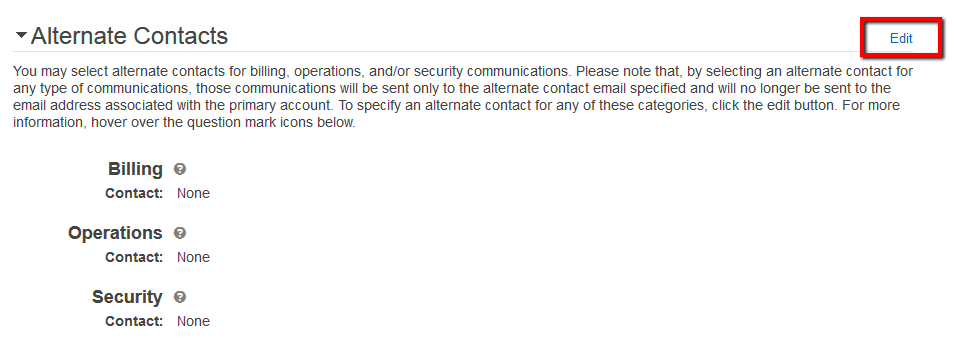Ensure your AWS account is configured to use alternate contact details for security communications in case you are not available. By providing an alternate contact, the security notifications (e.g. abuse reports notifications) will be sent only to the email address specified as substitute contact. Cloud Conformity strongly recommends using an internal email distribution list instead of providing just one one personal/work email address in order to avoid single point of failure.
This rule can help you with the following compliance standards:
- CISAWSF
- APRA
- MAS
- NIST4
For further details on compliance standards supported by Conformity, see here.
This rule can help you work with the AWS Well-Architected Framework.
This rule resolution is part of the Conformity Security & Compliance tool for AWS.
Once specified, the alternate contacts will enable Amazon to contact another designated person about the security issues found within your account, even if you are unavailable.
Note: Amazon does not currently provide an API for working with the account alternate contacts, therefore you need to verify and configure the feature manually using the AWS Management Console and acknowledge this action within “Security Alternate Contacts” rule settings available on Cloud Conformity console.
Audit
To determine if the alternate contact information is already set to receive security notifications, perform the following:
Note: Verifying the security alternate contact details using AWS Command Line Interface (CLI)/AWS API is not currently supported, the feature details needs to be checked manually through AWS Management Console.Remediation / Resolution
To improve your AWS account security by providing alternate contact information for security notifications, perform the following:
Note: Defining security alternate contacts using AWS Command Line Interface (CLI)/AWS API is not currently supported, the required contact details need to be set manually through AWS Management Console.References
- AWS Documentation
- AWS Management Console
- AWS Answers
- Managing an AWS Account