Ransomware Raises the Stakes With CryptoLocker
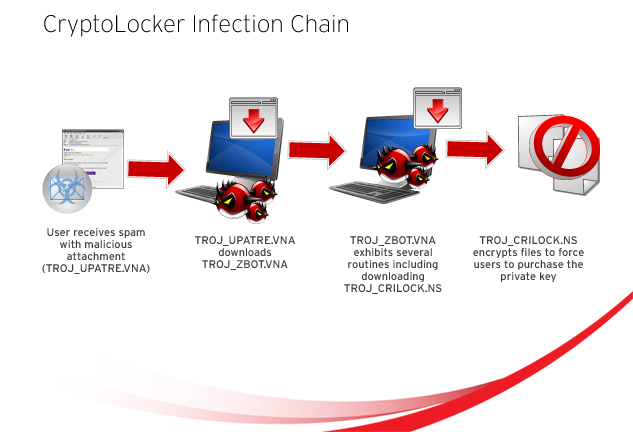
After it surfaced in 2013, CryptoLocker, a refinement of previously known versions of ransomware, has affected many by restricting user access by not just locking the system but also encrypting certain files - hence being called as CryptoLocker.
Since the discovery of this malware, the number of its victims has exponentially grown. In our October 2013 report, we have observed over a 30-day period that 64% of detected global infections were seen in the US. UK and Canada had their share of infections at 11% and 6%, respectively.
As with any ransomware, once the system is infected, the user is coerced to pay (a ransom) through online payment methods to regain computer usability. However, paying doesn’t guarantee access to the infected system.
Moreover, CryptoLocker infections put infected computers at an elevated risk of being rendered unusable. This is because once files are encrypted, almost all anti-malware tools are only able to remove the CryptoLocker variant from the system, leaving encrypted files unusable. Therefore, it is important to stop the CryptoLocker infection chain before it executes.
How does Cryptolocker arrive into users' systems?
The threat starts as a spammed message with a malicious attachment (in this case, detected as TROJ_UPATRE.VNA). Should users open the attachment, TROJ_UPATRE.VNA then downloads and executes cjkienn.exe. The said file is a ZBOT variant detected as TSPY_ZBOT.VNA.
Along with its malicious routines that include stealing online banking credentials, TSPY_ZBOT.VNA also downloads a CryptoLocker variant onto the infected system. This variant, which serves as the final payload, is detected as TROJ_CRILOCK.NS.
What happens once CryptoLocker is executed?
Once executed, CryptoLocker connects to randomly generated domains to download the public key to be used in encryption. The extensions of the domains include:
- biz/home
- co.uk/home
- com/home
- info/home
- net/home
- org/home
- ru/home
CryptoLocker then searches for files with certain file extensions to encrypt. The files it encrypts include important productivity documents and files such as .doc, .docx, .xls, .pdf, among others. This encryption will be discussed in the succeeding question.
CryptoLocker changes the system's wallpaper with a notice that informs user that their important files are encrypted.

To decrypt these files and make them accessible again to users, they are persuaded to purchase the private key for either US $300 or 300 Euro. In some cases, the payment demanded can go as high as US $500 of 500 Euro.

How does the encryption work?
Cryptolocker is notable due to how it encrypts the user's files – namely, it uses AES-265 and RSA encryption method - in order to ensure that the affected user has no choice but to purchase the private key. The encryption process based on our analysis looks like the following:
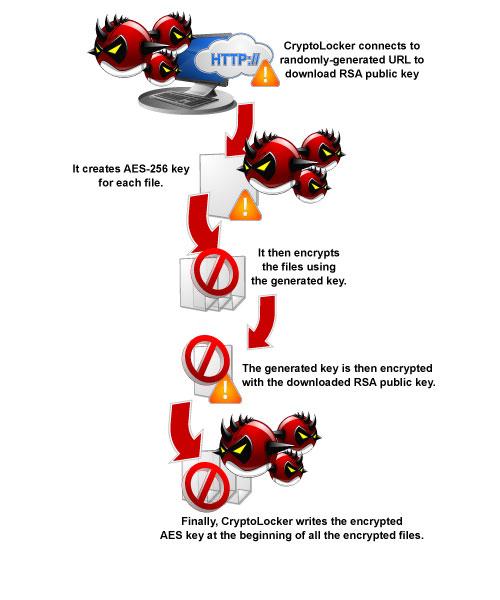
The RSA public key can only be decrypted with its corresponding private key. Since the AES key is hidden using RSA encryption and the RSA private key is not available, decrypting the files is not feasible as of this writing.
How does this threat affect users?
Users affected by this threat may find their documents inaccessible due to Cryptolocker's encryption. This may result in data loss as well as severely hampering the user's productivity if their system contains work-critical documents.
The fact that the Cryptolocker variant here is a payload delivered by a ZBOT variant means that the routines of that malware also affects the user. The said ZBOT variant may lead to financial loss, as the stolen online banking credential may be used to initiate unauthorized transactions.
Are Trend Micro users protected from this threat?
Trend Micro Smart Protection Network detects and deletes the known related malware if found in the system. Web reputation service detects the known malicious domains in this attack and blocks access to them. If CryptoLocker fails to access these sites, it cannot download the public key which is needed in encrypting files. Email reputation service blocks the known related spammed messages. In particular, the True File Type Filtering feature of ERS can alert users if the attachment is malicious.
In addition, Trend Micro products' behavior-based detection monitors the system for CryptoLocker infection. For more information on how to properly configure this feature, please coordinate with your Trend Micro contact person or customer service.
What can users do to prevent these threats from affecting their computers?
Scrutinize email messages carefully. Be wary of every email you receive, specially those from unverified sources. Users can do this by doing their research or communicating directly to the purported sender to confirm if they sent the messages.
Refrain from clicking links embedded in email. It is best to avoid clicking links in email. However if you need to, make sure that your browser uses web reputation to check the link. As an added precaution, you can use free services like Trend Micro Site Safety Center to verify the reputation of the site.
Backup documents. Users should also do well to back up their documents. The 3-2-1 rule applies here – three backup copies of your data, on two different media, and one of those copies in a separate location. Cloud storage services (like SafeSync) can help here.
Regularly update software. Though no known CryptoLocker and ransomware were found to exploit any software vulnerabilities, it is best to update your software with the latest security patch. This provides added layer of protection against online threats in general.
Install security solution. Using reliable antimalware solution can detect such threats even before it begins. Security solutions like Trend Micro can even block malware-carrying spam even before they can reach your inbox.
For organizations, it is important to review policies related to email attachments and impose a strict attachment blocking policies. It is recommended to discourage employees to send executables via email messages.
Another security measure that organizations can impose is to configure certain machines with limited privileges, in particular those that has specific functions, to decrease chances of users executing malicious applications.
Should I pay the ransom?
Because the needed private key to unlock the encrypted file is only available through the cybercriminal, users may be tempted to purchase it and pay the exorbitant fee. However, doing so may encourage these bad guys to continue and even expand their operations.